-

- 慕设计0359233 2025-03-22
1、插入数据
insert into 表(字段1,字段2) values(字段1值1,字段2值1),(字段1值2,字段2值2)
2、删除数据
delete from 表:删除所有数据
delete from 表 where 条件:删除指定的数据
3、更新数据
update 表 set 字段=值 :修改表中所有这个字段的值
update 表 set 字段1=值1,字段2=值2 where 条件:修改指定数据的值
- 0赞 · 0采集
-

- PENG121 2025-03-12
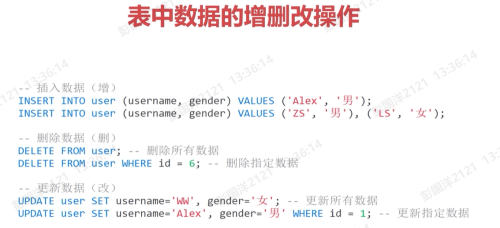
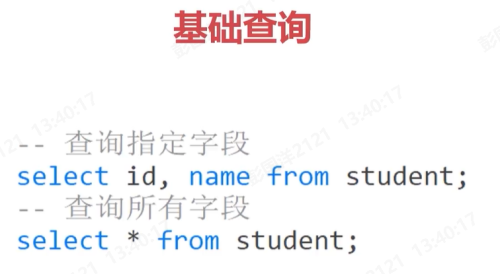
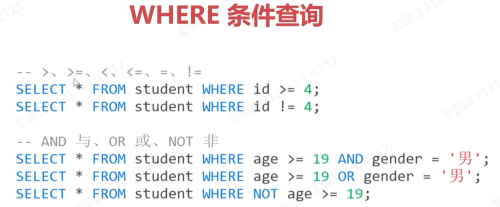
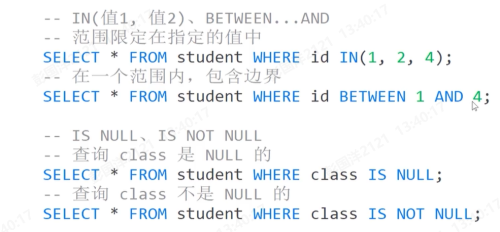
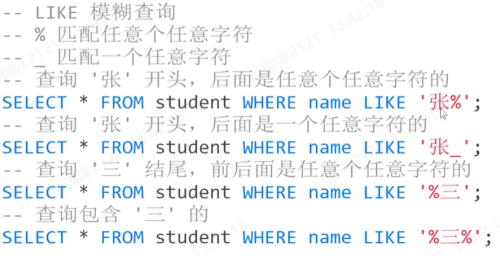
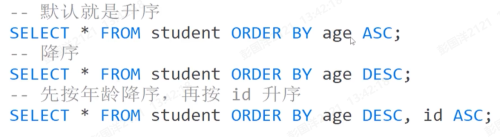
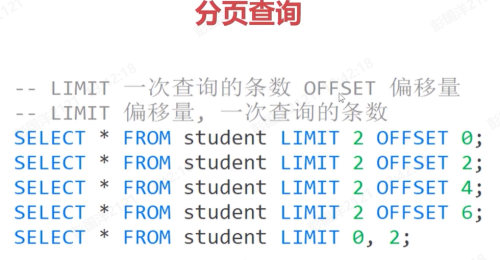
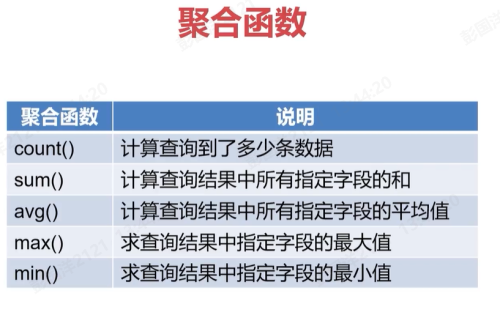
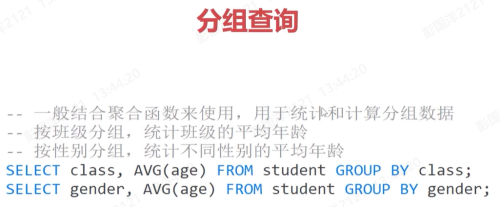
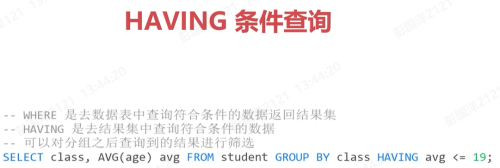
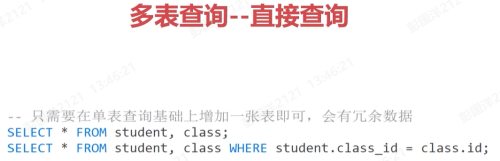
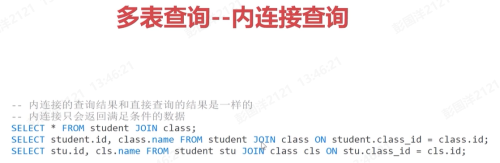
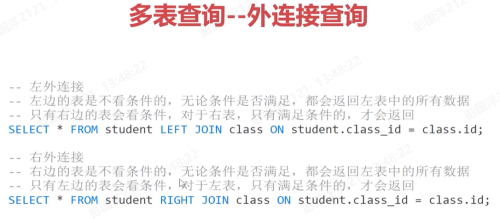
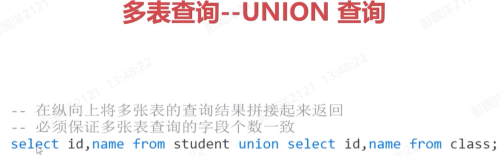

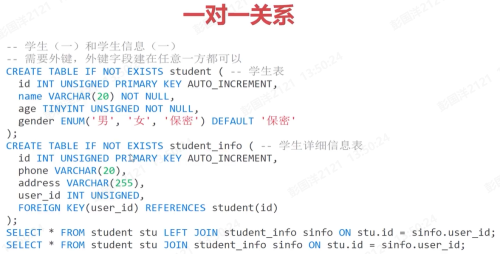
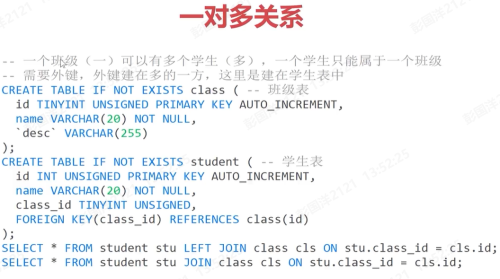
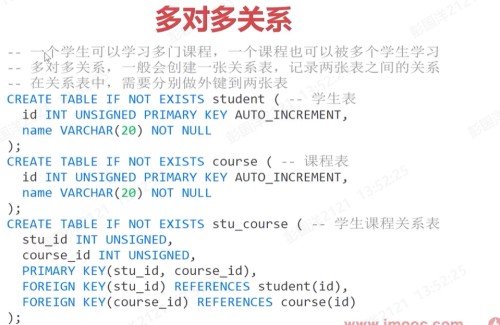
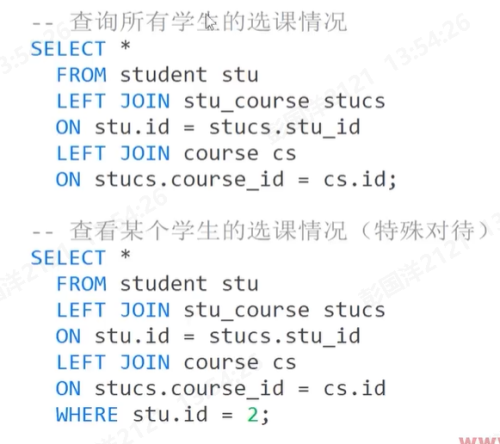
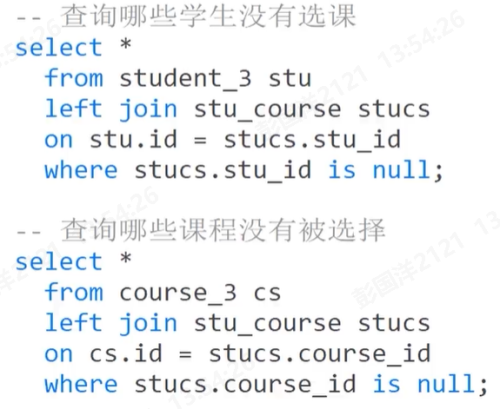
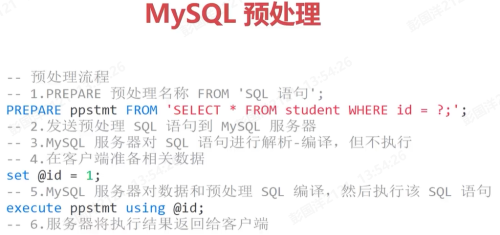
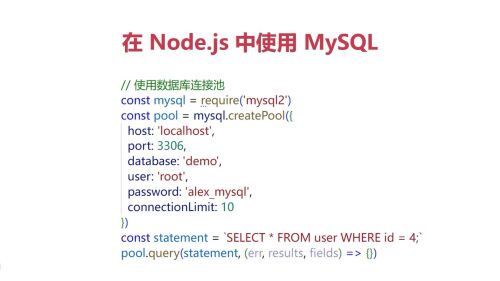
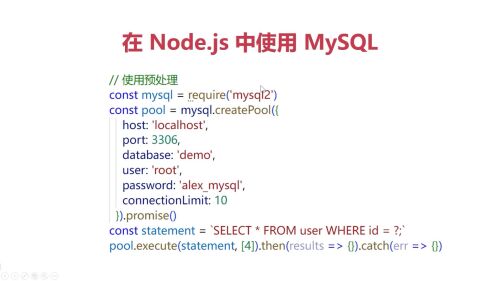
MySQL总结
- 0赞 · 0采集
-

- PENG121 2025-03-11
在Node.js中使用MySQL
在Node.js中连接数据库
使用数据库连接池
使用Promise
使用预处理
- 0赞 · 0采集
-

- PENG121 2025-03-10
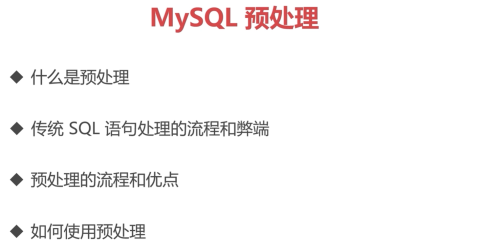
在执行sql语句时,有时会遇到大量结构相同仅部分变量不同的语句,直接执行这些语句消耗的时间是巨大的,而预处理则是为了这种情况准备的语法
一种减轻服务器压力的技术
传统SQL语句处理流程:
--在客户端准备sql语句
select * from student where id =1
--发送sql语句到mysql服务器
--mysql服务器对sql语句进行解析-编译-执行
--将执行结果返回给客户端
传统的弊端:
--即使多次传递的语句大部分内容都是相同的,每次还是要重复传递
--即使多次传递的语句大部分内容都是相同的,每次执行之前还是要先解析、编译之后才能执行
预处理的处理流程:
--在客户端准备预处理的SQL语句
--发送预处理SQL语句进行解析-编译,但不执行
--在客户端准备相关数据
--MySQL服务器对数据和预处理SQL编译,然后执行该SQL语句
--服务器将执行结果返回给客户端
--预处理优点:只对SQL语句进行了一次解析;重复内容大大减少(网络传输更快)
如何使用预处理
-在客户端准备预处理的SQL语句
prepare ppstmt from 'select * from student where id = ?;';
--发送预处理SQL语句进行解析-编译,但不执行
--在客户端准备相关数据
set @id = 1;
--MySQL服务器对数据和预处理SQL编译,然后执行该SQL语句
execute ppstmt using @id
--服务器将执行结果返回给客户端
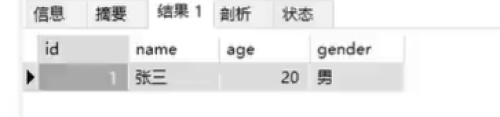
- 0赞 · 0采集
-

- PENG121 2025-03-10
--多表查询
直接查询:只需要在单表查询的基础上增加一张表即可,返回的结果是多张表的表数据个数的乘积,会有冗余数据
select * from student,class
select * from student,class where student.class_id = class.id
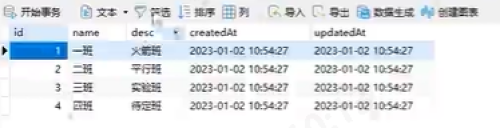
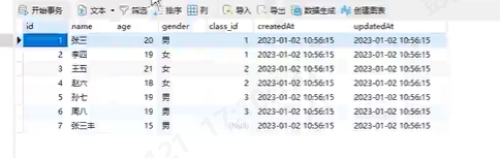
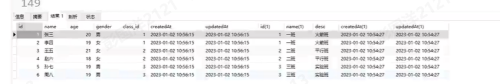
连接查询:
内连接查询(INNER JOIN 或 JOIN)
select * from student join class on student.class_id = class.id;
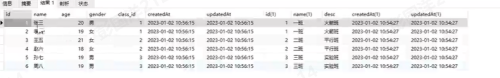
select student.id class.name from student join class on student.class_id = class.id;
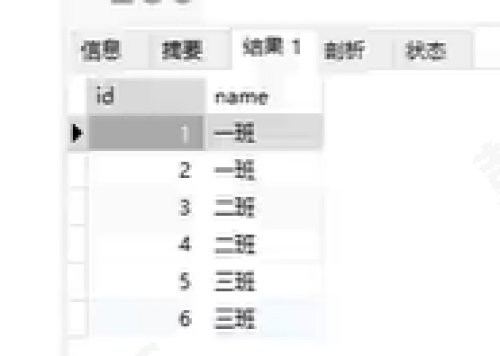
select stu .id cls.name from student stu join class cls on stu .class_id = cls.id; --- 取别名
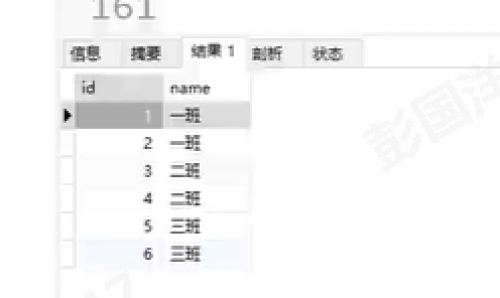
外连接查询:
左外连接查询(LEFT OUTER JOIN 或 LEFT JOIN)
左边的表是不看条件的,无论条件是否满足,都会返回左边中的所有数据,只有右边的表会看条件,对于右表,只有满足条件,才会返回
select * from student left join class on student.class_id = class.id;
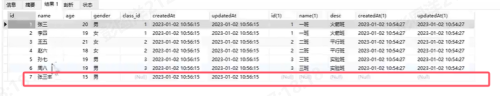
右外连接查询(LEFT OUTER JOIN 或 LEFT JOIN)
右边的表是不看条件的,无论条件是否满足,都会返回右边中的所有数据,只有左边的表会看条件,对于左表,只有满足条件,才会返回
select * from student right join class on student.class_id = class.id;
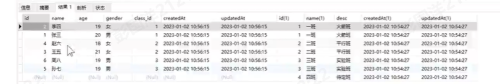
UNION 查询
在纵向上将多张表的查询结果拼接起来返回 注意:必须保证多张表查询的字段个数一致(id,name)
select id,name from student union select id,name,from class
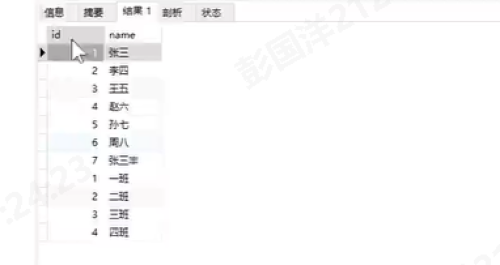
子查询:将一个查询语句查询的结果作为另外一张表的查询条件来使用
select class_id from student where id=3
select class_id from student where id>=3
select name from class where id = (select class_id from student where id=3)
select name from class where id = (select class_id from student where id>=3) -- 报错
select name from class where id in (select class_id from student where id>=3) -- 正确
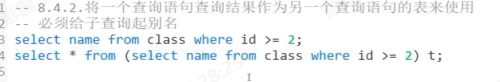
- 0赞 · 0采集
-

- PENG121 2025-03-10
--分组查询 GROUP BY: 在对数据进行分组的时候,select后面必须是分组字段或者聚合函数
select * from student;
select class from student group by class;
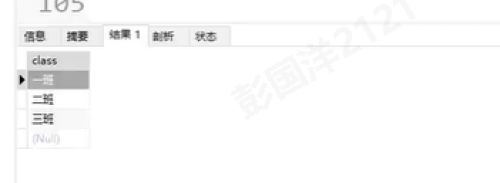
select class, avg(age) from student group by class;
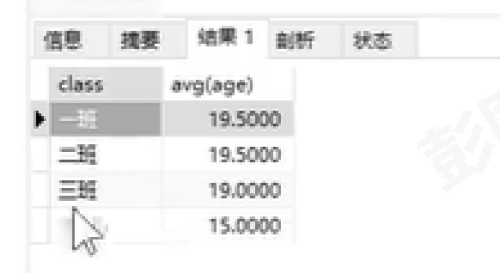
select gender, avg(age) avgAge from student group by gender;
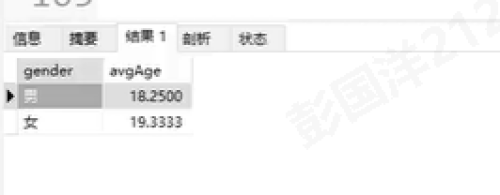
--HAVING条件查询: WHERE 是取数据表中查询符合条件的数据返回结果集,HAVING是取结果集中查询符合条件的数据,可以对分组之后查询到的结果进行筛选
select class , avg(age) from student group by class;
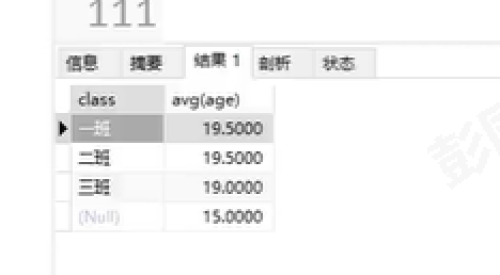
select class , avg(age) from student group by class where avg(age) <= 19 ; --报错
select class , avg(age) avg from student group by class having avg(age) <= 19 ; --正确 在结果集中筛选
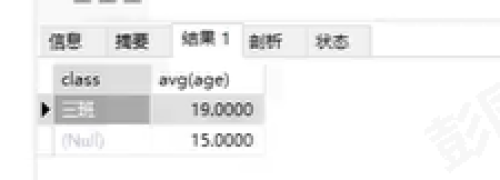
- 0赞 · 0采集
-

- PENG121 2025-03-10
-- 聚合函数: 对表中的数据进行统计和计算,一般结合分组(GROUP BY)来使用,用于统计和计算分组数据
COUNT() 计算查询到的多少条数据
SUM() 计算查询结果中所有指定字段的和
AVG() 计算查询结果中所有指定字段的平均值
MAX() 求查询结果中指定字段的最大值
MIN() 求查询结果中指定字段的最小值
select * from student;
select count(*) from student;
select count(id) from student;
select sum(age) from student;
select avg(age) from student;
select max(age) from student;
select min(age) from student;
--给查询出来的字段起别名 两种写法同效果
select count(*) as total from student;
select count(*) total from student;
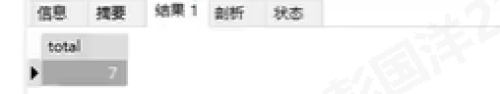
- 0赞 · 0采集
-

- PENG121 2025-03-10
---排序
select * from student order by age asc; -- 默认就是升序 ascending
select * from student order by age desc; -- 默认就是降序 descending
select * from student order by age desc , id asc; -- 先按照年龄降序,再按id升序
--分页查询
limit -- 一次查询的条数 offset 偏移量
limit -- 偏移量,一次查询的条数
select * from student limit 10 offset 0;
select * from student limit 10 offset 10;
select * from student limit 10 offset 20;
select * from student limit 0, 10; 偏移量0查询10条
- 0赞 · 0采集
-

- PENG121 2025-03-10
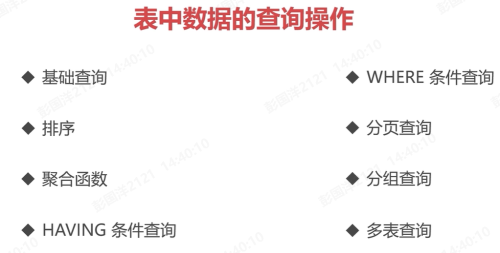
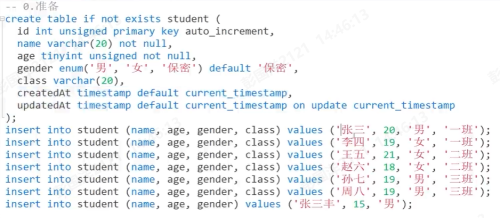
--1、 基础查询
select id, name from student; -- 查询指定的字段
select * from student -- 查询所有字段
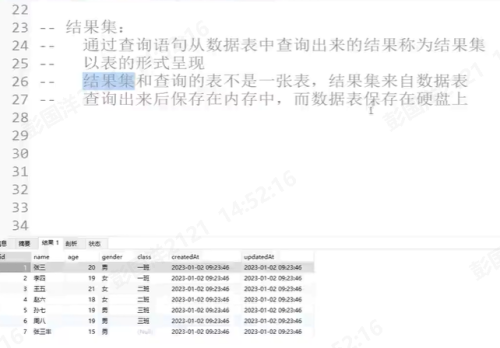
--2、WHERE 条件查询
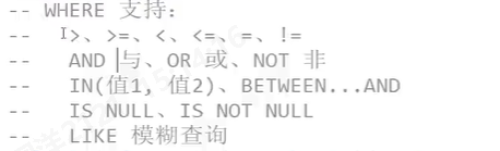
select * from student where id=4;
select * from student where id>=4;
select * from student where id!=4;
select * from student where age >=19 and gender ='男';
select * from student where age >=19 or gender ='男';
select * from student where not age >=19;
select * from student where id in(1, 2, 4); -- 范围限定在指定的值中
select * from student where id between 1 and 4; -- 在一个范围内,包含边界
select * from student where class is null; -- 查 class 为null的数据
select * from student where class is not null; -- 查 class 不为null的数据
select * from student where name like '张%'; ---- %百分号是匹配任意个任意字符
select * from student where name like '张_'; ---- _下划线匹配一个任意字符
select * from student where name like '%三'; ---- 查询‘三’结尾,前面任意个任意字符
select * from student where name like '%三%'; ---- 查询包含‘三' 的数据
- 0赞 · 0采集
-

- PENG121 2025-03-10
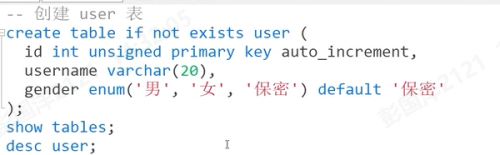
-- 1、插入数据(增)
insert into user (username) values('Alex');
insert into user (username,gender) values ('张三', '男');
insert into user (username,gender) values ('张三', '男'), ('李四', '男');
---2、删除数据(删)
delete from user; --- 删除所有的数据
delete from user where id=6;
---3、更新数据(改)
update user set username='赵六'; --- 修改所有的
update user set username='Alex', gender='男' where id=5; -- 修改id=5指定的数据
- 0赞 · 1采集
-

- daozuddt 2024-12-19
- 只要多表查询,就需要建立外键。外键可以建立在关联表的任意一个中
- 0赞 · 0采集
-

- daozuddt 2024-12-17
- join ...on...
group by ...having... - 0赞 · 0采集
-

- daozuddt 2024-12-17
- 数据库连接池
npm启动数据库 - 0赞 · 0采集
-

- daozuddt 2024-12-17
- prepare 名称 from 'sql预处理语句'
set
exue - 0赞 · 0采集
-

- daozuddt 2024-12-16
- join可以与where一起使用
- 0赞 · 0采集
-

- daozuddt 2024-12-16
- 多对多查询,用到中间关系表,关联时候一条语句用到两次join
- 0赞 · 0采集
-

- daozuddt 2024-12-16
- join后面的条件用on,不用where
- 0赞 · 0采集
-

- daozuddt 2024-12-15
- 注意使用left,right join,使用了左边和右边,的单词就会将其一侧的表格范围放宽,指约束反向测的条件查询。
Where的条件查询只针对数据表有效,而select语句查询出来的内容是,结果集并不是表数据,所以对select查询之后的结果再进行条件划分的话,就不能用where - 0赞 · 0采集
-

- daozuddt 2024-12-15
- 需要分组的字段写在select语句要素中的首个
- 0赞 · 0采集
-

- 哔哩吧啦就 2024-11-04
预处理

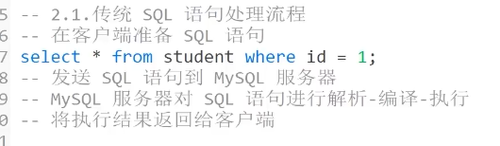

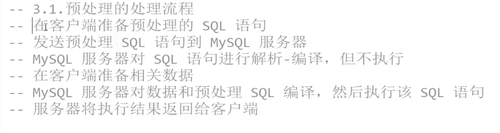
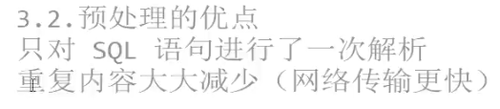
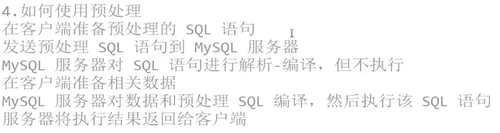
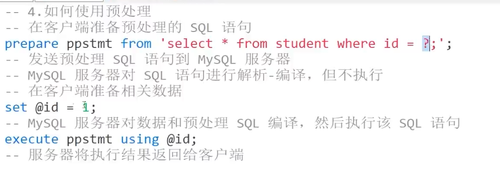
- 0赞 · 0采集
-

- 慕粉0006422813 2024-09-27
create table if not EXISTS user (
id int UNSIGNED PRIMARY KEY auto_increment,
username VARCHAR(20),
gender ENUM('男','女', '保密') DEFAULT '保密'
);
show TABLES;
DESC user;
-- 1、插入
insert INTO user (username) VALUES ('Alex');
insert INTO user (username, gender) VALUES ('张三', '男');
insert INTO user (username, gender) VALUES ('李四', '男'), ('王五', '男');
-- 2、删除
DELETE from user WHERE id = 2;
-- 3、更新
update user set username='mali', gender='女' where user.id = 1;
create table if not EXISTS student (
id int UNSIGNED PRIMARY KEY auto_increment,
name VARCHAR(20) not NULL,
gender ENUM('男','女', '保密') DEFAULT '保密',
class VARCHAR(20),
age INT NOT NULL,
createAt TIMESTAMP DEFAULT CURRENT_TIMESTAMP,
updateAt TIMESTAMP DEFAULT CURRENT_TIMESTAMP ON UPDATE CURRENT_TIMESTAMP
);
INSERT INTO student (name, age, gender, class) values ('王五',21,'女','二班');
INSERT INTO student (name, age, gender, class) values ('赵柳',22,'男','一班');
INSERT INTO student (name, age, gender, class) values ('孙琦',20,'女','三班');
INSERT INTO student (name, age, gender) values ('粥吧',19,'男');
INSERT INTO student (name, age, gender, class) values ('及时',18,'女','二班');
INSERT INTO student (name, age, gender, class) values ('李盼',18,'女','一班');
INSERT INTO student (name, age, gender) values ('冯吉', 19,'男');
-- 1. 基础查询
SELECT id,name from student;
SELECT * from student;
-- 2. where条件查询
-- >、>=、<、<=、=、!=
-- AND、OR、NOT
-- IN(值1,值2,...)、BETWEEN...AND
-- IS NULL、IS NOT NULL
-- LIKE 模糊查询
SELECT * from student WHERE student.id=4;
SELECT * from student WHERE student.age>=19 AND gender='男';
SELECT * from student WHERE student.age IN(19,20,21);
SELECT * from student WHERE student.age BETWEEN 19 AND 21;
SELECT * from student WHERE student.class IS NULL;
SELECT * from student WHERE student.name LIKE '王%'; -- % 表示任意个数的任意字符
SELECT * from student WHERE student.name LIKE '王_'; -- _ 表示一个任意字符
SELECT * from student WHERE student.name LIKE '%五%'; -- _ 表示一个任意字符
-- 3.排序
SELECT * FROM student ORDER BY age asc; -- 默认就是升序 ascending
SELECT * FROM student ORDER BY age desc; -- 降序 descending
SELECT * FROM student ORDER BY age desc, id asc; -- 先按照年龄降序,如果年龄相同则按照id升序排列
-- 4.分页查询
-- LIMIT 一次查询的条数 OFFSET 偏移量
-- LIMIT 偏移量,一次查询的条数
SELECT * FROM student LIMIT 2 OFFSET 0;
SELECT * FROM student LIMIT 2 OFFSET 2;
SELECT * FROM student LIMIT 2 OFFSET 4;
SELECT * FROM student LIMIT 0, 2;
-- 5.聚合函数
-- 例如函数 SELECT DATABASE() 非聚合函数;
-- 对表中的数据进行统计和计算,一般结合分组(GROUP BY)来使用,用于统计和计算分组数据
-- COUNT() 计算查询到了多少条数据
-- SUM() 计算查询结果中所有指定字段的和
-- AVG() 计算查询结果中所有指定字段的平均值
-- MAX() 查询结果中指定字段的最大值
-- MIN() 查询结果中指定字段的最小值
SELECT * FROM student;
SELECT COUNT(*) FROM student;
SELECT SUM(age) FROM student;
SELECT AVG(age) FROM student;
SELECT MAX(age) FROM student;
SELECT MIN(age) FROM student;
-- 给查询出来的字段起别名
SELECT COUNT(*) totalRecord FROM student;
-- 6.分组查询 GROUP BY
SELECT * FROM student;
-- 在对数据进行分组的时候, SELECT 后面必须是分组字段或者聚合函数
-- SELECT * FROM student GROUP BY class; -- 错误案例
SELECT class FROM student GROUP BY class;
SELECT class, avg(age) FROM student GROUP BY class;
SELECT gender,AVG(age) avgAge FROM student GROUP BY gender;
-- 7.HAVING 条件查询
-- WHERE 是去数据表中查询符合条件的数据返回结果集
-- HAVING 是去结果集中查询符合条件的数据,可以对分组之后查询到的结果进行筛选
-- SELECT class,AVG(age) avgAge FROM student GROUP BY class WHERE avgAge<=19.5; -- where不行会报错
SELECT class,AVG(age) avgAge FROM student GROUP BY class HAVING avgAge<=19.5;
-- 8. 多表查询
-- 8.0.准备
create table if not EXISTS class ( -- 班级表
id TINYINT UNSIGNED PRIMARY KEY auto_increment,
name VARCHAR(20) NOT NULL,
`desc` VARCHAR(255),
createdAt TIMESTAMP DEFAULT CURRENT_TIMESTAMP,
undateAt TIMESTAMP DEFAULT CURRENT_TIMESTAMP ON UPDATE CURRENT_TIMESTAMP
);
INSERT into class (name, `desc`) VALUES('一班', '火箭班');
INSERT into class (name, `desc`) VALUES('二班', '飞机班');
INSERT into class (name, `desc`) VALUES('三班', '高铁班');
INSERT into class (name, `desc`) VALUES('四班', '汽车班');
CREATE TABLE IF NOT EXISTS student ( -- 学生表
id INT UNSIGNED PRIMARY KEY auto_increment,
name VARCHAR(20) NOT NULL,
age TINYINT UNSIGNED NOT NULL,
gender ENUM('男', '女', '未知') DEFAULT '未知',
class_id TINYINT UNSIGNED,
createdAt TIMESTAMP DEFAULT CURRENT_TIMESTAMP,
undateAt TIMESTAMP DEFAULT CURRENT_TIMESTAMP ON UPDATE CURRENT_TIMESTAMP,
FOREIGN KEY(class_id) REFERENCES class(id) ON UPDATE CASCADE ON DELETE SET NULL
);
INSERT INTO student(name, age,gender, class_id) values('张三', 20, '男', 1);
INSERT INTO student(name, age,gender, class_id) values('李四', 21, '女', 3);
INSERT INTO student(name, age,gender, class_id) values('王五', 19, '女', 2);
INSERT INTO student(name, age,gender, class_id) values('赵六', 16, '男', 1);
INSERT INTO student(name, age,gender, class_id) values('宋七', 19, '女', 2);
INSERT INTO student(name, age,gender) values('康良', 19, '女');
-- 8.10 直接查询
-- 秩序在单表查询基础上增加一张表即可,返回的结果是多张表数据局条数的乘积
SELECT * FROM student, class WHERE student.class_id = class.id;
-- 8.2 连接查询
-- 8.2.1 内连接(INNER JOIN 或 JOIN)
-- 内连接的查询结果和和直接查询的结果是一样的
SELECT * FROM student JOIN class; -- SELECT * FROM student,class;
SELECT * FROM student JOIN class ON student.class_id = class.id;
SELECT student.id id,student.name,class.name,class.id cid FROM student JOIN class ON student.class_id = class.id;
-- 8.2.2 外连接查询
-- 8.2.2.1 左外连接查询(LEFT OUTER JOIN 或 LEFT JOIN)
SELECT * FROM student LEFT JOIN class on student.class_id = class.id;
-- 8.2.2.2 右外连接查询 (RIGHT OUTER JOIN 或 RIGHT JOIN)
SELECT * FROM student RIGHT JOIN class on student.class_id = class.id;
-- 8.3 UNION 查询
-- 在纵向上将多张表的查询结果拼接起来返回
-- 必须保证查询的多张表的字段是一致的
SELECT id,name FROM student UNION SELECT id,name from class;
-- 8.4 子查询
-- 8.4.1 将一个查询语句查询的结果作为另一个查询语句的条件来使用
SELECT name, id from class WHERE id = (SELECT class_id FROM student WHERE id = 3)
SELECT name, id from class WHERE id IN (SELECT class_id FROM student WHERE id >= 3)
-- 8.4.2 讲一个查询语句的结果作为另一个查询语句的表来使用
SELECT name from class WHERE id >= 2;
SELECT * FROM (SELECT name from class WHERE id >= 2) t; -- 必须给子查询起个别名
- 0赞 · 0采集
-

- 焦小灰 2024-03-06
select class,avg(age) from student group by class;
- 0赞 · 0采集
-

- weixin_慕瓜0054915 2024-01-24
111111biao
- 0赞 · 1采集






