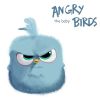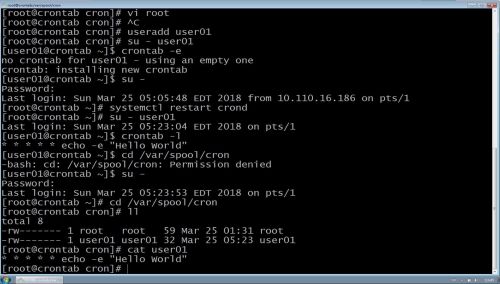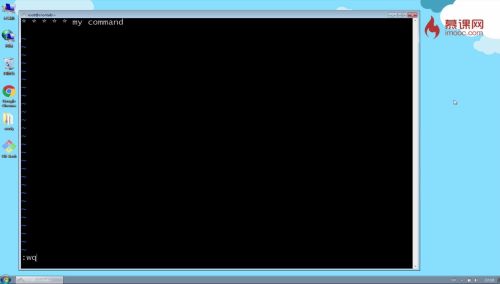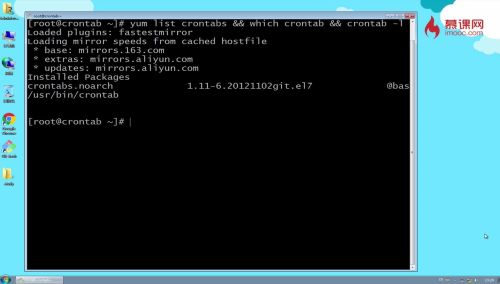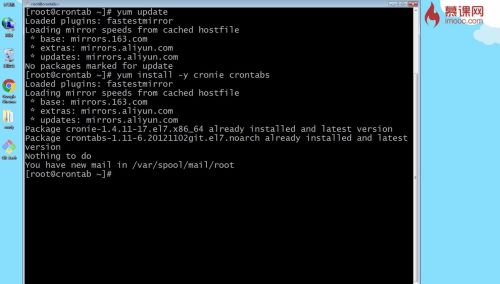-
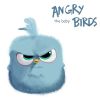
- 叶0528 2025-12-19
CRONTAB案例应用
每分钟需要执行一个脚本进行系统Health Check
每天凌晨对过去的一天系统数据进行统计
每周对系统日志进行备份切割
每个月对系统关键数据进行备份
- 0赞 · 0采集
-

- 慕工程534574 2022-02-27
crontab环境变量的三种方式应用Demo
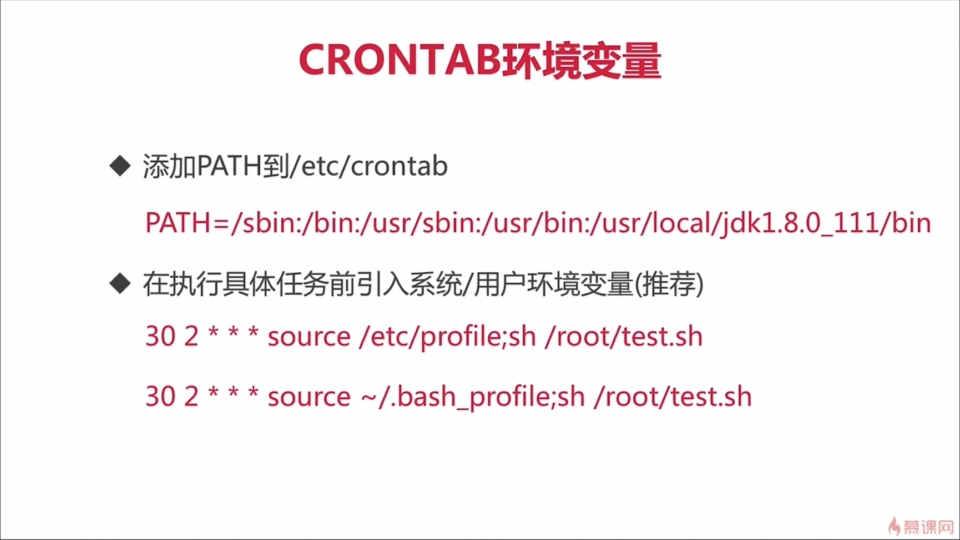
- 0赞 · 0采集
-

- 慕工程534574 2022-02-27
环境变量与crontab

- 0赞 · 0采集
-

- 精慕门1518355 2021-10-14
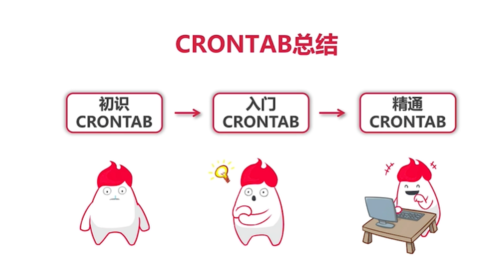
----
- 0赞 · 0采集
-

- 精慕门1518355 2021-10-14



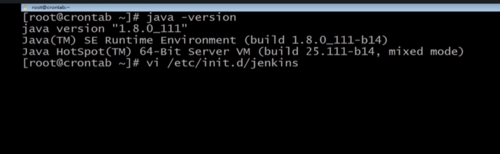
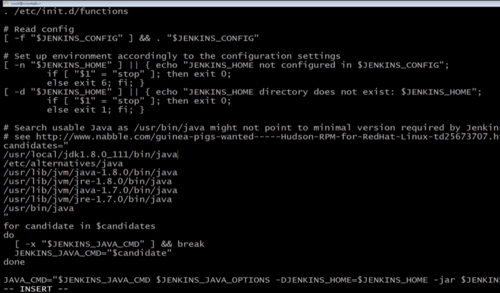
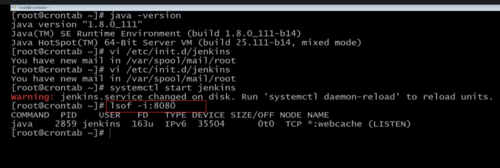
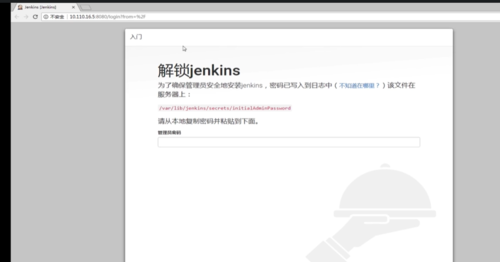





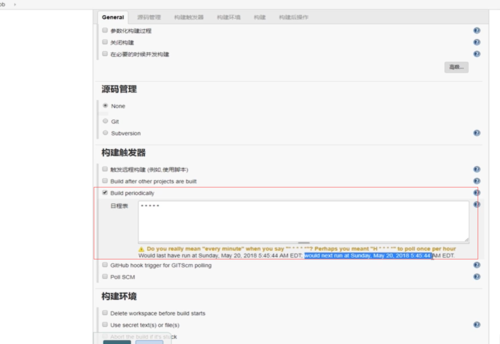
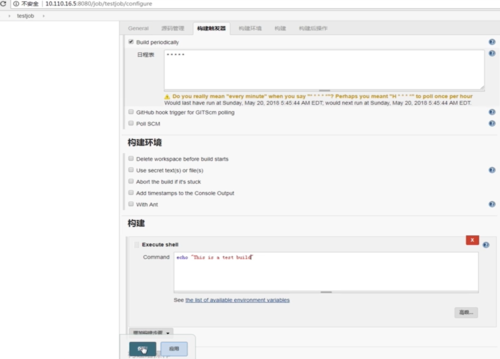
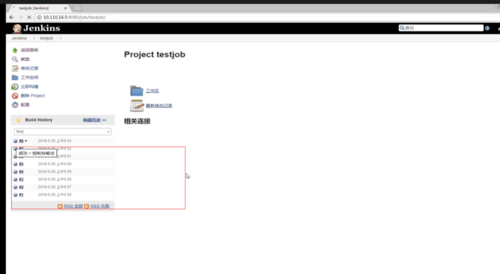
yum install jeckins
which java #查看Java版本
java -version #查Java的版本号
vi /etc/int.d/jenkins #打开jenkins的配置文件,输入/candidates去搜索这个关键词,然后添加自定义的Java路径
lsof -i :8080
在浏览器输10.110.16.5:8080访问Jenkins,进入Jenkins的安装向导界面
- 0赞 · 0采集
-

- 精慕门1518355 2021-10-13


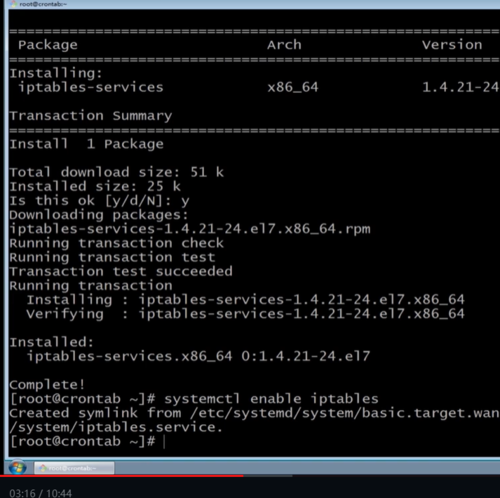
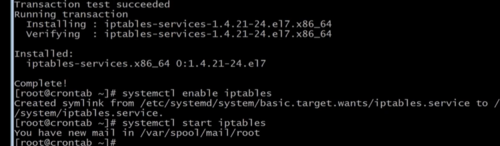
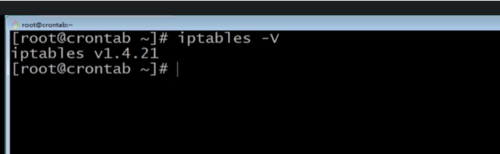
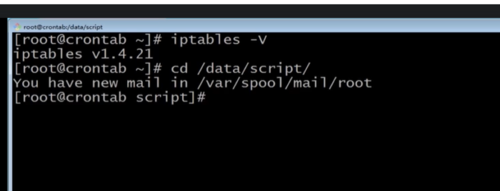
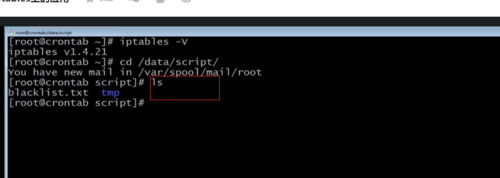
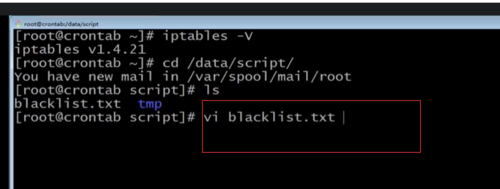
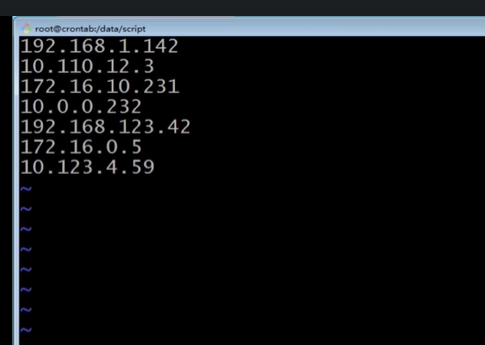

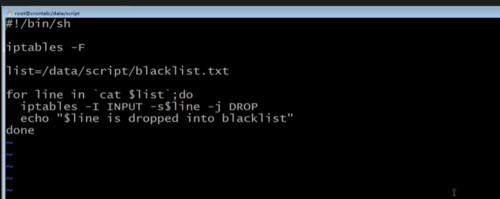
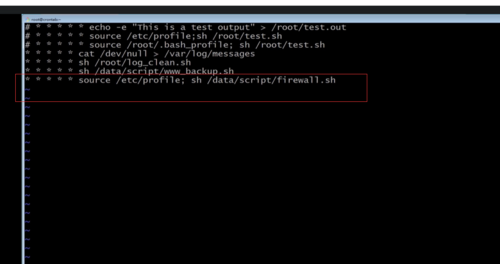
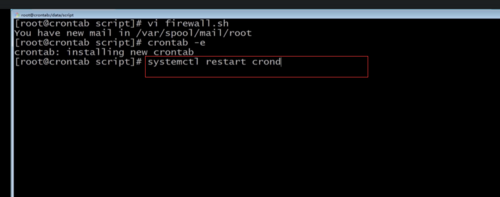
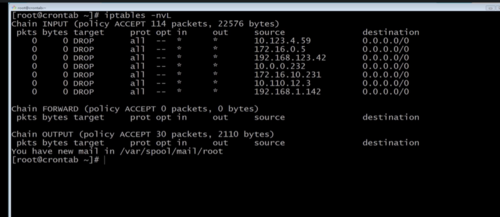
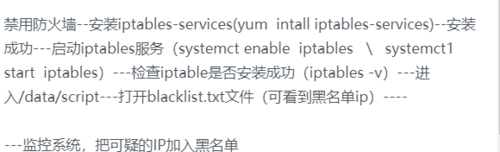
-------
- 0赞 · 0采集
-

- 精慕门1518355 2021-10-13


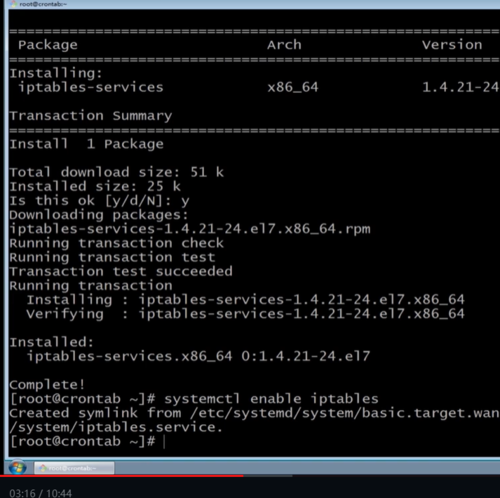
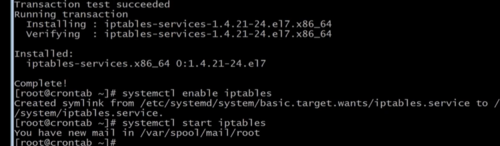
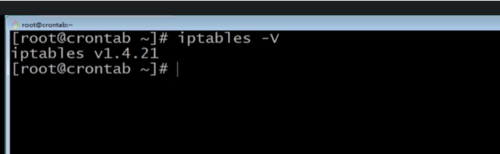
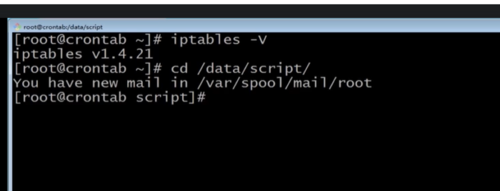
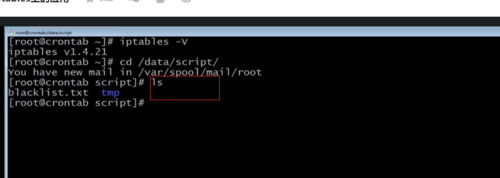
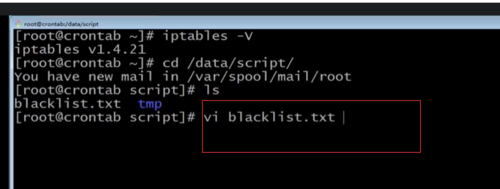
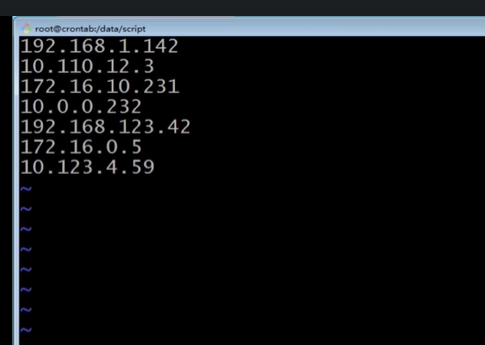

禁用防火墙--安装iptables-services(yum intall iptables-services)--安装成功---启动iptables服务(systemct enable iptables \ systemct1 start iptables)---检查iptable是否安装成功(iptables -v)---进入/data/script---打开blacklist.txt文件(可看到黑名单ip)----
---监控系统,把可疑的IP加入黑名单
- 0赞 · 0采集
-

- 精慕门1518355 2021-10-13


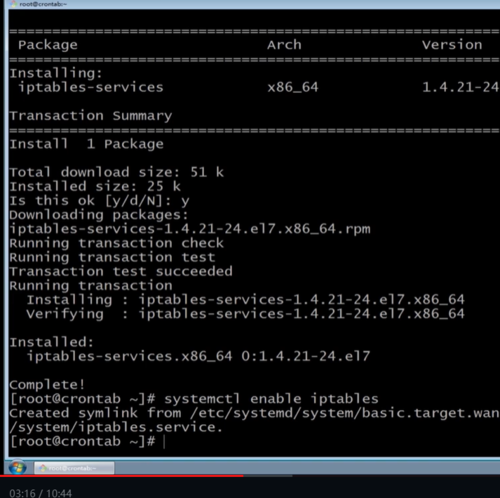
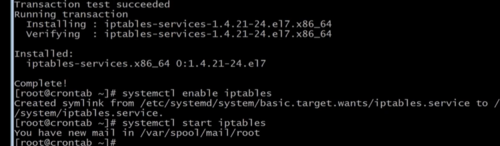
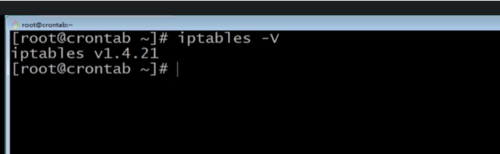
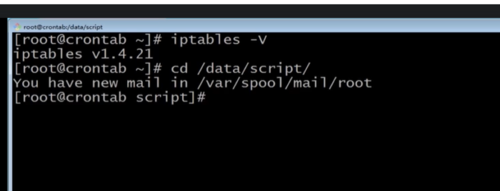
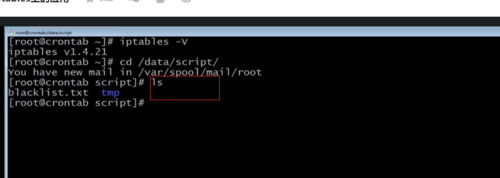
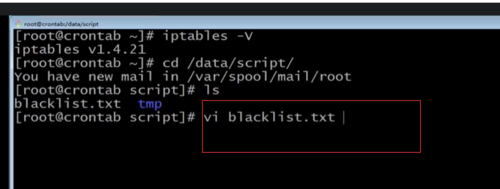
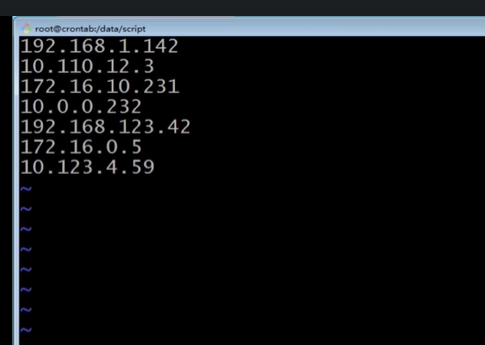

禁用防火墙--安装iptables-services(yum intall iptables-services)--安装成功---启动iptables服务(systemct enable iptables \ systemct1 start iptables)---检查iptable是否安装成功(iptables -v)---进入/data/script---打开blacklist.txt文件(可看到黑名单ip)----
---监控系统,把可疑的IP加入黑名单
- 0赞 · 0采集
-

- 精慕门1518355 2021-10-12

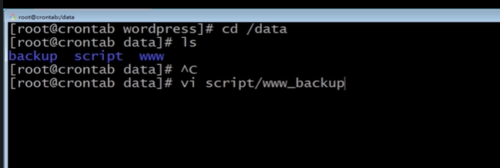

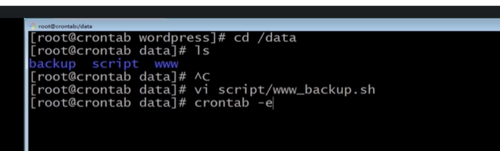

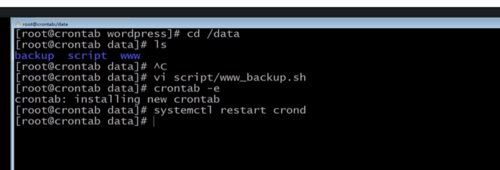

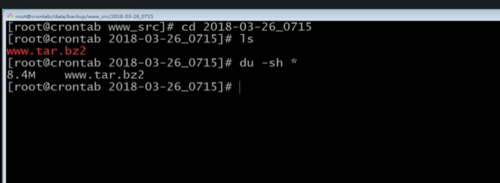
定期备份网站源代码
cd/data(backup保存源代码备份文件、script备份网站的脚本、www作为网站源代码的存储目录)
- 0赞 · 0采集
-

- 精慕门1518355 2021-10-12

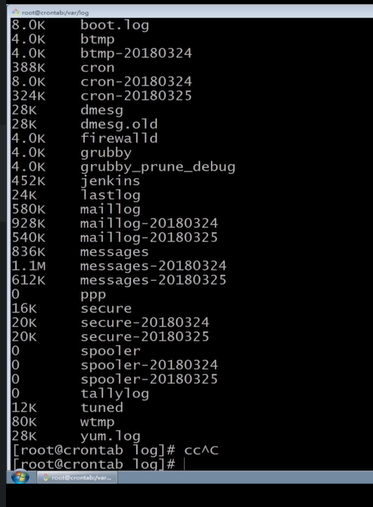
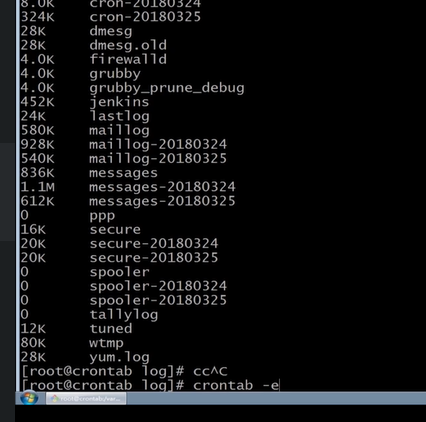



日志存放位置:/var/log
du -sh* 查看日志的大小
*1*** cat /dev/null >/var/log/messages 每天凌晨1点清理总日志;可以修改为每分钟,再看看效果:*****
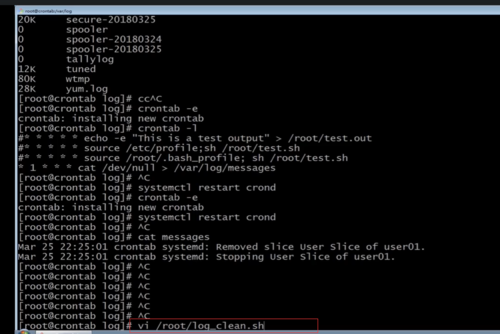


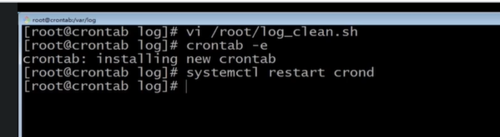
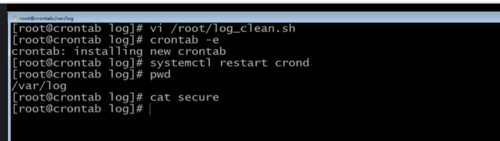
添加脚本文件clean.sh;添加脚本内容为(
#!/bin/sh
cat/ dev /nu1l > var/log/messages
cat/dev/nu11> /var/1og/secure);然后crountab -e添加内容为每分钟执行这个能删除两个日志的脚本(*****sh /root/log_clean.sh)保存退出,然后重启crond任务生效。查看secure文件、messages文件是否被清空
- 0赞 · 1采集
-

- 精慕门1518355 2021-10-12

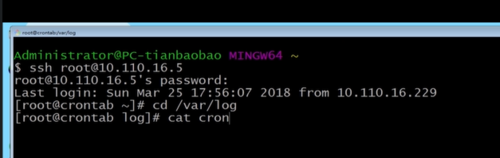
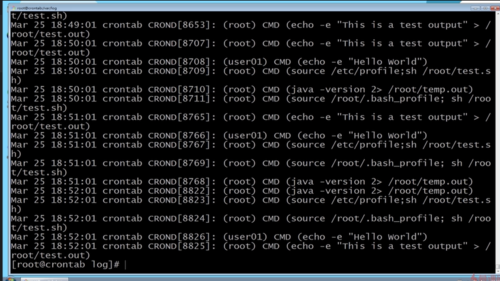
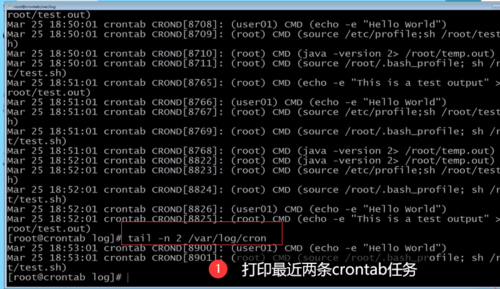
执行时间、守护进程第多少条任务、(root)表执行任务的这个用户,
- 0赞 · 0采集
-

- 精慕门1518355 2021-10-12




总结-----
- 0赞 · 0采集
-

- 精慕门1518355 2021-10-12

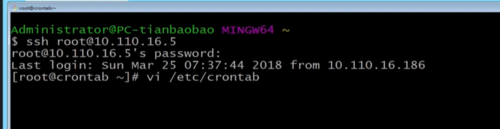
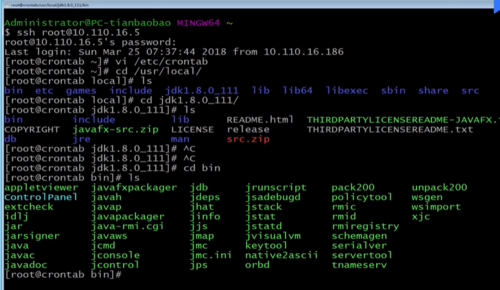
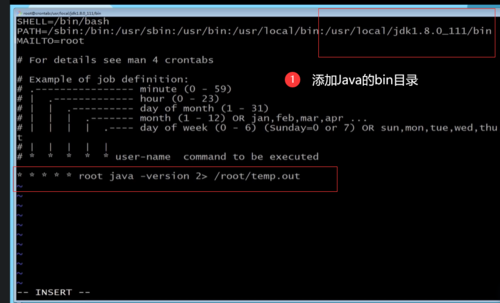

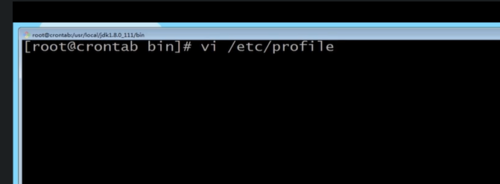
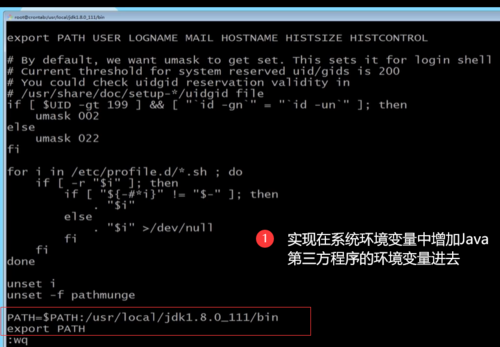
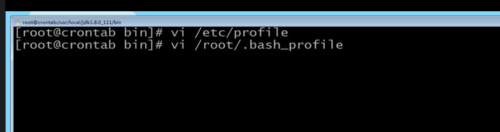
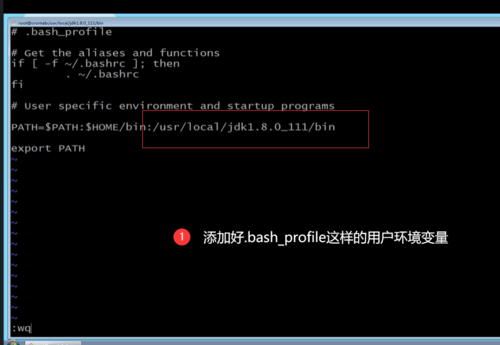
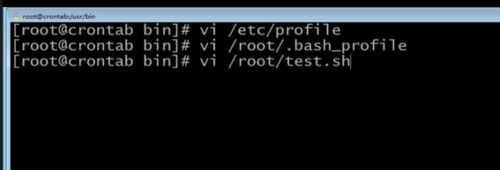
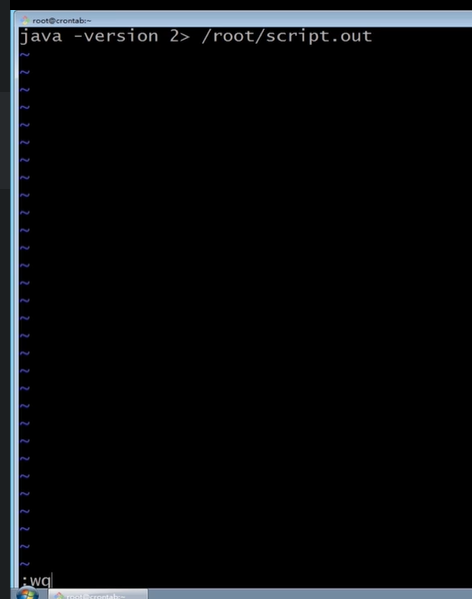
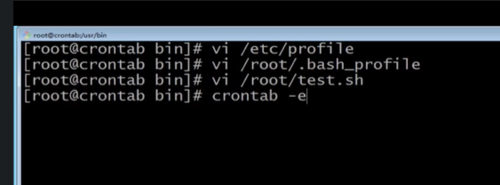
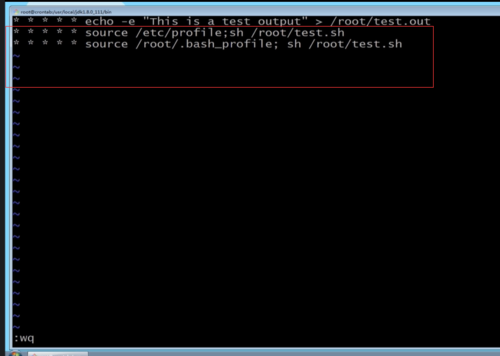
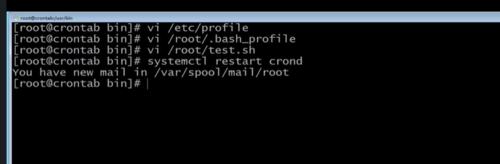
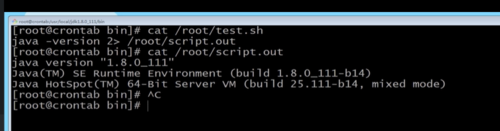
实现了两段式的先导入我们的环境变量后执行我们的Java第三方程序的一个CRONTAB的任务操作
- 0赞 · 0采集
-

- 精慕门1518355 2021-10-12




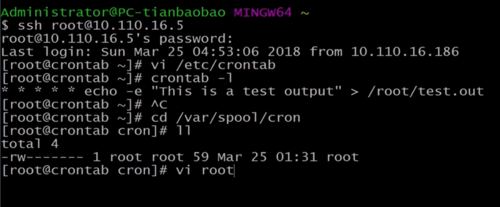

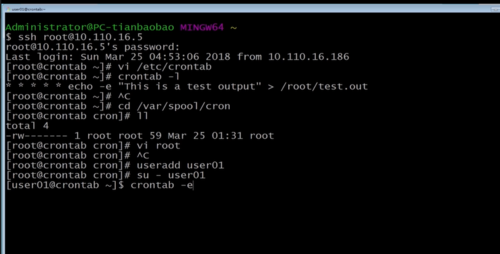
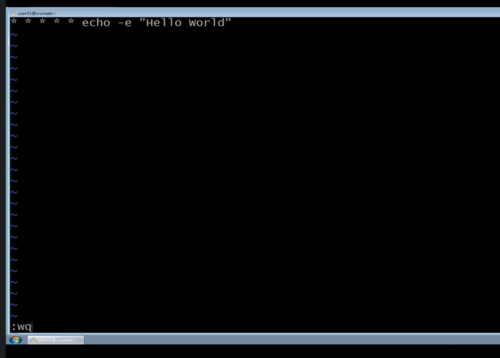
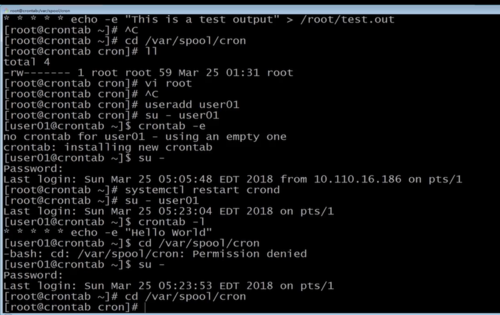
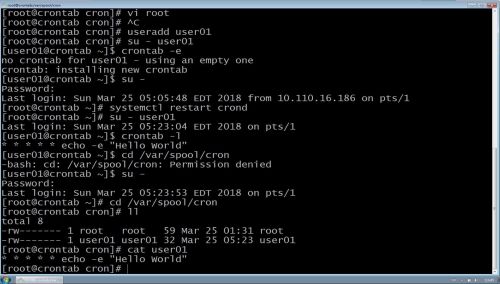
配置文件--
- 0赞 · 0采集
-

- 精慕门1518355 2021-10-12


*代表取值范围内的数字,通常代表区间内所涵盖的所有数字
/代表每,通常会与*组合,例如*/2在分这个占位符中代表每两分钟
-代表某个时间某个数字到某个数字之间,如在分占位符中,2-10表2到10分钟
,分开几个离散的数字,如在分占位符中,2,10表2到10分钟


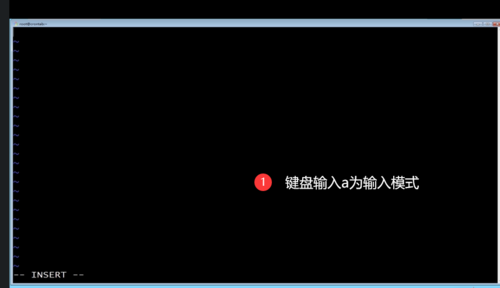


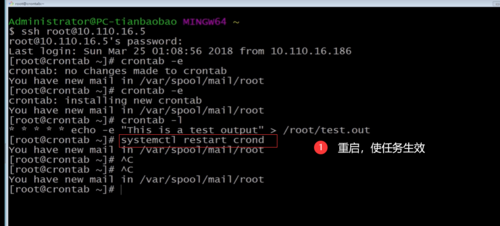
设置任务--
- 0赞 · 1采集
-

- 精慕门1518355 2021-10-12


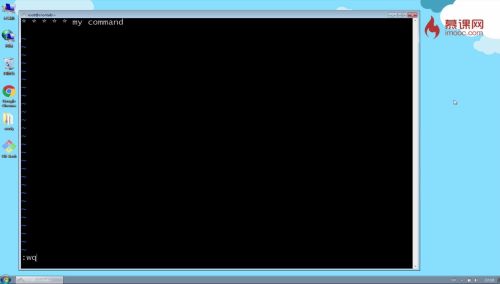

---l查看表单的任务:每分钟执行my command命令

再重启守护进程--查看..状态
- 0赞 · 0采集
-

- 精慕门1518355 2021-10-12

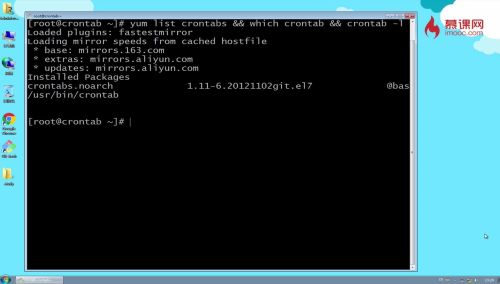
验证croud服务--
- 0赞 · 0采集
-

- 精慕门1518355 2021-10-12


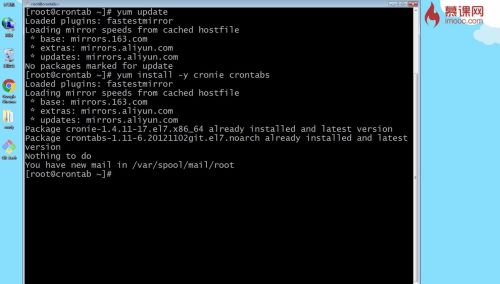
安装:清缓存--更新系统所有安装包--安装工具
- 0赞 · 0采集
-

- 精慕门1518355 2021-10-12


安装--next...安装完成

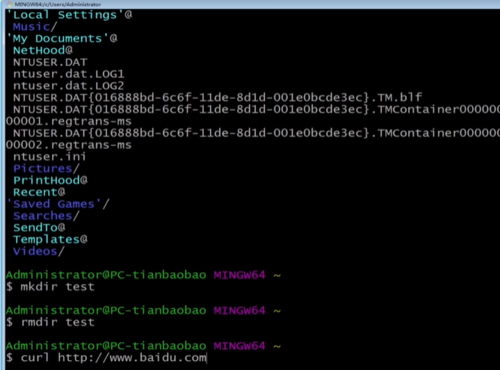

远程连接终端工具:Git bash \ terminal
- 0赞 · 0采集
-

- 精慕门1518355 2021-10-12

为什么要使用crotab
- 0赞 · 0采集
-

- 慕无忌9367756 2021-01-02
- xx哦哟弄点吃的啥♀
- 0赞 · 0采集
-

- 慕九州4298821 2020-09-15
- dtfujg
-
截图0赞 · 0采集
-

- 慕九州4298821 2020-09-14
- ddhythyt
-
截图0赞 · 0采集
-

- 慕九州4298821 2020-09-14
- sdfgthg
-
截图0赞 · 0采集
-

- 慕九州4298821 2020-09-14
- rtuyt
-
截图0赞 · 0采集
-

- 慕九州4298821 2020-09-14
- fjtyj
-
截图0赞 · 0采集
-

- 慕九州4298821 2020-09-14
- gfhgjyt
-
截图0赞 · 0采集
-

- 慕九州4298821 2020-09-14
- gtehrh
-
截图0赞 · 0采集
-

- 慕九州4298821 2020-09-14
gfergg
-
截图0赞 · 0采集
-

- 慕九州4298821 2020-09-12
- erhtrh
-
截图0赞 · 0采集