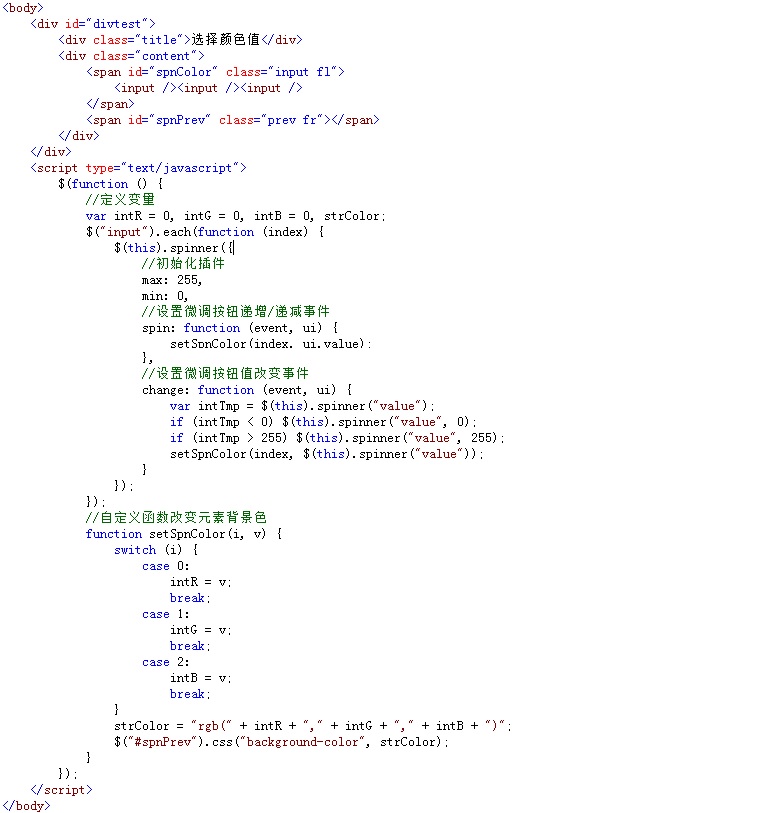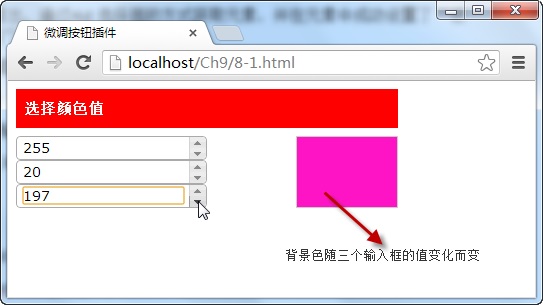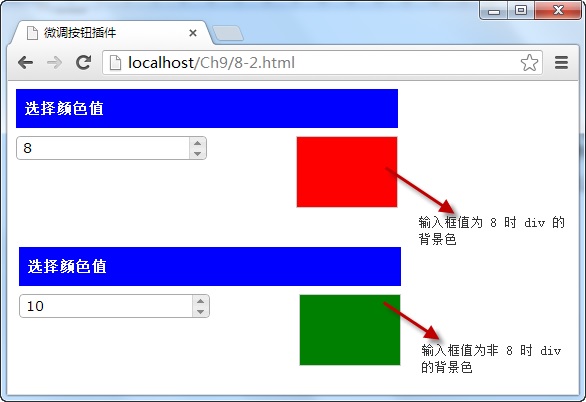<!DOCTYPE html PUBLIC "-//W3C//DTD XHTML 1.0 Transitional//EN" "http://www.w3.org/TR/xhtml1/DTD/xhtml1-transitional.dtd">
<html xmlns="http://www.w3.org/1999/xhtml">
<head>
<title>微调按钮插件</title>
<link href="http://www.imooc.com/data/jquery-ui.css" rel="stylesheet" type="text/css" />
<link href="style.css" rel="stylesheet" type="text/css" />
<script src="http://www.imooc.com/data/jquery-1.8.2.min.js" type="text/javascript"></script>
<script src="http://www.imooc.com/data/jquery-ui-1.9.2.min.js" type="text/javascript"></script>
</head>
<body>
<div id="divtest">
<div class="title">
选择颜色值</div>
<div class="content">
<span id="spnColor" class="input fl">
<input />
</span>
<span id="spnPrev" class="prev fr"></span>
</div>
</div>
<script type="text/javascript">
$(function () {
//定义变量
var intR = 0, intG = 0, intB = 0, strColor;
?({
//初始化插件
max: 10,
min: 0,
//设置微调按钮递增/递减事件
spin: function (event, ui) {
if (ui.value == 8)
spnPrev.style.backgroundColor = "red";
else
spnPrev.style.backgroundColor = "green";
},
//设置微调按钮值改变事件
change: function (event, ui) {
var intTmp = $(this).spinner("value");
if (intTmp < 0) $(this).spinner("value", 0);
if (intTmp > 10) $(this).spinner("value", 10);
if (intTmp == 8)
spnPrev.style.backgroundColor = "red";
else
spnPrev.style.backgroundColor = "green";
}
});
});
</script>
</body>
</html>
#divtest
{
font-size: 62.5%;
width: 382px;
}
#divtest .title
{
padding: 8px;
background-color: Blue;
color: #fff;
height: 23px;
line-height: 23px;
font-size: 15px;
font-weight: bold;
}
#divtest .content
{
padding: 8px 0px;
background-color: #fff;
font-size: 13px;
}
#divtest .content .input
{
width: 120px;
}
#divtest .content .prev
{
width: 100px;
height: 70px;
border: solid 1px #ccc;
}
.fl
{
float: left;
}
.fr
{
float: right;
}