恩,在学完了DOM、JDOM、DOM4J、SAX几种解析和生成xml文件之后做的小总结,认真看完估计对读者还是很有帮助的,当然要有这部分一定的基础了,sax是基于事件驱动的,它的解析和生成xml与其他三种还是有较大差别的,但掌握了原理后其也是相当简单的,不过这部分,我就先略过的。跟大家分享其他三种方法解析和生成xml.
在解析过程中,我都进行了数据的类的封装,将某类数据存入某类的某个对象(通过类的不同字段接收不同数据),然后将多个对象存入集合之中。方便随时处理。
一:首先是解析Bookstore。xml文件

①:下面是DOM解析代码
package DOMparse;
import java.io.IOException;
import java.util.ArrayList;
import java.util.List;
import javax.xml.parsers.DocumentBuilder;
import javax.xml.parsers.DocumentBuilderFactory;
import javax.xml.parsers.ParserConfigurationException;
import org.w3c.dom.Document;
import org.w3c.dom.NamedNodeMap;
import org.w3c.dom.Node;
import org.w3c.dom.NodeList;
import org.xml.sax.SAXException;
public class DOMtest {
static int bookindex;
static Book onebook = null;
static List<Book> booklist = new ArrayList<Book>();
public static void main(String[] args) throws ParserConfigurationException,
SAXException, IOException {
DocumentBuilderFactory documentBuilderFactory = DocumentBuilderFactory
.newInstance();
DocumentBuilder documentBuilder = documentBuilderFactory
.newDocumentBuilder();
Document document = documentBuilder.parse("Bookstore.xml");
Node bookstore = document.getChildNodes().item(0);
if (bookstore.getNodeType() == Node.ELEMENT_NODE) {
NodeList books = bookstore.getChildNodes();
for (int j = 0; j < books.getLength(); j++) {
onebook = new Book();
Node book = books.item(j);
if (book.getNodeType() == Node.ELEMENT_NODE) {
NamedNodeMap bookattributes = book.getAttributes();
for (int i = 0; i < bookattributes.getLength(); i++) {
Node attribute = bookattributes.item(i);
if (attribute.getNodeType() == Node.ATTRIBUTE_NODE) {
if (attribute.getNodeName() == "id") {
onebook.setId(attribute.getNodeValue());
}
if (attribute.getNodeName() == "other") {
onebook.setOther(attribute.getNodeValue());
}
}
}
NodeList bookchilds = book.getChildNodes();
for (int k = 0; k < bookchilds.getLength(); k++) {
Node bookchild = bookchilds.item(k);
if (bookchild.getNodeName() == "Name") {
onebook.setName(bookchild.getTextContent());
}
if (bookchild.getNodeName() == "Price") {
onebook.setPrice(bookchild.getTextContent());
}
if (bookchild.getNodeName() == "Type") {
onebook.setType(bookchild.getTextContent());
}
if (bookchild.getNodeName() == "Author") {
onebook.setAuthor(bookchild.getTextContent());
}
}
booklist.add(onebook);
}
}
}
for (Book book : booklist) {
System.out.println("=====存放入list然后输出第" + (++bookindex)
+ "本书信息=====");
System.out.println("该书编号:" + book.getId());
System.out.println("该书名字:" + book.getName());
System.out.println("该书作者:" + book.getAuthor());
System.out.println("该书价格:" + book.getPrice());
System.out.println("该书类型:" + book.getType());
System.out.println("该书信息:" + book.getOther());
}
}}
②下面是JDOM解析:
package JDOMparse;
import java.io.File;
import java.io.IOException;
import java.util.ArrayList;
import java.util.List;
import org.jdom2.Attribute;
import org.jdom2.Document;
import org.jdom2.Element;
import org.jdom2.JDOMException;
import org.jdom2.input.SAXBuilder;
public class JDOMtest {
static int bookindex;
static List<Book> booklist = new ArrayList<Book>();
static Book onebook = null;
public static void main(String[] args) throws JDOMException, IOException {
SAXBuilder saxBuilder = new SAXBuilder();
Document document = saxBuilder.build(new File("Bookstore.xml"));
Element bookstore = document.getRootElement();
List<Element> books = bookstore.getChildren();
for (int i = 0; i < books.size(); i++) {
onebook = new Book();
Element book = books.get(i);
List<Attribute> bookAttributes = book.getAttributes();
for (int j = 0; j < bookAttributes.size(); j++) {
Attribute bookaAttribute = bookAttributes.get(j);
if (bookaAttribute.getName() == "id") {
onebook.setId(bookaAttribute.getValue());
}
if (bookaAttribute.getName() == "other") {
onebook.setOther(bookaAttribute.getValue());
}
}
List<Element> bookchilds = book.getChildren();
for (int j = 0; j < bookchilds.size(); j++) {
Element bookchild = bookchilds.get(j);
if (bookchild.getName() == "Author") {
onebook.setAuthor(bookchild.getText());
}
if (bookchild.getName() == "Name") {
onebook.setName(bookchild.getText());
}
if (bookchild.getName() == "Price") {
onebook.setPrice(bookchild.getText());
}
if (bookchild.getName() == "Type") {
onebook.setType(bookchild.getText());
}
}
booklist.add(onebook);
}
for (Book book : booklist) {
System.out.println("=====存放入list然后输出第" + (++bookindex)
+ "本书信息=====");
System.out.println("该书编号:" + book.getId());
System.out.println("该书名字:" + book.getName());
System.out.println("该书作者:" + book.getAuthor());
System.out.println("该书价格:" + book.getPrice());
System.out.println("该书类型:" + book.getType());
System.out.println("该书信息:" + book.getOther());
}
}}
③下面是DOM4J解析:
package DOM4Jparse;
import java.io.File;
import java.util.ArrayList;
import java.util.Iterator;
import java.util.List;
import org.dom4j.Attribute;
import org.dom4j.Document;
import org.dom4j.DocumentException;
import org.dom4j.Element;
import org.dom4j.io.SAXReader;
public class DOM4Jtest {
static int bookindex;
static Book oneBook;
static List<Book> booklist = new ArrayList<Book>();
@SuppressWarnings("unchecked")
public static void main(String[] args) throws DocumentException {
SAXReader saxReader = new SAXReader();
Document document = saxReader.read(new File("Bookstore.xml"));
Element bookstore = document.getRootElement();
Iterator books = bookstore.elementIterator();
while (books.hasNext()) {
oneBook = new Book();
Element book = (Element) books.next();
List<Attribute> bookattributes = book.attributes();
for (int i = 0; i < bookattributes.size(); i++) {
Attribute bookattribute = bookattributes.get(i);
if (bookattribute.getName() == "id") {
oneBook.setId(bookattribute.getValue());
}
if (bookattribute.getName() == "other") {
oneBook.setOther(bookattribute.getValue());
}
}
Iterator bookchilds = book.elementIterator();
while (bookchilds.hasNext()) {
Element bookchild = (Element) bookchilds.next();
if (bookchild.getName() == "Name") {
oneBook.setName(bookchild.getText());
}
if (bookchild.getName() == "Author") {
oneBook.setAuthor(bookchild.getText());
}
if (bookchild.getName() == "Price") {
oneBook.setPrice(bookchild.getText());
}
if (bookchild.getName() == "Type") {
oneBook.setType(bookchild.getText());
}
}
booklist.add(oneBook);
}
for (Book book : booklist) {
System.out.println("=====存放入list然后输出第" + (++bookindex)
+ "本书信息=====");
System.out.println("该书编号:" + book.getId());
System.out.println("该书名字:" + book.getName());
System.out.println("该书作者:" + book.getAuthor());
System.out.println("该书价格:" + book.getPrice());
System.out.println("该书类型:" + book.getType());
System.out.println("该书信息:" + book.getOther());
}
}}
上面几种解析很相似,注意DOM是结构树跨语言的,别的语言也识别该DOM树,JDOM是对底层API的封装,DOM4J是JDOM的一个优秀分支也是相当不错的。重点是文档准备工作做好,下面根据方法也能摸索的出来吧!
二、下面讲DOM、JDOM、DOM4J三种生成xml的方式
①、DOM生成xml:(我为了大家方便查看,写了一部分大家可补充完善)
package DOM4Jproduce;
import java.io.File;
import java.io.FileNotFoundException;
import java.io.FileOutputStream;
import java.io.IOException;
import java.io.UnsupportedEncodingException;
import org.dom4j.Document;
import org.dom4j.DocumentHelper;
import org.dom4j.Element;
import org.dom4j.io.OutputFormat;
import org.dom4j.io.XMLWriter;
public class DOM4Jsettest {
public static void main(String[] args) throws IOException {
Document document = DocumentHelper.createDocument();
Element bookstore = document.addElement("bookstore");
Element book1 = bookstore.addElement("book");
book1.addAttribute("id", "book1");
book1.addAttribute("other", "这是第二本书");
Element Name = book1.addElement("Name");
Element Author = book1.addElement("Author");
Element Type = book1.addElement("Type");
Element Price = book1.addElement("Price");
Author.addText("天哥哥");
Name.addText("Get Me Fly");
Price.addText("999RMB");
Type.addText("励志");
OutputFormat outputFormat = OutputFormat.createPrettyPrint();
outputFormat.setEncoding("UTF-8");
outputFormat.setIndentSize(4);
XMLWriter xmlWriter = new XMLWriter(new FileOutputStream(new File(
"BookstorebyDOM4J.xml")), outputFormat);
xmlWriter.write(document);
xmlWriter.close();
}
}
①①对应的BookstoreDOM4J.xml为:

②JDOM方式生成xml方式:(同二①)
package JDOMproduce;
import java.io.File;
import java.io.FileNotFoundException;
import java.io.FileOutputStream;
import java.io.IOException;
import org.jdom2.Document;
import org.jdom2.Element;
import org.jdom2.output.Format;
import org.jdom2.output.XMLOutputter;
public class JDOMsettest {
public static void main(String[] args) throws FileNotFoundException,
IOException {
Element bookstore = new Element("Bookstore");
Document document = new Document(bookstore);
Element book1 = new Element("book");
bookstore.addContent(book1);
Element Name = new Element("Name");
book1.addContent(Name);
Element Author = new Element("Author");
book1.addContent(Author);
Element Type = new Element("Type");
book1.addContent(Type);
Element Price = new Element("Price");
book1.addContent(Price);
book1.setAttribute("id", "book1");
book1.setAttribute("other", "这是第一本书");
Name.setText("Get Me fLy");
Author.setText("天哥哥");
Price.setText("999RMB");
Type.setText("励志");
Format format = Format.getPrettyFormat();
format.setEncoding("UTF-8");
format.setIndent(" ");
XMLOutputter xmlOutputter = new XMLOutputter(format);
xmlOutputter.output(document, new FileOutputStream(new File(
"BookstorebyJDOM.xml")));
}}
②②对应BookstorebyJDOM.xml文件为:

③DOM4J生成xml方式为:(同二①)
package DOM4Jproduce;
import java.io.File;
import java.io.FileNotFoundException;
import java.io.FileOutputStream;
import java.io.IOException;
import java.io.UnsupportedEncodingException;
import org.dom4j.Document;
import org.dom4j.DocumentHelper;
import org.dom4j.Element;
import org.dom4j.io.OutputFormat;
import org.dom4j.io.XMLWriter;
public class DOM4Jsettest {
public static void main(String[] args) throws IOException {
Document document = DocumentHelper.createDocument();
Element bookstore = document.addElement("bookstore");
Element book1 = bookstore.addElement("book");
book1.addAttribute("id", "book1");
book1.addAttribute("other", "这是第二本书");
Element Name = book1.addElement("Name");
Element Author = book1.addElement("Author");
Element Type = book1.addElement("Type");
Element Price = book1.addElement("Price");
Author.addText("天哥哥");
Name.addText("Get Me Fly");
Price.addText("999RMB");
Type.addText("励志");
OutputFormat outputFormat = OutputFormat.createPrettyPrint();
outputFormat.setEncoding("UTF-8");
outputFormat.setIndentSize(4);
XMLWriter xmlWriter = new XMLWriter(new FileOutputStream(new File(
"BookstorebyDOM4J.xml")), outputFormat);
xmlWriter.write(document);
xmlWriter.close();
}
}
③③BookstorebyDOM4J.xml文件为:






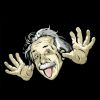


 随时随地看视频
随时随地看视频





热门评论
-

慕粉14648880722016-06-03 0
-

慕粉185655476722016-05-30 0
查看全部评论感谢分享。。。。。。
不错不错,3种方法都很像,会一种,学其它两种,都比较简单了。期待小编的sax解析。