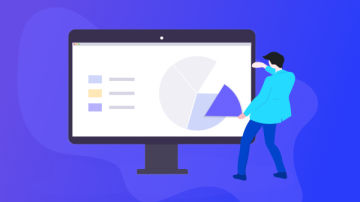JavaScript是单线程执行的,代码是一句一句执行的,而异步任务,如定时器或者动画,会被压入执行队列,在线程空闲时执行。在CSS3动画出现之前,我们通常使用定时器和JavaScript实现动画效果,但是由于JavaScript单线程执行,很容易发生动画卡顿,效果较差。CSS3提供的过渡(transition)、动画(animation)、变换(transform)能比较好的为我们展现不同的动画效果,因此有必要对其进行了解、学习,本篇开始介绍CSS3之过渡。
过渡(transition)
CSS过渡支持我们在改变CSS属性时控制动画的变化效果。这种效果可以在鼠标单击、获得焦点、被点击或对元素任何改变中触发,并圆滑地以动画效果改变CSS的属性值。
CSS过渡在独立于JavaScript执行线程的另一个线程里执行,JavaScript的执行不会阻塞CSS动画,使得应用动画效果更加流畅。
CSS3过渡简洁语法如下:
transition: [property] [duration] [timing-function] [delay];
property,属性名称;
duration,过渡动画持续的时间;
timing-function,动画执行时间变化函数;
关于动画变化函数更多,请查看https://developer.mozilla.org/en-US/docs/Web/CSS/timing-function
ease-in,动画变化逐渐变快;
ease-out,动画变化逐渐变慢;
ease-in-out,动画先逐渐变快然后逐渐变慢;
linear,线性动画变换;
cubic-bezire(x1, y1, x2, y2),定义动画时间变化曲线
step(number, type),定义动画变化区段块
delay,过渡动画属性变化延迟执行时间。
注:可以一次声明多个过渡变化,以逗号分隔。
CSS3过渡子属性语法
我们可以通过CSS过渡子属性分别控制CSS3过渡动画模块:
transition-property:定义将要使用CSS3过渡动画的单个或多个CSS属性名称
transition-duration:定义发生过渡动画的单个或多个CSS属性所对应过渡动画执行所需时间
transition-timing-function:定义CSS3过渡动画过程中属性值与时间的变化函数
transition-delay: 定义过渡动画属性变化延迟执行时间
CSS3过渡动画实例
html代码:
<body>
<p>The box below combines transitions for: width, height, background-color, transform. Hover or click over the box to see these properties animated.</p>
<button class="trans_btn" ="document.querySelector('.box').className='trans box'">单击触发过渡动画</button>
<br><br>
<div class="box"></div>
<br></body>CSS样式:
.box { border: 1px solid #FFCCCC; display: block; width: 100px; height: 100px; background-color: #0000FF; -webkit-transition: width 2s, height 2s, background-color 2s, -webkit-transform 2s; transition: width 2s, height 2s, background-color 2s, transform 2s;
} .box:hover { background-color: #FFCCCC; width: 200px; height: 200px; -webkit-transform: rotate(180deg); transform: rotate(180deg);
} .trans.box { background-color: #FF0000; width: 300px; height: 300px; -webkit-transform: rotate(270deg); transform: rotate(270deg);
}CSS3过渡与transitionend
CSS属性发生过渡变化时,除了会执行CSS相应的指定变化,还会在完成时触发transitionend事件。
transitionend
transitionend 事件在 CSS 完成过渡后触发。如果过渡在完成前移除,例如transition-property属性被移除,此事件将不被触发。
语法如下:
// Safari 3.1 到 6.0
object.addEventListener("webkitTransitionEnd", myScript);
// 标准方式
object.addEventListener("transitionend", myScript);无限弹动小球实例
html代码:
<div class="ball"></div> <div class="floor"></div>
css样式:
* { margin: 0; padding: 0
} html, body { width: 100%:
height: 100%;
} .ball { background-color: blue; width: 100px; height: 100px; position: absolute; top: 30px; left: 20px; border-radius: 50px;
} .floor { position: absolute; bottom: 10px; left: 0; width: 100%;
}JavaScript代码:
<script>
window. = function() { var down = false; var transition = 'transition'; var transitionend = 'transitionend'; var ball = document.querySelector('.ball'); var floor = document.querySelector('.floor'); //事件注册兼容
window.EventHandler = function () { if (window.addEventListener) {
EventHandler = function(ele, type, callback, bubble) { return ele.addEventListener(type, callback, bubble);
}
} else if (window.attachEvent) {
EventHandler = function(ele, type, callback, bubble) { return ele.attachEvent('on' + type, callback);
}
}else {
EventHandler = function(ele, type, callback, bubble) {
ele['on' + type] = errorReport;
}
}
};
EventHandler(window); //叛定浏览器前缀
if (typeof document.body.style.webkitTransition === 'string') {
transition = 'webkitTransition';
transitionend = 'webkitTransitionEnd';
}else if (typeof document.body.style.MozTransition === 'string') {
transition = 'MozTransition';
} //小球弹动实现
function bounceBall(ball) { var ball = ball || document.querySelector('.ball'); if (down) {
ball.style[transition] = 'top 1s cubic-bezier(0, 0.27, 0.32, 1)';
ball.style.top = '30px';
down = false;
}else {
ball.style[transition] = 'top 1s cubic-bezier(1, 0, 0.96, 0.91)';
ball.style.top = (floor.offsetTop - 100) + 'px';
down = true;
}
} //注册transitionend事件,实现无限弹动效果
EventHandler(ball, transitionend, function(e) {
bounceBall(e.target);
});
EventHandler(ball, 'click', function(e) {
bounceBall(e.target);
});
bounceBall(ball);
}; </script>本篇对CSS3过渡进行了基本讲解和拓展,并给出了两个实例,供参考。
作者:惊鸿三世
链接:https://www.jianshu.com/p/d068341fdcac

 随时随地看视频
随时随地看视频