不写测试的项目都是耍流氓
BDD和TDD的差别: The Difference Between TDD and BDD
一、测试框架mocha
Mocha是一个基于node.js和浏览器的集合各种特性的Javascript测试框架,并且可以让异步测试也变的简单和> 有趣。Mocha的测试是连续的,在正确的测试条件中遇到未捕获的异常时,会给出灵活且准确的报告。
二、辅助工具should.js (BDD)
chai(支持assert,should,expect)
supertest (接口测试,代替浏览器地址请求,十分方便)
一个典型的mocha例子:
var assert = require('chai').assert;
var expect = require('chai').expect;
var should=require('chai').should();
describe('Test', function(){
before(function() {
// runs before all tests in this block
});
after(function(){
// runs after all tests in this block
});
beforeEach(function(){
// runs before each test in this block
});
afterEach(function(){
// runs after each test in this block
});
describe('Array', function() {
describe('#indexOf()', function() {
it('should return -1 when the value is not present', function() {
[1,2,3].indexOf(5).should.equal(-1);
[1,2,3].indexOf(0).should.equal(-1);
});
});
});
})- beforeEach会对当前describe下的所有子case生效。
- before和after的代码没有特殊顺序要求。
- 同一个describe下可以有多个before,执行顺序与代码顺序相同。
- 同一个describe下的执行顺序为before, beforeEach, afterEach, after
- 当一个it有多个before的时候,执行顺序从最外围的describe的before开始,其余同理。
1.describe (moduleName, testDetails)表示测试套件(test suite),表示一组相关的测试。它是一个函数,可以嵌套,第一个参数moduleName是测试套件的名称(可随意命名,一般描述测试内容),第二个参数testDetails是一个实际执行的函数。
2.it (info, function)块称为测试用例(test case),表示一个单独的测试,是测试的最小单位。它也是一个函数,第一个参数info是测试用例的名称,第二个参数function是一个实际执行的函数。
3.done() 按照瀑布流编程习惯,取名done是表示你回调的最深处,也就是结束写嵌套回调函数。但对于回调链来说done实际上意味着告诉mocha从此处开始测试,一层层回调回去。此外,一个测试用例下(也就是一个it)里面只能调用一次done。
4.使用命令mocha --recursive执行当前目录下所有的测试用例(包括子目录)
三、使用gulp自动化测试1、安装插件:
- gulp
- gulp-watch
- gulp-mocha
2、添加Gulpfile.js文件
var gulp = require('gulp');
var watch = require('gulp-watch');
var path = 'src/server/test/**/*.js';
gulp.task('watch', function() {
gulp.watch(['src/server/test/**/*.js', 'lib/*.js'], ['mocha']);
});
var mocha = require('gulp-mocha');
gulp.task('mocha', function () {
return gulp.src(path , {read: false})
// gulp-mocha needs filepaths so you can't have any plugins before it
.pipe(mocha({reporter: 'spec'}));
});
gulp.task('default',['mocha', 'watch']);3、运行监听测试文件改动,只要改动就会自动执行测试。
gulp在github上的项目大都有如图所示标志:

使用Istanbul With Mocha生成测试覆盖率,需要安装的插件有:
- coveralls
- istanbul
- mocha
1、在package.json文件中的script属性下加入npm自定义命令mocha和cov:
"scripts": {
"start": "node app.js",
"test": "./node_modules/.bin/gulp",
"mocha": "./node_modules/.bin/mocha -u bdd 'src/server/test/**/*.@(js|jsx)'",
"cov": "istanbul cover ./node_modules/mocha/bin/_mocha src/server/test/**/*.js --report lcovonly -- -R spec && cat ./coverage/lcov.info | ./node_modules/coveralls/bin/coveralls.js && rm -rf ./coverage"
},mocha命令意思是执行测试的语句,cov命令是生成测试覆盖命令,具体可以查看coveralls文档
2、使用github账号登录travis-ci.org站点,添加pro
在本地项目根目录中创建.travis.yml文件
language: node_js
repo_token: Yt71K1wQ83RTyiSxvVwkgnrYn***FQn # 从coveralls.io获取
services: mongodb
node_js:
- stable
- 5.3
sudo: false
script: npm run mocha
after_script: npm run cov3、同样使用github账号登录coveralls.io,添加该pro,然后进入SET UP COVERALLS页可以看到教程,选择第一个将代码复制到.coveralls.yml文件中(同样是在根目录创建)
# travis-pro 填写travis-ci的pro名称
service_name: Vue-order
repo_token: Yt71K1wQ83RTyiSxvVwkgnrYng9rQTFQn4、最后push提交代码到github,在travis-ci查看项目是否自动部署成功,失败的话点击查看详细日记信息,根据失败信息解决问题即可。之后每次项目提交代码后,travis-ci上都会自动building项目。
5、成功后,将项目相应结果图片放到README.md下
[](https://travis-ci.org/giscafer/Vue-order)
[](https://coveralls.io/github/giscafer/Vue-order?branch=master)如项目效果:https://github.com/giscafer/Vue-order
最后推荐几篇不错的文章:
测试框架 Mocha 实例教程
Nodejs开源项目里怎么样写测试、CI和代码测试覆盖率
初识 mocha in NodeJS
本人博客原文链接:http://giscafer.com/2016/02/12/nodejs-mocha-test/#more





 随时随地看视频
随时随地看视频


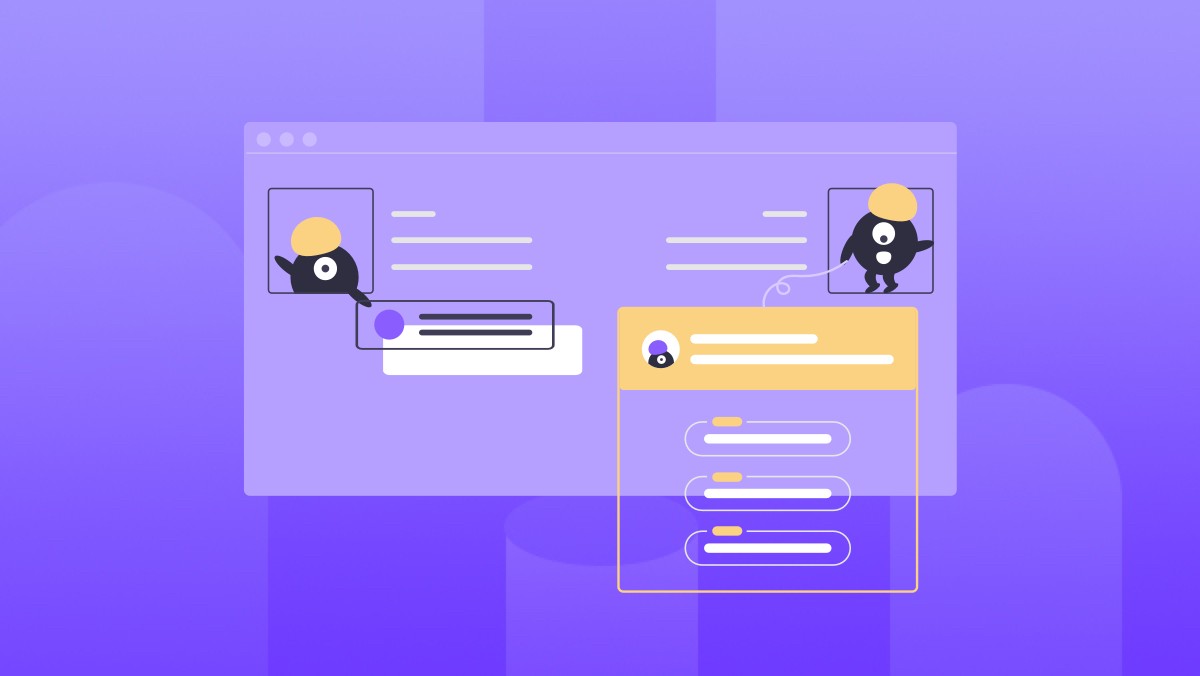


热门评论
-

mogege2017-08-07 0
-

qq_爱心中_02016-12-28 0
查看全部评论这添加 pro 什么意思