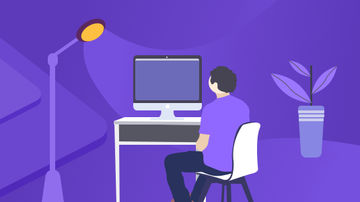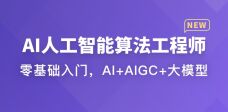实时人脸识别实验
采用开源方案的实时人脸识别实验,本方案采用大名鼎鼎的dlib库,使用深度学习的目前最高水平的人脸识别代码,号称此模型在使用LFW人脸库的测试中, 正确率可达到惊人的99.38%.
原文:(Built using dlib's state-of-the-art face recognition built with deep learning. The model has an accuracy of 99.38% on the Labeled Faces in the Wild benchmark.)
42c65360-025d-11e7-94ea-b12f28cb34b4.png
本代码来自 Adam Geitgey 的 face_recognition开源项目,Adam Geitgey的face_recognition

36f0e3f0-13cb-11e7-8258-4d0c9ce1e419.gif
%matplotlib inline import matplotlib.pyplot as pltfrom IPython import displayimport face_recognitionimport cv2
# 初始化人员(姓名和照片)user_name = ['who','weixin','gaoshine','suowei']
user_img = []
user_encoding =[]for i in range(len(user_name)):
mName = user_name[i]
mImg = face_recognition.load_image_file("./data/%s.jpg" % mName)
user_img.append(mImg)
user_encoding.append(face_recognition.face_encodings(mImg)[0])# Create arrays of known face encodings and their namesknown_face_encodings = user_encoding
known_face_names = user_name# Initialize some variablesface_locations = []
face_encodings = []
face_names = []
process_this_frame = True# 采集摄像头video_capture = cv2.VideoCapture(0)
i = 0j = 10000while True: # 捕获单帧图像
ret, frame = video_capture.read() # 将原图缩小到1/4大小用于人脸识别
small_frame = cv2.resize(frame, (0, 0), fx=0.25, fy=0.25) # 颜色空间转换BGR转换为RGB,opencv使用的是BGR,而face_recognition使用了RGB
rgb_small_frame = small_frame[:, :, ::-1]
# 处理每一帧的图像
if process_this_frame: # 从当前帧中查找和识别人脸
face_locations = face_recognition.face_locations(rgb_small_frame)
face_encodings = face_recognition.face_encodings(rgb_small_frame, face_locations)
face_names = [] for face_encoding in face_encodings: # 试图从已知的人脸库中匹配, matches返回的独热码来比对那个user_name = ['weixin','gaoshine','suowei']
matches = face_recognition.compare_faces(known_face_encodings, face_encoding)
name = "Unknown"
# 如果匹配到即采用第一个
if True in matches:
first_match_index = matches.index(True)
name = known_face_names[first_match_index]
face_names.append(name)
process_this_frame = not process_this_frame # 显示结果
for (top, right, bottom, left), name in zip(face_locations, face_names): # 图像尺寸回复原大小(X4)
top *= 4
right *= 4
bottom *= 4
left *= 4
# 在人脸画方框标注
cv2.rectangle(frame, (left, top), (right, bottom), (0, 0, 255), 2) # 在人脸方框上写标注
cv2.rectangle(frame, (left, bottom - 35), (right, bottom), (0, 0, 255), cv2.FILLED)
font = cv2.FONT_HERSHEY_DUPLEX
cv2.putText(frame, name, (left + 6, bottom - 6), font, 1.0, (255, 255, 255), 1) # 显示图像
cv2.imshow('Video', frame)
i = i + 1
if i%25:
j = j + 1
# 将原图缩小到1/2大小保存
save_frame = cv2.resize(frame, (0, 0), fx=0.5, fy=0.5)
cv2.cv2.imwrite("./output/%d.jpg" % j, save_frame)
# 按 'q' 退出!
if cv2.waitKey(1) & 0xFF == ord('q'): break# 释放摄像头资源video_capture.release()
cv2.destroyAllWindows()以上的代码,简单到发指.
不过我测试了一下,看看效果并不理性啊,看来呢个LFW的那个基准测试已经不那么权威了.
下一步看看这个face_recognition的一些具体参数,了解一下能不能提升一下识别率.
下面是我们测试时图片:

Gif-2018-04-08-16-04-33.gif
作者:gaoshine
链接:https://www.jianshu.com/p/cf4c6f6ccc51


 随时随地看视频
随时随地看视频