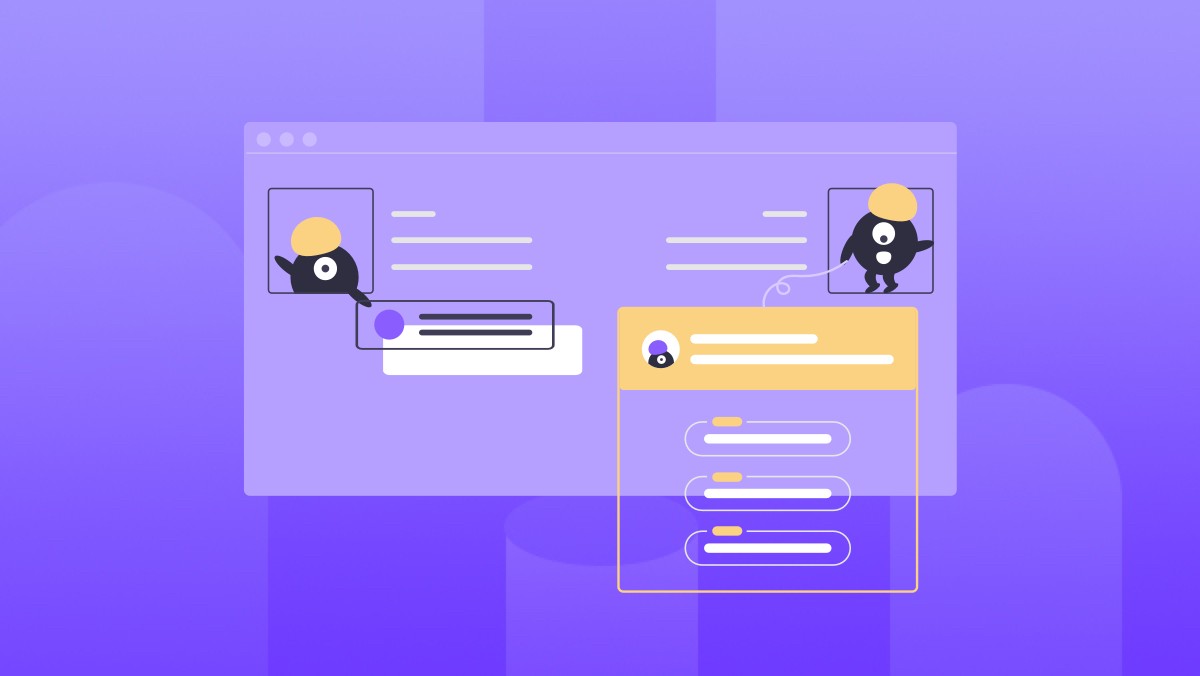一.const优于let的几点,多用const
1.const可以提醒大家,不要被改变
2.const比较符合函数式编程,(在函数式编程里面,运算是不能改变值的,只能新建值,有利于分布式编程,因为值不变)
3.js编译器对const进行了优化,有利于程序的运行效率(本质的区别:编译器内部对其处理机制)
let a='22';
a='11';
console.log(a);//11
let c=[];
c.push('a');
console.log(c);//["a"]二.对象的解构
数组
const s=['a','b','c']; const [one,two,three]=s; console.log(three);//c
对象
function test(){
return{r:1,o:2}
}
const result = test();
const {r,o} =result;
//const {o,r} =result;
console.log(r);//1三.字符串模板
const aaa ="hello";
const bbb = "world";
const ccc = `for ${aaa} ${bbb} bar`;
console.log(ccc);//for hello world bar
console.log(ccc.startsWith("for"));//true 以什么开头
console.log(ccc.endsWith("bar"));//true 以什么结尾
console.log(ccc.includes("or"));//true 包含
const ddd = txt `for ${aaa} ${bbb} bar`;
function txt(strs,...values){
console.log(strs);//["for ", " ", " bar", raw: Array(3)]
console.log(values);//["hello", "world"]
}四.对象和数组
const aa = "您好啊";
const resulta =Array.from(aa);
console.log(resulta);//["您", "好", "啊"]
const testa=["水果","水",...aa];
console.log(testa);//["水果", "水", "您", "好", "啊"]
const k = "arr";
const testb ={
k1:1,
aa,
testa,
q(){
console.log("企鹅")
},
[k+1]:1
}
console.log(testb);//{k1: 1, aa: "您好啊", testa: Array(5), q: ƒ, arr1: 1}
testb.q();//企鹅ps:下面的两种写法,第一种不建议,建议按第二种写,当初期不知道要不要扩张,可以先写上
const ar={};
Object.assign(a,{x:3});const arb ={x:null};
arb.x=3;
console.log(arb);//{x: 3}判断
console.log(NaN===NaN);//false console.log(Object.is(NaN,NaN));//true
原型链
const eat = {getEat(){return "鸡腿"}}
const drink = {getDrink(){return "啤酒"}}
let sunday = Object.create(eat);
console.log(sunday.getEat());//鸡腿
console.log(Object.getPrototypeOf(sunday));//{getEat: ƒ}
Object.setPrototypeOf(sunday,drink);
console.log(sunday);//{}>__proto__:>getDrink:ƒ getDrink()+__proto__:Object
console.log(sunday.getDrink());//啤酒
let sundays = {
__proto__:eat,
getDrink(){
return super.getDrink() + "可口可乐"
}
}
sundays.__proto__=drink;
console.log(sundays.getDrink());//啤酒可口可乐五.函数
const fn = function pp(argu){
}
console.log(fn.name);//pp箭头函数
(()=>{
console.log("fn init")//fn init
})();同一个函数的两种写法,第二种为简写
const restles = [1,2,3].map(function(index){
return index *3
})
console.log(restles);//[3, 6, 9]const restless = [1,2,3].map((index)=>index *3); console.log(restless);//[3, 6, 9]
函数的this指向
window.aas='30';
const aaar ={
ll:40,
ps:function(){
const qqq ={
ll : 50,
ptest:()=>{
console.log(this.ll)
}
}
qqq.ptest();
},
}
aaar.ps();//40??不懂其他
function testsss(aaaaa=1,{options=true}={}){
console.log(aaaaa);//30
console.log(options);//111
}
testsss(30,{options:111});function ssrx (...results){
//替代了arguments,可以不要用了
console.log(results)//[30, {…}]
}
ssrx(30,{options:111});

 随时随地看视频
随时随地看视频