最近做的项目主要是LBS这块 主打成员定位功能 我们的UI设计是这样的

乍一看上去是挺好挺美观的 不同的人会显示不同的头像 可是当人扎堆的时候 问题就来了
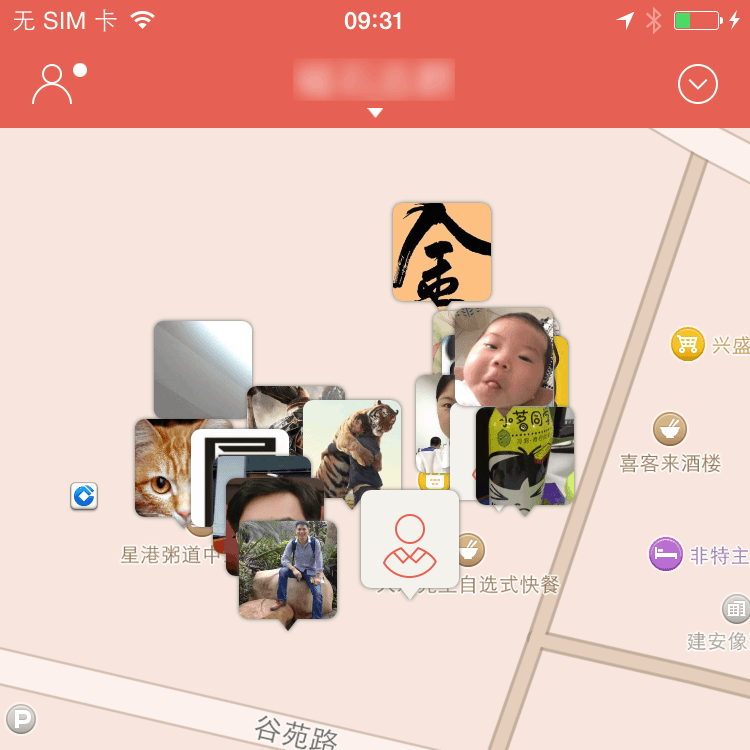
当人多的时候(例如上图所示) 地图滑动起来就能感觉到明显顿卡 那种不流畅感能折磨死人 所以 自然我们要解决这个问题(等等 先不要吐槽为什么不用地图聚合 因为这已经是地图放到最大了 聚合不适合这次的问题讨论)
分析
首先看下我是怎么实现这个annotationView的 由于这个annotationsView是异形的(也就是无法通过设置圆角直接得到) 而且里面的图片还因用户而异 所以解决方案就是使用layer.mask来进行遮罩 代码如下:
@implementation MMAnnotationView- (instancetype)initWithAnnotation:(id<MKAnnotation>)annotation reuseIdentifier:(NSString *)reuseIdentifier
{ self = [super initWithAnnotation:annotation reuseIdentifier:reuseIdentifier]; if ( self )
{ self.frame = CGRectMake(0, 0, TRACK_ANNOTATION_SIZE.width, TRACK_ANNOTATION_SIZE.height); self.centerOffset = CGPointMake(0, -(TRACK_ANNOTATION_SIZE.height-3)/2); self.canShowCallout = NO; self.avatarView = [[UIImageView alloc] initWithFrame:self.bounds];
[self addSubview:self.avatarView]; self.avatarView.contentMode = UIViewContentModeScaleAspectFill; CAShapeLayer *shapelayer = [CAShapeLayer layer];
shapelayer.frame = self.bounds;
shapelayer.path = self.framePath.CGPath; self.avatarView.layer.mask = shapelayer; self.layer.shadowPath = self.framePath.CGPath; self.layer.shadowRadius = 1.0f; self.layer.shadowColor = [UIColor colorWithHex:0x666666FF].CGColor; self.layer.shadowOpacity = 1.0f; self.layer.shadowOffset = CGSizeMake(0, 0); self.layer.masksToBounds = NO;
} return self;
}//mask路径- (UIBezierPath *)framePath
{ if ( !_framePath )
{ CGFloat arrowWidth = 14; CGMutablePathRef path = CGPathCreateMutable(); CGRect rectangle = CGRectInset(CGRectMake(0, 0, CGRectGetWidth(self.bounds), CGRectGetWidth(self.bounds)), 3,3); CGPoint p[3] = {
{CGRectGetMidX(self.bounds)-arrowWidth/2, CGRectGetWidth(self.bounds)-6},
{CGRectGetMidX(self.bounds)+arrowWidth/2, CGRectGetWidth(self.bounds)-6},
{CGRectGetMidX(self.bounds), CGRectGetHeight(self.bounds)-4}
}; CGPathAddRoundedRect(path, NULL, rectangle, 5, 5); CGPathAddLines(path, NULL, p, 3); CGPathCloseSubpath(path);
_framePath = [UIBezierPath bezierPathWithCGPath:path]; CGPathRelease(path);
} return _framePath;
}我用代码生成了形状路径 并以此生成了layer的mask和shadowPath,使用时 只要直接用SDWebImage设置头像就行了
[annotationView.avatarView sd_setImageWithURL:[NSURL URLWithString:avatarURL] placeholderImage:placeHolderImage];
接下来用工具分析一下问题出来哪 分析性能当然是选择Instrments(用法在这里就不做介绍了) 打开Core Animation 然后运行程序 滑动地图 可以看到性能分析如下

原来平均帧数只有不到30帧 这离我们的目标60帧差得实在太远
再使用Debug Option来深入分析一下

由于MKMapView的原因 这里我们主要关心这几个选项
Color Blended Layers
Color Misaligned Images
Color Offscreen-Rendered Yellow
分别打开这几个选项 结果如下

可以看到
Color Blended Layers没有问题 不过这也是正常的 由于使用了mask 没有透明的地方
Color Misaligned Images除了默认头像外全中 这是因为服务器上的图片大小跟显示的大小不一致 导致缩放 而默认头像则是一致的 所以没问题
Color Offscreen-Rendered Yellow全中 由于使用了mask 导致大量的离屏渲染 这也是性能下降的主要原因
解决
问题的原因找到了 那么接下来该如何解决呢?
首先mask是肯定不能用了
其次下载下来的图片我们要预处理成实际大小
那么 直接把下载下来的图片合成为我们要显示的最终结果不就ok了吗? 试试看
- (void)loadAnnotationImageWithURL:(NSString*)url imageView:(UIImageView*)imageView
{ //将合成后的图片缓存起来
NSString *annoImageURL = url; NSString *annoImageCacheURL = [annoImageURL stringByAppendingString:@"cache"]; UIImage *cacheImage = [[SDImageCache sharedImageCache] imageFromDiskCacheForKey:annoImageCacheURL]; if ( cacheImage )
{ //LLLog(@"hit cache");
imageView.image = cacheImage;
} else
{ //LLLog(@"no cache");
[imageView sd_setImageWithURL:[NSURL URLWithString:annoImageURL]
placeholderImage:placeHolderImage
completed:^(UIImage *image, NSError *error, SDImageCacheType cacheType, NSURL *imageURL) { if (!error)
{ UIImage *annoImage = [image annotationImage];
imageView.image = annoImage;
[[SDImageCache sharedImageCache] storeImage:annoImage forKey:annoImageCacheURL];
}
}];
}
}@implementation UIImage (LJC)- (UIImage*) annotationImage
{ static UIView *snapshotView = nil; static UIImageView *imageView = nil; if ( !snapshotView )
{
snapshotView = [UIView new];
snapshotView.frame = CGRectMake(0, 0, TRACK_ANNOTATION_SIZE.width, TRACK_ANNOTATION_SIZE.height);
imageView = [UIImageView new];
[snapshotView addSubview:imageView];
imageView.clipsToBounds = YES;
imageView.frame = snapshotView.bounds;
imageView.contentMode = UIViewContentModeScaleAspectFill; CGFloat arrowWidth = 14; CGMutablePathRef path = CGPathCreateMutable(); CGRect rectangle = CGRectInset(CGRectMake(0, 0, CGRectGetWidth(imageView.bounds), CGRectGetWidth(imageView.bounds)), 3,3); CGPoint p[3] = {
{CGRectGetMidX(imageView.bounds)-arrowWidth/2, CGRectGetWidth(imageView.bounds)-6},
{CGRectGetMidX(imageView.bounds)+arrowWidth/2, CGRectGetWidth(imageView.bounds)-6},
{CGRectGetMidX(imageView.bounds), CGRectGetHeight(imageView.bounds)-4}
}; CGPathAddRoundedRect(path, NULL, rectangle, 5, 5); CGPathAddLines(path, NULL, p, 3); CGPathCloseSubpath(path); CAShapeLayer *shapelayer = [CAShapeLayer layer];
shapelayer.frame = imageView.bounds;
shapelayer.path = path;
imageView.layer.mask = shapelayer;
snapshotView.layer.shadowPath = path;
snapshotView.layer.shadowRadius = 1.0f;
snapshotView.layer.shadowColor = [UIColor colorWithHex:0x666666FF].CGColor;
snapshotView.layer.shadowOpacity = 1.0f;
snapshotView.layer.shadowOffset = CGSizeMake(0, 0); CGPathRelease(path);
}
imageView.image = self; UIGraphicsBeginImageContextWithOptions(TRACK_ANNOTATION_SIZE, NO, 0);
[snapshotView.layer renderInContext:UIGraphicsGetCurrentContext()]; UIImage *copied = UIGraphicsGetImageFromCurrentImageContext(); UIGraphicsEndImageContext(); return copied;
}@end然后使用的时候 只要简单的如下调用就OK了
[self loadAnnotationImageWithURL:avatarURL imageView:annotationView.avatarView];
看看修改之后的Instruments表现如何

Color Blended Layers全中 这也是无可避免的 因为显示的就是一张带透明度的图 但是由于地图的特殊性(头像的位置变化间隔较长 所以不会经常引发合成 也没有动画) 所以这里也不是问题
Color Misaligned Images没问题了 因为头像已被缩放成了相同大小
Color Offscreen-Rendered Yellow没问题了 因为只是简单的显示了一张图片 而并没有需要离屏渲染的东西了
再来看下帧数情况

Oh-Yeah~ 不光帧数达到了我们的目标60帧(由于还有业务逻辑线程在后台跑 所以没有那么的稳定) 就连平均运行耗时都下降了不少 就算地图上再多显示几十个人 也不成问题了
小结
不光是MKMapView 其实包括UITableView在内的很多地方都可以用文中所说的方法去优化 其核心点就是 合成+缓存 当然 由于合成还是会耗费一部分资源的 所以比较适合头像这种小的资源
关于图形性能优化 可以看下这篇好文(有对文中提到的Debug Option不太明白的 这里有详细的解释)

 随时随地看视频
随时随地看视频




