课程名称: CRMEB uniapp电商项目二次开发实战
课程章节: 5-2 商品列表页排序组件开发
课程讲师: CRMEB
课程内容:
1、新建排序组件sort.vue
<template>
<view class="sort">
<view class="sort-container">
<view class="list">
<view
v-for="(item, idx) in menuList"
:key="idx"
class="item"
@click="onSwitchSort(idx)">
<text :class="{ 'font-color-red': item.sortValues[item.sortValueIndex] === 1 }">{{ item.text }}</text>
<view
v-if="hasIcon(item.sortValues[item.sortValueIndex])"
class="icon icon--default"
:class="[`icon--${item.sortValues[item.sortValueIndex]}`]">
</view>
</view>
</view>
</view>
</view>
</template>
<script>
const SORT_VALUE = ['default', 'asc', 'desc']
export default {
data() {
return {
menuList: [
{
text: '新品上线',
sortValueIndex: 0,
sortValues: [1]
},
{
field: 'priceOrder',
text: '价格',
sortValueIndex: 0,
sortValues: SORT_VALUE,
union: false
},
{
field: 'salesOrder',
text: '销量',
sortValueIndex: 0,
sortValues: SORT_VALUE,
union: false
},
{
field: 'news',
text: '新品',
sortValueIndex: 0,
sortValues: [0, 1],
union: true
}
]
}
},
computed: {
hasIcon () {
return function (sortValue) {
return SORT_VALUE.includes(sortValue)
}
},
params () {
let tempParams = {}
for (let i = 0; i < this.menuList.length; i++) {
const tempSortItem = this.menuList[i]
if (tempSortItem.field !== undefined) {
tempParams[tempSortItem.field] = tempSortItem.sortValues[tempSortItem.sortValueIndex]
}
}
return tempParams
}
},
watch: {
params (newVal) {
this.$emit('sort', newVal)
}
},
methods: {
onSwitchSort (idx) {
const curSortItem = this.menuList[idx]
for (let i = 0; i < this.menuList.length; i++) {
const tempSortItem = this.menuList[i]
if (i === idx) {
tempSortItem.sortValueIndex = (tempSortItem.sortValueIndex + 1) % tempSortItem.sortValues.length
} else {
if ((false === (curSortItem.union || tempSortItem.union)) && (curSortItem.field !== undefined)) {
tempSortItem.sortValueIndex = 0
}
}
}
if (idx === 0) {
uni.navigateBack()
}
}
}
}
</script>
<style lang="scss" scoped>
.sort {
position: fixed;
left: 0;
top: 86rpx;
z-index: 9;
width: 100%;
height: 86rpx;
&-container {
color: #454545;
font-size: 28rpx;
height: 100%;
box-shadow: 0 1px 1px 0 rgba(0,0,0,.1);
background-color: #fff;
.list {
display: flex;
align-items: center;
height: 100%;
.item {
display: flex;
justify-content: center;
align-items: center;
flex: 1;
height: 100%;
.icon {
display: inline-block;
width: 7px;
height: 9px;
margin-left: 5px;
background: url(~@/static/images/sort.png) no-repeat;
background-position: 0 100px;
&--default {
background-position: 0 0;
background-size: 100% auto;
}
&--asc {
background-position: 0 -9px;
background-size: 100% auto;
}
&--desc {
background-position: 0 -18px;
background-size: 100% auto;
}
}
.font-color-red {
color: #fc4141;
font-weight: 700;
}
}
}
}
}
</style>
2、在商品列表中引入组件,注册并使用
<template>
<view class="goods-list">
<view class="goods-list-container">
<Search @search="onSearch" @switch-mode="onSwitchShowMode"></Search>
<Sort @sort="onSort" ref="sort"></Sort>
<ProductList :list="goodsList" :showMode="showMode"></ProductList>
</view>
</view>
</template>
<script>
import { productList as productListApi } from '@/api/goods'
import Search from './components/Search'
import Sort from './components/Sort'
import ProductList from './components/ProductList'
export default {
components: {
Search,
Sort,
ProductList
},
data() {
return {
params: {
// 一级分类id
cid: 0,
// 二级分类id
sid: 0,
// 搜索关键词
keyword: '',
// 价格排序
priceOrder: '',
// 按销量排序
salesOrder: '',
// 是否新品
news: '',
page: 1,
limit: 20,
},
goodsList: [],
showMode: '',
noMore: false
}
},
onLoad (options) {
this.params.sid = options.sid
this.$refs.sort.menuList[0].text = options.sname
this.getProductList()
},
onReachBottom () {
this.getProductList()
},
methods: {
onSearch (keywords) {
this.params.keyword = keywords
this.params.page = 1
this.noMore = false
this.getProductList()
},
onSwitchShowMode (modeName) {
this.showMode = modeName
},
onSort (sortParams) {
this.params = {...this.params, ...sortParams}
this.params.page = 1
this.noMore = false
this.getProductList()
},
async getProductList () {
if (this.noMore) {
return false
}
const { status, data, msg } = await productListApi(this.params)
if (status === this.API_STATUS_CODE.SUCCESS) {
if (this.params.page > 1) {
this.goodsList = [...this.goodsList, ...data]
if (data.length === 0) {
this.noMore = true
}
} else {
this.goodsList = data
}
if (data.length) {
this.params.page++
}
} else {
uni.showToast({
icon: 'none',
title: msg,
duration: 3000
})
}
}
}
}
</script>
<style lang="scss" scoped>
</style>
3、商品列表的展示形式替换
<template>
<view class="search">
<view class="search-container">
<view class="search-input">
<text class="iconfont icon-sousuo"></text>
<input
v-model="keywods"
placeholder="搜索商品名称"
@confirm="onSearch"/>
</view>
<view class="show-mode" @click="onSwitchShowMode">
<text class="iconfont" :class="[`icon-${showMode[curShowModeIdx].val}`]"></text>
</view>
</view>
</view>
</template>
<script>
export default {
data() {
return {
keywods: '',
showMode: [
{
val: 'pailie'
},
{
val: 'tupianpailie'
}
],
curShowModeIdx: 0
}
},
created () {
this.$emit('switch-mode', this.showMode[this.curShowModeIdx].val)
},
methods: {
onSearch (event) {
this.$emit('search', event.detail.value)
},
onSwitchShowMode () {
this.curShowModeIdx = (this.curShowModeIdx + 1) % this.showMode.length
this.$emit('switch-mode', this.showMode[this.curShowModeIdx].val)
}
}
}
</script>
<style lang="scss" scoped>
.search {
position: fixed;
left: 0;
top: 0;
z-index: 9;
width: 100%;
height: 86rpx;
&-container {
display: flex;
justify-content: space-between;
align-items: center;
padding-left: 22rpx;
height: 100%;
background-color: #e93323;
.search-input {
display: flex;
justify-content: space-between;
align-items: center;
width: 640rpx;
height: 60rpx;
background-color: #fff;
border-radius: 50rpx;
padding: 0 20rpx;
box-sizing: border-box;
.icon-sousuo {
font-size: 34rpx;
color: #555;
}
input {
width: 548rpx;
height: 100%;
font-size: 26rpx;
}
}
.show-mode {
width: 62rpx;
height: 86rpx;
color: #fff;
line-height: 86rpx;
.iconfont {
font-size: 40rpx;
}
}
}
}
</style>
课程收获:
这节课学习到了精灵图的的建立与使用,首先使用background: 路径 no-repeat;引入图片,在使用 background-position对图片进行定位,在设置 background-size图片的大小,精灵图可以减少网络的请求,加快页面的访问速度,还有学习到了利用模运算实现代码元素的循环展示,首先是定义下需要循环的元素,再定义一个变量用于表示当前展示的形式,然后根据点击切换做加1操作,然后对模取余,就是实现了元素循环展示的计算,再有就是学习到了排他的事件绑定,还有学习了通过includes计算展示样式
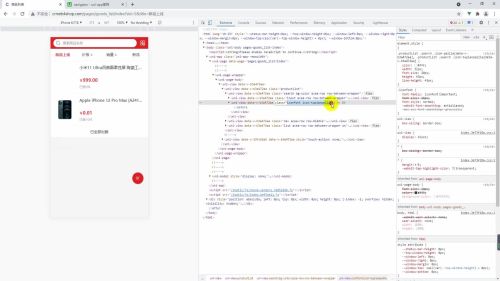

 随时随地看视频
随时随地看视频




