第一模块 学习课程
名称: 六大场景 梳理开发痛点 解锁前端进阶路
章节名称: 7-2 项目开发团队协作 --------版本管理
7-3 关于Git你需要知道的知识点
讲师: Brian
第二模块 课程内容
Git Flow(重点)
模型一、经典模型问题
分支不仅仅针对开发环境、测试环境,有时还要针对用户测试的环境,公测环境,发布release环境
必须使用dev分支
复杂度高: hotfix与release分支
多次merge合并
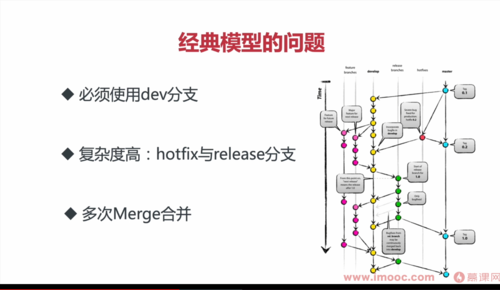
模型二、gitlab,github推崇的模型 -- 总结了线型协同的一些好的方式和方法
支持持续集成多环境的场景
上游分支向下游发展
流程: Bug -> New Branch -> master -> pre branch -> Target Branch
该模型适用于版本稳定而且需要小版本更新迭代的场景
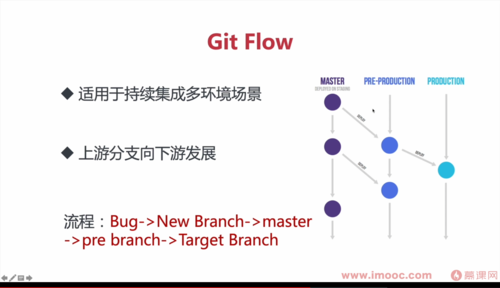
模型三、vue, react采用的模型
大家都在master上面进行开发,但一旦出现一个需要稳定更新的版本,直接就从master拉版本出来,然后就从这个分支上进行小的bug修复或者其他更改
适用于版本项目
稳定版本从master检出,bug修复在分支
流程: master -> Stable -> new branch -> bug fix -> version
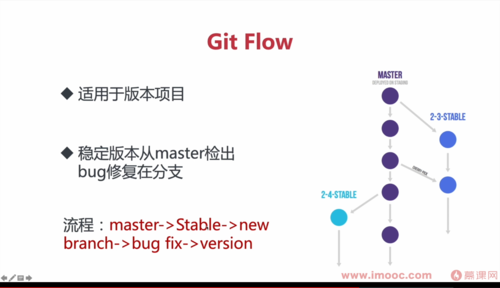
第三模块 课程收获
git使用ssh密钥
可以用ssh-keygen来创建, Window上包含在MSysGit里面
ssh-keygen -t rsa -C "your_email@youremail.com"
文件: id_dsa.pub 公钥 id_dsa 私钥
ssh -T git@github.com 验证公钥key是否工作
git remote set-url origin git@github.com:someaccount/someproject.git
第一次使用git push之前,需要对git push进行配置:
git config --global push.default.simple simple means git push will push only the current branch to the one that git pull would pull from, and also checks that their names match. This is a more intuitive behavior, which is why the default is getting changed to this.
simple方式,只会push你已经从远程仓库pull过的分支,意思是你曾经pull了分支dev,那么当你使用缺省git push时,当前分支为dev,远程分支dev就会收到你的commit。
git config --global push.default.matching matching means git push will push all your local branches to the ones with the same name on the remote. This makes it easy to accidentally push a branch you didn't intend to.
matching与simple方式的push的区别:
matching会把你所有本地的分支push到远程仓库中对应匹配的分支
git reflog并不像git log去遍历提交历史,它都不是仓库的一部分,它不包含推送、更新或者克隆,而是作为本地提交记录的清单, 简单理解:本地后悔药。
更多Git内容请查看:
https://coding.imooc.com/lesson/514.html#mid=45046
第四模块 学习打卡截图
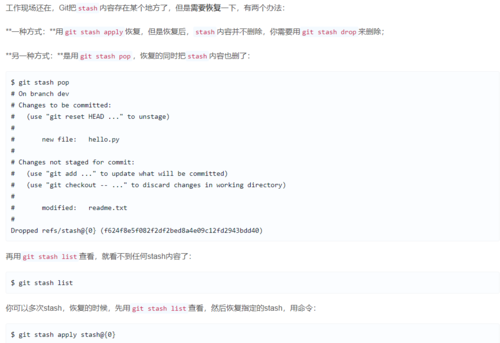



 随时随地看视频
随时随地看视频



