- 前言
之前写过一篇过于ajax异步加载jqgrid的文章,那个只是一个特殊的情况,如果创建不同数据库表的jqgrid,必须分别写servlet,dao层和连接池,很麻烦,今天我写了一个万能的写法,客官只要在前台js中写入表格名称和字段名称即可实现功能!
下面就是代码实例,关于jqgrid,ajax的介绍这里暂时不多说,有不懂的可以参考我之前的文章!
- 代码实例
- jsp
<%@ page contentType="text/html;charset=UTF-8" language="java" %>
<!DOCTYPE html>
<head>
<meta http-equiv="Content-Type" content="text/html; charset=utf-8">
<title>定义>类型</title>
<link rel="stylesheet" href="css/homepage.css">
<link type="text/css" rel="stylesheet" href="css/bootstrap.min.css">
<link type="text/css" rel="stylesheet" href="js/JqGrid/css/font-awesome.min.css">
<link type="text/css" rel="stylesheet" href="js/JqGrid/css/ui.jqgrid.css">
<link type="text/css" rel="stylesheet" href="js/JqGrid/css/jquery-ui.min.css">
</head>
<body>
<div class="headerColor">
<span>定义>类型</span>
</div>
<div class="row col-sm-12">
<div class="frame_border">
<div class="titleColor">
<span>已定义模拟量测点信息</span>
<div id="typeDefines">
<table id="typeDefine"></table>
<div id="typeDefinePager"></div>
</div>
</div>
</div>
</div>
<script type="text/javascript" src="js/JqGrid/js/jquery.min.js"></script>
<script type="text/javascript" src="js/JqGrid/js/jquery.jqGrid.min.js"></script>
<script type="text/javascript" src="js/JqGrid/js/bootstrap.min.js"></script>
<script type="text/javascript" src="js/JqGrid/js/grid.locale-en.js"></script>
<script type="text/javascript" src="js/JqGrid/js/grid.locale-cn.js"></script>
<script type="text/javascript" src="js/JqGrid/js/jquery.jqgrid.typedefine.js"></script>
<script type="text/javascript">
jf_initJqgrid();
function jf_initJqgrid(){
$("#typeDefine").jqGridTypeDefine({
pager_selector:"#typeDefinePager",//分页
height:"360",//表格高度
width:$("#typeDefines"),//表格宽度
where:{},//初始化查询条件
wherestring:{},
oper:"jqGridCre",
tableid : "kj_typedefine",
});
}
</script>
</body>
</html>
;(function($){
$.fn.jqGridTypeDefine = function(options){
//获取jquery对象
var grid_selector = this;
var initDate = "{oper: \"\"," +
"height: \"\"," +
"width: \"\"," +
"pager_selector: \"typeDefinePager\"," +
"where: \"\"," +
"wherestring: {}," +
"fileds: [\"id\", \"property\", \"name\", \"sensortype\", \"unit\",\"highvalue\"]," +
"table:\"kj_typedefine\"}";
$.ajax({
url:"MyServlet",
async:true, //是否为异步请求
cache:false, //是否缓存结果
type:"GET",
dataType:"json",
data :{
"data" : initDate,
},
success : function(data){
for(var i=0;i<=data.length;i++){
$("#typeDefine").jqGrid('addRowData',i+1,data[i]);
}
}
})
switch(options.oper){
case 'jqGridCre':jqgridCre(initDate,grid_selector);
break;
case 'jqGridFre':jqGridFre(initDate,grid_selector);
break;
}
$('[id^=jqgh_typeDefine_]').css("height","20px");
}
function jqgridCre(initDate,grid_selector) {
jQuery(grid_selector).jqGrid({
colNames:['标识符','属性', '名称','传感器种类','单位/0态名称','高值/1态名称'],
colModel:[
{
name:'id',
index:'id',
width: 100,
},{
name:'property',
index:'property',
width: 100,
},{
name:'name',
index:'name',
width: 100,
},{
name:'sensortype',
index:'sensortype',
width: 100,
},{
name:'unit',
index:'unit',
width: 100,
},{
name:'highvalue',
index:'highvalue',
width: 100,
}
],
sortname : "id",
sortorder : "desc",
viewrecords : true,
shrinkToFit : true,
width: 1645,
height: 500,
rowNum : 20,
rowList : [ 10,15,30 ],
datatype: 'text',
pager: "#typeDefinePager",
onSelectRow:function(rowid){
grid_selectRow = $(grid_selector).jqGrid("getRowData",rowid);
},
});
}
})(jQuery);
package com.test.servlet;
import com.test.entity.MyEntity;
import com.test.service.MyService;
import javax.servlet.http.HttpServlet;
import javax.servlet.http.HttpServletRequest;
import javax.servlet.http.HttpServletResponse;
import java.io.IOException;
public class MyServlet extends HttpServlet {
MyService service = new MyService();
protected void doPost(HttpServletRequest request, HttpServletResponse response) throws IOException{
response.setContentType("text/html");
request.setCharacterEncoding("utf-8");
response.setCharacterEncoding("utf-8");
}
protected void doGet(HttpServletRequest request, HttpServletResponse response) throws IOException{
response.setContentType("text/html");
request.setCharacterEncoding("utf-8");
response.setCharacterEncoding("utf-8");
String jqgridData = request.getParameter("data");
MyEntity myEntity = new MyEntity();
myEntity.setJqgridData(jqgridData);
String str = service.getJqgridData(myEntity);
response.getWriter().print(str);
}
}
package com.test.service;
import com.test.dao.MyDao;
import com.test.entity.MyEntity;
public class MyService {
MyDao myDao = new MyDao();
public String getJqgridData(MyEntity myEntity) {
String jqgridData = myDao.selectJqgridData(myEntity);
return jqgridData;
}
}
package com.test.dao;
import com.test.entity.MyEntity;
import com.test.entity.SecondData;
import com.test.util.MySQLFactory;
import org.json.JSONArray;
import org.json.JSONException;
import org.json.JSONObject;
public class MyDao {
public String selectJqgridData(MyEntity myEntity) {
String str = myEntity.getJqgridData();
String data = "";
try {
JSONObject obj = new JSONObject(str);
String oper = String.valueOf(obj.get("oper"));
String fileds = String.valueOf(obj.get("fileds")).replace("\"","")
.replace("[","")
.replace("]","");
String table = String.valueOf(obj.get("table"));
String sql = String.format(
"select %s from %s ",fileds,table
);
System.out.println(sql);
data = MySQLFactory.queryData(sql);
} catch (JSONException e) {
e.printStackTrace();
}
return data;
}
}
package com.test.entity;
public class MyEntity {
private String jqgridData;
public MyEntity() {
}
public MyEntity(String jqgridData) {
this.jqgridData = jqgridData;
}
public String getJqgridData() {
return jqgridData;
}
public void setJqgridData(String jqgridData) {
this.jqgridData = jqgridData;
}
}
package com.test.util;
import java.sql.*;
public class MySQLFactory {
static final String DRVIER = "com.mysql.jdbc.Driver";
static final String URL = "jdbc:mysql://localhost:3306/mysql";
static final String USERNAMR = "root";
static final String PASSWORD = "root";
private static Connection conn = null;
public static Connection getConnection(){
try {
Class.forName(DRVIER);
conn = DriverManager.getConnection(URL, USERNAMR, PASSWORD);
System.out.println("成功连接数据库");
} catch (ClassNotFoundException e) {
throw new RuntimeException("class not find !", e);
} catch (SQLException e) {
throw new RuntimeException("get connection error!", e);
}
return conn;
}
public static void executeSQL(String sql) {
Statement stat = null;
try {
conn = getConnection();
stat = conn.createStatement();
} catch (Exception e) {
e.printStackTrace();
return;
}
try {
stat.execute(sql);
} catch (Exception e) {
e.printStackTrace();
return;
}
try {
if (stat != null) stat.close();
if (conn != null) conn.close();
} catch (Exception e) {
e.printStackTrace();
}
}
public static String queryNoPage(String sql) {
Connection conn = null;
Statement stat = null;
ResultSet rows = null;
StringBuffer buff = new StringBuffer();
try {
conn = getConnection();
stat = conn.createStatement();
}
catch (Exception e) {
e.printStackTrace();
return "[]";
}
try {
rows = stat.executeQuery(sql);
//得到数据集的列数
ResultSetMetaData rsmd = rows.getMetaData();
int colCount = rsmd.getColumnCount();
boolean first = true;
buff.append("[");
while (rows.next()) {
String rowStr = "";
for (int i = 1; i <= colCount; i ++ ) {
if (i>1) rowStr += ",";
String tempValue = rows.getString(i);
rowStr += String.format("%s", tempValue);
}
rowStr = String.format("\"%s\"", rowStr);
if (first) first = false;
else buff.append(",");
buff.append(rowStr);
}
buff.append("]");
}catch (Exception e) {
e.printStackTrace();
return "[]";
}finally {
try {
rows.close();
stat.close();
conn.close();
} catch (SQLException e) {
e.printStackTrace();
}
}
return buff.toString();
}
public static String queryData(String sql){
Connection conn = null;
Statement stat = null;
ResultSet rows = null;
StringBuffer buff = new StringBuffer();
try {
conn = getConnection();
stat = conn.createStatement();
}
catch (Exception e) {
e.printStackTrace();
return "[]";
}
try {
rows = stat.executeQuery(sql);
//得到数据集的列数
ResultSetMetaData rsmd = rows.getMetaData();
int colCount = rsmd.getColumnCount();
buff.append("[");
while (rows.next()) {
String rowStr = "";
buff.append("{");
for (int i = 1; i <= colCount; i ++ ) {
if (i>1) rowStr += ",";
String name = rsmd.getColumnName(i);
String tempValue = rows.getString(i);
rowStr += String.format("\"%s\":\"%s\"", name,tempValue);
}
rowStr = String.format("%s", rowStr);
buff.append(rowStr);
buff.append("},");
}
buff.append("]");
} catch (SQLException e) {
e.printStackTrace();
return "[]";
}
String str = buff.toString().replace(",]","]");
return str;
}
}
- 效果展示
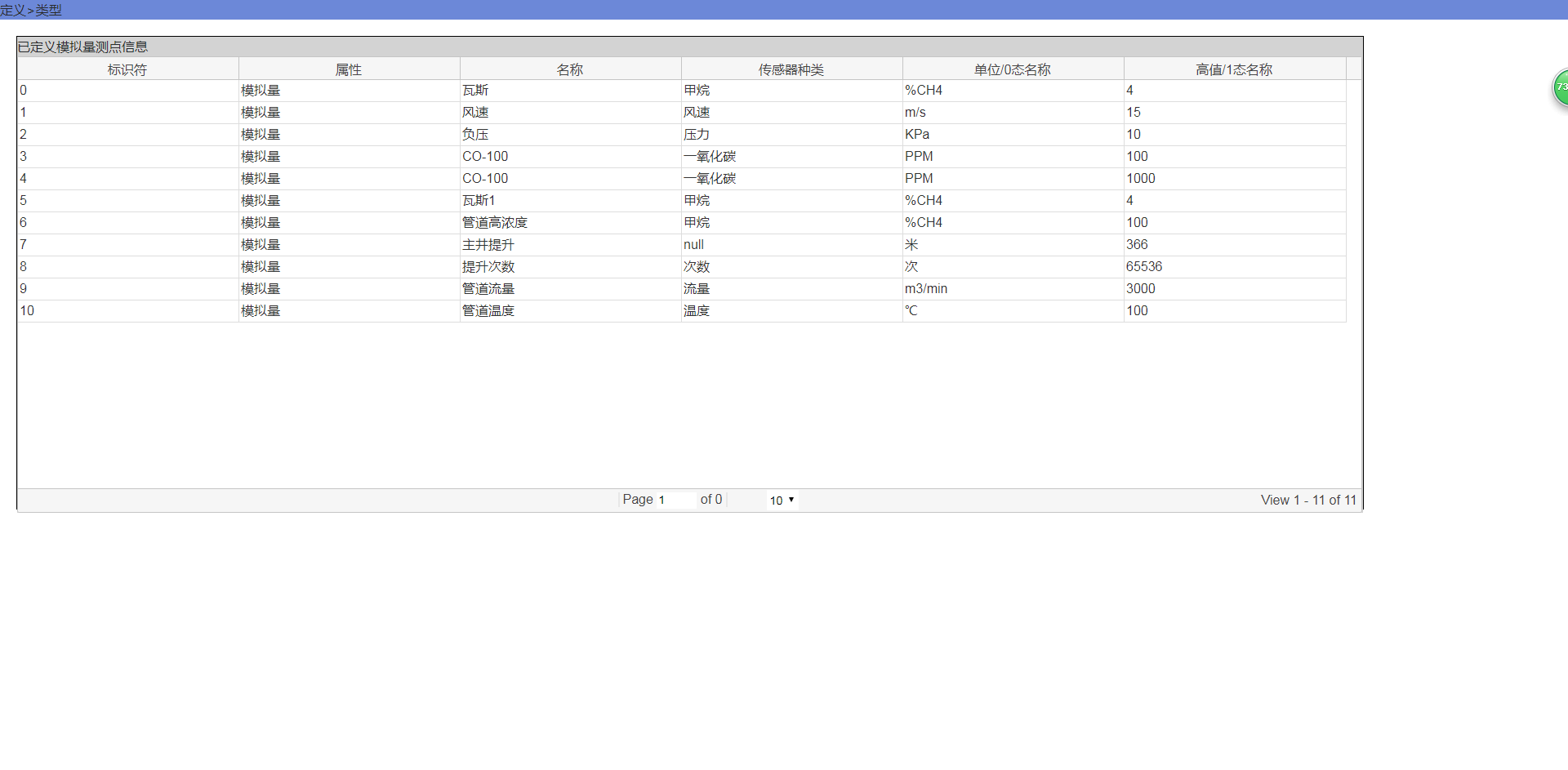
打开App,阅读手记
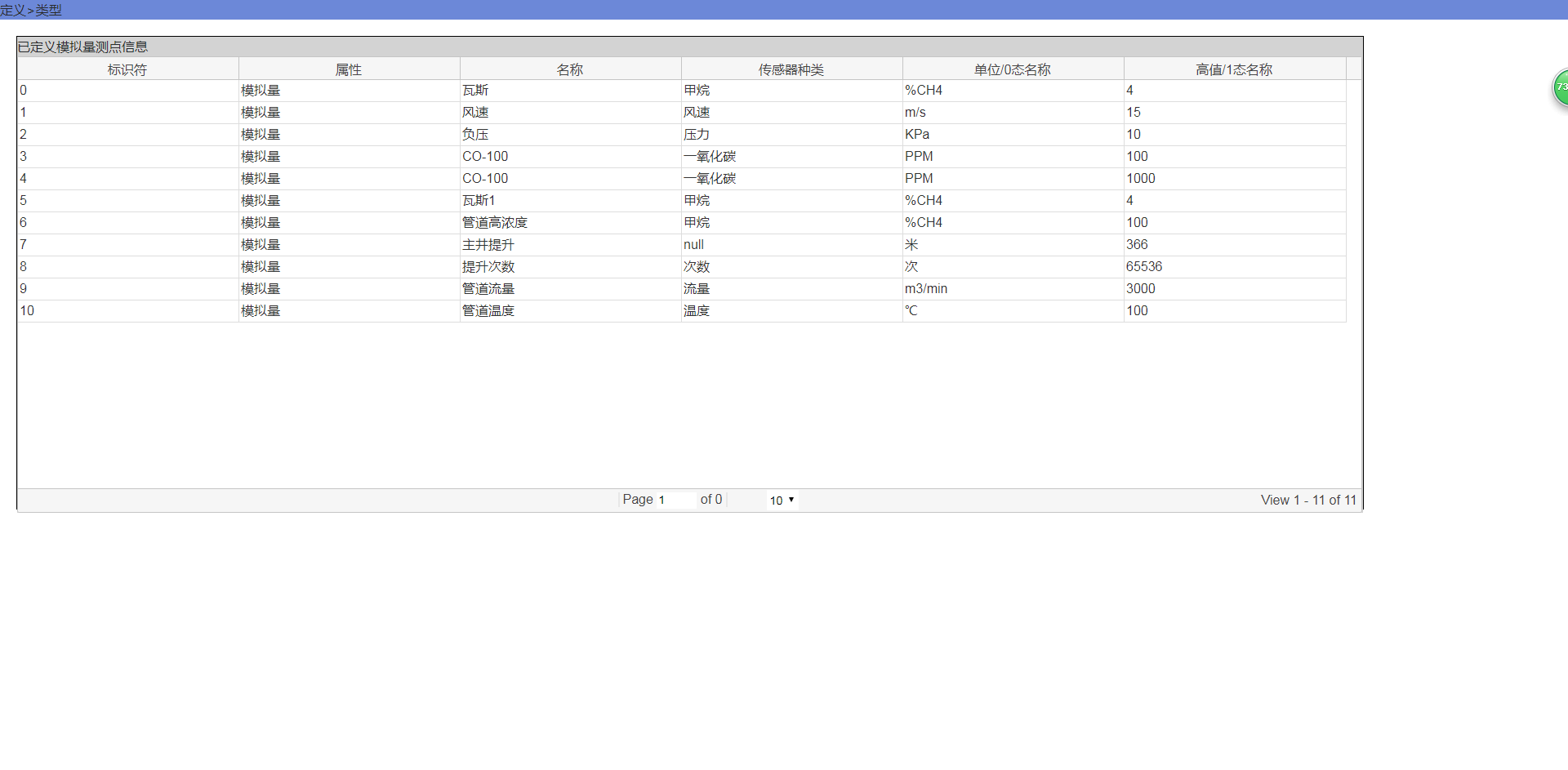

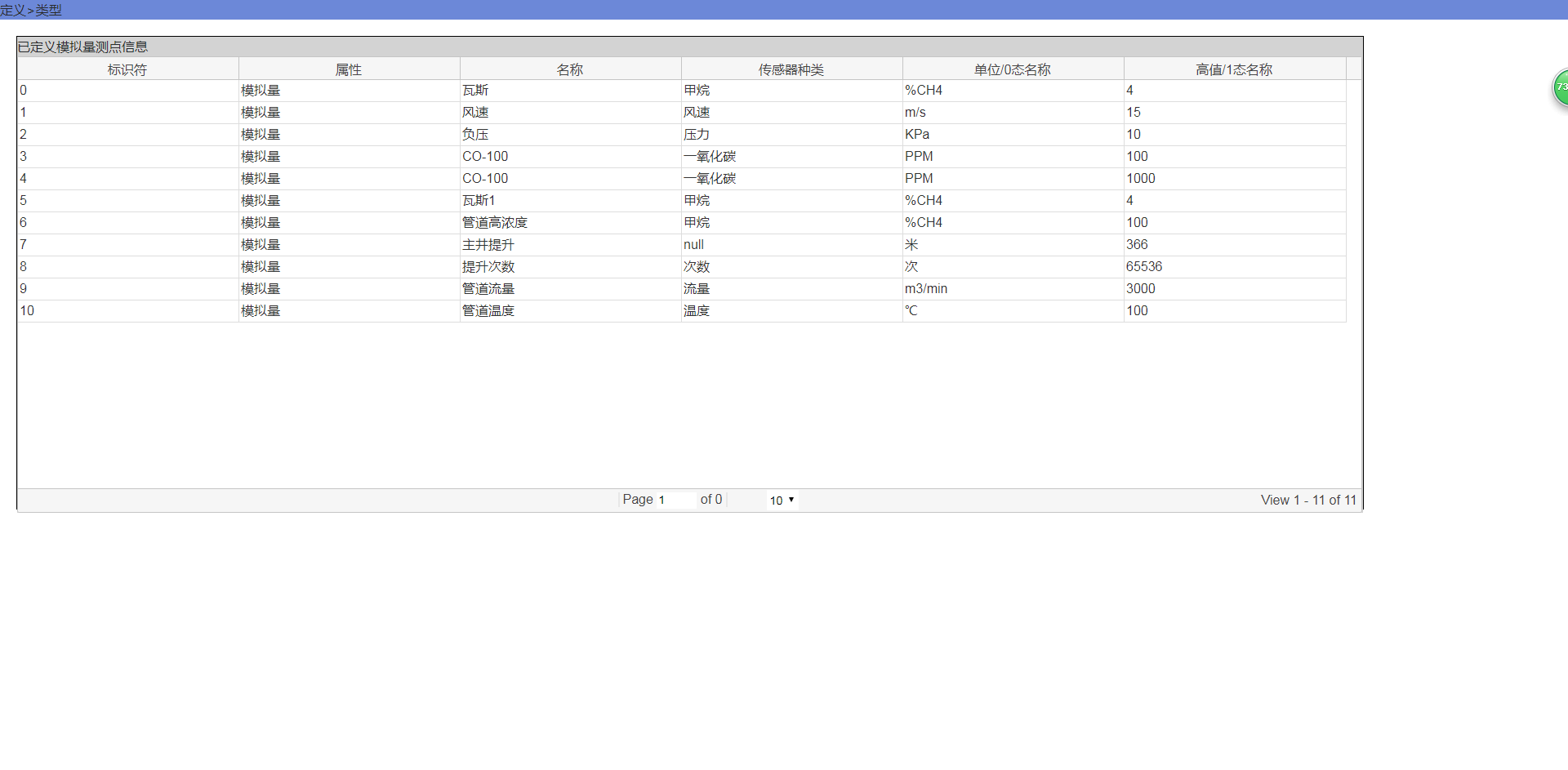

 随时随地看视频
随时随地看视频



