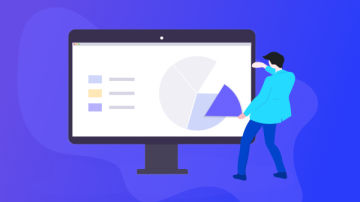面试官:来手写一个 new。
看到这道题,不要急不要慌,jsliang 逐步深入带你搞一个。
我们先看一个案例:
this.name = 'jsliang';
let Foo = function() {
this.name = 'zhazhaliang';
}
let foo = new Foo();
console.log(foo.name); // 输出啥?
console.log(window.name); // 输出啥?
复制代码
上面代码输出啥?
答案是:
zhazhaliang
jsliang
那么,这道题中的 new 做了啥呢?我们深入研究研究。
三 原生 new
返回目录
先看一下原生 new 的一个案例,思考下 new 能做啥:
function Person( name, age){
this.name = name;
this.age = age;
// return; // 返回 this
// return null; // 返回 this
// return this; // 返回 this
// return false; // 返回 this
// return 'hello world'; // 返回 this
// return 2; // 返回 this
// return []; // 返回 新建的 [], person.name = undefined
// return function(){}; // 返回 新建的 function,抛弃 this, person.name = undefined
// return new Boolean(false); // 返回 新建的 boolean,抛弃 this, person.name = undefined
// return new String('hello world'); // 返回 新建的 string,抛弃 this, person.name = undefined
// return new Number(32); // 返回 新的 number,抛弃 this, person.name = undefined
}
var person = new Person("jsliang", 25);
console.log(person); // Person {name: "jsliang", age: 25}
复制代码
四 手写 new
返回目录
那么我们开始理解 new 里面的内容,看看怎么手写一个 new。
4.1 简单实现
返回目录
那么我们先简单地用 3 行代码写一个 new 试试:
首先创建一个空对象 tempObj = {}。
接着调用 Foo.apply 方法,将 tempObj 作为 apply 方法的参数,这样当 Foo 的执行上下文创建时,它的 this 就指向 tempObj 对象。
然后执行 Foo 函数,此时的 Foo 函数执行上下文中的 this 指向了 tempObj 对象。
最后返回 tempObj 对象。
function myNew(func, ...args) {
const tempObj = {};
func.apply(tempObj, args);
return tempObj;
}
this.name = 'jsliang';
let Foo = function(name, age) {
this.name = name;
this.age = age;
}
let foo = myNew(Foo, 'zhazhaliang', 25);
console.log(foo.name); // 输出啥?
console.log(foo.age); // 输出啥?
console.log(window.name); // 输出啥?
复制代码
如上,我们可以看到此时 this 是属于 tempObj 的,绑定到 foo 上去了,从而获取到:
zhazhaliang
25
jsliang
wow,是不是豁然开朗,简单 new 的实现只需要 3 行代码!
4.2 完善版本
返回目录
OK,我们写好了简单版的,让我们看看复杂版需要的条件吧:
第一个参数必须是个函数。const person = new Person(),但是我们搞不了原汁原味的,那就变成 const person = myNew(Person)。
原型链继承。我们新建一个对象 obj,这个 obj 的 __proto__ 指向 func 的原型 prototype,即 obj.__proto__ === func.prototype。
修正 this 指向。通过 apply 绑定 obj 和 func 的关系,并且将参数作为一个数组传递进去(方法体定义已经将剩余参数解构为数组)
判断构造函数是否返回 Object 或者 Function。typeof 判断 object 需要排除 null,因为 typeof null === object。
非函数和对象返回新创建的对象,否则返回构造函数的 return 值。
下面贴一下最终实现:
function myNew(func, ...args) {
// 1. 判断方法体
if (typeof func !== 'function') {
throw '第一个参数必须是方法体';
}
// 2. 创建新对象
const obj = {};
// 3. 这个对象的 __proto__ 指向 func 这个类的原型对象
// 即实例可以访问构造函数原型(constructor.prototype)所在原型链上的属性
obj.__proto__ = Object.create(func.prototype);
// 为了兼容 IE 可以让步骤 2 和 步骤 3 合并
// const obj = Object.create(func.prototype);
// 4. 通过 apply 绑定 this 执行并且获取运行后的结果
let result = func.apply(obj, args);
// 5. 如果构造函数返回的结果是引用数据类型,则返回运行后的结果
// 否则返回新创建的 obj
const isObject = typeof result === 'object' && result !== null;
const isFunction = typeof result === 'function';
return isObject || isFunction ? result : obj;
}
// 测试
function Person(name) {
this.name = name;
return function() { // 用来测试第 5 点
console.log('返回引用数据类型');
};
}
// 用来测试第 2 点和第 3 点
Person.prototype.sayName = function() {
console.log(`My name is ${this.name}`);
}
const me = myNew(Person, 'jsliang'); // 用来测试第 4 点
me.sayName(); // My name is jsliang
console.log(me); // Person {name: 'jsliang'}
// 用来测试第 1 点
// const you = myNew({ name: 'jsliang' }, 'jsliang'); // 报错:第一个参数必须是方法体
复制代码
这样,我们就了解 new 是啥东东,碰到手写 new 的时候就不慌啦!

 随时随地看视频
随时随地看视频