docker registry api v2 支持多 CPU 架构镜像.
同时 harbor v2 也实现了 docker registry api v2 的支持.
docker buildx
当前 buildx 还是一个实验模式, 如需要支持, 需要进行如下配置
experimental开始尝鲜模式
# vi ~/docker/daemon.json
{
"experimental": true
}
- 将
buildx放到~/.docker/cli-plugins/目录下
# https://github.com/docker/buildx/blob/master/README.md#docker-ce
BUILDX_VERSION=v0.4.1
ARCH=$(uname -m)
[ "${ARCH}" == "x86_64" ] && ARCH=amd64
[ "${ARCH}" == "aarch64" ] && ARCH=arm64
mkdir -p ~/.docker/cli-plugins
wget -c https://github.com/docker/buildx/releases/download/${BUILDX_VERSION}/buildx-${BUILDX_VERSION}.linux-${ARCH} -O docker-buildx\
&& chmod +x docker-buildx \
&& mv docker-buildx ~/.docker/cli-plugins/
- 安装
quem到/usr/bin/qemu-$(uname -m)-static
# https://github.com/multiarch/qemu-user-static#multiarchqemu-user-static-images
QEMU_VERSION=v5.0.0-2
wget -c https://github.com/multiarch/qemu-user-static/releases/download/${QEMU_VERSION}/qemu-$(uname -m)-static -O qemu-$(uname -m)-static \
&& chmod +x qemu-$(uname -m)-static \
&& mv qemu-$(uname -m)-static /usr/local/bin/qemu-$(uname -m)-static
compile
# tree
# .
# ├── alpine-bake
# │ └── alpine.Dockerfile
# └── bake.hcl
# 1. create build
docker buildx create --use
# 2. compile
## build 命令行方式
### 注意, 命令行最后也有一个代表 context 的 . (逗点)
docker buildx build --platform=linux/amd64,linux/arm64 .
## bake 文件方式
docker buildx bake # default hcl file: docker-bake.json, docker-bake.hcl , docker-compose.yaml
docker buildx bake -f bake.hcl # -f alias to bake
docker buildx bake -f docker-compose.yml
docker-bake.hcl
group "default" {
targets = ["alpine"]
}
target "alpine" {
context = "./alpine-bake"
dockerfile = "alpine.Dockerfile"
tags = ["docker.io/tangx/alpine:buildx-bake-hcl"]
platforms = ["linux/amd64", "linux/arm64", "linux/arm/v6", "linux/arm/v7", "linux/s390x"]
## push to registry
output = ["type=registry"]
## pull base image always
pull = true
}
target "debian" {
context = "./debian-bake"
## default: Dockerfile
# dockerfile = "Dockerfile"
tags = ["docker.io/tangx/debian:buildx-bake-hcl"]
platforms = ["linux/amd64", "linux/arm64", "linux/arm/v6", "linux/arm/v7", "linux/s390x"]
## push to registry
output = ["type=registry"]
## pull base image always
pull = true
}
buildx hcl 支持的变量值
type Target struct {
Name string `json:"-" hcl:"name,label"`
// Inherits is the only field that cannot be overridden with --set
Inherits []string `json:"inherits,omitempty" hcl:"inherits,optional"`
Context *string `json:"context,omitempty" hcl:"context,optional"`
Dockerfile *string `json:"dockerfile,omitempty" hcl:"dockerfile,optional"`
Args map[string]string `json:"args,omitempty" hcl:"args,optional"`
Labels map[string]string `json:"labels,omitempty" hcl:"labels,optional"`
Tags []string `json:"tags,omitempty" hcl:"tags,optional"`
CacheFrom []string `json:"cache-from,omitempty" hcl:"cache-from,optional"`
CacheTo []string `json:"cache-to,omitempty" hcl:"cache-to,optional"`
Target *string `json:"target,omitempty" hcl:"target,optional"`
Secrets []string `json:"secret,omitempty" hcl:"secret,optional"`
SSH []string `json:"ssh,omitempty" hcl:"ssh,optional"`
Platforms []string `json:"platforms,omitempty" hcl:"platforms,optional"`
Outputs []string `json:"output,omitempty" hcl:"output,optional"`
Pull *bool `json:"pull,omitempty" hcl:"pull,optional"`
NoCache *bool `json:"no-cache,omitempty" hcl:"no-cache,optional"`
// IMPORTANT: if you add more fields here, do not forget to update newOverrides and README.
}
debug
multiple platforms feature is currently not supported for docker driver
# 开始实验模式
# ~/docker/daemon.json
{
"experimental": true
}
# docker version -f '{{.Server.Experimental}}'
## true
auto-push is currently not implemented for docker driver
缺少 builder
# 创建一个 builder
docker buildx create --use # a random name
docker buildx create --user --name specified_name # specified name
failed to solve: rpc error: code = Unknown desc = failed to load LLB: runtime execution on platform linux/arm64 not supported
## https://github.com/multiarch/qemu-user-static#getting-started
# >> https://github.com/docker/buildx/issues/132#issuecomment-521759117

 随时随地看视频
随时随地看视频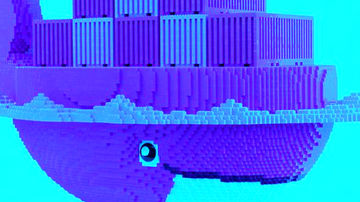
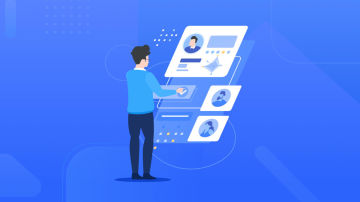

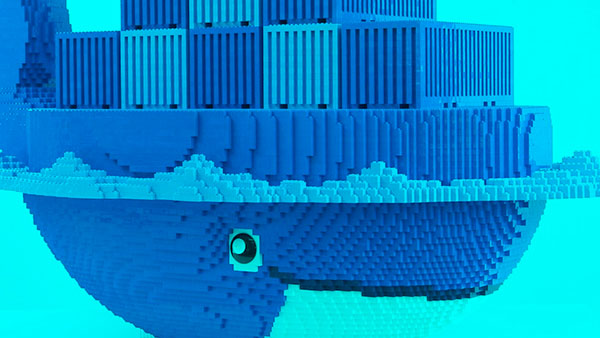


热门评论
-

慕容43887932023-05-28 0
查看全部评论docker-bake.hcl 能和docker-compose 一起使用么