前言
> 昨天,发布了laravel支持markdown编辑器的文章,还附上了配置图片上传,但是有网友问怎么在blade模版中渲染输出,这里写个文章记录一下。
安装扩展包
Laravel Markdown需要PHP 7.2-8.0 。此特定版本支持Laravel 6-8。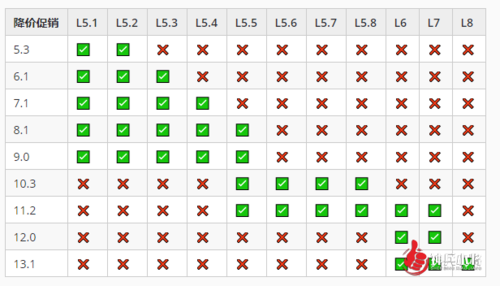
对照上边的表,选择对应合适的版本,这里我的版本是8,所以安装13.1版本。
composer require graham-campbell/markdown:^13.1
在我安装的时候发现报错:
PHP Fatal error: Allowed memory size of 1610612736 bytes exhausted (tried to allocate 4096 bytes) in phar:///www/server/php/74/bin/composer/src/Composer/DependencyResolver/Solver.php on line 223
Fatal error: Allowed memory size of 1610612736 bytes exhausted (tried to allocate 4096 bytes) in phar:///www/server/php/74/bin/composer/src/Composer/DependencyResolver/Solver.php on line 223
Check https://getcomposer.org/doc/articles/troubleshooting.md#memory-limit-errors for more info on how to handle out of memory errors.#
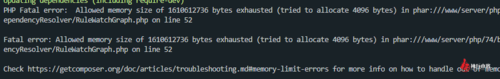
所以这里我们使用如下命令进行安装:
php -d memory_limit=-1 /usr/bin/composer require graham-campbell/markdown:^13.1
上述命令中的/usr/bin/composer,为composer安装地址
可使用composer -h
命令进行获取。
配置providers
//cconfig/app.php
'providers' => [
//添加如下一行
GrahamCampbell\Markdown\MarkdownServiceProvider::class,
]
配置alias
'Markdown' => GrahamCampbell\Markdown\Facades\Markdown::class,
拷贝相关文件到项目文件夹中
php artisan vendor:publish --provider="GrahamCampbell\Markdown\MarkdownServiceProvider"
控制器中使用
- 简单使用
use GrahamCampbell\Markdown\Facades\Markdown;
Markdown::convertToHtml('foo'); // <p>foo</p>
- 依赖注入的写法
use Illuminate\Support\Facades\App;
use League\CommonMark\MarkdownConverterInterface;
class Foo
{
protected $converter;
public function __construct(MarkdownConverterInterface $converter)
{
$this->converter = $converter;
}
public function bar()
{
return $this->converter->convertToHtml('foo');
}
}
App::make('Foo')->bar();
blade模版中使用
@markdown
{{$data->content}}
@endmarkdown

 随时随地看视频
随时随地看视频




