这里对Spring Batch 进行批处理实践。
介绍
本文将会讲述SpringBatch 如何搭建并运行起来的。
本教程,将会介绍从磁盘读取文件,并写入MySql 中。
什么是Spring Batch
Spring Batch 是Spring的子项目,基于Spring的批处理的框架,通过其可以构建出批量的批处理框架。
官方地址:github.com/spring-projects/spring-batch
入门案例
新建Spring Boot 项目
pom 依赖如下
<?xml version="1.0" encoding="UTF-8"?>
<project xmlns="http://maven.apache.org/POM/4.0.0" xmlns:xsi="http://www.w3.org/2001/XMLSchema-instance"
xsi:schemaLocation="http://maven.apache.org/POM/4.0.0 https://maven.apache.org/xsd/maven-4.0.0.xsd">
<modelVersion>4.0.0</modelVersion>
<parent>
<groupId>org.springframework.boot</groupId>
<artifactId>spring-boot-starter-parent</artifactId>
<version>2.3.1.RELEASE</version>
<relativePath/> <!-- lookup parent from repository -->
</parent>
<groupId>com.example</groupId>
<artifactId>demo</artifactId>
<version>0.0.1-SNAPSHOT</version>
<name>demo</name>
<description>Demo project for Spring Boot</description>
<properties>
<java.version>1.8</java.version>
</properties>
<dependencies>
<dependency>
<groupId>org.springframework.boot</groupId>
<artifactId>spring-boot-starter-batch</artifactId>
</dependency>
<dependency>
<groupId>org.springframework.boot</groupId>
<artifactId>spring-boot-starter-web</artifactId>
</dependency>
<dependency>
<groupId>org.springframework.boot</groupId>
<artifactId>spring-boot-starter-test</artifactId>
<scope>test</scope>
<exclusions>
<exclusion>
<groupId>org.junit.vintage</groupId>
<artifactId>junit-vintage-engine</artifactId>
</exclusion>
</exclusions>
</dependency>
<dependency>
<groupId>org.springframework.batch</groupId>
<artifactId>spring-batch-test</artifactId>
<scope>test</scope>
</dependency>
</dependencies>
<build>
<plugins>
<plugin>
<groupId>org.springframework.boot</groupId>
<artifactId>spring-boot-maven-plugin</artifactId>
</plugin>
</plugins>
</build>
</project>
什么是 Spring Batch works
一个job有读写处理这三个部分组成。
通过JobLauncher启动Job
步骤为 读、处理、写 三个步骤
一个例子
读取
从数组中读取三个字符
package com.example.demo.step;
import org.springframework.batch.item.ItemReader;
import org.springframework.batch.item.NonTransientResourceException;
import org.springframework.batch.item.ParseException;
import org.springframework.batch.item.UnexpectedInputException;
public class Reader implements ItemReader<String> {
private String[] message = {"ming", "mingming", "mingmingming"};
private int count = 0;
@Override
public String read() throws Exception, UnexpectedInputException, ParseException, NonTransientResourceException {
if(count < message.length){
return message[count++];
}else{
count = 0;
}
}
}
每次将会调用reader 方法,进行读取一个,
处理
字符串转为大写
package com.example.demo.step;
import org.springframework.batch.item.ItemProcessor;
public class Processor implements ItemProcessor<String, String> {
@Override
public String process(String s) throws Exception {
return s.toUpperCase();
}
}
字符串将会调用其方法将其处理为大写
写
package com.example.demo.step;
import org.springframework.batch.item.ItemWriter;
import java.util.List;
public class Writer implements ItemWriter<String> {
@Override
public void write(List<? extends String> list) throws Exception {
for (String s : list) {
System.out.println("Writing the data " + s);
}
}
}
监听
任务成功完成后往控制台输出一行字符串
package com.example.demo.step;
import org.springframework.batch.core.BatchStatus;
import org.springframework.batch.core.JobExecution;
import org.springframework.batch.core.listener.JobExecutionListenerSupport;
public class JobCompletionListener extends JobExecutionListenerSupport {
@Override
public void afterJob(JobExecution jobExecution) {
// 项目完成以后调用
if(jobExecution.getStatus() == BatchStatus.COMPLETED){
System.out.println("项目已经完成");
}
}
}
Config
对项目进行配置
package com.example.demo.config;
import com.example.demo.step.JobCompletionListener;
import com.example.demo.step.Processor;
import com.example.demo.step.Reader;
import com.example.demo.step.Writer;
import org.springframework.batch.core.Job;
import org.springframework.batch.core.JobExecutionListener;
import org.springframework.batch.core.Step;
import org.springframework.batch.core.configuration.annotation.JobBuilderFactory;
import org.springframework.batch.core.configuration.annotation.StepBuilderFactory;
import org.springframework.batch.core.launch.support.RunIdIncrementer;
import org.springframework.beans.factory.annotation.Autowired;
import org.springframework.context.annotation.Bean;
import org.springframework.context.annotation.Configuration;
@Configuration
public class BatchConfig {
@Autowired
public JobBuilderFactory jobBuilderFactory;
@Autowired
public StepBuilderFactory stepBuilderFactory;
@Bean
public Job processJob() {
return jobBuilderFactory.get("processJob")
.incrementer(new RunIdIncrementer()).listener(listener())// 监听
.flow(orderStep1()).end().build(); // 创建步骤1
}
@Bean
// 步骤1 bean 先读再写
public Step orderStep1() {
return stepBuilderFactory.get("orderStep1").<String, String> chunk(1)
.reader(new Reader()).processor(new Processor()) // 读取。处理
.writer(new Writer()).build(); // 最后写
}
@Bean
public JobExecutionListener listener() {
return new JobCompletionListener(); // 创建监听
}
}
配置Controller
用来启动应用
package com.example.demo.controller;
import org.springframework.batch.core.Job;
import org.springframework.batch.core.JobParameters;
import org.springframework.batch.core.JobParametersBuilder;
import org.springframework.batch.core.launch.JobLauncher;
import org.springframework.beans.factory.annotation.Autowired;
import org.springframework.web.bind.annotation.RequestMapping;
import org.springframework.web.bind.annotation.RestController;
@RestController
public class JobInvokerController {
@Autowired
JobLauncher jobLauncher;
@Autowired
Job processJob;
@RequestMapping("/invokejob")
public String handle() throws Exception {
JobParameters jobParameters = new JobParametersBuilder().addLong("time", System.currentTimeMillis())
.toJobParameters();
jobLauncher.run(processJob, jobParameters);
return "Batch job has been invoked";
}
}
配置文件
spring:
batch:
job:
enabled: false
datasource:
url: jdbc:h2:file:./DB
jpa:
properties:
hibernate:
hbm2ddl:
auto: update
Spring Batch在加载的时候job默认都会执行,把spring.batch.job.enabled置为false,即把job设置成不可用,应用便会根据jobLauncher.run来执行。下面2行是数据库的配置,不配置也可以,使用的嵌入式数据库h2
添加注解
Spring Boot入口类:加注解@EnableBatchProcessing
package com.example.demo;
import org.springframework.batch.core.configuration.annotation.EnableBatchProcessing;
import org.springframework.boot.SpringApplication;
import org.springframework.boot.autoconfigure.SpringBootApplication;
@SpringBootApplication
@EnableBatchProcessing
public class DemoApplication {
public static void main(String[] args) {
SpringApplication.run(DemoApplication.class, args);
}
}
Run
此时项目run
访问 http://localhost:8080/invokejob 项目已经启动

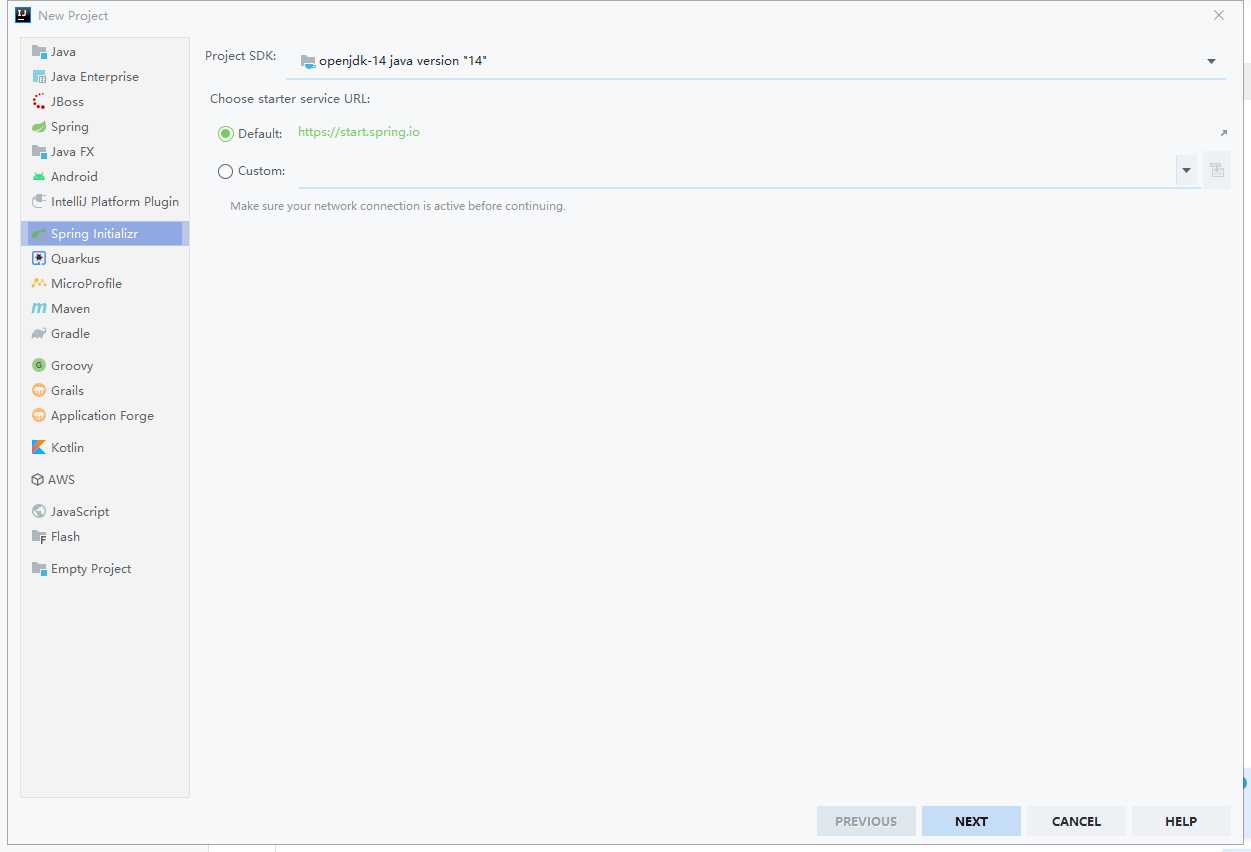



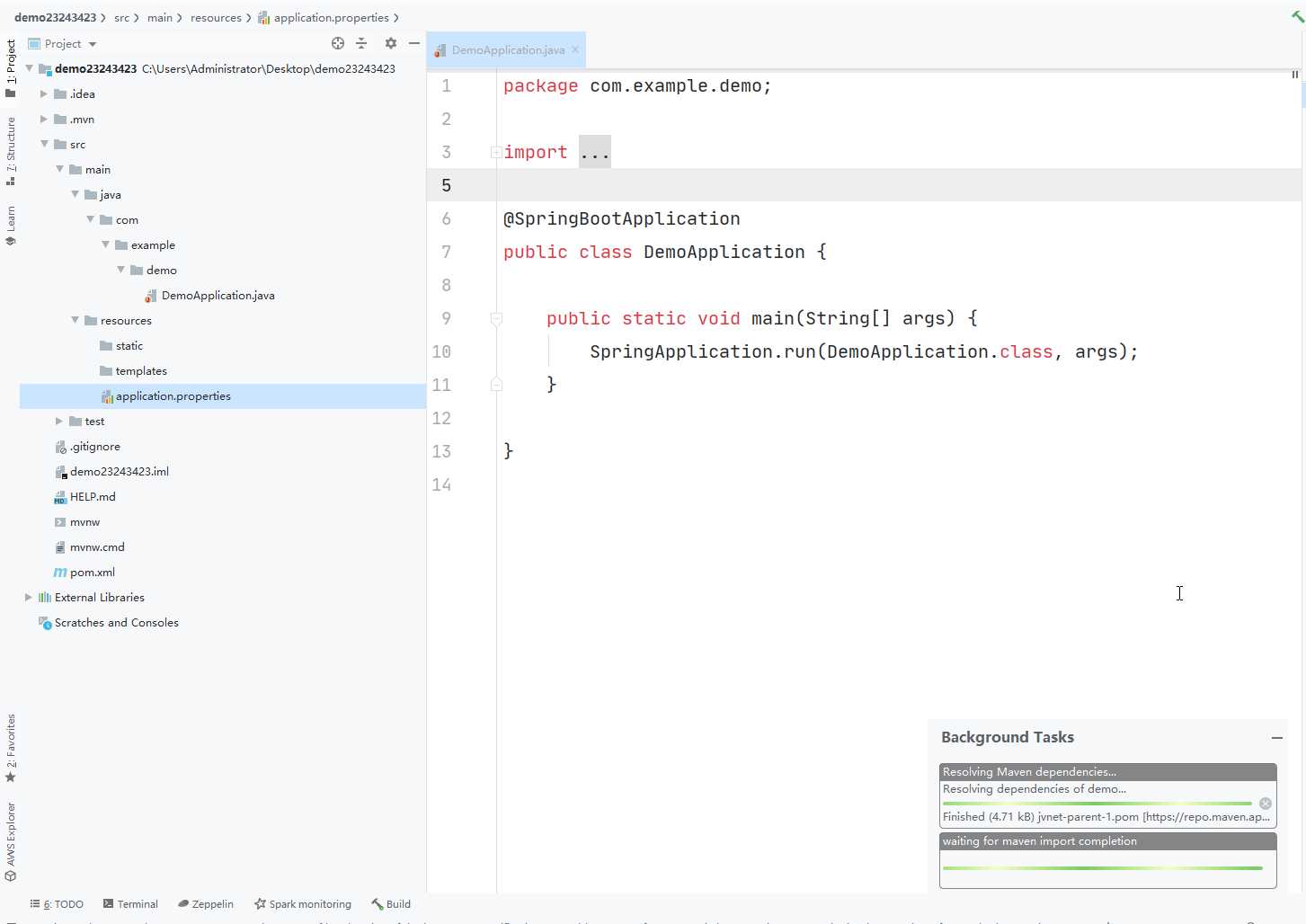


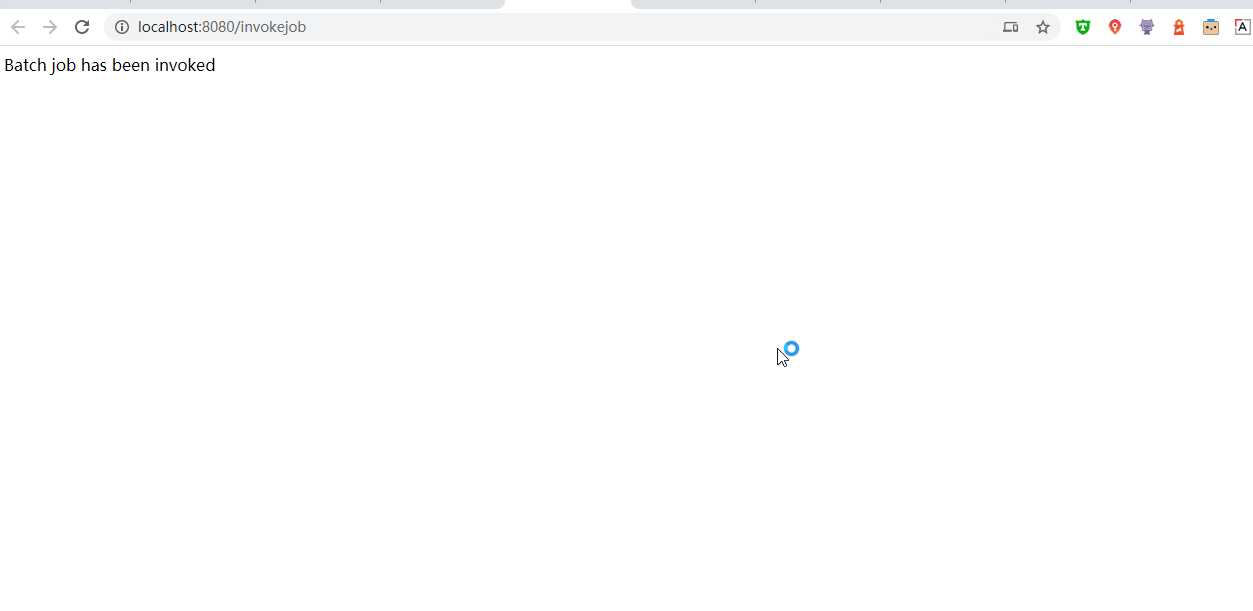
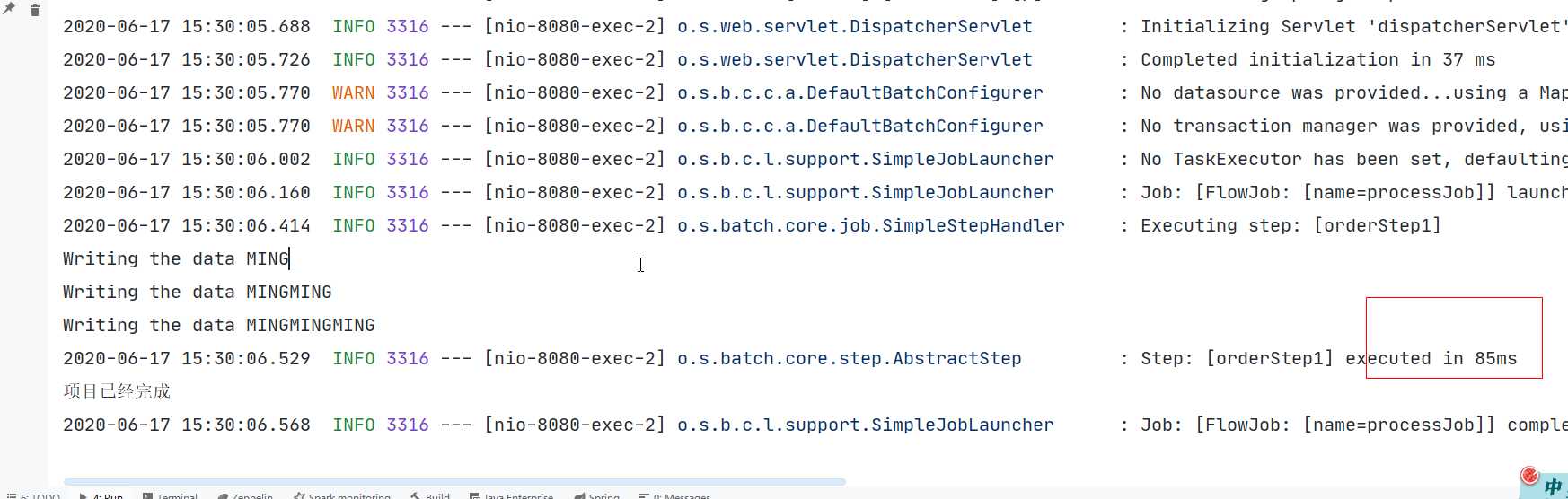
 随时随地看视频
随时随地看视频




