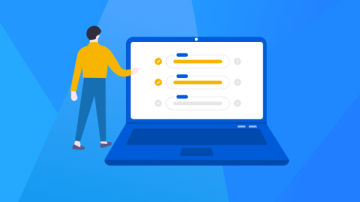摘要
最近在用winform,有些数据需要本地存储,所以想到了使用sqlite这个文件数据库。在使用Nuget安装sqlite的时候,发现会将Ef也安装上了,所以想着使用EF进行数据的操作吧,所以这就来了,各种坑。
一个例子
首先使用Nuget安装sqlite。安装成功后如图所示:

安装后,你会发现在app.config中,添加关于sqlite的配置。
添加测试类以及数据上下文。
public class Person
{
[Key]
public Guid Id { set; get; }
public string Name { set; get; }
} public class RetailContext : DbContext
{
public RetailContext()
: base("SqliteTest")
{
} public DbSet<Person> Persons { set; get; }
}最终的app.config
<?xml version="1.0" encoding="utf-8"?> <configuration> <configSections> <section name="entityFramework" type="System.Data.Entity.Internal.ConfigFile.EntityFrameworkSection, EntityFramework, Version=6.0.0.0, Culture=neutral, PublicKeyToken=b77a5c561934e089" requirePermission="false" /> <!-- For more information on Entity Framework configuration, visit http://go.microsoft.com/fwlink/?LinkID=237468 --> </configSections> <startup> <supportedRuntime version="v4.0" sku=".NETFramework,Version=v4.5" /> </startup> <connectionStrings> <add name="SqliteTest" connectionString="Data Source=E:\retail.db" providerName="System.Data.SQLite.EF6" /> </connectionStrings> <entityFramework> <defaultConnectionFactory type="System.Data.Entity.Infrastructure.LocalDbConnectionFactory, EntityFramework"> <parameters> <parameter value="v13.0" /> </parameters> </defaultConnectionFactory> <providers> <provider invariantName="System.Data.SqlClient" type="System.Data.Entity.SqlServer.SqlProviderServices, EntityFramework.SqlServer" /> <provider invariantName="System.Data.SQLite.EF6" type="System.Data.SQLite.EF6.SQLiteProviderServices, System.Data.SQLite.EF6" /> <!-- 1. Solves SQLite error of "Unable to find the requested .Net Framework Data Provider."--> <provider invariantName="System.Data.SQLite" type="System.Data.SQLite.EF6.SQLiteProviderServices, System.Data.SQLite.EF6" /> </providers> </entityFramework> <system.data> <DbProviderFactories> <remove invariant="System.Data.SQLite.EF6" /> <add name="SQLite Data Provider" invariant="System.Data.SQLite" description=".Net Framework Data Provider for SQLite" type="System.Data.SQLite.SQLiteFactory, System.Data.SQLite"/> <add name="SQLite Data Provider (Entity Framework 6)" invariant="System.Data.SQLite.EF6" description=".Net Framework Data Provider for SQLite (Entity Framework 6)" type="System.Data.SQLite.EF6.SQLiteProviderFactory, System.Data.SQLite.EF6" /> </DbProviderFactories> </system.data> </configuration>
好了,现在我们插入一条数据
using (Retail.Data.RetailContext context = new Data.RetailContext())
{
context.Persons.Add(new Person { Id = Guid.NewGuid(), Name = "wolfy1" });
context.SaveChanges();
}出错了

错误信息
{"SQL logic error or missing database\r\nno such table: People"}哪来的People表?
然后就是各种搜索,发现sqlite在创建表的时候,默认是使用实体类的复数形式进行创建,person的复数不是persons么(对开发人员来说),而sqlite不按套路出牌,人家认为Person的复数就是People,相当无语了,欺负我英语不好么?
那我们如果使用特性指定数据表的名字行不行,修改实体类

[Table("Persons")]
public class Person
{
[Key]
public Guid Id { set; get; }
public string Name { set; get; }
}结果成功了,看来在使用sqlite和ef6的时候,需要指定table特性,并设置对应的数据表名称。

那我们看另外一个,我们添加一个Student类
public class Student{
[Key]
public Guid Id { set; get; }
public string Name { set; get; }
}
注意,这里并没有设定数据表,没有为其添加Table特性。
using (Retail.Data.RetailContext context = new Data.RetailContext())
{
context.Students.Add(new Student { Id = Guid.NewGuid(), Name = "wolfy1" });
context.SaveChanges();
}结果

这又成功了。让人搞不懂,在使用ef+mysql,或者sqlserver的时候,默认是使用数据上下文中指定的属性名称作为数据表名称的。但sqlite不行,如果不指定Table特性设置数据表名称,就欺负你英语不好的了,怎么地了?
public class RetailContext : DbContext
{
public RetailContext()
: base("SqliteTest")
{
}
public DbSet<Student> Students { set; get; }
public DbSet<Person> Persons { set; get; }
}总结
在EF6+SQLITE3的时候,注意指定对应实体类对应的Table特性显示指定表名称。

 随时随地看视频
随时随地看视频