效果图
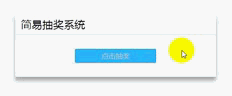
原理:
其实这里的原理就是通过按钮的状态是开始抽奖还是停止 如果i=ture 那就触发定时器 每50毫秒更换一次中奖的内容。如果i=false,那就清除定时器,显示最后的抽奖结果
下面我给大家画了个更直观的图
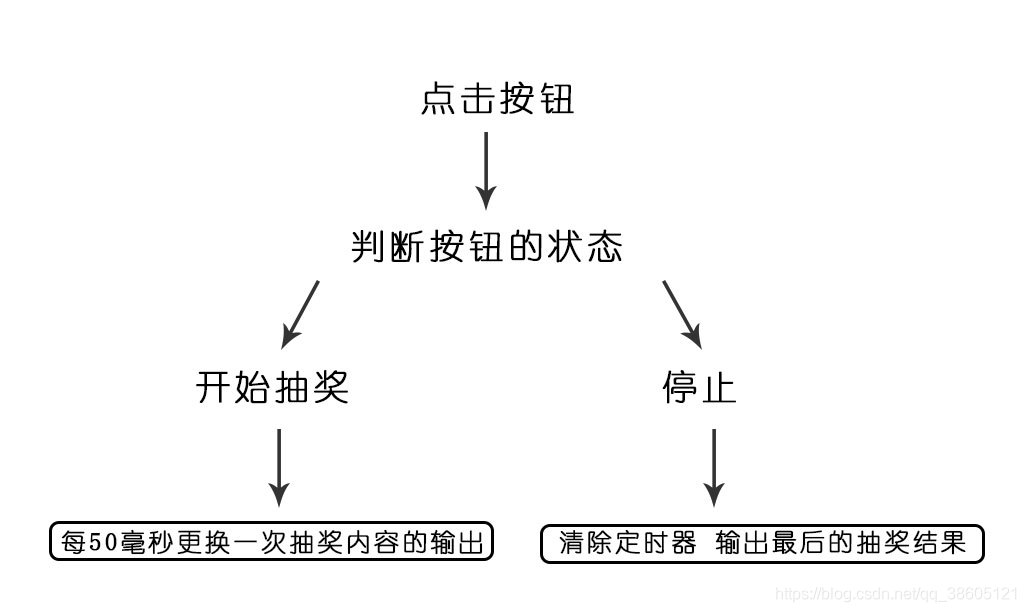
HTML结构与样式
<!doctype html>
<html lang="en">
<head>
<meta charset="UTF-8">
<title>Document</title>
<style>
* {
margin: 0;
padding: 0;
}
h2 {
font-weight: normal;
}
.box {
width: 450px;
height: auto;
background: #fff;
border-radius: 3px;
margin: 50px auto;
padding-bottom: 1em;
box-shadow: 0 10px 10px 0 rgba(0, 0, 0, 0.2), 0 5px 15px 0 rgba(0, 0, 0, 0.19);
}
.header {
width: 100%;
height: auto;
padding: 0.5em 0.8em;
border-bottom: 1px solid #ccc;
box-sizing: border-box;
}
.body {
width: 100%;
height: auto;
text-align: center;
}
.body:after {
content: "";
display: block;
clear: both;
}
.body > div {
width: 180px;
margin: 0 auto;
}
.body > div > span {
padding-top: 1em;
float: left;
}
#tip {
display: none;
}
.footer {
width: 180px;
height: 30px;
background: #2ab8ff;
line-height: 30px;
text-align: center;
margin: 1em auto;
color: #ccc;
border: 1px solid #2193cc;
border-radius: 3px;
cursor: pointer;
}
.footer:hover {
background: #4ec1fb;
}
</style>
</head>
<body>
<div class="box">
<div class="header">
<h2>简易抽奖系统</h2>
</div>
<div class="body">
<div>
<span id="tip">恭喜你!获得:</span>
<span id="put"></span>
</div>
</div>
<div class="footer">
点击抽奖
</div>
</div>
js代码
<script>
/* 获取按钮 */
var btn = document.querySelector('.footer');
/* 获取提示的标签 */
var tip = document.querySelector('#tip');
/* 获取要输出的标签 */
var put = document.querySelector('#put');
/* 定义中奖的项目 */
var gift = ['QQ会员','黄钻','绿钻','黑钻','紫钻','红钻','蓝钻','钻皇'];
/* 定义i==true 用于判断 */
var i = true;
/* 定义定时器 */
var Timer;
var n = 0;
btn.onclick=function() {
if (i == true) {
btn.style.background = '#f1516c';
btn.style.borderColor = '#db2745';
tip.style.display = 'block';
Timer = setInterval(function() {
n++;
if (n == gift.length) {
n = 0;
}
put.innerHTML = gift[n];
},50)
btn.innerHTML = '停止';
i = false;
}else {
btn.style.background = '#2ab8ff';
btn.style.borderColor = '#2193cc';
clearInterval(Timer);
btn.innerHTML = '开始抽奖';
i = true;
}
}
</script>
欢迎大家在下方的评论说不好的地方 我加以改进。


 随时随地看视频
随时随地看视频





热门评论
-

weixin_慕粉41521342019-10-27 0
查看全部评论这是我找的里面做的最经典的