创建一个Maven的项目,我的项目结构如下:
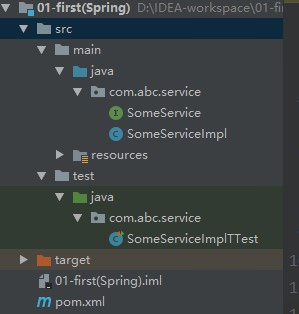
在pom文件里写下需要导入的依赖:
<?xml version="1.0" encoding="UTF-8"?> <project xmlns="http://maven.apache.org/POM/4.0.0" xmlns:xsi="http://www.w3.org/2001/XMLSchema-instance" xsi:schemaLocation="http://maven.apache.org/POM/4.0.0 http://maven.apache.org/xsd/maven-4.0.0.xsd"> <modelVersion>4.0.0</modelVersion> <groupId>com.abc</groupId> <artifactId>01-first(Spring)</artifactId> <version>1.0-SNAPSHOT</version> <build> <plugins> <plugin> <groupId>org.apache.maven.plugins</groupId> <artifactId>maven-compiler-plugin</artifactId> <configuration> <source>6</source> <target>6</target> </configuration> </plugin> </plugins> </build> <properties> <project.build.sourceEncoding>UTF-8</project.build.sourceEncoding> <maven.compiler.source>10</maven.compiler.source> <maven.compiler.target>10</maven.compiler.target> <spring.version>5.1.0.RELEASE</spring.version> </properties> <dependencies> <dependency> <groupId>org.springframework</groupId> <artifactId>spring-beans</artifactId> <version>${spring.version}</version> </dependency> <dependency> <groupId>org.springframework</groupId> <artifactId>spring-core</artifactId> <version>${spring.version}</version> </dependency> <dependency> <groupId>org.springframework</groupId> <artifactId>spring-context</artifactId> <version>${spring.version}</version> </dependency> <dependency> <groupId>org.springframework</groupId> <artifactId>spring-expression</artifactId> <version>${spring.version}</version> </dependency> <dependency> <groupId>org.springframework</groupId> <artifactId>spring-jcl</artifactId> <version>${spring.version}</version> </dependency> <dependency> <groupId>junit</groupId> <artifactId>junit</artifactId> <version>4.12</version> <scope>test</scope> </dependency> </dependencies> <build> <plugins> <plugin> <artifactId>maven-compiler-plugin</artifactId> <configuration> <source>1.10</source> <target>1.10</target> </configuration> </plugin> </plugins> </build> </project>在Java文件夹下新建package,在package包下新建接口及其实现类
接口:public interface SomeService { void doSome(); }
实现类:public class SomeServiceImpl implements SomeService { public SomeServiceImpl() { System.out.println("创建SomeServiceImpl对象"); } @Override public void doSome() { System.out.println("执行SomeServiceImpl里的doSome()方法"); } }在resources目录下新建
applicationContext.xml文件
我们需要在spring容器的配置文件中进行注册该Bean
spring使用的配置文件为xml文件,当然需要引入约束文件,一般将spring的配置文件命名为applicationContext.xml
<?xml version="1.0" encoding="UTF-8"?> <beans xmlns="http://www.springframework.org/schema/beans" xmlns:xsi="http://www.w3.org/2001/XMLSchema-instance" xsi:schemaLocation="http://www.springframework.org/schema/beans http://www.springframework.org/schema/beans/spring-beans.xsd"> <!--注册Servcie其造价于如下代码: SomeServiceImpl someService = new SomeServiceImpl(); 其底层是通过反射机制创建的someService对象 Object someService = Class.forName("com.abc.service.SomeServiceImpl").newInstance();--> <bean id="someService" class="com.abc.service.SomeServiceImpl"/> </beans>spring的根元素是benas显然是注册Bean,子标签是Bean
注册:
<bean id="someService" class="com.abc.service.SomeServiceImpl"/>id属性为了唯一确定一个对象,class属性里边应写类全名
注册完毕后我们要在测试类中获取spring容器,而获取Spring容器有两种方式。
package com.abc.service; import org.junit.Test; import org.springframework.context.ApplicationContext; import org.springframework.context.support.ClassPathXmlApplicationContext; import org.springframework.context.support.FileSystemXmlApplicationContext; public class SomeServiceImplTTest { // spring容器获取的两种方式
@Test
public void test01(){ //在类路径下加载Spring配置文件
ApplicationContext ac = new ClassPathXmlApplicationContext("applicationContext.xml"); //在当前目录的根下加载该配置文件,路径应为文件实际存放的目录
ApplicationContext ac2 = new FileSystemXmlApplicationContext
("D:\\IDEA-workspace\\01-first(Spring)\\src\\main\\resources\\applicationContext.xml");
System.out.println(ac2);
}
@Test
public void test02() { // 加载Spring配置文件,创建Spring容器对象
ApplicationContext ac = new ClassPathXmlApplicationContext("applicationContext.xml"); //调用spring容器的getBean方法获取carImpl,方法参数为bean的id
SomeService service = (SomeService) ac.getBean("SomeService");
service.doSome();
}
}Spring入门程序到此就结束了

 随时随地看视频
随时随地看视频



