前两篇文章Android项目重构学习:架构篇和Android项目重构学习:界面篇已经讲了我的项目开始搭建时的架构设计和界面设计,这篇就讲讲具体怎么实现的,以实现最小化可用产品(MVP)的目标,用最简单的方式来搭建架构和实现代码。
IDE采用Android Studio,Demo实现的功能为用户注册、登录和展示一个券列表,数据采用我们现有项目的测试数据,接口也是我们项目中的测试接口。
项目搭建
根据架构篇所讲的,将项目分为了四个层级:模型层、接口层、核心层、界面层。四个层级之间的关系如下图所示:
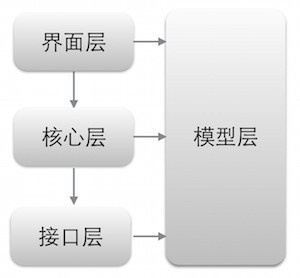
实现上,在Android Studio分为了相应的四个模块(Module):model、api、core、app。
model为模型层,api为接口层,core为核心层,app为界面层。
model、api、core这三个模块的类型为library,app模块的类型为application。
四个模块之间的依赖设置为:model没有任何依赖,接口层依赖了模型层,核心层依赖了模型层和接口层,界面层依赖了核心层和模型层。
项目搭建的步骤如下:
1. 创建新项目,项目名称为KAndroid,包名为com.keegan.kandroid。默认已创建了app模块,查看下app模块下的build.gradle,会看到第一行为:
[代码]xml代码:
?
1 |
|
这行表明了app模块是application类型的。
2. 分别新建模块model、api、core,Module Type都选为Android Library,在Add an activity to module页面选择Add No Activity,这三个模块做为库使用,并不需要界面。创建完之后,查看相应模块的build.gradle,会看到第一行为:
[代码]xml代码:
?
1 |
|
3. 建立模块之间的依赖关系。有两种方法可以设置:
第一种:通过右键模块,然后Open Module Settings,选择模块的Dependencies,点击左下方的加号,选择Module dependency,最后选择要依赖的模块,下图为api模块添加了model依赖;
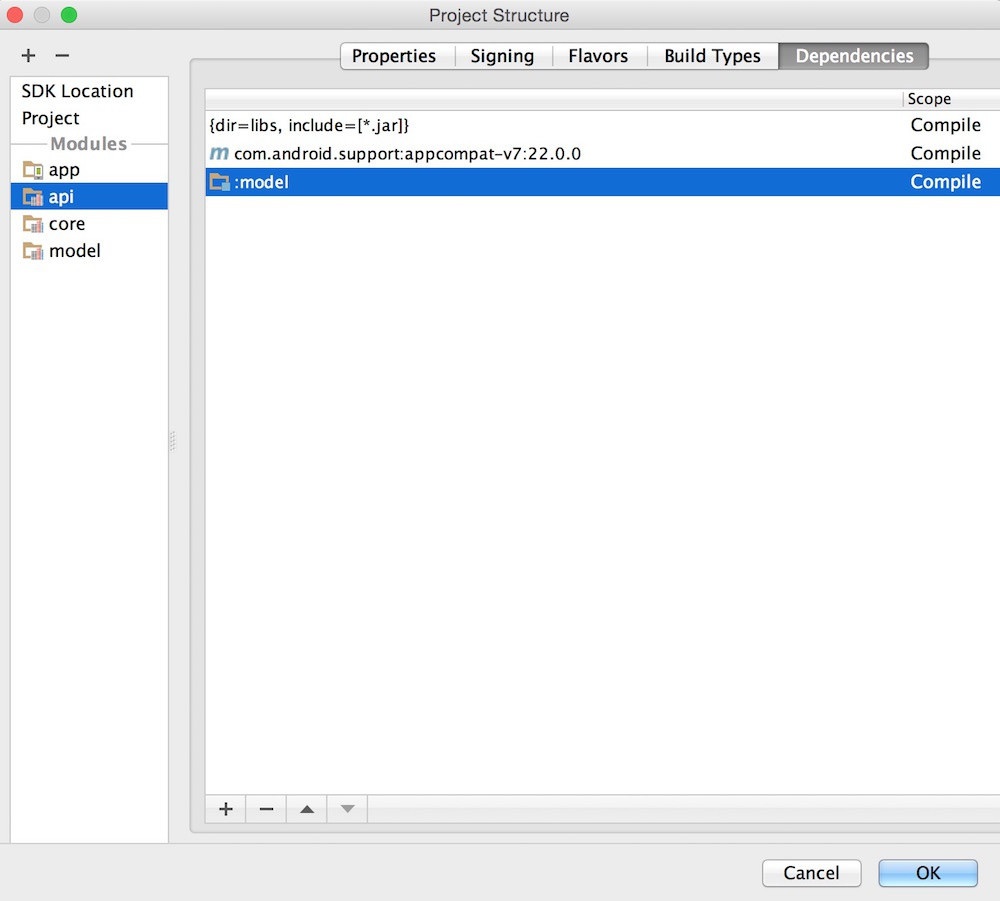
第二种:直接在模块的build.gradle设置。打开build.gradle,在最后的dependencies一项里面添加新的一行:compile project(':ModuleName'),比如app模块添加对model模块和core模块依赖之后的dependencies如下:
[代码]xml代码:
?
1 2 3 4 5 6 |
|
通过上面两种方式的任意一种,创建了模块之间的依赖关系之后,每个模块的build.gradle的dependencies项的结果将会如下:
model:
[代码]xml代码:
?
1 2 3 4 |
|
api:
[代码]xml代码:
1 2 3 4 5 |
|
core:
[代码]xml代码:
?
1 2 3 4 5 6 |
|
app:
[代码]xml代码:
?
1 2 3 4 5 6 |
|
创建业务对象模型
业务对象模型统一存放于model模块,是对业务数据的封装,大部分都是从接口传过来的对象,因此,其属性也与接口传回的对象属性相一致。在这个Demo里,只有一个业务对象模型,封装了券的基本信息,以下是该实体类的代码:
[代码]java代码:
01 02 03 04 05 06 07 08 09 10 11 12 13 14 15 16 17 18 19 20 21 22 23 |
|
接口层的封装
在这个Demo里,提供了4个接口:一个发送验证码的接口、一个注册接口、一个登录接口、一个获取券列表的接口。这4个接口具体如下:
· 发送验证码接口
URL:http://uat.b.quancome.com/platform/api
参数:
参数名 | 描述 | 类型 |
appKey | ANDROID_KCOUPON | String |
method | service.sendSmsCode4Register | String |
phoneNum | 手机号码 | String |
· 输出样例:
· [代码]xml代码:
1 |
|
· 注册接口
URL:http://uat.b.quancome.com/platform/api
参数:
参数名 | 描述 | 类型 |
appKey | ANDROID_KCOUPON | String |
method | customer.registerByPhone | String |
phoneNum | 手机号码 | String |
code | 验证码 | String |
password | MD5加密密码 | String |
· 输出样例:
· [代码]xml代码:
1 |
|
· 登录接口
URL:http://uat.b.quancome.com/platform/api
其他参数:
参数名 | 描述 | 类型 |
appKey | ANDROID_KCOUPON | String |
method | customer.loginByApp | String |
loginName | 登录名(手机号) | String |
password | MD5加密密码 | String |
imei | 手机imei串号 | String |
loginOS | 系统,android为1 | int |
· 输出样例:
· [代码]xml代码:
1 |
|
· 券列表
URL:http://uat.b.quancome.com/platform/api
其他参数:
参数名 | 描述 | 类型 |
appKey | ANDROID_KCOUPON | String |
method | issue.listNewCoupon | String |
currentPage | 当前页数 | int |
pageSize | 每页显示数量 | int |
· 输出样例:
· [代码]xml代码:
1 2 3 4 5 |
|
在架构篇已经讲过,接口返回的json数据有三种固定结构:
[代码]xml代码:
1 2 3 |
|
因此可以封装成实体类,代码如下:
[代码]java代码:
01 02 03 04 05 06 07 08 09 10 11 12 13 14 15 16 17 18 19 20 21 22 23 |
|
上面4个接口,URL和appKey都是一样的,用来区别不同接口的则是method字段,因此,URL和appKey可以统一定义,method则根据不同接口定义不同常量。而除去appKey和method,剩下的参数才是每个接口需要定义的参数。因此,对上面4个接口的定义如下:
[代码]java代码:
01 02 03 04 05 06 07 08 09 10 11 12 13 14 15 16 17 18 19 20 21 22 23 24 25 26 27 28 29 30 31 32 33 34 35 36 37 38 39 40 41 42 43 44 45 46 47 48 |
|
Api的实现类则是ApiImpl了,实现类需要封装好请求数据并向服务器发起请求,并将响应结果的数据转为ApiResonse返回。而向服务器发送请求并将响应结果返回的处理则封装到http引擎类去处理。另外,这里引用了gson将json转为对象。ApiImpl的实现代码如下:
[代码]java代码:
01 02 03 04 05 06 07 08 09 10 11 12 13 14 15 16 17 18 19 20 21 22 23 24 25 26 27 28 29 30 31 32 33 34 35 36 37 38 39 40 41 42 43 44 45 46 47 48 49 50 51 52 53 54 55 56 57 58 59 60 61 62 63 64 65 66 67 68 69 70 71 72 73 74 75 76 77 78 |
|
而http引擎类的实现如下:
[代码]java代码:
01 02 03 04 05 06 07 08 09 10 11 12 13 14 15 16 17 18 19 20 21 22 23 24 25 26 27 28 29 30 31 32 33 34 35 36 37 38 39 40 41 42 43 44 45 46 47 48 49 50 51 52 53 54 55 56 57 58 59 60 61 62 63 64 65 66 67 68 69 70 71 72 73 74 75 76 77 78 79 80 81 82 83 84 85 86 87 88 89 90 91 92 93 94 95 96 97 98 |
|
至此,接口层的封装就完成了。接下来再往上看看核心层吧。
核心层的逻辑
核心层处于接口层和界面层之间,向下调用Api,向上提供Action,它的核心任务就是处理复杂的业务逻辑。先看看我对Action的定义:
[代码]java代码:
01 02 03 04 05 06 07 08 09 10 |
|
首先,和Api接口对比就会发现,参数并不一致。登录并没有iemi和loginOS的参数,获取券列表的参数里也少了pageSize。这是因为,这几个参数,跟界面其实并没有直接关系。Action只要定义好跟界面相关的就可以了,其他需要的参数,在具体实现时再去获取。
另外,大部分action的处理都是异步的,因此,添加了回调监听器ActionCallbackListener,回调监听器的泛型则是返回的对象数据类型,例如获取券列表,返回的数据类型就是List,没有对象数据时则为Void。回调监听器只定义了成功和失败的方法,如下:
[代码]java代码:
01 02 03 04 05 06 07 08 09 10 11 12 13 14 15 16 |
|
接下来再看看Action的实现。首先,要获取imei,那就需要传入一个Context;另外,还需要loginOS和pageSize,这定义为常量就可以了;还有,要调用接口层,所以还需要Api实例。而接口的实现分为两步,第一步做参数检查,第二步用异步任务调用Api。具体实现如下:
[代码]java代码:
001 002 003 004 005 006 007 008 009 010 011 012 013 014 015 016 017 018 019 020 021 022 023 024 025 026 027 028 029 030 031 032 033 034 035 036 037 038 039 040 041 042 043 044 045 046 047 048 049 050 051 052 053 054 055 056 057 058 059 060 061 062 063 064 065 066 067 068 069 070 071 072 073 074 075 076 077 078 079 080 081 082 083 084 085 086 087 088 089 090 091 092 093 094 095 096 097 098 099 100 101 102 103 104 105 106 107 108 109 110 111 112 113 114 115 116 117 118 119 120 121 122 123 124 125 126 127 128 129 130 131 132 133 134 135 136 137 138 139 140 141 142 143 144 145 146 147 148 149 150 151 152 153 154 155 156 157 158 159 160 161 162 163 164 165 166 167 168 169 170 171 172 173 174 175 176 |
|
简单的实现代码就是这样,其实,这还有很多地方可以优化,比如,将参数为空的检查、手机号有效性的检查、数字型范围的检查等等,都可以抽成独立的方法,从而减少重复代码的编写。异步任务里的代码也一样,都是可以通过重构优化的。另外,需要扩展时,比如添加缓存,那就在调用Api之前处理。
核心层的逻辑就是这样了。最后就到界面层了。
界面层
在这个Demo里,只有三个页面:登录页、注册页、券列表页。在这里,也会遵循界面篇提到的三个基本原则:规范性、单一性、简洁性。
首先,界面层需要调用核心层的Action,而这会在整个应用级别都用到,因此,Action的实例最好放在Application里。代码如下:
[代码]java代码:
01 02 03 04 05 06 07 08 09 10 11 12 13 14 |
|
另外,一个Activity的基类也是很有必要的,可以减少很多重复的工作。基类的代码如下:
[代码]java代码:
01 02 03 04 05 06 07 08 09 10 11 12 13 14 15 16 |
|
再看看登录的Activity:
[代码]java代码:
01 02 03 04 05 06 07 08 09 10 11 12 13 14 15 16 17 18 19 20 21 22 23 24 25 26 27 28 29 30 31 32 33 34 35 36 37 38 39 40 41 42 43 44 45 46 47 48 49 50 51 52 53 54 55 56 57 58 59 60 61 62 63 |
|
登录页的布局文件则如下:
[代码]xml代码:
1 2 3 4 5 6 7 8 9 |
|
可以看到,EditText的id命名统一以edit开头,而在Activity里的控件变量名则以Edit结尾。按钮的onClick也统一用toXXX的方式命名,明确表明这是一个将要做的动作。还有,string,dimen也都统一在相应的资源文件里按照相应的规范去定义。
注册页和登陆页差不多,这里就不展示代码了。主要再看看券列表页,因为用到了ListView,ListView需要添加适配器。实际上,适配器很多代码都是可以复用的,因此,我抽象了一个适配器的基类,代码如下:
[代码]java代码:
01 02 03 04 05 06 07 08 09 10 11 12 13 14 15 16 17 18 19 20 21 22 23 24 25 26 27 28 29 30 31 32 33 34 35 36 37 38 39 40 41 42 43 44 45 46 47 48 49 50 51 52 53 54 55 56 57 58 59 60 61 62 63 64 65 66 67 |
|
这个抽象基类集成了设置数据的方法,每个具体的适配器类只要再实现各自的getView方法就可以了。本Demo的券列表的适配器如下:
[代码]java代码:
01 02 03 04 05 06 07 08 09 10 11 12 13 14 15 16 17 18 19 20 21 22 23 24 25 26 27 28 29 30 31 32 33 34 35 36 37 38 39 40 41 42 43 44 45 46 47 48 49 |
|
而券列表的Activity简单实现如下:
[代码]java代码:
01 02 03 04 05 06 07 08 09 10 11 12 13 14 15 16 17 18 19 20 21 22 23 24 25 26 27 28 29 30 31 32 33 34 35 36 37 38 39 40 41 42 43 44 45 46 47 48 49 50 51 52 53 54 55 |
|

 随时随地看视频
随时随地看视频




