密码设置,可更改密码,输入密码之后才能进入界面,例如密码正确之后才能进入查看个人信息
先看截图,界面有点儿小丑,自己根据需要在修改啦~~

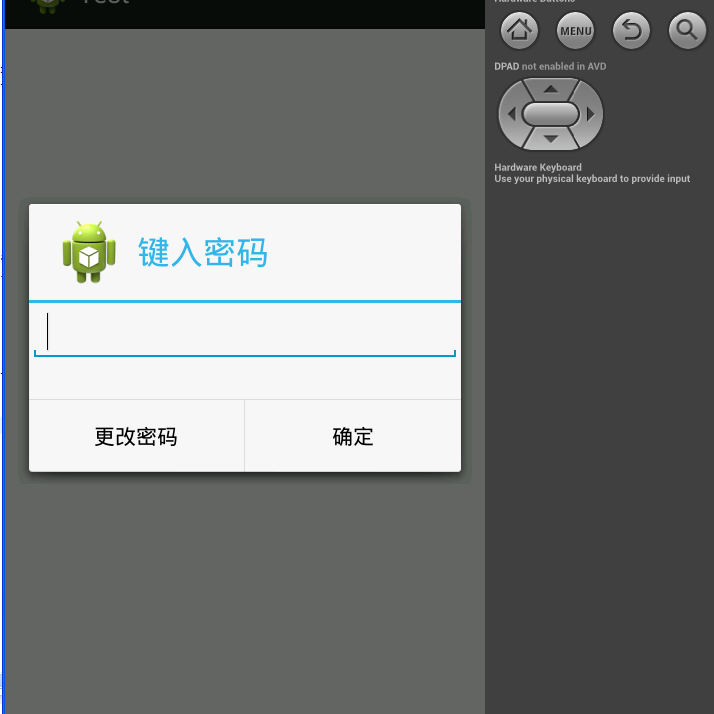
[代码]java代码:
001 002 003 004 005 006 007 008 009 010 011 012 013 014 015 016 017 018 019 020 021 022 023 024 025 026 027 028 029 030 031 032 033 034 035 036 037 038 039 040 041 042 043 044 045 046 047 048 049 050 051 052 053 054 055 056 057 058 059 060 061 062 063 064 065 066 067 068 069 070 071 072 073 074 075 076 077 078 079 080 081 082 083 084 085 086 087 088 089 090 091 092 093 094 095 096 097 098 099 100 101 102 103 104 105 106 107 108 109 110 111 112 113 114 115 116 117 118 119 120 121 122 123 124 125 126 127 128 129 130 131 132 133 134 135 136 137 138 139 140 141 142 143 144 145 146 147 148 149 150 151 152 153 154 155 156 157 158 159 160 161 162 163 164 165 166 167 168 169 170 171 172 173 174 175 176 177 178 179 180 181 182 183 184 185 186 187 188 189 190 191 192 193 194 195 196 197 198 199 200 201 202 203 204 205 206 207 208 209 210 211 212 213 214 215 216 217 218 219 220 221 222 223 224 | package com.rachel.settingpwddemo;
import java.io.ByteArrayOutputStream; import java.io.File; import java.io.FileInputStream; import java.io.FileOutputStream; import java.io.IOException; import java.lang.reflect.Field;
import android.os.Bundle; import android.app.Activity; import android.app.AlertDialog; import android.content.Context; import android.content.DialogInterface; import android.content.DialogInterface.OnKeyListener; import android.text.method.NumberKeyListener; import android.util.Log; import android.view.KeyEvent; import android.view.LayoutInflater; import android.view.View; import android.widget.EditText; import android.widget.Toast;
public class MainActivity extends Activity {
String fileName = "syspass.txt"; public boolean fileIsExists(){ try{ File f = new File(fileName); if(f.exists()==true){ return false; }else{ return true; } }catch(Exception e){ return false; } } String syspassword = null;
@Override protected void onCreate(Bundle savedInstanceState) { // TODO Auto-generated method stub super.onCreate(savedInstanceState); setContentView(R.layout.activity_main);
inputTitleDialog();
}
private void inputTitleDialog() {//获取初始密码,判断是否正确 if(!fileIsExists()==false){ FileInputStream is = null; ByteArrayOutputStream os2 = null;
try{ is = openFileInput(fileName); os2 = new ByteArrayOutputStream(); int len = 0; byte[] buffer = new byte[1024]; while((len=is.read(buffer))!=-1){ os2.write(buffer,0,len); } }catch(IOException e){ Log.i("SettingsActivity","error"); }finally{ try{ if(os2!=null){ os2.close(); } if(is!=null){ is.close(); } }catch(IOException e){ Log.i("SettingsActivity","error"); } }
if(os2!=null){ byte[] content_byte = os2.toByteArray(); syspassword = new String(content_byte); } }else{ syspassword=null; } final String syspass = syspassword; if(syspass==null){ showSetDialog(); }else{ final EditText passEdit = new EditText(this);
numericOnlyListener(passEdit);
AlertDialog builder = new AlertDialog.Builder(this) .setTitle("键入密码") .setIcon(R.drawable.ic_launcher) .setView(passEdit) .setOnKeyListener(new OnKeyListener(){ public boolean onKey(DialogInterface dialog,int keyCode,KeyEvent event){ if(keyCode == KeyEvent.KEYCODE_BACK && event.getRepeatCount()==0){ MainActivity.this.finish(); return false; } return false; } }) .setNegativeButton(getString(R.string.preference_change_password_title),//change the password new DialogInterface.OnClickListener() { public void onClick(DialogInterface dialog, int which) { String inputPassWord = passEdit.getText().toString(); if(!(inputPassWord.equals(syspass)) || inputPassWord==null){ Toast.makeText(MainActivity.this,"旧密码错误,请重试",Toast.LENGTH_SHORT).show(); // SettingsActivity.this.finish(); passEdit.setText(""); try{ //The following three sentences control the closing of the frame //这三句代码是设置dialog是否关闭 Field field=dialog.getClass().getSuperclass().getDeclaredField("mShowing"); field.setAccessible(true); field.set(dialog,false);//true:Close the dialog box false:The dialog box is not closed }catch(Exception e){ e.printStackTrace(); }
}else{ showSetDialog(); } } }) .setPositiveButton(getString(R.string.lockpassword_ok_label), new DialogInterface.OnClickListener() { public void onClick(DialogInterface dialog, int which) {
String inputPassWord = passEdit.getText().toString(); if(!(inputPassWord.equals(syspass)) ){ Toast.makeText(MainActivity.this,R.string.lockpassword_confirm_passwords_dont_match,Toast.LENGTH_SHORT).show(); MainActivity.this.finish(); } } }) .show(); builder.setCanceledOnTouchOutside(false); } }
public void showSetDialog() { //设置初始密码 LayoutInflater factory = LayoutInflater.from(this); final View textEntryView = factory.inflate(R.layout.dialog, null); final EditText editTextPass = (EditText) textEntryView.findViewById(R.id.editTextPass); final EditText editTextrePass = (EditText)textEntryView.findViewById(R.id.editTextrePass);
numericOnlyListener(editTextrePass); numericOnlyListener(editTextPass);
AlertDialog ad1 = new AlertDialog.Builder(this) .setTitle("设置密码:") .setIcon(R.drawable.ic_launcher) .setView(textEntryView) .setOnKeyListener(new OnKeyListener(){ public boolean onKey(DialogInterface dialog,int keyCode,KeyEvent event){ if(keyCode == KeyEvent.KEYCODE_BACK && event.getRepeatCount()==0){ MainActivity.this.finish(); return false; } return false; } }) .setPositiveButton("确定", new DialogInterface.OnClickListener() { public void onClick(DialogInterface dialog, int i) { // Prompt two passwords do not matchdestv
if(!(editTextPass.getText().toString().equals(editTextrePass.getText().toString())) || editTextPass.getText().toString().equals("") || editTextrePass.getText().toString().equals("")){// Toast.makeText(MainActivity.this,R.string.lockpassword_confirm_passwords_dont_match,Toast.LENGTH_LONG).show(); MainActivity.this.finish();
}else{
FileOutputStream os = null; try{ os = openFileOutput(fileName,Context.MODE_PRIVATE); os.write((editTextPass.getText().toString()).getBytes()); }catch(IOException e){ Log.i("MainActivity","error"); }finally{ try{ os.close(); }catch(IOException e){ Log.i("MainActivity","error"); } } } } }) .show(); ad1.setCanceledOnTouchOutside(false); }
/** * 设置输入框输入密码的类型 * 这里只能输入小写字母和数字,输入以外的都无效 * 可以根据自己的需要设置 * @param v */ public void numericOnlyListener(EditText v){ v.setKeyListener(new NumberKeyListener() {
@Override public int getInputType() { // TODO Auto-generated method stub return android.text.InputType.TYPE_CLASS_TEXT; }
@Override protected char[] getAcceptedChars() { // TODO Auto-generated method stub char numberChars[]={'a','b','c','d','e','f','g','h','i','j','k','l','m','n','o','p','q','r','s','t','u','v','w','x','y','z','1','2','3','4','5','6','7','8','9','0'}; return numberChars; } }); } } |
xml布局文件activity_main.xml 我没有添加什么东西,这个根据自己的需求输入密码正确后进入的界面
还有个dialog的布局文件
dialog.xml
[代码]java代码:
1 2 3 | <relativelayout xmlns:android="http://schemas.android.com/apk/res/android" xmlns:tools="http://schemas.android.com/tools" android:layout_width="match_parent" android:layout_height="match_parent" tools:context=".MainActivity"> <RelativeLayout xmlns:android="http://schemas.android.com/apk/res/android"<br> xmlns:tools="http://schemas.android.com/tools"<br> android:layout_width="match_parent"<br> android:layout_height="match_parent"<br> tools:context=".MainActivity" ><br><br> <EditText<br> android:id="@+id/editTextPass"<br> android:layout_width="fill_parent"<br> android:layout_height="wrap_content"<br> android:hint="密码" /><br><br> <EditText<br> android:id="@+id/editTextrePass"<br> android:layout_width="fill_parent"<br> android:layout_height="wrap_content"<br> android:layout_below="@+id/editTextPass"<br> android:ems="10"<br> android:hint="确认密码" /><br><br></RelativeLayout><edittext android:id="@+id/editTextPass" android:layout_width="fill_parent" android:layout_height="wrap_content" android:hint="密码"> <edittext android:id="@+id/editTextrePass" android:layout_width="fill_parent" android:layout_height="wrap_content" android:layout_below="@+id/editTextPass" android:ems="10" android:hint="确认密码"> </edittext></edittext></relativelayout> |
strings.xml
[代码]java代码:
1 | <string name="preference_change_password_title">更改密码</string><br> <string name="lockpassword_ok_label">确定</string><br> <string name="lockpassword_confirm_passwords_dont_match">旧密码不匹配</string><string name="lockpassword_confirm_passwords_dont_match"></string> |
代码就这些,很简单。需要的话可以直接添加到项目中去。


 随时随地看视频
随时随地看视频




