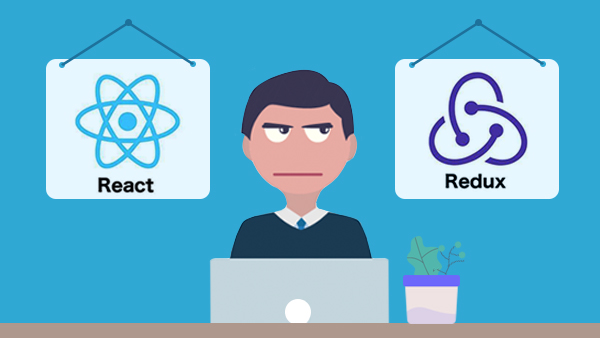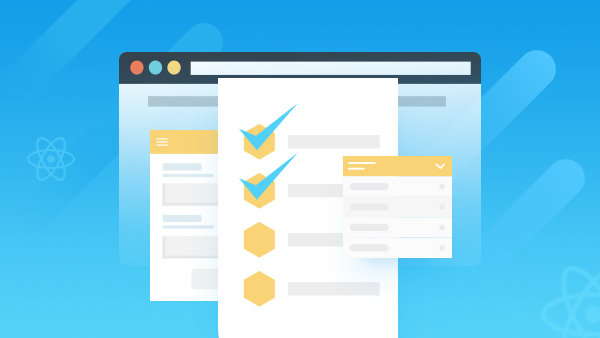现在我们已经建立了顶级API的基础知识,我们可以进一步了解如何将基本的丰富样式添加到Draft编辑器。
EditorState: Yours to Command之前的文章介绍了EditorState对象作为编辑器的完整状态的快照,由编辑器核心通过onChange prop提供。
但是,由于您的顶级React组件负责维护状态,您还可以以任何您认为合适的方式将修改应用于该EditorState对象。
对于内联和块样式行为,例如,RichUtils模块提供了许多有用的函数来帮助处理状态。
类似地,修改器模块还提供了许多常见操作,允许您应用编辑,包括对文本,样式等的更改。
该模块是一组编辑功能,它们组成更简单,更小的编辑功能,以返回所需的EditorState对象。
对于这个例子,我们将坚持使用RichUtils来演示如何在顶级组件中应用基本的丰富样式。
RichUtils和键盘命令RichUtils提供有关Web编辑器可用的核心键盘命令的信息,如Cmd + B(粗体),Cmd + I(斜体)等)。
我们可以通过handleKeyCommand prop来观察和处理键盘命令,并将它们连接到RichUtils中以应用或删除所需的样式。
import {Editor, EditorState, RichUtils} from 'draft-js';
class MyEditor extends React.Component {
constructor(props){
super(props);
// 创建 editorState
// 当 MyEditor 发生改变的时候 去重新设置 editorState
// 在够着函数中定义一个
this.state = {editorState: EditorState.createEmpty()};
this.onChange = {editorState} => this.setState({editorState});
this.handleKeyCommand = this.handleKeyCommand.bind(this);
}
handleKeyCommand(command) {
const newState = RichUtils.handleKeyCommand(this.state.editorState, command);
if (newState) {
this.onChange(newState);
return 'handled'
}
return 'not-handled';
}
render() {
return (
<Editor
editorState={this.state.editorState}
handlekeyCommand={this.handleKeyCommand}
onChange={this.onChange}
/>
)
}
}UI中的样式控件handleKeyCommand
提供给handleKeyCommand的命令参数是一个字符串值,即要执行的命令的名称。
这是从DOM键盘事件映射的。 有关更多信息,请参阅高级主题 - 密钥绑定,
以及为什么函数返回处理或未被处理的详细信息。
在React组件中,您可以添加按钮或其他控件,以允许用户在编辑器中修改样式。在上面的例子中,我们使用已知的按键命令,但是我们可以添加更复杂的UI来提供这些丰富的功能。
这是一个超级基本示例,“Bold”按钮可以切换BOLD样式。
class MyEditor extends React.Component {
//...
_onBoldClick() {
this.onChange(RichUtils.toggleInlineStyle(this.state.editorState, 'BOLD'));
}
render() {
return (
<div>
<button onClick={this._onBoldClick.bind(this)}>Bold</button>
<Editor
editorState={this.state.editorState}
handleKeyCommand={this.handleKeyCommand}
onChange={this.onChange}
/>
</div>
)
}
}


 随时随地看视频
随时随地看视频