ReactNative --多输入框的键盘遮盖问题解决办法
先看效果

至于容器是ScrollView还是ListView都是一样的,下面直接上代码。
1.ScrollView的onTouchStart方法和keyboardShouldPersistTaps方法很重要一个控制着更换输入框键盘的隐藏问题,一个控制着点击ScrollView的非输入区域的用来收回键盘的
<ScrollView
ref = {(ref)=>this.scrollView = ref}
keyboardShouldPersistTaps = 'always'
contentInset = {{bottom:keyboardSpace}}
onTouchStart= {this._onTouchStart}
>
<View
style={{paddingTop:32}}
>
{
items.map((item,i)=>{
return(
<TestInputCell
ref={ref=>this.textInputView.push(ref)}
item={item}
endEditing={this._endEditing}
beginEditing={this._beginEditing}
key={i}
>
</TestInputCell>
)
})
}
</View>
</ScrollView>
onTouchStart方法为了隐藏键盘,这里用到dismissKeyboard()方法,先引入
var dismissKeyboard = require('dismissKeyboard');
后面的调节ScrollView的滚动位置可自行调节,这里是复位到初始位置
_onTouchStart = ()=>{
dismissKeyboard();
this.scrollView.scrollTo({x:0,y:0,animated:true})
};
2.输入组件TextInputCell.js
里面的输入规则可以选择性的查看,不保证完美有效,其他的可自行研究。
'use strict'
import React, { Component } from 'react';
import {
StyleSheet,
View,
Text,
Image,
TextInput,
TouchableOpacity
} from 'react-native';
import Button from '../../common/Button'
import Const from '../../util/const'
import System_styles from '../../util/system_styles'
import SvgImage from '../../common/SvgImage'
export default class TextInputView extends Component {
static defaultProps={
item:{
icon:undefined,////输入框的icon
wrongIcon:undefined,///错误iocn
placeholder:'',////占位符
notice:'输入有误或者该手机未注册',///输入有误的时候的警示语
keyboardType:'default',///enum("default", 'numeric', 'email-address', "ascii-capable", 'numbers-and-punctuation', 'url', 'number-pad', 'phone-pad', 'name-phone-pad', 'decimal-pad', 'twitter', 'web-search')
defaultValue:'',
maxLength:-1,///长度限制
minLength:-1,///最小长度
secureTextEntry:false,///密码保护****
judgementType:0,///0,手机号码规则 1,密码规则 2,邮箱规则
},
};
constructor(props){
super(props);
this.state = {
cellStatus: true,
warnText:props.item.notice,
};
}
blur = ()=>{
this.textInput.blur()
}
showWarn = (warnText)=>{
this.setState({
warnText:warnText,
cellStatus:false,
});
};
///输入规则判断
_judegeMentTextStatus = (text)=>{
const {item}=this.props;
switch (item.judgementType){
case 0:{
var phoneReg = /^1[3|4|5|7|8][0-9]{9}$/; //手机号验证规则
var phoneFlag = phoneReg.test(text);
if(!phoneFlag){
return '输入的手机号码不合法';
}else{
return 'right';
}//bool
}break;
case 1:{
//TODO 测试使用
return 'right'
var pwdReg = /[0-9]*(([a-zA-Z]+[0-9]+)|([0-9]+[a-zA-Z]+))+[a-zA-Z]*/;///判断只有数字和字母、且不为全数字或全字母
var pwdReg0 = /(\w)*(\w)\2{2}(\w)*/g;///密码验证规则判断连续3个或以上重复
var pwdFlag = pwdReg.test(text);
var pwdFlag0 = pwdReg0.test(text);
if(!pwdFlag){
return '密码只能用数字和字母,且不完全是数字或字母'
}else if(pwdFlag0){
return '密码中不能包含3个连续相同字符'
}else {
return 'right'
}
}break;
case 2:{///长度判断
var length = text.length;
return (length>item.minLength-1&&length<item.maxLength+1)?'right':item.notice;
}break;
default:{
return 'right'
}break;
}
};
///结束编辑时的状态和回调
_onEndEditing = (event)=>{
const {item,endEditing} = this.props;
var text =event.nativeEvent.text.length>0?event.nativeEvent.text:item.defaultValue;
const {warnText,cellStatus}=this.state;
//TODO 根据规则判断
var warnNotice = this._judegeMentTextStatus(text);
this.setState({
warnText:warnNotice !== 'right'?warnNotice:warnText,
cellStatus:warnNotice !== 'right'?false:true,
});
endEditing(text,item.index,warnNotice !== 'right'?false:true)
};
///开始编辑时的状态和回调
_beginEditing = ()=>{
this.setState({
cellStatus:true
});
const {item,beginEditing} = this.props;
beginEditing(item.index);
}
render() {
const {callback,item} = this.props;
const {cellStatus,warnText} = this.state;
return (
<View style={[{height:72,paddingHorizontal:31},this.props.style]}>
<View style={[{height:40,backgroundColor:System_styles.hei_240,borderColor:System_styles.hei_240,borderRadius:4,flexDirection:'row',
justifyContent:'center',alignItems:'center',borderWidth:1,paddingHorizontal:8},!cellStatus&&{borderColor:System_styles.hong}]}>
<SvgImage
source = {cellStatus?item.icon:item.wrongIcon}
/>
<TextInput
ref={ref=>{this.textInput=ref}}
style={[{marginLeft:10,flex:1,color:System_styles.hei_84 },!cellStatus&&{color:System_styles.hong}]}
placeholder={item.placeholder !== undefined ? item.placeholder : '未知占位符'}
placeholderTextColor={System_styles.hei_24}
onChange={this._onEndEditing}
onFocus={this._beginEditing}
autoCorrect={false}
autoCapitalize="none"
// clearButtonMode='while-editing'
maxLength={item.maxLength !== -1 ? item.maxLength : 999}
keyboardType={item.keyboardType}
underlineColorAndroid='transparent'
defaultValue = {item.defaultValue}
secureTextEntry={item.secureTextEntry}
/>
</View>
<View style={{flex:1,alignItems:'flex-end',height:32,justifyContent:'center'}}>
<Text
style={[System_styles.getChanggui(15,System_styles.hong)]}>
{cellStatus? '' : warnText}
</Text>
</View>
</View>
);
}
}


 随时随地看视频
随时随地看视频


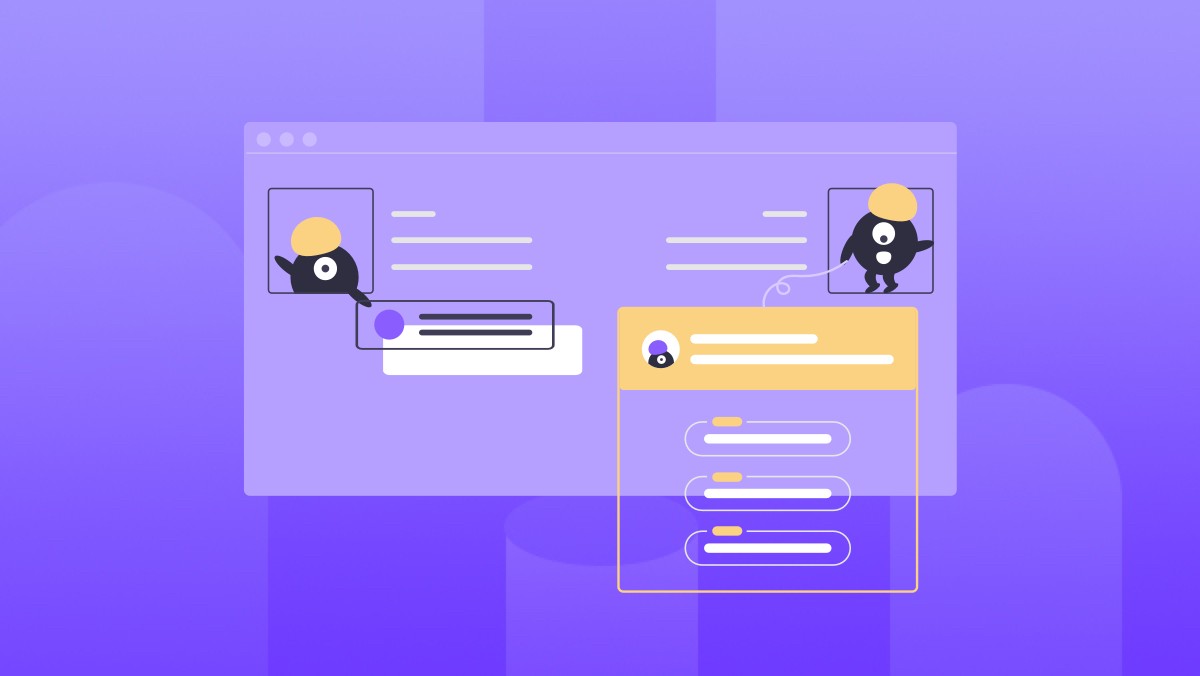


热门评论
-

慕粉41717892017-10-09 0
查看全部评论这个键盘遮挡的完整代码可以分享给我吗?