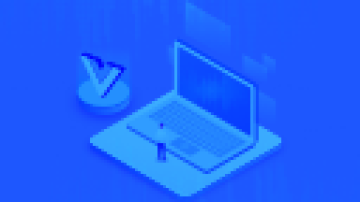[www@VM_183_120_centos ~]$ whereis nginx.conf //先找到nginx.conf
nginx: /usr/sbin/nginx /usr/lib64/nginx /etc/nginx /usr/share/nginx /usr/share/man/man3/nginx.3pm.gz /usr/share/man/man8/nginx.8.gz
[www@VM_183_120_centos ~]$ cd /etc/nginx //根据上面找到的路径我们进入
[www@VM_183_120_centos nginx]$ ll //查看
total 68
drwxr-xr-x 2 root root 4096 Oct 31 20:32 conf.d
drwxr-xr-x 2 root root 4096 Oct 31 20:32 default.d
-rw-r--r-- 1 root root 1077 Oct 31 20:39 fastcgi.conf
-rw-r--r-- 1 root root 1077 Oct 31 20:39 fastcgi.conf.default
-rw-r--r-- 1 root root 1007 Oct 31 20:39 fastcgi_params
-rw-r--r-- 1 root root 1007 Oct 31 20:39 fastcgi_params.default
-rw-r--r-- 1 root root 2837 Oct 31 20:39 koi-utf
-rw-r--r-- 1 root root 2223 Oct 31 20:39 koi-win
-rw-r--r-- 1 root root 3957 Oct 31 20:39 mime.types
-rw-r--r-- 1 root root 3957 Oct 31 20:39 mime.types.default
-rw-r--r-- 1 root root 2467 Oct 31 20:39 nginx.conf //在这里
-rw-r--r-- 1 root root 2656 Oct 31 20:39 nginx.conf.default
-rw-r--r-- 1 root root 636 Oct 31 20:39 scgi_params
-rw-r--r-- 1 root root 636 Oct 31 20:39 scgi_params.default
-rw-r--r-- 1 root root 664 Oct 31 20:39 uwsgi_params
-rw-r--r-- 1 root root 664 Oct 31 20:39 uwsgi_params.default
-rw-r--r-- 1 root root 3610 Oct 31 20:39 win-utf
[www@VM_183_120_centos nginx]$ su
Password:
[root@VM_183_120_centos nginx]# vi nginx.conf //开始编辑配置文件
server {
listen 80 default_server;
listen [::]:80 default_server;
server_name 127.0.0.1:8080;
root /usr/share/nginx/html;
# Load configuration files for the default server block.
include /etc/nginx/default.d/*.conf;
location / {
proxy_pass http://127.0.0.1:8080;
}
error_page 404 /404.html;
location = /40x.html {
}
error_page 500 502 503 504 /50x.html;
location = /50x.html {
}
}
然后输入nginx -s reload重启nginx ,就可以直接通过ip/域名访问8080端口了。







 随时随地看视频
随时随地看视频