1.首先需要安装git:http://pan.baidu.com/s/1jIa8JC6
git安装步骤参考:http://jingyan.baidu.com/article/90895e0fb3495f64ed6b0b50.html
2.添加git.exe
添加bin中的可执行文件,点击test会出现是否成功
2.添加gitHub账号(以用户名形式添加):
添加好自己的用户名和密码可点击test进行测试是否正确
3.将项目上传到github
这个项目我已上传github所有不能点击,正常情况是可以点击的,下面就是OK就好了。
遇到的错误:
当你点击上传的时候会出现以下错误:
Successfully created project 'QQKj' on GitHub, but initial commit failed: *** Please tell me who you are. Run git config --global user.email "you@example.com" git config --global user.name "Your Name" to set your account's default identity. Omit --global to set the identity only in this repository. fatal: unable to auto-detect email address (got 'Administrator@AFOC-1604271658.(none)') during executing git -c core.quotepath=false commit -m "Initial commit" --
翻译:成功创建项目“qqkj在GitHub,但初始提交失败:*请告诉我你是谁。运行git config --全球user.email”you@example.com“git config --全球user.name”你的名字”来设置您的帐户的默认身份。省略--全局仅在该存储库中设置标识。致命错误:无法自动检测电子邮件地址(有“管理员”afoc-1604271658。(无)”)执行git C核心中。quotepath =虚假承诺“最初的承诺”
其实出现这种情况就是因为你在安装好的git没有添加用户名和邮箱:
命令分别为:git config --global user.name 你的目标用户名;
git config --global user.email 你的目标邮箱名;
以上就可以了,如有什么问题直接在下面回复,或者给我发消息...




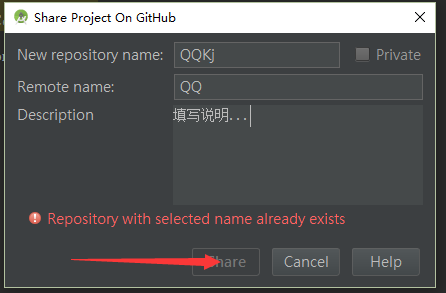


 随时随地看视频
随时随地看视频




