很基础的一个功能,点击左下角的图标按钮,地图的整个div会变大,变大预览之后,再次点击图标按钮,地图的整个div会变小,恢复原样,两个图标在地图界面的放大和缩小时间不断的切换图标状态(箭头向里面,或者箭头向外面)
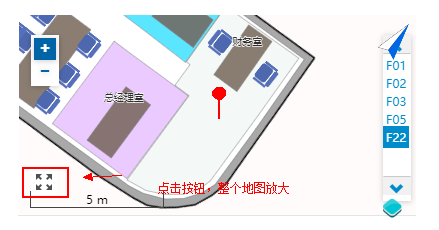
图片.png
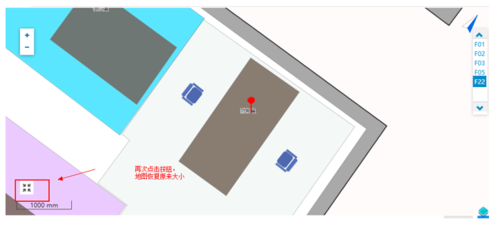
图片.png
<!DOCTYPE html><html>
<head>
<meta charset="UTF-8">
<title></title>
<script src="http://code.jquery.com/jquery-1.8.0.min.js"></script>
<style>
#scale { background: #FFFFFF url('../img/suo.png') no-repeat scroll 0px 0px; background-position: center center; position: absolute; left: 3%; bottom: 40%; width: 26px; height: 26px;
}
#scale.current { background: #FFFFFF url("../img/fang.png") no-repeat scroll 0px 0px; background-position: center center;
}
#updmap { border: 1px solid #1E90FF; width: 400px; height: 200px
} </style>
</head>
<body>
<div id="scale" style=""></div>
<div id="updmap">
</div>
</body>
<script>
$("#scale").toggle(function() {
$(this).toggleClass("current");
$("#updmap").css({ "width": "950px", "height": "400px",
});
}, function() {
$(this).toggleClass("current");
$("#updmap").css({ "width": "400px", "height": "200px",
});
}); </script></html>原文作者:祈澈姑娘
作者:祈澈菇凉
链接:https://www.jianshu.com/p/f974a1a84224

 随时随地看视频
随时随地看视频

