冬天来了, 大雪纷飞, 好冷啊.

下雪
我们的应用也可以有一些冬天的效果, 教大家做一个下雪的动画效果, 参考.
主要
(1) 隐藏status bar, 全屏显示图片.
(2) 绘制多个点, 重绘页面, 实现移动效果.
(3) 回收点, 避免重复创建.
我喜欢用注释说话, 请大家多关注代码中的注释.
本文源码的Github下载地址
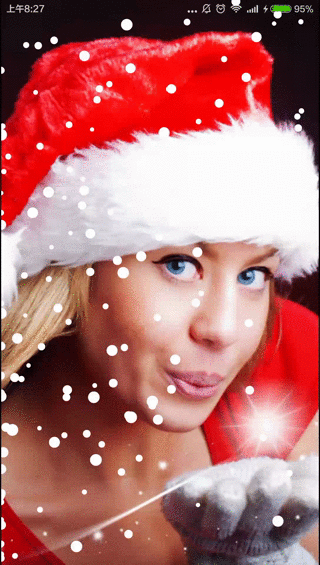
动画
1. 雪花类
雪花的属性包含: 随机量, 位置, 增量, 大小, 角度, 画笔.
绘画的过程中, 使用角度会移动点的位置, 每次速率都不同.
当雪花移出屏幕时, 会重新使用, 在屏幕的顶端重新落下.
算法参考.
/**
* 雪花的类, 移动, 移出屏幕会重新设置位置.
* <p/>
* Created by wangchenlong on 16/1/24.
*/
public class SnowFlake {
// 雪花的角度
private static final float ANGE_RANGE = 0.1f; // 角度范围
private static final float HALF_ANGLE_RANGE = ANGE_RANGE / 2f; // 一般的角度
private static final float HALF_PI = (float) Math.PI / 2f; // 半PI
private static final float ANGLE_SEED = 25f; // 角度随机种子
private static final float ANGLE_DIVISOR = 10000f; // 角度的分母
// 雪花的移动速度
private static final float INCREMENT_LOWER = 2f;
private static final float INCREMENT_UPPER = 4f;
// 雪花的大小
private static final float FLAKE_SIZE_LOWER = 7f;
private static final float FLAKE_SIZE_UPPER = 20f;
private final RandomGenerator mRandom; // 随机控制器
private final Point mPosition; // 雪花位置
private float mAngle; // 角度
private final float mIncrement; // 雪花的速度
private final float mFlakeSize; // 雪花的大小
private final Paint mPaint; // 画笔
private SnowFlake(RandomGenerator random, Point position, float angle, float increment, float flakeSize, Paint paint) {
mRandom = random;
mPosition = position;
mIncrement = increment;
mFlakeSize = flakeSize;
mPaint = paint;
mAngle = angle;
}
public static SnowFlake create(int width, int height, Paint paint) {
RandomGenerator random = new RandomGenerator();
int x = random.getRandom(width);
int y = random.getRandom(height);
Point position = new Point(x, y);
float angle = random.getRandom(ANGLE_SEED) / ANGLE_SEED * ANGE_RANGE + HALF_PI - HALF_ANGLE_RANGE;
float increment = random.getRandom(INCREMENT_LOWER, INCREMENT_UPPER);
float flakeSize = random.getRandom(FLAKE_SIZE_LOWER, FLAKE_SIZE_UPPER);
return new SnowFlake(random, position, angle, increment, flakeSize, paint);
}
// 绘制雪花
public void draw(Canvas canvas) {
int width = canvas.getWidth();
int height = canvas.getHeight();
move(width, height);
canvas.drawCircle(mPosition.x, mPosition.y, mFlakeSize, mPaint);
}
// 移动雪花
private void move(int width, int height) {
double x = mPosition.x + (mIncrement * Math.cos(mAngle));
double y = mPosition.y + (mIncrement * Math.sin(mAngle));
mAngle += mRandom.getRandom(-ANGLE_SEED, ANGLE_SEED) / ANGLE_DIVISOR; // 随机晃动
mPosition.set((int) x, (int) y);
// 移除屏幕, 重新开始
if (!isInside(width, height)) {
reset(width);
}
}
// 判断是否在其中
private boolean isInside(int width, int height) {
int x = mPosition.x;
int y = mPosition.y;
return x >= -mFlakeSize - 1 && x + mFlakeSize <= width && y >= -mFlakeSize - 1 && y - mFlakeSize < height;
}
// 重置雪花
private void reset(int width) {
mPosition.x = mRandom.getRandom(width);
mPosition.y = (int) (-mFlakeSize - 1); // 最上面
mAngle = mRandom.getRandom(ANGLE_SEED) / ANGLE_SEED * ANGE_RANGE + HALF_PI - HALF_ANGLE_RANGE;
}
}随机数生成器, 包含区间随机和上界随机.
/**
* 随机生成器
* <p/>
* Created by wangchenlong on 16/1/24.
*/
public class RandomGenerator {
private static final Random RANDOM = new Random();
// 区间随机
public float getRandom(float lower, float upper) {
float min = Math.min(lower, upper);
float max = Math.max(lower, upper);
return getRandom(max - min) + min;
}
// 上界随机
public float getRandom(float upper) {
return RANDOM.nextFloat() * upper;
}
// 上界随机
public int getRandom(int upper) {
return RANDOM.nextInt(upper);
}
}2. 雪花视图
雪花视图, DELAY时间重绘, 绘制NUM_SNOWFLAKES个雪花.
初始化在onSizeChanged中进行, 绘制在onDraw中进行.
/**
* 雪花视图, DELAY时间重绘, 绘制NUM_SNOWFLAKES个雪花
* <p/>
* Created by wangchenlong on 16/1/24.
*/
public class SnowView extends View {
private static final int NUM_SNOWFLAKES = 150; // 雪花数量
private static final int DELAY = 5; // 延迟
private SnowFlake[] mSnowFlakes; // 雪花
public SnowView(Context context) {
super(context);
}
public SnowView(Context context, AttributeSet attrs) {
super(context, attrs);
}
public SnowView(Context context, AttributeSet attrs, int defStyleAttr) {
super(context, attrs, defStyleAttr);
}
@TargetApi(21)
public SnowView(Context context, AttributeSet attrs, int defStyleAttr, int defStyleRes) {
super(context, attrs, defStyleAttr, defStyleRes);
}
@Override protected void onSizeChanged(int w, int h, int oldw, int oldh) {
super.onSizeChanged(w, h, oldw, oldh);
if (w != oldw || h != oldh) {
initSnow(w, h);
}
}
private void initSnow(int width, int height) {
Paint paint = new Paint(Paint.ANTI_ALIAS_FLAG); // 抗锯齿
paint.setColor(Color.WHITE); // 白色雪花
paint.setStyle(Paint.Style.FILL); // 填充;
mSnowFlakes = new SnowFlake[NUM_SNOWFLAKES];
for (int i = 0; i < NUM_SNOWFLAKES; ++i) {
mSnowFlakes[i] = SnowFlake.create(width, height, paint);
}
}
@Override protected void onDraw(Canvas canvas) {
super.onDraw(canvas);
for (SnowFlake s : mSnowFlakes) {
s.draw(canvas);
}
// 隔一段时间重绘一次, 动画效果
getHandler().postDelayed(runnable, DELAY);
}
// 重绘线程
private Runnable runnable = new Runnable() {
@Override
public void run() {
invalidate();
}
};
}使用
getHandler().postDelayed(runnable, DELAY);刷新页面.
3. 全屏布局
全屏布局
<?xml version="1.0" encoding="utf-8"?> <android.support.design.widget.CollapsingToolbarLayout xmlns:android="http://schemas.android.com/apk/res/android" android:layout_width="match_parent" android:layout_height="match_parent"> <FrameLayout android:layout_width="match_parent" android:layout_height="match_parent"> <ImageView android:layout_width="match_parent" android:layout_height="match_parent" android:contentDescription="@null" android:scaleType="centerCrop" android:src="@drawable/christmas"/> <me.chunyu.spike.wcl_snowfall_demo.views.SnowView android:layout_width="match_parent" android:layout_height="match_parent"/> </FrameLayout> </android.support.design.widget.CollapsingToolbarLayout>
status bar默认是不会被透明化的, 需要使用CollapsingToolbarLayout,
替换status bar的样式, 否则会留有一定高度, 即使透明也不会填充.
样式
<?xml version="1.0" encoding="utf-8"?> <resources> <style name="AppTheme.NoStatusBar"> <item name="android:windowTranslucentStatus">true</item> </style> </resources>
可以在冬天的时候, 为应用添加些有趣的东西.
OK, that's all! Enjoy it!


 随时随地看视频
随时随地看视频




