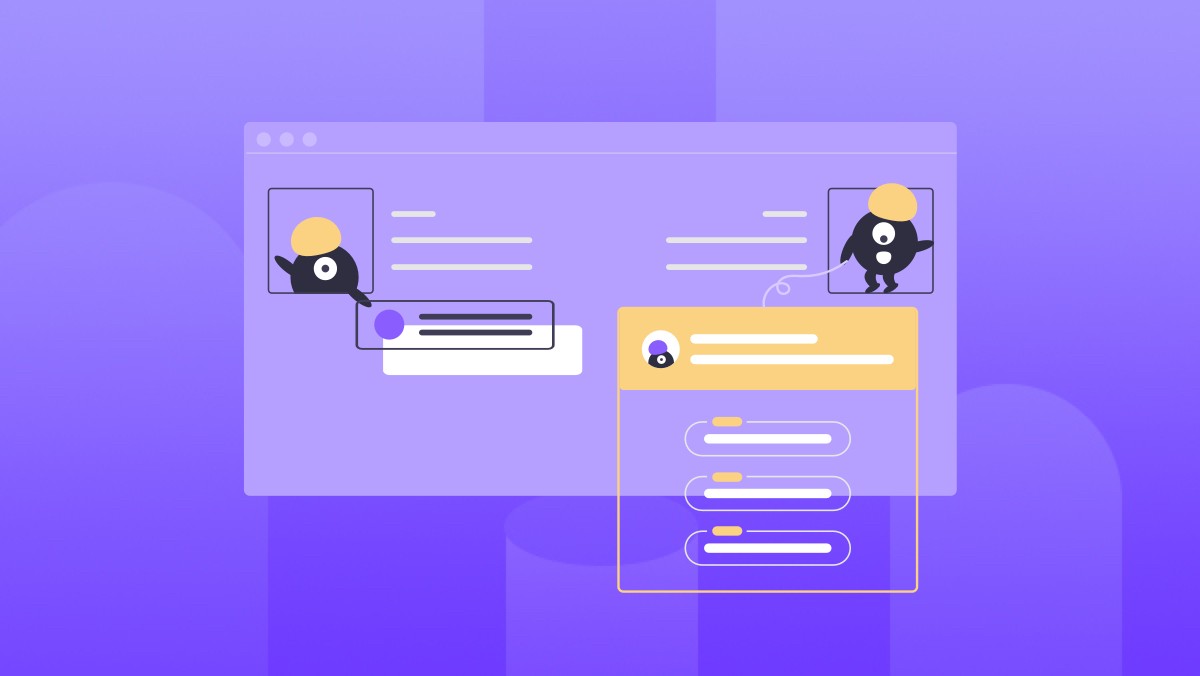node web模块
web服务器
web服务器指网站服务器,指驻留在因特网上的某种程序,web浏览器的基本功能,提供信息浏览服务
web支持服务器端的脚本语言,通过脚本语言从数据库获取数据,将结果返回给客户端浏览器
web应用基本架构
Client => Server => Business => Data Client 即客户端,通过http协议向服务器发起请求 Server 服务器端,指web服务器,接收客户端请求,并向客户端发送响应的数据 Business 即业务层,通过Web服务器处理应用程序,数据库的交互,逻辑运算,调用外部程序 Data 数据层,储存数据
使用Node创建Web服务器
使用http模块创建
需要使用substr()方法,一个从指定位置返回指定结束的方法,继承自String 最后一个参数可省 https://developer.mozilla.org/zh-CN/docs/Web/JavaScript/Reference/Global_Objects/String/substr
// server.js// 引入模块var http = require('http'); // http模块var fs = require('fs'); // fs 文件模块var url = require('url'); // url 统一资源定位符模块// 创建服务器http.createServer((request, response) => { // 解析请求,保存进变量内
var pathname = url.parse(request.url).pathname; // 输出请求的文件名
console.log(pathname); // 从文件系统中读取文件,进行返回
fs.readFile(pathname.substr(1), (err, data) => { // 使用substr方法进行读取文件的字节,将文件名返回给回调函数
if (err){ // 对错误进行处理
console.log(err); // 打印出错误
// 返回一个404
response.writeHead(404, {'Content-Type': 'text/html; charset=utf-8'});
response.write("呀,什么都没有╮(╯_╰)╭");
response.write('我猜你要的是 ' + data + ' ?');
response.end();
} else { // 返回 200
response.writeHead(200, {'Content-Type': 'text/html; charset=utf-8'}); // 返回文件内容
response.write(data.toString()); // 将读取的文件内容进行字符串化,并进行输出
response.end(); // 关闭连接,发出数据
};
});
}).listen(1937);// index.html<!doctype html><html> <head> <meta charset="utf-8"> <title>这是一个小Dome</title> </head> <body> <h1>hello word!</h1> </body></html>
访问 http://127.0.0.1:1937/index.html
出现hello word完成!
PS C:\Users\mingm\Desktop\test> node Server.js
/index.html
/
/input.html
/
{ [Error: ENOENT: no such file or directory, open 'C:\Users\mingm\Desktop\test\input.html']
errno: -4058,
code: 'ENOENT',
syscall: 'open',
path: 'C:\\Users\\mingm\\Desktop\\test\\input.html' }改进一点
访问/出现404,说明没有设置首页,设置首页
// 增加对首页的支持,设置默认首页为index.html
if (pathname === '/') {
pathname = pathname + 'index.html';
}完成后的文件如下
// 引入模块var http = require('http'); // http模块var fs = require('fs'); // fs 文件模块var url = require('url'); // url 统一资源定位符模块// 创建服务器http.createServer((request, response) => { // 解析请求,保存进变量内
var pathname = url.parse(request.url).pathname; // 输出请求的文件名
console.log(pathname); // 增加对首页的支持,设置默认首页为index.html
if (pathname === '/') {
pathname = pathname + 'index.html';
} // 从文件系统中读取文件,进行返回
fs.readFile(pathname.substr(1), (err, data) => { // 使用substr方法进行读取文件的字节,将文件名返回给回调函数
if (err){ // 对错误进行处理
console.log(err); // 打印出错误
// 返回一个404
response.writeHead(404, {'Content-Type': 'text/html; charset=utf-8'});
response.write("呀,什么都没有╮(╯_╰)╭");
response.write('我猜你要的是 ' + data + ' ?');
response.end();
} else { // 返回 200
response.writeHead(200, {'Content-Type': 'text/html; charset=utf-8'}); // 返回文件内容
response.write(data.toString()); // 将读取的文件内容进行字符串化,并进行输出
response.end(); // 关闭连接,发出数据
};
});
}).listen(1937);使用node创建客户端
PS C:\Users\mingm\Desktop\test> node get.js<html><head><title>302 Found</title></head><body bgcolor="white"><center><h1>302 Found</h1></center><hr><center>nginx</center></body></html>PS C:\Users\mingm\Desktop\test>
var http = require('http');// 请求的选项var options = { // 创建一个对象保存相关数据
host:'www.iming.info', // 主机地址
port:'443', // 访问端口
method:'GET', path:'/', // 访问的文件};// 处理响应的回调函数var callback = (response) => { // 更新数据
var body = '';
response.on('data', (data) => { // 绑定事件,data
body += data;
});
response.on('end', () => { // 绑定end事件
console.log(body);
});
};// 开始发送请求var req = http.request(options, callback); // 发送请求,options为发送请求的选项,callback为处理请求的回调函数,将会有抛出三个事件一个data一个end,一个error,必须有end表示请求完毕,关闭连接req.end(); // 关闭连接由于小站使用的是nginx的https,使用了证书,需要使用验证秘钥的过程,所以拒绝访问,302没有权限
作者:小明明___
链接:https://www.jianshu.com/p/d71d2dd5bbc9

 随时随地看视频
随时随地看视频