countdown
一个简单的计时器
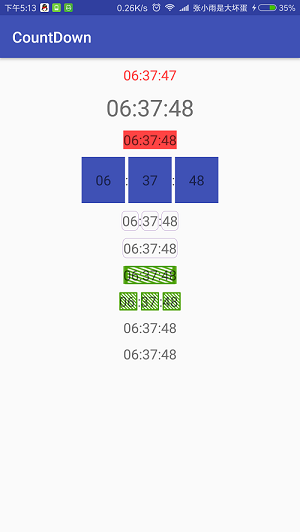
提供了一些方法
设置margin
public void setLinearLayoutMargin(int left, int top, int right, int bottom)
public void setTextViewMargin(int left, int top, int right, int bottom)
设置Padding
public void setLinearLayoutPadding(int left, int top, int right, int bottom)
public void setTextViewPadding(int left, int top, int right, int bottom)
设置背景
public void setLinearLayoutDrawable(Drawable d)
public void setTextViewDrawable(Drawable d)
设置背景色
public void setLinearLayoutBgColor(int color)
public void setTextViewBgColor(int color)
xml中的一些方法
countdown:color_bg //设置背景色
countdown:color_text //设置字体颜色
countdown:text_size //设置字体大小
countdown:setDrawable //设置父容器背景
countdown:setDrawable_sub //设置子控件背景
怎么使用
xml中
<com.zy.lib.countdown.CountDownView
android:layout_width="wrap_content" android:layout_height="wrap_content"/>
Java中
setStopTime();//设置一个long类型的停止时间

 随时随地看视频
随时随地看视频




