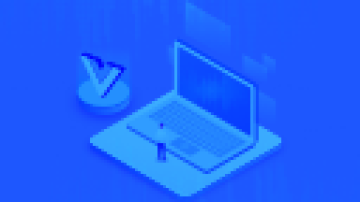什么是redux
redux是一个状态管理工具。react设计理念是单向数据流,而我们在用react构建前端应用的时候,通常需要获取其他组件的状态,如果组件繁多,获取修改其状态就比较麻烦,这时候就用到了redux。
redux使用场景
某个组件的状态,需要共享
某个状态需要在任何地方都可以拿到
一个组件需要改变全局状态
一个组件需要改变另一个组件的状态
安装
npm install redux --save
store
store就是保存数据的地方,你可以把它看成一个容器,整个应用只能有一个store。
redux提供createStore这个函数,用来生成store
import {createStore} from 'redux'// 根据老的state和action生成新的statefunction counter(state=0,action){ switch(action.type){ case "+": return state+1; case "-": return state-1; default: return 10;
}
}// 新建storeconst store = createStore(counter);state
当前的状态可以通过store.getState()拿到。
import {createStore} from 'redux'// 根据老的state和action生成新的statefunction counter(state=0,action){ switch(action.type){ case "+": return state+1; case "-": return state-1; default: return 10;
}
}// 新建storeconst store = createStore(counter)const state = store.getState();console.log(state); // 10通过dispatch(action)方法派发事件更新state
import {createStore} from 'redux'// 根据老的state和action生成新的statefunction counter(state=0,action){ switch(action.type){ case "+": return state+1; case "-": return state-1; default: return 10;
}
}// 新建storeconst store = createStore(counter)console.log(store.getState()); //10// 派发事件store.dispatch({type:'+'})console.log(store.getState()); // 11通过store.subscribe()注册监听器,监听state变化
import {createStore} from 'redux'// 根据老的state和action生成新的statefunction counter(state=0,action){ switch(action.type){ case "+": return state+1; case "-": return state-1; default: return 10;
}
}// 新建storeconst store = createStore(counter)function listener(){ const current = store.getState(); console.log(`现在数字是${current}`);
}
store.subscribe(listener);
store.dispatch({type:'+'})解除监听
store.subscribe方法返回一个函数,调用这个函数就可以解除监听。
let unsubscribe = store.subscribe(() => console.log(store.getState()) ); unsubscribe();
action
action是一个对象,其中的type属性是必须的,表示action的名称。
const action = { type:'+'}action并不止type这一个参数,其他参数看自己情况添加,这里不一一叙述。
Action Creator
要发送多少种消息,就会有多少种 Action。如果都手写,会很麻烦。可以定义一个函数来生成 Action,这个函数就叫 Action Creator
const ADD_TODO = '添加 TODO';function addTodo(text) { return { type: ADD_TODO,
text
}
}const action = addTodo('Learn Redux');reducer
state收到action后,必须给出一个state,这样view才会发生变化,这种state的计算过程就是reducer。就是上面咱们用到的
function counter(state=0,action){ switch(action.type){ case "+": return state+1; case "-": return state-1; default: return 10;
}
}当遇到多个reducer时,需要用{combineReducers}合并
import {combineReducers} from 'redux'import {counter} from './index.redux'import {auth} from './Auth.redux'export default combineReducers({counter,auth})以上就是redux的基本用法,但是都是同步的,当我们遇到不要异步操作怎么办?这时候就需要用到中间件(middleware)
异步任务需要react-thunk中间件
npm install redux-thunk --save
import { createStore ,applyMiddleware} from 'redux'import thunk from 'redux-thunk'const store = createStore(counter,applyMiddleware(thunk));// 异步函数,使用redux-thunk中间件改造store.dispatchfunction addAsync(){ return dispatch=>{
setTimeout(()=>{
dispatch(add);
},2000)
}
}react-redux
安装
npm install react-redux --save
react-redux将所有组件分成两大类:ui组件和容器组件
ui组件
ui组件有以下几个特征
只负责ui的呈现,不带任何业务逻辑
没有状态(即不使用this.state这个变量)
所有数据都由参数(this.props)提供
不使用任何redux的api
容器组件
容器组件有以下几个特征
负责管理数据和业务逻辑,不负责 UI 的呈现
带有内部状态
使用 Redux 的 API
provider()
provider组件在应用最外层,传入store即可,只用一次
import React from 'react'import ReactDom from 'react-dom'import App from './App'import { createStore ,applyMiddleware} from 'redux'import thunk from 'redux-thunk'import {counter} from './index.redux'import {Provider} from 'react-redux'const store = createStore(counter,applyMiddleware(thunk));
ReactDom.render( <Provider store={store}>
<App />
</Provider>, document.getElementById('root')
)connect()
connect负责从外部获取组件需要的参数
import React from 'react'import {connect} from 'react-redux'import {add,sub,addAsync} from './index.redux'class App extends React.Component{
render(){ return ( <div>
<h1>现在数字:{this.props.num}</h1>
<button onClick={this.props.add}>+1</button>
<button onClick={this.props.sub}>-1</button>
<button onClick={this.props.addAsync}>异步+1</button>
</div>
)
}
}// state对象const mapStatetoProps = (state)=>{ return {num:state}
}// store.dispatch方法的映射const actionCreators = {add,sub,addAsync}
App = connect(mapStatetoProps,actionCreators)(App)export default App
作者:我竟无言以对_1202
链接:https://www.jianshu.com/p/e9244e7c6f4d


 随时随地看视频
随时随地看视频