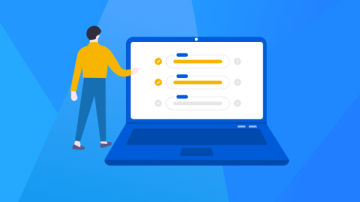写在前面
接近年底了,基本上没什么活了,就学点新东西,就想着了解下c# 6.0的新特性。在code project上看到了一篇不错的文章,就准备翻译一下,顺便照着学习学习。废话不多说,直奔主题。
简介
众所周知,c# 6.0 是在visual studio 2015中引入的。在其他的几个版本中同样引入一些特性,比如在c# 3.0中引入了linq,在c# 4.0中引入了动态类型dynamic,在c#5.0中引入async和await等等。
在c# 6.0更多关注了语法的改进,而不是增加新的功能。这些新的语法将有助于我们更好更方便的编写代码。

背景
你可以通过下载visual studio2015或者你已经安装了visual studio2013,然后从这里(https://github.com/dotnet/roslyn)下载roslync包。Roslync是一个开源的并且和visual studio 2015继承的.net 编译器。
以下是c# 6.0的几种改善的新的语法:
1、Using Static:使用static
2、Auto Property Initializers:自动属性初始化
3、Index Initializers:索引初始化
4、String Interpolation:字符串插入
5、Expression Bodied Members
6、Getter Only Auto Properties:只读自动属性
7、Exception Filters:异常过滤器
8、Null Conditional Operators:null条件操作符
9、Declaration Expressions:声明表达式
using static
这是一件在你的编程生涯中非常有用的一个特性。现在你可以通过using 关键字访问类的属性和方法了。实现这个,你只需要在你类的命名空间前using之后static关键字就可以了。
using static System.Console;
当我们使用using引用了System.Console这个类。那么我们就可以访问这个类的所有属性和方法。下面看一个在c# 6.0之前和之后我们是如何做的例子:
Before C# 6.0

using System;namespace CplusplusNewFeature{ class Program { static void Main(string[] args) { Console.WriteLine(" C# 6.0新特性"); } }}
在c# 6.0之前,如果我们要使用WrilteLine()方法,我们使用Console.WriteLine()。如果没有引用Console这个类,我们是无法访问这个方法的。
C# 6.0中

using System;using static System.Console;using static CplusplusNewFeature.MyClass;namespace CplusplusNewFeature{ class Program { static void Main(string[] args) { WriteLine("c# 6.0 新特性"); Hello(); ReadLine(); } } static class MyClass { public static void Hello() { WriteLine("This is static class"); } }}
C# 6.0在使用这个类的时候并不需要每次都引用这个类。我们只需要在using中声明这个类,那么我们就可以访问到它。
当然,我们也可以引用其他的类并访问它的成员。
在上面的例子中,我们使用了MyClass类的Hello()方法。

static class MyClass { public static void Hello() { WriteLine("This is static class"); } }
在这里我们使用using引入了命名空间了,如下所示:
using static CplusplusNewFeature.MyClass;
Auto Property Initializers
我们使用属性访问内部成员。属性有setter和getter方法。在c# 6.0之前,我们并不能直接为属性赋值。如果真要这么做,我们只能通过属性对应的字段来初始化。但是c# 6.0提供更灵活的方式。
通过c# 6.0我们可以在定义属性的时候直接为它赋值。
Before C# 6.0
之前我们通过构造函数初始化属性。看下面的例子,在这里我们创建了多个属性,并在构造函数中为他们赋值。

using System;using static System.Console;namespace CplusplusNewFeature{ public class Program { static void Main(string[] args) { Employee emp = new Employee(); Console.WriteLine("Employee Id is " + emp.EmployeeId); Console.WriteLine("Employee Full Name is " + emp.FullName); Console.ReadLine(); } } public class Employee { public Guid EmployeeId { get; set; } public string FirstName { get; set; } public string LastName { get; set; } public string FullName { get; set; } public Employee() { EmployeeId = Guid.NewGuid(); FirstName = "Mukesh"; LastName = "Kumar"; FullName = string.Format("{0} {1}", FirstName, LastName); } }}
C# 6.0中
但是在c#6.0中非常方便,我们不必担心怎么、在哪儿初始化属性值。你可以直接在属性后面通过=asign指定属性的值。这种方式不会引发异常并且可以正常运行。在下面的例子中,我们可以看到EmplyeeId,FirstName,lastName初始化。

using System;using static System.Console;namespace CplusplusNewFeature{ public class Program { static void Main(string[] args) { Employee emp = new Employee(); WriteLine("Employee Id is " + emp.EmployeeId); WriteLine("Employee Full Name is " + emp.FullName); ReadLine(); } } public class Employee { public Guid EmployeeId { get; set; } = Guid.NewGuid(); public string FirstName { get; set; } = "Mukesh"; public string LastName { get; set; } = "Kumar"; public string FullName { get { return string.Format("{0} {1}", FirstName, LastName); } } }}
Index Initializers
c#6.0提供了一种新的初始化集合的方式。你可以创建想字典,hashtable一样的集合。众所周知,字典是键值对形式的,并且为对应的key指定value。在c#6.0之前,我们有很多不同的方式去创建键值对。看一下下面的在c#中c#6.0之前怎么使用键值对字典的。

using System;using System.Collections.Generic;namespace CplusplusNewFeature{ public class Program { static void Main(string[] args) { Dictionary<int, string> myDictionary = new Dictionary<int, string>() { {1, "Mukesh Kumar" }, {2, "Rahul Rathor" }, {3, "Yaduveer Saini" }, {4, "Banke Chamber" } }; foreach (var item in myDictionary) { Console.WriteLine("The " + item.Key + " Number Employee is " + item.Value + "\n"); } Console.ReadLine(); } }}
In c#6.0
但是在c#6.0中,我们可以逻辑上为索引为1的指定“Mukes Kumar”的值,其它的以此类推。你可以看看下面的这个例子,将消除你所有的疑虑。

using System;using System.Collections.Generic;using static System.Console;namespace CplusplusNewFeature{ public class Program { static void Main(string[] args) { Dictionary<int, string> myDictionary = new Dictionary<int, string>() { [1] = "Mukesh Kumar", [2] = "Rahul Rathor", [3] = "Yaduveer Saini", [4] = "Banke Chamber" }; foreach (var item in myDictionary) { WriteLine("The " + item.Key + " Number Employee is " + item.Value + "\n"); } ReadLine(); } }}
总结
之前也看过这方面的文章,没动手实现过,今天尝试了下,发现非常的方便。

 随时随地看视频
随时随地看视频