1. ActiveMQ入门
前面的文章已经写过MQ的相关概念,这里不再赘述。
1.1 ActiveMQ是什么
ActiveMQ是Apache下的开源项目,完全支持JMS1.1和J2EE1.4规范的JMS Provider实现。
1.2 ActiveMQ的特点
支持多种语言编写客户端
对Spring的支持,很容易和Spring整合
支持多种传输协议:TCP,SSL,NIO,UDP等
支持Ajax请求
1.3 ActiveMQ的安装
1.3.1 官网下载
|
|
|
解压后的文件夹结构:
|
1.3.2 启动ActiveMQ
直接双击这个“wrapper.exe”即可
|
之后可以在浏览器输入http://localhost:8161/
|
1.3.3 进入管理中心
点击Manage ActiveMQ broker,会弹出身份验证,输入admin,admin即可
|
|
1.4 搭建Maven工程框架
<project xmlns="http://maven.apache.org/POM/4.0.0" xmlns:xsi="http://www.w3.org/2001/XMLSchema-instance" xsi:schemaLocation="http://maven.apache.org/POM/4.0.0 http://maven.apache.org/xsd/maven-4.0.0.xsd"> <modelVersion>4.0.0</modelVersion> <groupId>com.linkedbear</groupId> <artifactId>ActiveMQ-Demo</artifactId> <version>0.0.1-SNAPSHOT</version>
<properties> <activemq.version>5.15.4</activemq.version> </properties> <parent> <groupId>org.springframework.boot</groupId> <artifactId>spring-boot-starter-parent</artifactId> <version>2.0.0.RELEASE</version> </parent> <dependencies> <dependency> <groupId>org.springframework.boot</groupId> <artifactId>spring-boot-starter-web</artifactId> </dependency> <!-- ActiveMQ --> <dependency> <groupId>org.apache.activemq</groupId> <artifactId>activemq-client</artifactId> <version>${activemq.version}</version> </dependency>
<!-- 热部署 --> <dependency> <groupId>org.springframework.boot</groupId> <artifactId>spring-boot-devtools</artifactId> </dependency> </dependencies> <build> <plugins> <plugin> <artifactId>maven-compiler-plugin</artifactId> <configuration> <source>1.8</source> <target>1.8</target> </configuration> </plugin> </plugins> </build></project>1.5 创建工程目录结构
|
之前的文章中写过,JMS的消息传递有两种模式,前面的RocketMQ中只写了一对一模式,本篇文章将会编写两种模式。
1.6 一对一模式的Queue
1.6.1 生产者
/**
* 生产者Controller
* @Title ProducerQueueController
* @author LinkedBear
* @Time 2018年8月3日 下午4:52:49
*/@Controllerpublic class ProducerQueueController { @RequestMapping("/queueProduceMessage")
@ResponseBody public Map<String, Object> queueProduceMessage() throws Exception {
//JMS的使用比较类似于JDBC与Hibernate //1. 创建一个连接工厂(类似于JDBC中的注册驱动),需要传入TCP协议的ActiveMQ服务地址 ActiveMQConnectionFactory connectionFactory = new ActiveMQConnectionFactory("tcp://127.0.0.1:61616");
//2. 创建连接(类似于DriverManager.getConnection) Connection connection = connectionFactory.createConnection();
//3. 开启连接(ActiveMQ创建的连接是需要手动开启的) connection.start(); //注意不是open。。。 //4. 获取session(类似于Hibernate中的session,都是用会话来进行操作) //里面有两个参数,参数1为是否开启事务,参数2为消息确认模式 Session session = connection.createSession(false, Session.AUTO_ACKNOWLEDGE);
//5. 创建一对一的消息队列 Queue queue = session.createQueue("test_queue");
//6. 创建一条消息 String text = "test queue message" + Math.random();
TextMessage message = session.createTextMessage(text);
//7. 消息需要发送方,要创建消息发送方(生产者),并绑定到某个消息队列上 MessageProducer producer = session.createProducer(queue);
//8. 发送消息 producer.send(message);
//9. 关闭连接 producer.close();
session.close();
connection.close();
//------显示发送的消息到视图上------ Map<String, Object> map = new HashMap<>();
map.put("message", text);
return map;
}
}1.6.2 消费者
/**
* 消费者Controller
* @Title ConsumerQueueController
* @author LinkedBear
* @Time 2018年8月3日 下午4:52:56
*/@Controllerpublic class ConsumerQueueController { @RequestMapping("/queueGetMessage1")
public void queueGetMessage1() throws Exception {
//1. 创建一个连接工厂,需要传入TCP协议的ActiveMQ服务地址 ActiveMQConnectionFactory connectionFactory = new ActiveMQConnectionFactory("tcp://127.0.0.1:61616");
//2. 创建连接 Connection connection = connectionFactory.createConnection();
//3. 开启连接 connection.start(); //注意不是open。。。 //4. 获取session //里面有两个参数,参数1为是否开启事务,参数2为消息确认模式 Session session = connection.createSession(false, Session.AUTO_ACKNOWLEDGE);
//5. 创建一对一的消息队列 Queue queue = session.createQueue("test_queue");
//------------前5步都是相同的,以下为不同---------------- //6. 创建消费者 MessageConsumer consumer = session.createConsumer(queue);
//7. 使用监听器监听队列中的消息 consumer.setMessageListener(new MessageListener() {
@Override public void onMessage(Message message) {
TextMessage textMessage = (TextMessage) message;
try {
String text = textMessage.getText();
System.out.println("收到消息:" + text);
} catch (JMSException e) {
e.printStackTrace();
}
}
});
//由于设置监听器后不能马上结束方法,要在这里加一个等待点 System.in.read();
//8. 关闭连接 consumer.close();
session.close();
connection.close();
}
@RequestMapping("/queueGetMessage2")
public void queueGetMessage2() throws Exception //(完全相同,不再重复)
}1.6.3 运行结果
先执行两个消息的消费者 |
执行http://localhost:8080/queueProduceMessage:
但是只收到一条消息
|
1.7 一对多模式的Topic
1.7.1 生产者
/**
* 生产者Controller
* @Title ProducerTopicController
* @author LinkedBear
* @Time 2018年8月3日 下午4:52:49
*/@Controllerpublic class ProducerTopicController { @RequestMapping("/topicProduceMessage")
@ResponseBody public Map<String, Object> topicProduceMessage() throws Exception {
//JMS的使用比较类似于JDBC与Hibernate //1. 创建一个连接工厂(类似于JDBC中的注册驱动),需要传入TCP协议的ActiveMQ服务地址 ActiveMQConnectionFactory connectionFactory = new ActiveMQConnectionFactory("tcp://127.0.0.1:61616");
//2. 创建连接(类似于DriverManager.getConnection) Connection connection = connectionFactory.createConnection();
//3. 开启连接(ActiveMQ创建的连接是需要手动开启的) connection.start(); //注意不是open。。。 //4. 获取session(类似于Hibernate中的session,都是用会话来进行操作) //里面有两个参数,参数1为是否开启事务,参数2为消息确认模式 Session session = connection.createSession(false, Session.AUTO_ACKNOWLEDGE);
//5. 创建一对多的消息广播 Topic topic = session.createTopic("test_topic");
//6. 创建一条消息 String text = "test topic message" + Math.random();
TextMessage message = session.createTextMessage(text);
//7. 消息需要发送方,要创建消息发送方(生产者),并广播到某个消息广播端上 MessageProducer producer = session.createProducer(topic);
//8. 发送消息 producer.send(message);
//9. 关闭连接 producer.close();
session.close();
connection.close();
//------显示发送的消息到视图上------ Map<String, Object> map = new HashMap<>();
map.put("message", text);
return map;
}
}1.7.2 消费者
/**
* 消费者Controller
* @Title ConsumerTopicController
* @author LinkedBear
* @Time 2018年8月3日 下午4:52:56
*/@Controllerpublic class ConsumerTopicController { @RequestMapping("/topicGetMessage")
public void topicGetMessage() throws Exception {
//1. 创建一个连接工厂,需要传入TCP协议的ActiveMQ服务地址 ActiveMQConnectionFactory connectionFactory = new ActiveMQConnectionFactory("tcp://127.0.0.1:61616");
//2. 创建连接 Connection connection = connectionFactory.createConnection();
//3. 开启连接 connection.start(); //注意不是open。。。 //4. 获取session //里面有两个参数,参数1为是否开启事务,参数2为消息确认模式 Session session = connection.createSession(false, Session.AUTO_ACKNOWLEDGE);
//5. 创建一对多的消息广播 Topic topic = session.createTopic("test_topic");
//------------前5步都是相同的,以下为不同---------------- //6. 创建消费者 MessageConsumer consumer = session.createConsumer(topic);
//7. 使用监听器监听队列中的消息 consumer.setMessageListener(new MessageListener() {
@Override public void onMessage(Message message) {
TextMessage textMessage = (TextMessage) message;
try {
String text = textMessage.getText();
System.out.println("收到消息:" + text);
} catch (JMSException e) {
e.printStackTrace();
}
}
});
//由于设置监听器后不能马上结束方法,要在这里加一个等待点 System.in.read();
//8. 关闭连接 consumer.close();
session.close();
connection.close();
}
@RequestMapping("/topicGetMessage2") public void topicGetMessage2() throws Exception //(完全相同,不再重复)
}1.7.3 运行结果
先执行两个消息的消费者 |
执行http://localhost:8080/topicProduceMessage:
这次收到了两条消息
|
2. RocketMQ与ActiveMQ的对比
从这两种消息中间件的编写过程来看,两种产品的区别是比较大的,下面就这两种产品进行多方面对比。
参考文章:https://blog.csdn.net/jasonhui512/article/details/53231566
比较项 | RocketMQ | ActiveMQ |
语言支持 | 只支持Java | 多语言,Java为主 |
可用性 | 分布式 | 主从 |
JMS规范 | 常用的使用方式没有遵循JMS | 严格遵循JMS规范 |
消息持久化 | 硬盘 | 内存,硬盘,数据库 |
部署方式 | 独立部署 | 独立部署、嵌入应用,可以与Spring很好的整合 |
社区活跃 | 活跃 | 不很活跃 |


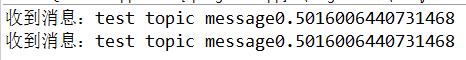
 随时随地看视频
随时随地看视频




