学了一点点python基础语法,就斗胆用它加上一些文件读写的module,写了几个文件处理的程序;
但是需求又说:写个简单的GUI吧,用起来方便。
目标:GUI实现
点击选择文件按钮弹出windows的文件管理器,选取所需要的文件/文件夹
将上述的路径显示出来
点击运行按钮,运行文件处理程序
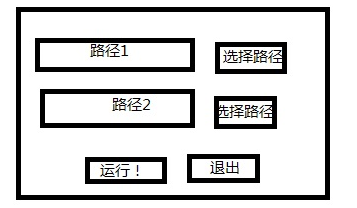
效果图
工具:选择了python自带的tkinter
参考资料:
http://www.tutorialspoint.com/python/python_gui_programming.htm
简直是最全面的资料!
简单介绍一下最关键的部分:
首先要有一个基本的框架,我们在这个框架里面添加其他的框架:root = Tk() #base window
这个root就是主框架名

框架布局
然后我们计划一下,程序有哪几个部分,因为要设计布局,而tkinter非常简单,只能定义上下左右4个方向;我们定义两个主要的部分,左边和右边:
buttonfrm = Frame(root) #'button frame' is in Root windowbuttonfrm.pack() textframe = Frame(root) #text frame in Root windowtextframe.pack(side=LEFT)
textframe 和 buttonframe 是两个副框架名
然后我们在里面去定义组件。
语法:#
因为上面那个连接是最全面的,我就不多说了,尽量参考原文档。
按钮:
B = Tkinter.Button(top, text ="Hello", command = function)
字符框:
可实时更新哦(用下面的set函数)
var = StringVar()
label = Label( root, textvariable=var, relief=RAISED )var.set("Hey!? How are you doing?")
label.pack()示例:
import Tkinterimport tkMessageBox top = Tkinter.Tk()def helloCallBack(): tkMessageBox.showinfo( "Hello Python", "Hello World") B = Tkinter.Button(top, text ="Hello", command = helloCallBack) B.pack() top.mainloop()

示例效果
python 代码:
import tkinterfrom tkinter import *global s s='sssss'def func1(): s='fucked!' outputtext.set(s) root = Tk() #base windowbuttonfrm = Frame(root) #'button frame' is in Root windowbuttonfrm.pack() textframe = Frame(root) #text frame in Root windowtextframe.pack(side=LEFT) btnfrm=Frame(root) btnfrm.pack(side=BOTTOM) inputbutton = Button(buttonfrm, text="Input",command=func1) #command = helloCallBackinputbutton.pack() outputbutton = Button(buttonfrm, text="Output") outputbutton.pack() inputtext=StringVar() inputmsg=Label(textframe,textvariable=inputtext, relief=RAISED) inputtext.set(s) inputmsg.pack() s='changed!'outputtext=StringVar() outputmsg=Label(textframe,textvariable=outputtext, relief=RAISED) outputtext.set(s) outputmsg.pack()#run & exit buttonrunbutton = Button(btnfrm, text="RUN!",fg='red') runbutton.pack() exitbutton = Button(btnfrm, text="EXIT!",command=root.quit) exitbutton.pack() root.mainloop()
作者:AwesomeAshe
链接:https://www.jianshu.com/p/67696cc14734

 随时随地看视频
随时随地看视频




