一 Spring中的异步任务使用:
在Java应用中,绝大多数情况下都是通过同步的方式来实现交互处理的;但是在处理与第三方系统交互的时候,容易造成响应迟缓的情况,之前大部分都是使用多线程来完成此类任务,其实,在Spring 3.x之后,就已经内置了@Async来完美解决这个问题,使用的方法很简单,如下:
Serivce.java 和Controller.java 如下
package com.lxj.task.service;
import org.springframework.scheduling.annotation.Async;
import org.springframework.stereotype.Service;
@Service
public class AsyncService {
@Async //这是一个异步方法
public void hello(){
try {
Thread.sleep(3000);
} catch (InterruptedException e) {
e.printStackTrace();
}
System.out.println("hello . 处理数据中 ..");
}package com.lxj.task.cotroller;
import com.lxj.task.service.AsyncService;
import org.springframework.beans.factory.annotation.Autowired;
import org.springframework.web.bind.annotation.GetMapping;
import org.springframework.web.bind.annotation.RestController;
@RestController
public class AsyncController {
@Autowired
AsyncService asyncService;
@GetMapping("/hello")
public String hello(){
asyncService.hello();
return "success";
}
}import org.springframework.boot.autoconfigure.SpringBootApplication;
import org.springframework.scheduling.annotation.EnableAsync;
import org.springframework.scheduling.annotation.EnableScheduling;@EnableAsync //开启异步注解功能@SpringBootApplication
public class SpringbootTaskApplication {
public static void main(String[] args) {
SpringApplication.run(Springboot10TaskApplication.class, args);
}
}这个时候我直接在浏览器输入/hello 立马就返回页面success数据,之后睡了3秒后控制台打印数据。
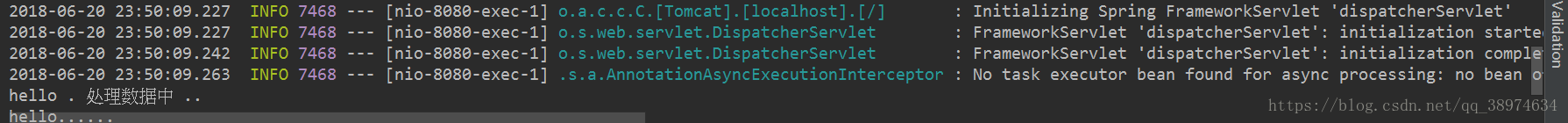
二 Spring中的定时任务使用:
项目开发中经常需要执行一些定时任务,比如需要在每天凌晨时候,分析一次前一天的日志信息。Spring为我们提供了异步执行任务调度的方式,提供TaskExecutor 、TaskScheduler 接口。
cron表达式如下,有点类似linux的crontab.
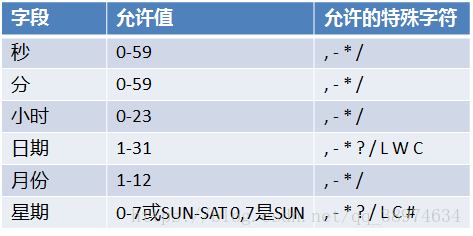

首先需要在主方法中开启支持注解的定时任务
import org.springframework.boot.SpringApplication;
import org.springframework.boot.autoconfigure.SpringBootApplication;
import org.springframework.scheduling.annotation.EnableAsync;
import org.springframework.scheduling.annotation.EnableScheduling;
@EnableScheduling //开启定时任务
@SpringBootApplication
public class Springboot10TaskApplication {
public static void main(String[] args) {
SpringApplication.run(Springboot10TaskApplication.class, args);
}
}在方法上面标注@Scheduled注解,如下:
package com.lxj.task.service;
import org.springframework.scheduling.annotation.Scheduled;
import org.springframework.scheduling.annotation.Schedules;
import org.springframework.stereotype.Service;
@Service
public class ScheduledService {
// second(秒) minute(分), hour(时), day of month (日), month(月) day of week(周几).
// e.g. {@code "0 * * * * MON-FRI"}
// 【0 0/15 14,18 * * ?】 每天14点和18点每隔5分钟执行一次
// 【0 15 10 ? * 1-6】 每个月的周一到周五的10点15分执行一次
// 【0 0 2 ? * 6L】 每个月的最后一个周六凌晨2点执行一次
// 【0 0 2 LW * ?】 每个月的最后一个工作日凌晨2点执行一次
// 【0 0 2-4 ? * 1#1】 每个月的第一个周一凌晨2点到4点期间,每个整点执行一次
@Scheduled(cron = "0-4 * * * * *") //每分钟的前4秒会执行hello方法
public void hello(){
System.out.println("hello......");
}
}每分钟的前4秒会在控制台打印hello..............
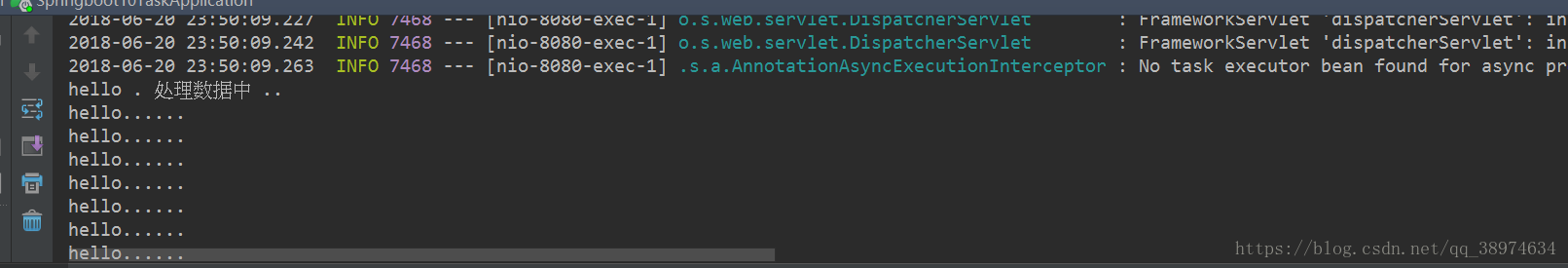
三 SpringBoot整合邮件任务:
首先,邮件发送需要引入spring-boot-starter-mail 这个模块,然后参考SpringBoot官方文档,引入相关的模块,
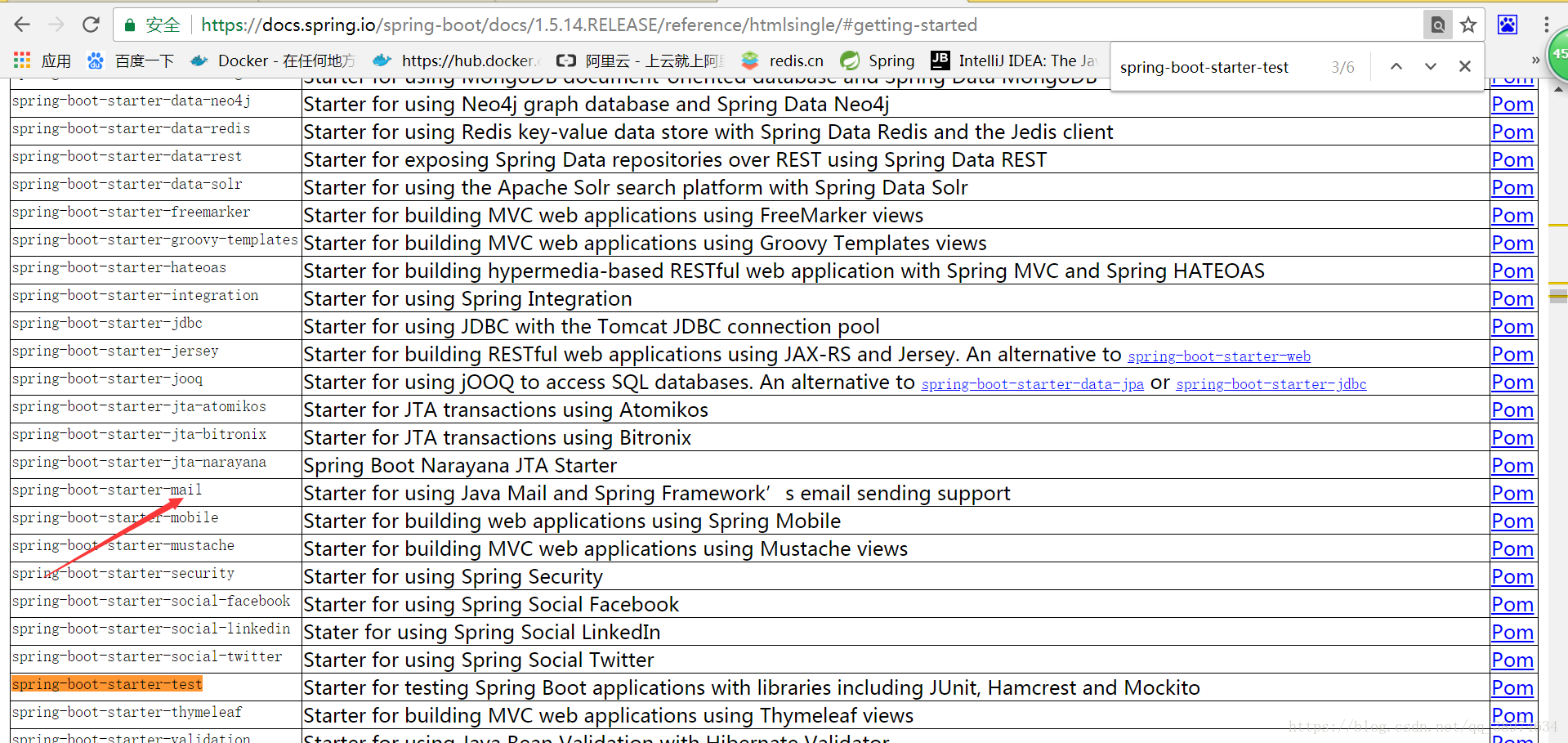
pom.xml
<dependency> <groupId>org.springframework.boot</groupId> <artifactId>spring-boot-starter-mail</artifactId> </dependency>
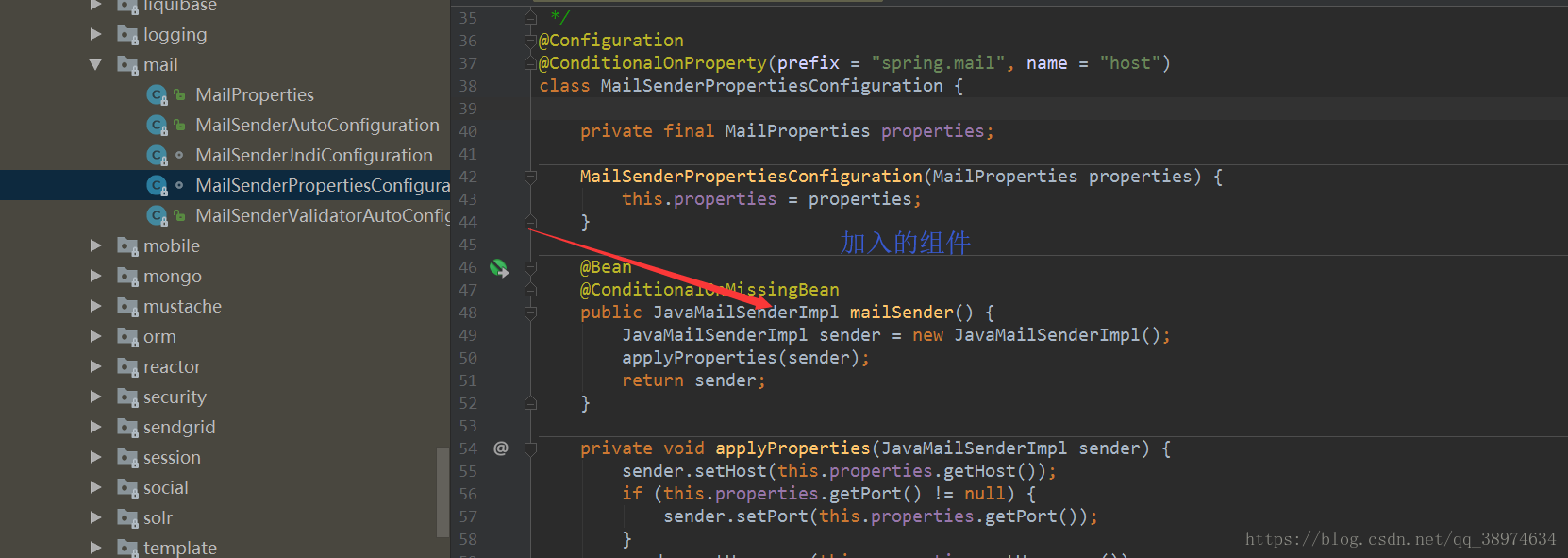
配置类代码如下:
@ConfigurationProperties(prefix = "spring.mail")
public class MailProperties {
private static final Charset DEFAULT_CHARSET = Charset.forName("UTF-8");
/**
* SMTP server host.
*/
private String host;
/**
* SMTP server port.
*/
private Integer port;
/**
* Login user of the SMTP server.
*/
private String username;
/**
* Login password of the SMTP server.
*/
private String password;
/**
* Protocol used by the SMTP server.
*/
private String protocol = "smtp";
/**
* Default MimeMessage encoding.
*/
private Charset defaultEncoding = DEFAULT_CHARSET;
/**
* Additional JavaMail Session properties.
*/
private Map<String, String> properties = new HashMap<String, String>();
/**
* Session JNDI name. When set, takes precedence to others Session settings.
*/
private String jndiName;
/**
* Test that the mail server is available on startup.
*/
private boolean testConnection;根据配置类配置application.yml 或者 application.properties文件:
spring.mail.password=zcmovjdygwgthajg spring.mail.username=1210427694@qq.com spring.mail.host=smtp.qq.com spring.mail.properties.mail.smtp.ssl.enable=true
我用的是qq邮箱,测试代码如下:
@Autowired
JavaMailSenderImpl javaMailSender;
@Test
public void testSimpleMailMessage() {
//简单邮件
SimpleMailMessage simpleMailMessage = new SimpleMailMessage();
simpleMailMessage.setSubject("紧急通知");
simpleMailMessage.setText("现在要上课!!");
simpleMailMessage.setSentDate(new Date());
simpleMailMessage.setTo("18373472998@163.com"); //这是我网易的邮箱
simpleMailMessage.setFrom("1210427694@qq.com"); //这里我现在的邮箱
javaMailSender.send(simpleMailMessage);
}打开网易的邮箱,可以看到已经成功发送:
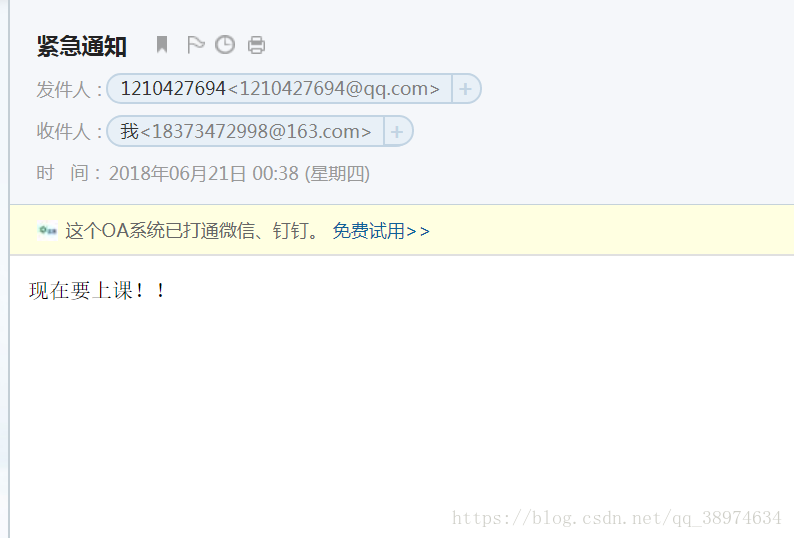
接着测试带文件的邮件:
@Test
public void testMimeMessageHelper() throws MessagingException {
MimeMessage mimeMessage = javaMailSender.createMimeMessage();
MimeMessageHelper mimeMessageHelper = new MimeMessageHelper(mimeMessage, true);
mimeMessageHelper.setSubject("通知通知");
mimeMessageHelper.setText("现在下课了!!!");
mimeMessageHelper.setTo("18373472998@163.com"); //这是我网易的邮箱
mimeMessageHelper.setFrom("1210427694@qq.com"); //这里我现在的邮箱
//添加附件,上传文件
mimeMessageHelper.addAttachment("1.jpg",new File("C:\\Users\\liuxinjian\\Desktop\\C++.txt"));
javaMailSender.send(mimeMessage);
}
这样就成功发送邮件了。
四 总结
到此spring的异步任务、定时任务和邮件任务就结束了,欢迎关注下次的内容,感谢。




 随时随地看视频
随时随地看视频



