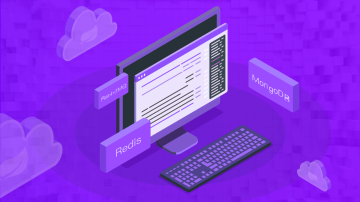RabbitMQ是一款开源的消息代理软件,广泛应用于消息传递和任务分发等场景。本文将详细介绍RabbitMQ的环境搭建、核心概念解析以及基本操作,帮助新手快速入门。此外,文章还提供了丰富的示例代码,帮助读者更好地理解和实践RabbitMQ教程。
RabbitMQ教程:新手入门与实践指南 RabbitMQ简介RabbitMQ是什么
RabbitMQ是一款开源的消息代理软件(也称为消息中间件),它使用AMQP(高级消息队列协议)进行消息的路由和传递。AMQP为消息的传输定义了一套标准的协议和消息格式。RabbitMQ能够轻松地将消息从一个应用发送到另一个应用,并支持多种编程语言和平台。
RabbitMQ的主要特性
RabbitMQ具有以下主要特性:
- 高可用性:RabbitMQ支持集群模式,通过节点间的复制和故障转移,确保了消息系统的高可用性。
- 多种消息队列模式:支持发布/订阅、路由、请求/响应等多种消息传递模式。
- 灵活性:支持多种编程语言和平台,包括Java、Python、Ruby、C、C++等。
- 可扩展性:通过水平扩展和负载均衡,可以很好地处理大流量的消息传递。
- 安全性:支持SSL/TLS安全传输,提供了用户名密码认证等多种安全机制。
- 管理界面:提供了一个Web管理界面,便于管理和监控消息队列。
RabbitMQ的应用场景
RabbitMQ广泛应用于各种消息传递场景,以下是一些典型的应用场景:
- 异步通信:在分布式系统中,使用消息队列可以实现异步通信,解耦系统组件。
- 任务分发:将任务通过消息队列分发到多个工作者节点,执行并返回结果。
- 流量削峰:在高并发场景下,使用消息队列可以缓冲请求,平滑流量。
- 日志聚合:将不同来源的日志消息发送到RabbitMQ,再由订阅者进行处理和存储。
- 事件驱动架构:可以将事件通过消息队列传递给多个消费者,实现灵活的事件处理。
RabbitMQ的下载与安装
下载
访问RabbitMQ的官方网站下载最新版本的RabbitMQ,下载地址为https://www.rabbitmq.com/download.html。
安装
安装RabbitMQ的过程分为几个步骤:
- 安装Erlang:RabbitMQ基于Erlang语言实现,因此需要先安装Erlang。可以通过RabbitMQ官网提供的Erlang安装包进行安装。
- 安装RabbitMQ:下载RabbitMQ的安装包并解压,然后按照安装说明进行安装。
以下是在Linux环境下安装RabbitMQ的示例步骤:
# 下载Erlang安装包
wget https://packages.erlang-solutions.com/erlang/erlang-solutions_2.0_all.deb && sudo dpkg -i erlang-solutions_2.0_all.deb
# 安装Erlang
sudo apt-get update && sudo apt-get install erlang
# 下载RabbitMQ安装包
wget https://github.com/rabbitmq/rabbitmq-server/releases/download/v3.11.1/rabbitmq-server_3.11.1-1_all.deb
# 安装RabbitMQ
sudo dpkg -i rabbitmq-server_3.11.1-1_all.debRabbitMQ的启动与停止
RabbitMQ可以通过命令行启动、停止和重启。以下是操作命令:
# 启动RabbitMQ
sudo systemctl start rabbitmq-server
# 停止RabbitMQ
sudo systemctl stop rabbitmq-server
# 重启RabbitMQ
sudo systemctl restart rabbitmq-serverRabbitMQ的管理界面使用
RabbitMQ自带了一个Web管理界面,可以通过以下步骤访问:
-
启动RabbitMQ管理插件:
sudo rabbitmq-plugins enable rabbitmq_management -
访问管理界面:打开浏览器并访问
http://localhost:15672,默认的用户名和密码分别为guest和guest。如果需要修改默认的用户名和密码,可以通过以下命令:rabbitmqctl add_user your_username your_password rabbitmqctl set_user_tags your_username administrator rabbitmqctl set_permissions -p / your_username ".*" ".*" ".*"
交换器(Exchange)
交换器是RabbitMQ的核心概念,它负责接收消息并将其路由到队列中。消息的路由可以根据交换器的类型以及消息的路由键(routing key)来决定。
下面是几种常见的交换器类型:
- direct交换器:基于路由键进行精确匹配。
- fanout交换器:将消息广播到所有绑定的队列,不考虑路由键。
- topic交换器:支持通配符的路由键匹配。
- headers交换器:不使用路由键,而是根据消息头的值来路由消息。
示例代码
以下是一个使用Python的pika库创建一个direct交换器的示例:
import pika
connection = pika.BlockingConnection(pika.ConnectionParameters('localhost'))
channel = connection.channel()
channel.exchange_declare(exchange='direct_logs', exchange_type='direct')
connection.close()队列(Queue)
队列是存储消息的容器。消息会被发送到队列中,然后由消费者从队列中取出并处理。队列可以持久化,即使RabbitMQ服务重启,队列中的消息也不会丢失。
示例代码
以下是一个创建持久化队列的示例:
import pika
connection = pika.BlockingConnection(pika.ConnectionParameters('localhost'))
channel = connection.channel()
channel.queue_declare(queue='hello', durable=True)
connection.close()绑定(Binding)
绑定是交换器和队列之间的关联。消息会根据绑定关系被路由到相应的队列。绑定关系需要指定路由键,以决定消息是否会被路由到该队列。
示例代码
以下是一个绑定队列到交换器的示例:
import pika
connection = pika.BlockingConnection(pika.ConnectionParameters('localhost'))
channel = connection.channel()
channel.exchange_declare(exchange='logs', exchange_type='fanout')
channel.queue_declare(queue='logs_queue')
channel.queue_bind(exchange='logs', queue='logs_queue')
connection.close()消息(Message)
消息是RabbitMQ中传输的基本单元。消息由两部分组成:路由键和消息体。路由键用于路由消息,消息体是实际需要传递的数据。
示例代码
以下是一个发送消息的示例:
import pika
connection = pika.BlockingConnection(pika.ConnectionParameters('localhost'))
channel = connection.channel()
channel.queue_declare(queue='hello')
channel.basic_publish(exchange='',
routing_key='hello',
body='Hello World!')
connection.close()生产者与消费者的定义
生产者(Producer)负责发送消息到交换器,消费者(Consumer)从队列中接收并处理消息。生产者和消费者之间通过交换器和队列进行通信。
生产者示例代码
以下是一个简单的生产者示例:
import pika
connection = pika.BlockingConnection(pika.ConnectionParameters('localhost'))
channel = connection.channel()
channel.queue_declare(queue='hello')
channel.basic_publish(exchange='',
routing_key='hello',
body='Hello World!')
print(" [x] Sent 'Hello World!'")
connection.close()消费者示例代码
以下是一个简单的消费者示例:
import pika
def callback(ch, method, properties, body):
print(" [x] Received %r" % body)
connection = pika.BlockingConnection(pika.ConnectionParameters('localhost'))
channel = connection.channel()
channel.queue_declare(queue='hello')
channel.basic_consume(queue='hello', on_message_callback=callback, auto_ack=True)
print(' [*] Waiting for messages. To exit press CTRL+C')
channel.start_consuming()发布与订阅模式
发布与订阅是一种典型的发布/订阅模式,生产者发送一条消息,多个消费者可以订阅并接收该消息。
示例代码
以下是一个发布与订阅模式的示例:
# 发布者
import pika
connection = pika.BlockingConnection(pika.ConnectionParameters('localhost'))
channel = connection.channel()
channel.exchange_declare(exchange='logs', exchange_type='fanout')
channel.basic_publish(exchange='logs',
routing_key='',
body='An event has occurred!')
connection.close()
# 订阅者1
import pika
def callback(ch, method, properties, body):
print(" [x] Received %r" % body)
connection = pika.BlockingConnection(pika.ConnectionParameters('localhost'))
channel = connection.channel()
channel.exchange_declare(exchange='logs', exchange_type='fanout')
result = channel.queue_declare(queue='', exclusive=True)
queue_name = result.method.queue
channel.queue_bind(exchange='logs', queue=queue_name)
channel.basic_consume(queue=queue_name, on_message_callback=callback, auto_ack=True)
print(' [*] Waiting for logs. To exit press CTRL+C')
channel.start_consuming()
# 订阅者2
import pika
def callback(ch, method, properties, body):
print(" [x] Received %r" % body)
connection = pika.BlockingConnection(pika.ConnectionParameters('localhost'))
channel = connection.channel()
channel.exchange_declare(exchange='logs', exchange_type='fanout')
result = channel.queue_declare(queue='', exclusive=True)
queue_name = result.method.queue
channel.queue_bind(exchange='logs', queue=queue_name)
channel.basic_consume(queue=queue_name, on_message_callback=callback, auto_ack=True)
print(' [*] Waiting for logs. To exit press CTRL+C')
channel.start_consuming()路由模式
路由模式是根据路由键将消息路由到特定的队列。生产者发送消息时指定路由键,交换器根据路由键将消息路由到相应的队列。
示例代码
以下是一个路由模式的示例:
# 生产者
import pika
connection = pika.BlockingConnection(pika.ConnectionParameters('localhost'))
channel = connection.channel()
channel.exchange_declare(exchange='topic_logs', exchange_type='topic')
channel.basic_publish(exchange='topic_logs',
routing_key='kern.critical',
body='This is a critical message')
channel.basic_publish(exchange='topic_logs',
routing_key='kern.info',
body='This is an info message')
connection.close()
# 消费者
import pika
def callback(ch, method, properties, body):
print(" [x] Received %r" % body)
connection = pika.BlockingConnection(pika.ConnectionParameters('localhost'))
channel = connection.channel()
channel.exchange_declare(exchange='topic_logs', exchange_type='topic')
result = channel.queue_declare(queue='', exclusive=True)
queue_name = result.method.queue
channel.queue_bind(exchange='topic_logs', queue=queue_name, routing_key='kern.*')
channel.basic_consume(queue=queue_name, on_message_callback=callback, auto_ack=True)
print(' [*] Waiting for messages. To exit press CTRL+C')
channel.start_consuming()请求响应模式
请求响应模式是一种同步通信模式,客户端发送请求消息到服务器,服务器处理请求并返回响应。
示例代码
以下是一个请求响应模式的示例:
# 服务端(响应者)
import pika
import time
def on_request(ch, method, props, body):
n = int(body)
print(" [.] Got %r" % n)
response = "%d" % (n * n)
ch.basic_publish(exchange='',
routing_key=props.reply_to,
properties=pika.BasicProperties(correlation_id = props.correlation_id),
body=str(response))
ch.basic_ack(delivery_tag=method.delivery_tag)
connection = pika.BlockingConnection(pika.ConnectionParameters('localhost'))
channel = connection.channel()
channel.queue_declare(queue='rpc_queue')
channel.basic_consume(queue='rpc_queue', on_message_callback=on_request)
print(" [x] Awaiting RPC requests")
channel.start_consuming()
# 客户端(请求者)
import pika
connection = pika.BlockingConnection(pika.ConnectionParameters('localhost'))
channel = connection.channel()
channel.queue_declare(queue='rpc_queue')
corr_id = str(uuid.uuid4())
response = None
def on_response(ch, method, props, body):
if corr_id == props.correlation_id:
global response
response = body
ch.basic_ack(delivery_tag=method.delivery_tag)
channel.basic_publish(exchange='',
routing_key='rpc_queue',
properties=pika.BasicProperties(reply_to='rpc_queue', correlation_id=corr_id),
body='5')
channel.basic_consume(queue='rpc_queue', on_message_callback=on_response)
channel.start_consuming()
print(' [.] Got %r' % response)错误处理机制
RabbitMQ提供了多种错误处理机制,包括消息持久化、消息处理超时、死信队列等。通过这些机制,可以确保消息的可靠传输和处理。
示例代码
以下是一个使用消息持久化和死信队列的示例:
import pika
connection = pika.BlockingConnection(pika.ConnectionParameters('localhost'))
channel = connection.channel()
channel.exchange_declare(exchange='logs', exchange_type='fanout')
channel.queue_declare(queue='logs_queue', arguments={'x-message-ttl': 10000, 'x-dead-letter-exchange': 'dlx', 'x-dead-letter-routing-key': 'logs.dlx'})
channel.basic_publish(exchange='logs',
routing_key='',
body='This message will expire',
properties=pika.BasicProperties(delivery_mode=pika.constants.PERSISTENT_DELIVERY_MODE))
connection.close()监控功能介绍
RabbitMQ提供了丰富的监控功能,包括消息队列的实时监控、节点状态监控、性能统计等。通过监控可以及时发现和解决系统中的问题。
示例代码
以下是一个使用RabbitMQ管理界面查看队列状态的示例:
import pika
import requests
connection = pika.BlockingConnection(pika.ConnectionParameters('localhost'))
channel = connection.channel()
channel.queue_declare(queue='example_queue')
response = requests.get('http://localhost:15672/api/queues/%2F/example_queue')
print(response.json())
connection.close()日志管理与查看
RabbitMQ支持日志管理,可以记录系统运行中的各种事件。通过日志可以追踪系统运行的状态和问题。
示例代码
以下是一个查看RabbitMQ日志的示例:
# 查看RabbitMQ日志
sudo tail -n 50 /var/log/rabbitmq/rabbit@localhost.log# 使用Python的requests库查看RabbitMQ管理界面的日志
import requests
url = 'http://localhost:15672/api/log/mgmt'
response = requests.get(url, auth=('guest', 'guest'))
print(response.json())简单消息传递案例
示例代码
以下是一个简单的消息传递示例:
# 发布者
import pika
connection = pika.BlockingConnection(pika.ConnectionParameters('localhost'))
channel = connection.channel()
channel.queue_declare(queue='hello')
channel.basic_publish(exchange='',
routing_key='hello',
body='Hello, world!')
print(' [x] Sent message')
connection.close()
# 订阅者
import pika
def callback(ch, method, properties, body):
print(" [x] Received %r" % body)
connection = pika.BlockingConnection(pika.ConnectionParameters('localhost'))
channel = connection.channel()
channel.queue_declare(queue='hello')
channel.basic_consume(queue='hello', on_message_callback=callback, auto_ack=True)
print(' [*] Waiting for messages. To exit press CTRL+C')
channel.start_consuming()实时通知系统设计
实现实时通知系统,可以通过RabbitMQ的消息传递机制,将通知消息发送到多个订阅者。
示例代码
以下是一个实现实时通知系统的示例:
# 发布者
import pika
connection = pika.BlockingConnection(pika.ConnectionParameters('localhost'))
channel = connection.channel()
channel.exchange_declare(exchange='logs', exchange_type='fanout')
channel.basic_publish(exchange='logs',
routing_key='',
body='A new event has occurred!')
print(' [x] Sent event notification')
connection.close()
# 订阅者
import pika
def callback(ch, method, properties, body):
print(" [x] Received %r" % body)
connection = pika.BlockingConnection(pika.ConnectionParameters('localhost'))
channel = connection.channel()
channel.exchange_declare(exchange='logs', exchange_type='fanout')
result = channel.queue_declare(queue='', exclusive=True)
queue_name = result.method.queue
channel.queue_bind(exchange='logs', queue=queue_name)
channel.basic_consume(queue=queue_name, on_message_callback=callback, auto_ack=True)
print(' [*] Waiting for logs. To exit press CTRL+C')
channel.start_consuming()批量处理任务分配
批量处理任务分配可以通过RabbitMQ的消息队列,将任务分发到多个工作者节点进行处理。
示例代码
以下是一个批量处理任务分配的示例:
# 发布者
import pika
connection = pika.BlockingConnection(pika.ConnectionParameters('localhost'))
channel = connection.channel()
channel.queue_declare(queue='task_queue', durable=True)
for task in ['task1', 'task2', 'task3']:
channel.basic_publish(exchange='',
routing_key='task_queue',
body=task,
properties=pika.BasicProperties(
delivery_mode=pika.spec.PERSISTENT_DELIVERY_MODE
))
print(' [x] Sent %r' % task)
connection.close()
# 工作者
import pika
import time
import random
def callback(ch, method, properties, body):
print(" [x] Received %r" % body)
print(" [x] Processing task")
time.sleep(random.randint(1, 4))
print(" [x] Done")
ch.basic_ack(delivery_tag=method.delivery_tag)
connection = pika.BlockingConnection(pika.ConnectionParameters('localhost'))
channel = connection.channel()
channel.queue_declare(queue='task_queue', durable=True)
channel.basic_qos(prefetch_count=1)
channel.basic_consume(queue='task_queue', on_message_callback=callback)
print(' [*] Waiting for tasks. To exit press CTRL+C')
channel.start_consuming()
 随时随地看视频
随时随地看视频