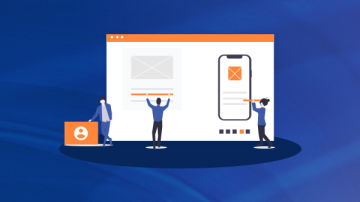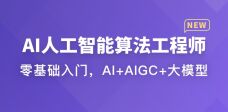本文介绍了Emotion项目实战,从Emotion的基本概念和开发环境搭建开始,逐步深入到组件样式管理、主题切换等高级技巧,帮助你全面掌握Emotion的使用方法。文中还提供了丰富的实战案例和优化建议,助力提高项目的可维护性和性能。例如,下面是一个简单的样式定义:
import { css } from '@emotion/react';
const boxStyle = css`
width: 100px;
height: 100px;
background-color: red;
`;
function Box() {
return <div css={boxStyle}></div>;
}
export default Box;Emotion 是一个用于 React 应用程序的 CSS-in-JS 库。它允许你直接在 JavaScript 中编写 CSS 代码,而不需要写单独的 CSS 文件或使用 CSS 模块。Emotion 提供了强大的功能,如插值、嵌套选择器、媒体查询等,使得样式管理更加灵活和高效。此外,Emotion 还支持 TypeScript,可以增强类型安全性和开发体验。
开发环境搭建为了开始使用 Emotion,你需要搭建一个 React 开发环境。以下是基本的步骤:
安装Node.js与npm
确保你已经安装了 Node.js 和 npm。你可以通过以下命令来检查是否已经安装:
node -v
npm -v如果未安装,可以访问 Node.js 官方网站(https://nodejs.org/)并下载安装。
创建React项目
使用 create-react-app 工具来快速创建一个 React 项目。运行以下命令:
npx create-react-app emotion-example这将创建一个名为 emotion-example 的 React 项目。进入项目目录并启动开发服务器:
cd emotion-example
npm start安装Emotion
使用 npm 安装 Emotion:
npm install @emotion/react @emotion/styled现在你已经准备好开始使用 Emotion 了。
必要工具介绍- Node.js: JavaScript 运行时环境,用于执行 JavaScript 代码。
- npm: Node.js 的包管理器,用于安装和管理依赖。
- create-react-app: 一个脚手架工具,用于快速创建 React 应用程序。
- Emotion: React 应用程序的 CSS-in-JS 库。
在 Emotion 中,你可以直接在 JavaScript 中定义样式规则。例如,下面是一个简单的样式定义:
import { css } from '@emotion/react';
const boxStyle = css`
width: 100px;
height: 100px;
background-color: red;
`;
function Box() {
return <div css={boxStyle}></div>;
}
export default Box;这里使用了 css 函数来创建一个样式规则,并将其传递给组件的 css 属性。
Emotion 支持插值和嵌套选择器,这使得你可以使用变量和逻辑来动态生成样式。例如:
import { css } from '@emotion/react';
const color = 'blue';
const nestedStyle = css`
.parent {
color: ${color};
.child {
font-size: 12px;
}
}
`;
function NestedBox() {
return <div className="parent" css={nestedStyle}>Hello</div>;
}
export default NestedBox;这里演示了如何使用嵌套选择器和插值来定义样式。
媒体查询与自适应样式Emotion 支持媒体查询,使得你可以根据不同的设备和屏幕大小来应用不同的样式。例如:
import { css } from '@emotion/react';
const mediaQuery = css`
@media (min-width: 768px) {
font-size: 18px;
}
`;
function ResponsiveBox() {
return <div css={mediaQuery}>Responsive Text</div>;
}
export default ResponsiveBox;这里使用了媒体查询来改变字体大小。
实战案例一:组件样式管理 创建简单的React组件首先,创建一个简单的 React 组件:
import React from 'react';
function SimpleComponent() {
return <div>Simple Component</div>;
}
export default SimpleComponent;接下来,使用 Emotion 来管理组件的样式:
import React from 'react';
import { css } from '@emotion/react';
const componentStyle = css`
margin: 10px;
padding: 20px;
border: 1px solid black;
`;
function StylizedComponent() {
return <div css={componentStyle}>Stylized Component</div>;
}
export default StylizedComponent;这里使用 css 函数来定义样式,并将其传递给组件的 css 属性。
Emotion 的强大之处在于可以动态生成样式。例如,你可以根据某些条件来修改样式:
import React from 'react';
import { css } from '@emotion/react';
function DynamicComponent({ color }) {
const style = css`
background-color: ${color};
`;
return <div css={style}>Dynamic Component</div>;
}
export default DynamicComponent;这里根据传入的 color 属性动态生成背景色。
主题是一种将样式组织成可重用组件的方法。通过定义不同的主题,可以在应用程序中切换不同的视觉风格。
首先定义一个简单的主题:
const lightTheme = {
backgroundColor: 'white',
textColor: 'black',
};
const darkTheme = {
backgroundColor: 'black',
textColor: 'white',
};接下来,使用 Emotion 来实现主题切换:
import React from 'react';
import { ThemeProvider, useTheme } from '@emotion/react';
function ThemeSwitcher() {
const theme = useTheme();
function toggleTheme() {
if (theme === lightTheme) {
return darkTheme;
} else {
return lightTheme;
}
}
return (
<div>
<button onClick={() => toggleTheme()}>{theme.backgroundColor === 'white' ? 'Dark' : 'Light'}</button>
<ThemeProvider theme={toggleTheme()}>
<StyledComponent />
</ThemeProvider>
</div>
);
}
function StyledComponent() {
const { backgroundColor, textColor } = useTheme();
return (
<div
css={css`
background-color: ${backgroundColor};
color: ${textColor};
`}
>
Theme Switcher Example
</div>
);
}
export default ThemeSwitcher;这里使用 ThemeProvider 来提供主题,并根据主题切换按钮的点击事件来切换主题。
Emotion 支持动态修改主题。例如,可以在某个条件下动态修改主题:
import React from 'react';
import { ThemeProvider, useTheme, createGlobalStyle } from '@emotion/react';
const GlobalStyles = createGlobalStyle`
body {
background-color: ${({ theme }) => theme.backgroundColor};
color: ${({ theme }) => theme.textColor};
}
`;
function DynamicThemeSwitcher() {
const [theme, setTheme] = React.useState(lightTheme);
function toggleTheme() {
setTheme(theme === lightTheme ? darkTheme : lightTheme);
}
return (
<ThemeProvider theme={theme}>
<GlobalStyles />
<button onClick={toggleTheme}>
{theme.backgroundColor === 'white' ? 'Dark' : 'Light'}
</button>
<StyledComponent />
</ThemeProvider>
);
}
function StyledComponent() {
const { backgroundColor, textColor } = useTheme();
return (
<div
css={css`
background-color: ${backgroundColor};
color: ${textColor};
`}
>
Dynamic Theme Switcher Example
</div>
);
}
export default DynamicThemeSwitcher;这里使用 createGlobalStyle 来定义全局样式,并根据状态来动态修改主题。
Emotion 提供了多种高阶 API,例如 withTheme 和 ThemeProvider。这些 API 使得你可以更灵活地使用主题和样式。
import React from 'react';
import { withTheme } from '@emotion/react';
function ThemedComponent({ theme }) {
return (
<div
css={css`
background-color: ${theme.backgroundColor};
color: ${theme.textColor};
`}
>
Themed Component
</div>
);
}
export default withTheme(ThemedComponent);这里使用 withTheme 高阶组件来访问全局主题。
Emotion 通过按需加载和代码分割来提高性能。例如,可以将样式拆分到不同的文件中,只在需要时加载:
import React from 'react';
import { css } from '@emotion/react';
const componentStyle = css`
margin: 10px;
padding: 20px;
border: 1px solid black;
`;
function OptimizedComponent() {
return <div css={componentStyle}>Optimized Component</div>;
}
export default OptimizedComponent;这里将样式定义在单独的文件中,提高了代码的可读性和可维护性。
与其他样式方案的差异对比与其他样式方案相比,Emotion 的主要优势在于其灵活性和动态性。例如,CSS-in-JS 方案通常比传统的 CSS 更易于管理,特别是在大型项目中。Emotion 提供了丰富的功能,使得你可以更方便地处理复杂的样式需求。
例如,Emotion 支持插值、嵌套选择器、媒体查询等,而传统的内联 CSS 或 CSS 模块则不具备这些功能。
项目总结与后续学习方向 项目总结在本项目中,我们学习了如何使用 Emotion 来管理 React 应用程序的样式。通过示例和实战,掌握了基本的样式定义、插值、媒体查询等技巧。此外,还了解了如何实现主题切换和动态修改样式。
import React from 'react';
import { css } from '@emotion/react';
const finalStyle = css`
display: flex;
flex-direction: column;
align-items: center;
justify-content: center;
height: 100vh;
`;
function FinalComponent() {
return (
<div css={finalStyle}>
Project Summary
</div>
);
}
export default FinalComponent;这里整合了之前学习的所有内容,展示了如何在项目中实际应用 Emotion 的样式管理。
常见问题解答如何处理样式冲突?
Emotion 使用 CSS 模块的方式,通过类名的唯一性来避免样式冲突。确保每个组件的样式类名是唯一的,就可以避免冲突。
如何优化性能?
通过按需加载和代码分割来优化性能。将样式定义拆分到不同的文件中,只在需要时加载。
如何与其他库集成?
Emotion 可以很好地与其他 React 库集成。只需要引入相应的库并定义样式即可。
推荐学习资源与社区- 慕课网(https://www.imooc.com/):提供丰富的在线课程和实战项目。
- Emotion 官方文档(https://emotion.sh/docs):详细介绍了 Emotion 的使用方法和 API。
- GitHub(https://github.com/emotion-js/emotion):查看源代码和示例项目。
- Stack Overflow(https://stackoverflow.com/):社区讨论和解决问题。

 随时随地看视频
随时随地看视频