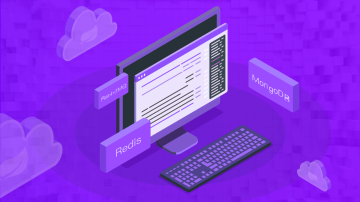Netty集群是指多个Netty节点通过网络通信形成一个互相协作的系统,能够实现负载均衡、高可用性以及消息同步等功能。本文将详细介绍Netty集群的基本概念、搭建方法以及应用场景。Netty集群通过合理的配置和优化策略,能够有效提高系统的性能和稳定性。下面是一个简单的Netty Hello World示例,帮助读者快速入门:
import io.netty.bootstrap.ServerBootstrap;
import io.netty.channel.ChannelFuture;
import io.netty.channel.ChannelInitializer;
import io.netty.channel.EventLoopGroup;
import io.netty.channel.nio.NioEventLoopGroup;
import io.netty.channel.socket.SocketChannel;
import io.netty.channel.socket.nio.NioServerSocketChannel;
import io.netty.handler.logging.LogLevel;
import io.netty.handler.logging.LoggingHandler;
public class NettyServer {
public static void main(String[] args) throws InterruptedException {
EventLoopGroup bossGroup = new NioEventLoopGroup(); // 负责接收客户端连接
EventLoopGroup workerGroup = new NioEventLoopGroup(); // 负责与客户端进行业务处理
try {
ServerBootstrap bootstrap = new ServerBootstrap();
bootstrap.group(bossGroup, workerGroup)
.channel(NioServerSocketChannel.class)
.handler(new LoggingHandler(LogLevel.INFO))
.childHandler(new ChannelInitializer<SocketChannel>() {
@Override
public void initChannel(SocketChannel ch) {
ch.pipeline().addLast(new NettyServerHandler());
}
});
ChannelFuture future = bootstrap.bind(8080).sync();
System.out.println("Netty Server started and listening on port 8080");
future.channel().closeFuture().sync();
} finally {
bossGroup.shutdownGracefully();
workerGroup.shutdownGracefully();
}
}
}
public class NettyServerHandler extends ChannelInboundHandlerAdapter {
@Override
public void channelRead(ChannelHandlerContext ctx, Object msg) {
String receivedMessage = (String) msg;
System.out.println("Server received: " + receivedMessage);
ctx.writeAndFlush("Server response: " + receivedMessage);
}
@Override
public void exceptionCaught(ChannelHandlerContext ctx, Throwable cause) {
cause.printStackTrace();
ctx.close();
}
}什么是Netty
Netty是一个基于NIO的高性能、异步事件驱动的网络应用程序框架,它简化了TCP、UDP、WebSocket、SSL等协议编程的复杂度。Netty提供了丰富的接口和抽象类,使开发者能够快速实现各种协议的客户端和服务器端。
Netty集群的基本概念
Netty集群是指多个Netty节点(服务端或客户端)通过网络通信,形成一个互相协作的系统。在Netty集群中,每个节点都可以独立处理任务,同时节点之间可以通过网络交换信息,实现负载均衡、高可用性等特性。
Netty集群的优势与应用场景
Netty集群的优势包括:
- 负载均衡:通过集群可以将任务分发到多个节点上,避免单一节点过载。
- 高可用性:在集群中,如果某个节点出现故障,其他节点可以接管其任务,保证系统的稳定性。
- 消息同步:多个节点之间可以同步消息,保证数据的一致性。
- 扩展性:集群可以根据业务需求动态调整节点数量,提高系统的可扩展性。
应用场景包括:
- 聊天室系统:多个服务器处理用户聊天请求,实现负载均衡。
- 分布式日志系统:多个节点收集并处理日志信息。
- 文件分发系统:文件通过多个节点快速分发到指定位置。
Java开发环境配置
要开始使用Netty,首先需要安装Java开发环境。以下是配置步骤:
-
安装Java JDK:
- 下载并安装Java JDK,建议版本为1.8或以上。
- 配置环境变量,确保Java命令可以被系统识别。
- 安装Gradle或Maven:
- 选择一个构建工具(如Gradle或Maven),并配置环境变量。
- 验证安装:在命令行中输入
gradle -v或mvn -v,检查是否安装成功。
Netty的下载与安装
Netty不需要单独下载安装,只需在项目中添加依赖。
使用Maven添加依赖:
<dependency>
<groupId>io.netty</groupId>
<artifactId>netty-all</artifactId>
<version>4.1.65.Final</version>
</dependency>使用Gradle添加依赖:
implementation 'io.netty:netty-all:4.1.65.Final'开发工具的选择与配置
开发工具方面,推荐使用IntelliJ IDEA或Eclipse。以下是配置步骤:
-
安装IDE:
- 下载并安装IntelliJ IDEA或Eclipse。
- 配置IDE中的Java和构建工具环境。
- 创建新项目:
- 在IDE中创建一个新的Java项目。
- 配置构建路径,确保引入了Netty依赖。
创建Netty服务端与客户端
服务端代码示例:
import io.netty.bootstrap.ServerBootstrap;
import io.netty.channel.ChannelFuture;
import io.netty.channel.ChannelInitializer;
import io.netty.channel.EventLoopGroup;
import io.netty.channel.nio.NioEventLoopGroup;
import io.netty.channel.socket.SocketChannel;
import io.netty.channel.socket.nio.NioServerSocketChannel;
import io.netty.handler.logging.LogLevel;
import io.netty.handler.logging.LoggingHandler;
public class NettyServer {
public static void main(String[] args) throws InterruptedException {
EventLoopGroup bossGroup = new NioEventLoopGroup(); // 负责接收客户端连接
EventLoopGroup workerGroup = new NioEventLoopGroup(); // 负责与客户端进行业务处理
try {
ServerBootstrap bootstrap = new ServerBootstrap();
bootstrap.group(bossGroup, workerGroup)
.channel(NioServerSocketChannel.class)
.handler(new LoggingHandler(LogLevel.INFO))
.childHandler(new ChannelInitializer<SocketChannel>() {
@Override
public void initChannel(SocketChannel ch) {
ch.pipeline().addLast(new NettyServerHandler());
}
});
ChannelFuture future = bootstrap.bind(8080).sync();
System.out.println("Netty Server started and listening on port 8080");
future.channel().closeFuture().sync();
} finally {
bossGroup.shutdownGracefully();
workerGroup.shutdownGracefully();
}
}
}
public class NettyServerHandler extends ChannelInboundHandlerAdapter {
@Override
public void channelRead(ChannelHandlerContext ctx, Object msg) {
String receivedMessage = (String) msg;
System.out.println("Server received: " + receivedMessage);
ctx.writeAndFlush("Server response: " + receivedMessage);
}
@Override
public void exceptionCaught(ChannelHandlerContext ctx, Throwable cause) {
cause.printStackTrace();
ctx.close();
}
}客户端代码示例:
import io.netty.bootstrap.Bootstrap;
import io.netty.channel.ChannelFuture;
import io.netty.channel.ChannelInitializer;
import io.netty.channel.EventLoopGroup;
import io.netty.channel.nio.NioEventLoopGroup;
import io.netty.channel.socket.SocketChannel;
import io.netty.channel.socket.nio.NioSocketChannel;
import io.netty.handler.logging.LogLevel;
import io.netty.handler.logging.LoggingHandler;
public class NettyClient {
public static void main(String[] args) throws InterruptedException {
EventLoopGroup group = new NioEventLoopGroup();
try {
Bootstrap bootstrap = new Bootstrap();
bootstrap.group(group)
.channel(NioSocketChannel.class)
.handler(new LoggingHandler(LogLevel.INFO))
.handler(new ChannelInitializer<SocketChannel>() {
@Override
public void initChannel(SocketChannel ch) {
ch.pipeline().addLast(new NettyClientHandler());
}
});
ChannelFuture future = bootstrap.connect("localhost", 8080).sync();
System.out.println("Netty Client connected to server");
future.channel().closeFuture().sync();
} finally {
group.shutdownGracefully();
}
}
}
public class NettyClientHandler extends ChannelInboundHandlerAdapter {
@Override
public void channelRead(ChannelHandlerContext ctx, Object msg) {
String receivedMessage = (String) msg;
System.out.println("Client received: " + receivedMessage);
}
@Override
public void exceptionCaught(ChannelHandlerContext ctx, Throwable cause) {
cause.printStackTrace();
ctx.close();
}
}配置集群模式
Netty集群通常通过NIO多线程模型实现,每个节点独立处理任务,同时通过网络通信实现负载均衡和高可用性。
实现服务端与客户端的消息通信
服务端处理消息逻辑:
import io.netty.channel.ChannelHandlerContext;
import io.netty.channel.ChannelInboundHandlerAdapter;
public class NettyServerHandler extends ChannelInboundHandlerAdapter {
@Override
public void channelRead(ChannelHandlerContext ctx, Object msg) {
String receivedMessage = (String) msg;
System.out.println("Server received: " + receivedMessage);
ctx.writeAndFlush("Server response: " + receivedMessage);
}
@Override
public void exceptionCaught(ChannelHandlerContext ctx, Throwable cause) {
cause.printStackTrace();
ctx.close();
}
}客户端处理消息逻辑:
import io.netty.channel.ChannelHandlerContext;
import io.netty.channel.ChannelInboundHandlerAdapter;
public class NettyClientHandler extends ChannelInboundHandlerAdapter {
@Override
public void channelRead(ChannelHandlerContext ctx, Object msg) {
String receivedMessage = (String) msg;
System.out.println("Client received: " + receivedMessage);
}
@Override
public void exceptionCaught(ChannelHandlerContext ctx, Throwable cause) {
cause.printStackTrace();
ctx.close();
}
}负载均衡的实现
Netty集群可以通过轮询、随机、权重等策略实现负载均衡。以下是一个简单的轮询策略实现:
- 创建负载均衡器:
import io.netty.bootstrap.Bootstrap; import io.netty.channel.ChannelFuture; import io.netty.channel.ChannelInitializer; import io.netty.channel.EventLoopGroup; import io.netty.channel.nio.NioEventLoopGroup; import io.netty.channel.socket.SocketChannel; import io.netty.channel.socket.nio.NioSocketChannel; import io.netty.handler.logging.LogLevel; import io.netty.handler.logging.LoggingHandler;
import java.util.ArrayList;
import java.util.List;
import java.util.Random;
public class LoadBalancer {
private final List<String> serverAddresses = new ArrayList<>();
private final Random random = new Random();
public LoadBalancer() {
serverAddresses.add("localhost:8080");
serverAddresses.add("localhost:8081");
serverAddresses.add("localhost:8082");
}
public String getNextServer() {
return serverAddresses.get(random.nextInt(serverAddresses.size()));
}
public void sendRequest(String message) throws InterruptedException {
String server = getNextServer();
EventLoopGroup group = new NioEventLoopGroup();
try {
Bootstrap bootstrap = new Bootstrap();
bootstrap.group(group)
.channel(NioSocketChannel.class)
.handler(new LoggingHandler(LogLevel.INFO))
.handler(new ChannelInitializer<SocketChannel>() {
@Override
public void initChannel(SocketChannel ch) {
ch.pipeline().addLast(new NettyClientHandler());
}
});
ChannelFuture future = bootstrap.connect(server.split(":")[0], Integer.parseInt(server.split(":")[1])).sync();
future.channel().writeAndFlush(message);
System.out.println("Sent request to: " + server);
future.channel().closeFuture().sync();
} finally {
group.shutdownGracefully();
}
}}
2. **客户端使用负载均衡器**:
```java
import java.util.concurrent.ExecutorService;
import java.util.concurrent.Executors;
import java.util.concurrent.TimeUnit;
public class ClientWithLoadBalancer {
public static void main(String[] args) throws InterruptedException {
LoadBalancer loadBalancer = new LoadBalancer();
ExecutorService executorService = Executors.newFixedThreadPool(10);
for (int i = 0; i < 100; i++) {
final int requestNumber = i;
executorService.submit(() -> {
try {
String requestMessage = "Request " + requestNumber;
loadBalancer.sendRequest(requestMessage);
} catch (InterruptedException e) {
e.printStackTrace();
}
});
}
executorService.shutdown();
executorService.awaitTermination(1, TimeUnit.MINUTES);
}
}-
添加权重策略示例:
public class WeightedLoadBalancer { private final List<String> serverAddresses = new ArrayList<>(); private final int[] weights = {1, 2, 3}; private final int totalWeight = 6; private final Random random = new Random(); public WeightedLoadBalancer() { serverAddresses.add("localhost:8080"); serverAddresses.add("localhost:8081"); serverAddresses.add("localhost:8082"); } public String getNextServer() { int randomWeight = random.nextInt(totalWeight); int weightSum = 0; for (int i = 0; i < serverAddresses.size(); i++) { weightSum += weights[i]; if (randomWeight < weightSum) { return serverAddresses.get(i); } } return serverAddresses.get(0); } public void sendRequest(String message) throws InterruptedException { String server = getNextServer(); EventLoopGroup group = new NioEventLoopGroup(); try { Bootstrap bootstrap = new Bootstrap(); bootstrap.group(group) .channel(NioSocketChannel.class) .handler(new LoggingHandler(LogLevel.INFO)) .handler(new ChannelInitializer<SocketChannel>() { @Override public void initChannel(SocketChannel ch) { ch.pipeline().addLast(new NettyClientHandler()); } }); ChannelFuture future = bootstrap.connect(server.split(":")[0], Integer.parseInt(server.split(":")[1])).sync(); future.channel().writeAndFlush(message); System.out.println("Sent request to: " + server); future.channel().closeFuture().sync(); } finally { group.shutdownGracefully(); } } }
高可用性的配置
Netty集群可以通过以下方式提高高可用性:
- 故障转移:当某个节点出现故障时,其他节点可以接管其任务。
- 心跳检测:定期检测节点状态,确保节点在线。
- 会话持久化:在节点之间同步会话信息,保证会话的一致性。
为了实现高可用性配置,可以参考以下代码示例:
- 故障转移:
import io.netty.bootstrap.Bootstrap; import io.netty.channel.ChannelFuture; import io.netty.channel.ChannelInitializer; import io.netty.channel.EventLoopGroup; import io.netty.channel.nio.NioEventLoopGroup; import io.netty.channel.socket.SocketChannel; import io.netty.channel.socket.nio.NioSocketChannel; import io.netty.handler.logging.LogLevel; import io.netty.handler.logging.LoggingHandler;
import java.util.concurrent.ExecutorService;
import java.util.concurrent.Executors;
import java.util.concurrent.TimeUnit;
public class FaultToleranceClient {
public static void main(String[] args) throws InterruptedException {
ExecutorService executorService = Executors.newFixedThreadPool(5);
for (int i = 0; i < 5; i++) {
final int requestNumber = i;
executorService.submit(() -> {
try {
String serverAddress = "localhost:" + (8080 + requestNumber % 3);
EventLoopGroup group = new NioEventLoopGroup();
try {
Bootstrap bootstrap = new Bootstrap();
bootstrap.group(group)
.channel(NioSocketChannel.class)
.handler(new LoggingHandler(LogLevel.INFO))
.handler(new ChannelInitializer<SocketChannel>() {
@Override
public void initChannel(SocketChannel ch) {
ch.pipeline().addLast(new NettyClientHandler());
}
});
ChannelFuture future = bootstrap.connect(serverAddress.split(":")[0], Integer.parseInt(serverAddress.split(":")[1])).sync();
future.channel().writeAndFlush("Request " + requestNumber);
System.out.println("Sent request to: " + serverAddress);
future.channel().closeFuture().sync();
} finally {
group.shutdownGracefully();
}
} catch (InterruptedException e) {
e.printStackTrace();
}
});
}
executorService.shutdown();
executorService.awaitTermination(1, TimeUnit.MINUTES);
}}
2. **心跳检测**:
```java
import io.netty.bootstrap.Bootstrap;
import io.netty.channel.ChannelFuture;
import io.netty.channel.ChannelInitializer;
import io.netty.channel.EventLoopGroup;
import io.netty.channel.nio.NioEventLoopGroup;
import io.netty.channel.socket.SocketChannel;
import io.netty.channel.socket.nio.NioSocketChannel;
import io.netty.handler.logging.LogLevel;
import io.netty.handler.logging.LoggingHandler;
import java.util.concurrent.ScheduledExecutorService;
import java.util.concurrent.TimeUnit;
public class HeartbeatClient {
public static void main(String[] args) throws InterruptedException {
EventLoopGroup group = new NioEventLoopGroup();
ScheduledExecutorService executor = Executors.newScheduledThreadPool(2);
try {
Bootstrap bootstrap = new Bootstrap();
bootstrap.group(group)
.channel(NioSocketChannel.class)
.handler(new LoggingHandler(LogLevel.INFO))
.handler(new ChannelInitializer<SocketChannel>() {
@Override
public void initChannel(SocketChannel ch) {
ch.pipeline().addLast(new NettyClientHandler());
}
});
ChannelFuture future = bootstrap.connect("localhost", 8080).sync();
System.out.println("Heartbeat Client connected to server");
executor.scheduleAtFixedRate(() -> {
future.channel().writeAndFlush("Heartbeat");
System.out.println("Heartbeat sent");
}, 1, 5, TimeUnit.SECONDS);
future.channel().closeFuture().sync();
} finally {
group.shutdownGracefully();
executor.shutdown();
}
}
}- 会话持久化:
import java.io.*; import java.util.HashMap; import java.util.Map;
public class SessionPersistenceClient {
private final String serverAddress;
private final Map<String, String> sessionMap = new HashMap<>();
public SessionPersistenceClient(String serverAddress) {
this.serverAddress = serverAddress;
}
public void sendSession(String sessionId, String sessionData) throws InterruptedException {
EventLoopGroup group = new NioEventLoopGroup();
try {
Bootstrap bootstrap = new Bootstrap();
bootstrap.group(group)
.channel(NioSocketChannel.class)
.handler(new LoggingHandler(LogLevel.INFO))
.handler(new ChannelInitializer<SocketChannel>() {
@Override
public void initChannel(SocketChannel ch) {
ch.pipeline().addLast(new NettyClientHandler());
}
});
ChannelFuture future = bootstrap.connect(serverAddress.split(":")[0], Integer.parseInt(serverAddress.split(":")[1])).sync();
future.channel().writeAndFlush("Session-" + sessionId + ":" + sessionData);
System.out.println("Session sent to: " + serverAddress);
future.channel().closeFuture().sync();
} finally {
group.shutdownGracefully();
}
}
public void persistSessionToFile(String filePath) {
try (PrintWriter writer = new PrintWriter(new FileWriter(filePath))) {
for (Map.Entry<String, String> entry : sessionMap.entrySet()) {
writer.println("Session-" + entry.getKey() + ":" + entry.getValue());
}
} catch (IOException e) {
e.printStackTrace();
}
}
public void loadSessionFromFile(String filePath) {
try (BufferedReader reader = new BufferedReader(new FileReader(filePath))) {
String line;
while ((line = reader.readLine()) != null) {
String[] parts = line.split(":");
if (parts.length == 2) {
sessionMap.put(parts[0], parts[1]);
}
}
} catch (IOException e) {
e.printStackTrace();
}
}}
### 集群间的消息同步机制
消息同步可以通过发布-订阅模式实现,每个节点都订阅特定的消息类型,并在接收到消息后进行处理。以下是一个简单的发布-订阅实现:
1. **创建消息发布者**:
```java
import io.netty.bootstrap.Bootstrap;
import io.netty.channel.ChannelFuture;
import io.netty.channel.ChannelInitializer;
import io.netty.channel.EventLoopGroup;
import io.netty.channel.nio.NioEventLoopGroup;
import io.netty.channel.socket.SocketChannel;
import io.netty.channel.socket.nio.NioSocketChannel;
import io.netty.handler.logging.LogLevel;
import io.netty.handler.logging.LoggingHandler;
public class MessagePublisher {
private final String serverAddress;
public MessagePublisher(String serverAddress) {
this.serverAddress = serverAddress;
}
public void publishMessage(String message) throws InterruptedException {
EventLoopGroup group = new NioEventLoopGroup();
try {
Bootstrap bootstrap = new Bootstrap();
bootstrap.group(group)
.channel(NioSocketChannel.class)
.handler(new LoggingHandler(LogLevel.INFO))
.handler(new ChannelInitializer<SocketChannel>() {
@Override
protected void initChannel(SocketChannel ch) {
ch.pipeline().addLast(new NettyClientHandler());
}
});
ChannelFuture future = bootstrap.connect(serverAddress.split(":")[0], Integer.parseInt(serverAddress.split(":")[1])).sync();
future.channel().writeAndFlush(message);
System.out.println("Published message to: " + serverAddress);
future.channel().closeFuture().sync();
} finally {
group.shutdownGracefully();
}
}
}- 创建消息订阅者:
import io.netty.bootstrap.ServerBootstrap; import io.netty.channel.ChannelFuture; import io.netty.channel.ChannelInitializer; import io.netty.channel.EventLoopGroup; import io.netty.channel.nio.NioEventLoopGroup; import io.netty.channel.socket.SocketChannel; import io.netty.channel.socket.nio.NioServerSocketChannel; import io.netty.handler.logging.LogLevel; import io.netty.handler.logging.LoggingHandler;
public class MessageSubscriber {
public static void main(String[] args) throws InterruptedException {
EventLoopGroup bossGroup = new NioEventLoopGroup(); // 负责接收客户端连接
EventLoopGroup workerGroup = new NioEventLoopGroup(); // 负责与客户端进行业务处理
try {
ServerBootstrap bootstrap = new ServerBootstrap();
bootstrap.group(bossGroup, workerGroup)
.channel(NioServerSocketChannel.class)
.handler(new LoggingHandler(LogLevel.INFO))
.childHandler(new ChannelInitializer<SocketChannel>() {
@Override
protected void initChannel(SocketChannel ch) {
ch.pipeline().addLast(new NettyServerHandler());
}
});
ChannelFuture future = bootstrap.bind(8080).sync();
System.out.println("Message Subscriber started and listening on port 8080");
future.channel().closeFuture().sync();
} finally {
bossGroup.shutdownGracefully();
workerGroup.shutdownGracefully();
}
}}
public class NettyServerHandler extends ChannelInboundHandlerAdapter {
@Override
public void channelRead(ChannelHandlerContext ctx, Object msg) {
String receivedMessage = (String) msg;
System.out.println("Message received: " + receivedMessage);
}
@Override
public void exceptionCaught(ChannelHandlerContext ctx, Throwable cause) {
cause.printStackTrace();
ctx.close();
}}
## Netty集群的应用实践
### 实例:搭建一个简单的聊天室应用
服务端代码:
```java
import io.netty.bootstrap.ServerBootstrap;
import io.netty.channel.ChannelFuture;
import io.netty.channel.ChannelInitializer;
import io.netty.channel.EventLoopGroup;
import io.netty.channel.nio.NioEventLoopGroup;
import io.netty.channel.socket.SocketChannel;
import io.netty.channel.socket.nio.NioServerSocketChannel;
import io.netty.handler.logging.LogLevel;
import io.netty.handler.logging.LoggingHandler;
public class ChatServer {
public static void main(String[] args) throws InterruptedException {
EventLoopGroup bossGroup = new NioEventLoopGroup(); // 负责接收客户端连接
EventLoopGroup workerGroup = new NioEventLoopGroup(); // 负责与客户端进行业务处理
try {
ServerBootstrap bootstrap = new ServerBootstrap();
bootstrap.group(bossGroup, workerGroup)
.channel(NioServerSocketChannel.class)
.handler(new LoggingHandler(LogLevel.INFO))
.childHandler(new ChannelInitializer<SocketChannel>() {
@Override
public void initChannel(SocketChannel ch) {
ch.pipeline().addLast(new ChatServerHandler());
}
});
ChannelFuture future = bootstrap.bind(8080).sync();
System.out.println("Chat Server started and listening on port 8080");
future.channel().closeFuture().sync();
} finally {
bossGroup.shutdownGracefully();
workerGroup.shutdownGracefully();
}
}
}
public class ChatServerHandler extends ChannelInboundHandlerAdapter {
@Override
public void channelRead(ChannelHandlerContext ctx, Object msg) {
String receivedMessage = (String) msg;
System.out.println("Server received: " + receivedMessage);
ctx.writeAndFlush("Server response: " + receivedMessage);
}
@Override
public void exceptionCaught(ChannelHandlerContext ctx, Throwable cause) {
cause.printStackTrace();
ctx.close();
}
}客户端代码:
import io.netty.bootstrap.Bootstrap;
import io.netty.channel.ChannelFuture;
import io.netty.channel.ChannelInitializer;
import io.netty.channel.EventLoopGroup;
import io.netty.channel.nio.NioEventLoopGroup;
import io.netty.channel.socket.SocketChannel;
import io.netty.channel.socket.nio.NioSocketChannel;
import io.netty.handler.logging.LogLevel;
import io.netty.handler.logging.LoggingHandler;
public class ChatClient {
public static void main(String[] args) throws InterruptedException {
EventLoopGroup group = new NioEventLoopGroup();
try {
Bootstrap bootstrap = new Bootstrap();
bootstrap.group(group)
.channel(NioSocketChannel.class)
.handler(new LoggingHandler(LogLevel.INFO))
.handler(new ChannelInitializer<SocketChannel>() {
@Override
public void initChannel(SocketChannel ch) {
ch.pipeline().addLast(new ChatClientHandler());
}
});
ChannelFuture future = bootstrap.connect("localhost", 8080).sync();
System.out.println("Chat Client connected to server");
future.channel().closeFuture().sync();
} finally {
group.shutdownGracefully();
}
}
}
public class ChatClientHandler extends ChannelInboundHandlerAdapter {
@Override
public void channelRead(ChannelHandlerContext ctx, Object msg) {
String receivedMessage = (String) msg;
System.out.println("Client received: " + receivedMessage);
}
@Override
public void exceptionCaught(ChannelHandlerContext ctx, Throwable cause) {
cause.printStackTrace();
ctx.close();
}
}实例:实现分布式日志收集系统
服务端代码:
import io.netty.bootstrap.ServerBootstrap;
import io.netty.channel.ChannelFuture;
import io.netty.channel.ChannelInitializer;
import io.netty.channel.EventLoopGroup;
import io.netty.channel.nio.NioEventLoopGroup;
import io.netty.channel.socket.SocketChannel;
import io.netty.channel.socket.nio.NioServerSocketChannel;
import io.netty.handler.logging.LogLevel;
import io.netty.handler.logging.LoggingHandler;
public class LogCollectorServer {
public static void main(String[] args) throws InterruptedException {
EventLoopGroup bossGroup = new NioEventLoopGroup(); // 负责接收客户端连接
EventLoopGroup workerGroup = new NioEventLoopGroup(); // 负责与客户端进行业务处理
try {
ServerBootstrap bootstrap = new ServerBootstrap();
bootstrap.group(bossGroup, workerGroup)
.channel(NioServerSocketChannel.class)
.handler(new LoggingHandler(LogLevel.INFO))
.childHandler(new ChannelInitializer<SocketChannel>() {
@Override
public void initChannel(SocketChannel ch) {
ch.pipeline().addLast(new LogCollectorHandler());
}
});
ChannelFuture future = bootstrap.bind(8080).sync();
System.out.println("Log Collector Server started and listening on port 8080");
future.channel().closeFuture().sync();
} finally {
bossGroup.shutdownGracefully();
workerGroup.shutdownGracefully();
}
}
}
public class LogCollectorHandler extends ChannelInboundHandlerAdapter {
@Override
public void channelRead(ChannelHandlerContext ctx, Object msg) {
String logMessage = (String) msg;
System.out.println("Log received: " + logMessage);
}
@Override
public void exceptionCaught(ChannelHandlerContext ctx, Throwable cause) {
cause.printStackTrace();
ctx.close();
}
}客户端代码:
import io.netty.bootstrap.Bootstrap;
import io.netty.channel.ChannelFuture;
import io.netty.channel.ChannelInitializer;
import io.netty.channel.EventLoopGroup;
import io.netty.channel.nio.NioEventLoopGroup;
import io.netty.channel.socket.SocketChannel;
import io.netty.channel.socket.nio.NioSocketChannel;
import io.netty.handler.logging.LogLevel;
import io.netty.handler.logging.LoggingHandler;
public class LogCollectorClient {
public static void main(String[] args) throws InterruptedException {
EventLoopGroup group = new NioEventLoopGroup();
try {
Bootstrap bootstrap = new Bootstrap();
bootstrap.group(group)
.channel(NioSocketChannel.class)
.handler(new LoggingHandler(LogLevel.INFO))
.handler(new ChannelInitializer<SocketChannel>() {
@Override
public void initChannel(SocketChannel ch) {
ch.pipeline().addLast(new LogCollectorClientHandler());
}
});
ChannelFuture future = bootstrap.connect("localhost", 8080).sync();
System.out.println("Log Collector Client connected to server");
future.channel().closeFuture().sync();
} finally {
group.shutdownGracefully();
}
}
}
public class LogCollectorClientHandler extends ChannelInboundHandlerAdapter {
@Override
public void channelRead(ChannelHandlerContext ctx, Object msg) {
String receivedMessage = (String) msg;
System.out.println("Client received: " + receivedMessage);
}
@Override
public void exceptionCaught(ChannelHandlerContext ctx, Throwable cause) {
cause.printStackTrace();
ctx.close();
}
}实例:构建文件分发系统
服务端代码:
import io.netty.bootstrap.ServerBootstrap;
import io.netty.channel.ChannelFuture;
import io.netty.channel.ChannelInitializer;
import io.netty.channel.EventLoopGroup;
import io.netty.channel.nio.NioEventLoopGroup;
import io.netty.channel.socket.SocketChannel;
import io.netty.channel.socket.nio.NioServerSocketChannel;
import io.netty.handler.logging.LogLevel;
import io.netty.handler.logging.LoggingHandler;
public class FileDistributorServer {
public static void main(String[] args) throws InterruptedException {
EventLoopGroup bossGroup = new NioEventLoopGroup(); // 负责接收客户端连接
EventLoopGroup workerGroup = new NioEventLoopGroup(); // 负责与客户端进行业务处理
try {
ServerBootstrap bootstrap = new ServerBootstrap();
bootstrap.group(bossGroup, workerGroup)
.channel(NioServerSocketChannel.class)
.handler(new LoggingHandler(LogLevel.INFO))
.childHandler(new ChannelInitializer<SocketChannel>() {
@Override
public void initChannel(SocketChannel ch) {
ch.pipeline().addLast(new FileDistributorHandler());
}
});
ChannelFuture future = bootstrap.bind(8080).sync();
System.out.println("File Distributor Server started and listening on port 8080");
future.channel().closeFuture().sync();
} finally {
bossGroup.shutdownGracefully();
workerGroup.shutdownGracefully();
}
}
}
public class FileDistributorHandler extends ChannelInboundHandlerAdapter {
@Override
public void channelRead(ChannelHandlerContext ctx, Object msg) {
String fileName = (String) msg;
System.out.println("File name received: " + fileName);
}
@Override
public void exceptionCaught(ChannelHandlerContext ctx, Throwable cause) {
cause.printStackTrace();
ctx.close();
}
}客户端代码:
import io.netty.bootstrap.Bootstrap;
import io.netty.channel.ChannelFuture;
import io.netty.channel.ChannelInitializer;
import io.netty.channel.EventLoopGroup;
import io.netty.channel.nio.NioEventLoopGroup;
import io.netty.channel.socket.SocketChannel;
import io.netty.channel.socket.nio.NioSocketChannel;
import io.netty.handler.logging.LogLevel;
import io.netty.handler.logging.LoggingHandler;
public class FileDistributorClient {
public static void main(String[] args) throws InterruptedException {
EventLoopGroup group = new NioEventLoopGroup();
try {
Bootstrap bootstrap = new Bootstrap();
bootstrap.group(group)
.channel(NioSocketChannel.class)
.handler(new LoggingHandler(LogLevel.INFO))
.handler(new ChannelInitializer<SocketChannel>() {
@Override
public void initChannel(SocketChannel ch) {
ch.pipeline().addLast(new FileDistributorClientHandler());
}
});
ChannelFuture future = bootstrap.connect("localhost", 8080).sync();
System.out.println("File Distributor Client connected to server");
future.channel().closeFuture().sync();
} finally {
group.shutdownGracefully();
}
}
}
public class FileDistributorClientHandler extends ChannelInboundHandlerAdapter {
@Override
public void channelRead(ChannelHandlerContext ctx, Object msg) {
String receivedMessage = (String) msg;
System.out.println("Client received: " + receivedMessage);
}
@Override
public void exceptionCaught(ChannelHandlerContext ctx, Throwable cause) {
cause.printStackTrace();
ctx.close();
}
}常见错误及调试技巧
- 连接失败:检查网络配置,确保服务器和客户端的地址和端口正确。
- 消息丢失:确保消息传输的正确性,可以通过日志记录来验证。
- 性能问题:优化网络IO操作,减少不必要的阻塞和等待。
性能优化策略
- 使用线程池:合理配置线程池,避免线程上下文切换引起的性能损耗。
- 消息压缩:对大容量的消息进行压缩,减少网络传输时间。
- 异步非阻塞:使用异步非阻塞IO模型,提高系统响应速度。
集群维护与升级
- 定期检查:定期检查集群节点的状态,确保所有节点正常运行。
- 备份数据:定期备份集群数据,防止数据丢失。
- 版本同步:在升级过程中,确保所有节点同步升级,避免版本不一致引起的问题。

 随时随地看视频
随时随地看视频