使用 AWS-CDK 将 Cognito 与 EKS 结合的实现的 GenAI 应用程序演示,展示如何实施
今天我们来谈一谈如何将 Amazon Cognito 集成到现有的 Amazon EKS 部署,以增强我们 GenAI 应用程序的功能。通过集成 Cognito,我们可以利用其认证和授权功能,从而提升应用程序的安全性和用户管理能力。

GenAI RAG(Bedrock + AOSS + SQS + Lambda)在使用 Cognito 和外部 DNS 的 EKS 集群上
前提条件- AWS 账户
- AWS CLI
- NodeJS
- Python
- AWS CDK
- 运行命令:
cdk bootstrap aws://ACCOUNT-NUMBER/REGION初始化 CDK 使用 - Visual Studio Code (或您喜欢的代码编辑器)
- Amazon Bedrock 访问
- Docker
- kubectl
- eksctl (选填此演示)
- git
- Route 53 域名及公共托管区域
查看EKS 蓝图 CDK 项目设置以了解最新支持的 AWS CDK 版本。
基于 RAG 的应用程序在 EKS 上运行并集成了 Cognito请先确保您已安装并初始化了AWS CDK,按照预设的先决条件。该项目的完整源代码可在我们的 GitHub 仓库 中找到。可以使用以下命令克隆 v0.8.0 版本的仓库:
git clone -b v0.8.0 https://github.com/awsdataarchitect/opensearch-bedrock-rag-cdk git clone -b v0.8.0 https://github.com/awsdataarchitect/opensearch-bedrock-rag-cdk.git && cd opensearch-bedrock-rag-cdk
npm install(这将会克隆特定分支的仓库,并安装npm依赖)
CDK 应用介绍 CDK 应用入口点更改 (bin/opensearch-bedrock-rag-cdk.ts)更新的变量有: 我们在 EKS 堆栈配置里添加了这些变量:userPoolClientId、userPoolArn、userPoolDomain 和 acmCertificate,以实现与 Cognito 的整合。
添加了 Cognito 堆栈(Stack): 堆栈现在已包含 Cognito 的配置,使 EKS 部署的认证功能更加强大。
以下是一个用于新配置的 config.ini 文件示例:
[设置]
domainName = rag-demo.example.com
hostedZoneId = ZF235GS3HYTHDSST9
targetPlatform = 目标平台Cognito堆栈, 用于管理用户身份验证并生成用户池客户端凭证。
用户池: 创建一个新的用户池来管理应用的用户.
认知用户池客户端(Cognito 用户池客户端): 配置为使用OAuth2认证方式,并设置了回调URL到应用程序域。
SSL证书: 这会为应用程序域名颁发SSL证书,从而确保加密通信。
import { Construct } from 'constructs';
import * as cdk from 'aws-cdk-lib';
import * as cognito from 'aws-cdk-lib/aws-cognito';
import * as acm from 'aws-cdk-lib/aws-certificatemanager';
import { Lazy } from 'aws-cdk-lib';
interface 集群属性 extends cdk.StackProps {
domainName: string;
hostedZoneId: string;
}
export class CognitoStack extends cdk.Stack {
public readonly cognitoUserPool: cognito.UserPool;
public readonly cognitoUserPoolClient: cognito.UserPoolClient;
public readonly cognitoUserPoolDomain: string;
public readonly acmCertificate: string;
constructor(scope: Construct, id: string, props: 集群属性) {
super(scope, id, props);
const domainName = props.domainName;
const hostedZoneId = props.hostedZoneId;
// 创建一个 Cognito 用户池
const userPool = new cognito.UserPool(this, 'MyUserPool', {
userPoolName: 'rag-demo-pool',
selfSignUpEnabled: true, // 开启自助注册
accountRecovery: cognito.AccountRecovery.EMAIL_ONLY, // 设置只通过电子邮件恢复账户
signInAliases: { email: true }, // 设置电子邮件作为别名
autoVerify: { email: true }, // 开启电子邮件自动验证
removalPolicy: cdk.RemovalPolicy.DESTROY, // 当堆栈被销毁时移除用户池
});
const userPoolDomain = new cognito.UserPoolDomain(this, 'MyUserPoolDomain', {
userPool,
cognitoDomain: {
domainPrefix: 'rag-demo', // 选择一个唯一的前缀
},
});
// 构造注销 URL
const redirectUri = encodeURIComponent(`https://${domainName}`);
// 创建一个 Cognito 用户池客户端
const userPoolClient = userPool.addClient('MyUserPoolClient', {
userPoolClientName: 'rag-demo-client',
idTokenValidity: cdk.Duration.days(1), // ID 令牌有效期为 1 天
accessTokenValidity: cdk.Duration.days(1), // 访问令牌有效期为 1 天
generateSecret: true, // 生成客户端密钥
oAuth: {
callbackUrls: [
Lazy.string({ produce: () => `https://${domainName}/oauth2/idpresponse` }), // OAuth 回调 URL 1
Lazy.string({ produce: () => `https://${domainName}` }), // OAuth 回调 URL 2
],
flows: {
authorizationCodeGrant: true, // 授权码授予
},
scopes: [cognito.OAuthScope.OPENID], // 范围:[开放标识]
},
supportedIdentityProviders: [cognito.UserPoolClientIdentityProvider.COGNITO], // 支持的身份提供者:
});
const hostedZone = cdk.aws_route53.HostedZone.fromHostedZoneAttributes(this, 'hosted-zone', {
hostedZoneId: hostedZoneId,
zoneName: domainName,
});
// 创建一个 SSL 证书
const certificate = new acm.Certificate(this, 'MyCertificate', {
domainName: domainName,
validation: acm.CertificateValidation.fromDns(hostedZone), // 使用 DNS 验证证书
});
this.cognitoUserPool = userPool;
this.cognitoUserPoolClient = userPoolClient;
this.cognitoUserPoolDomain = userPoolDomain.domainName;
this.acmCertificate = certificate.certificateArn
}
}Kubernetes Manifests: 更新的 YAML 定义,使用 Kubernetes ingress 资源部署具有 Cognito 集成的应用程序。
const ingress = cluster.addManifest('ingress', {
apiVersion: 'networking.k8s.io/v1',
kind: 'Ingress', // Ingress 资源
metadata: { // 元数据:
name: 'rag-ingress',
annotations: {
'alb.ingress.kubernetes.io/scheme': 'internet-facing',
'alb.ingress.kubernetes.io/target-type': 'ip',
'alb.ingress.kubernetes.io/auth-type': 'cognito',
'alb.ingress.kubernetes.io/certificate-arn': this.acmCertificate, // this 指的是当前对象的属性
'alb.ingress.kubernetes.io/auth-idp-cognito': JSON.stringify({
userPoolArn: this.userPoolArn,
userPoolClientId: this.userPoolClientId,
userPoolDomain: this.userPoolDomain,
}), // 将身份提供程序配置转换为 JSON 字符串
//'alb.ingress.kubernetes.io/auth-session-timeout': '3600', // 注释: 'alb.ingress.kubernetes.io/auth-session-timeout': '3600',
//'alb.ingress.kubernetes.io/listen-ports': '[{"HTTP": 80}, {"HTTPS":443}]', // 注释: 'alb.ingress.kubernetes.io/listen-ports': '[{"HTTP": 80}, {"HTTPS":443}]',
//'alb.ingress.kubernetes.io/auth-session-cookie': 'AWSELBAuthSessionCookie', // 注释: 'alb.ingress.kubernetes.io/auth-session-cookie': 'AWSELBAuthSessionCookie',
//'alb.ingress.kubernetes.io/auth-on-unauthenticated-request': 'authenticate', // 注释: 'alb.ingress.kubernetes.io/auth-on-unauthenticated-request': 'authenticate',
},
},
spec: {
ingressClassName: 'alb', // ingress 类型为 alb
rules: [
{
host: `${this.domainName}`, // 主机域名
http: {
paths: [
{
path: '/',
pathType: 'Prefix',
backend: {
service: {
name: 'rag-service',
port: { number: 443 },
},
},
},
],
},
},
],
},
});要部署更新后的堆栈(stack),请运行下面的命令:
cdk deploy --all # 部署所有资源到CDK环境如果 CDK 部署成功的话,您会看到一个 aws eks update-kubeconfig 命令来为新创建的 EKS 集群配置 kubectl。
aws eks update-kubeconfig --name bedrock-eks-cluster --region us-east-1 --role-arn arn:aws:iam::1234567890:role/mastersRoleArn注:此命令用于更新kubeconfig文件,以便使用指定的Amazon EKS集群。
你可以用以下命令来验证部署:
kubectl get all
1. 使用Route53 DNS的域名启动应用程序。(例如 example.com)
2. 确保登录屏幕出现,并使用Cognito用户池的凭据登录。
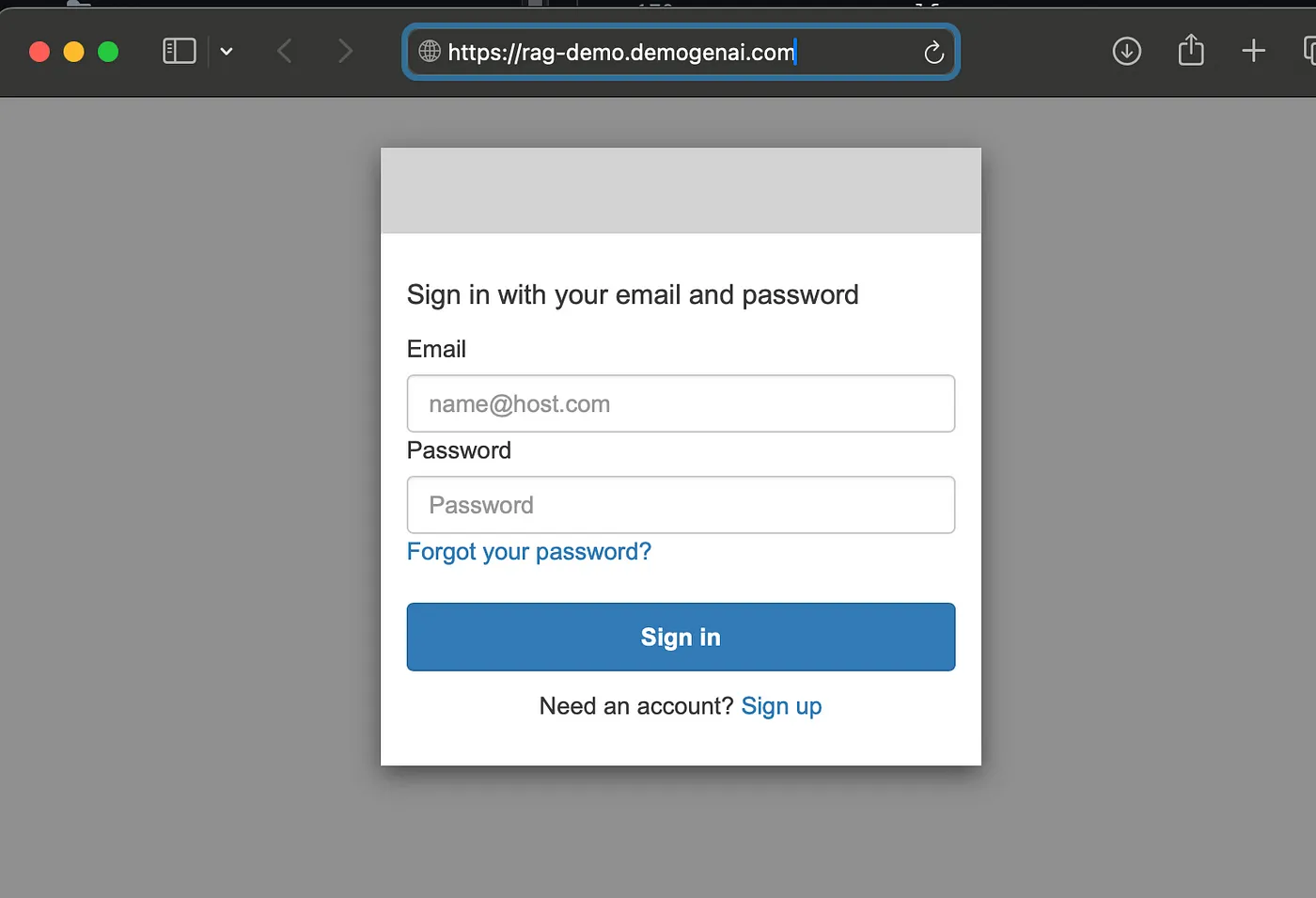
Cognito 登录界面
一旦验证通过,您将可以看到我们的GenAI App,您可以使用它来准备AWS认证考试MLA-C01,生成任何与考试相关的多项选择题和答案。
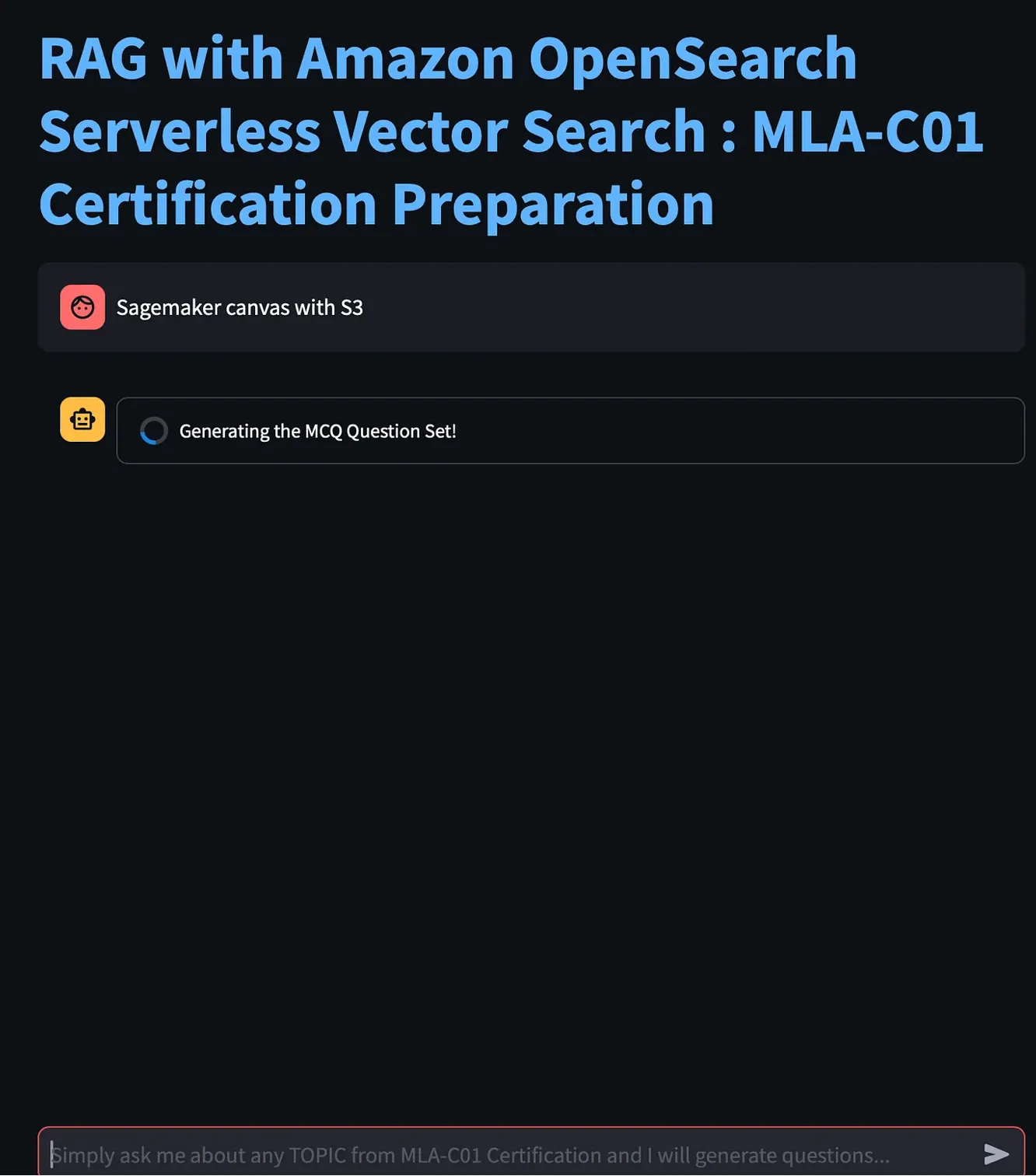
GenAI 应用程序在 EKS 集群上运行
# 整理
要删掉所有资源,请运行
cdk destroy --all
运行这个命令会删除所有使用cdk创建的资源。
该命令会移除指定的资源并释放已分配的资源。
# 最后总结一下
在这系列的一部分中,我们成功地将Amazon Cognito集成到我们的Amazon EKS部署中,增强了我们GenAI应用的安全性和用户管理功能。敬请期待本系列的下一篇文章,我们将继续完善和优化我们的RAG方案。
# 回顾一下:要了解本系列之前的内容,参阅看看之前的博客帖子。
(Note: After considering the suggestions, there's a slight redundancy in "参阅看看之前的博客帖子." Since we want to avoid unnecessary repetition and maintain a natural flow, it can be simplified to "看看之前的博客帖子." Therefore, the final version would be:)
# 回顾一下:要了解本系列之前的内容,看看之前的博客帖子。
* [第一部分:使用AWS-CDK构建Amazon OpenSearch Serverless向量数据库](https://vivek-aws.medium.com/rag-solution-using-amazon-bedrock-part-1-build-theamazon-opensearch-serverless-vector-db-using-1656663a302b)
* [第二部分:使用Bedrock Converse API构建MCQ编排器](https://vivek-aws.medium.com/rag-solution-using-amazon-bedrock-part-2-build-the-mcq-orchestrator-using-bedrock-converse-api-61c2b2ce3f20)
* [第三部分:使用ECS Fargate、Bedrock和OpenSearch Serverless自动化应用程序的设置](https://vivek-aws.medium.com/rag-solution-using-amazon-bedrock-part-3-automating-application-setup-with-ecs-fargate-bedrock-b3a55af9f0a4)
* [第四部分:在ECS Fargate、Bedrock和OpenSearch Serverless中集成Cognito身份验证](https://medium.com/rag-solution-using-amazon-bedrock-part-4-integrating-cognito-authentication-with-ecs-fargate-d70b279d4f00)
* [第五部分:增强GenAI应用程序的安全防护](https://medium.com/@vivek-aws/rag-solution-using-amazon-bedrock-part-5-enhancing-security-posture-of-the-genai-application-27c8376597a5)
* [第六部分:使用事件驱动架构增强文档索引功能以增强GenAI应用程序](https://medium.com/@vivek-aws/rag-solution-using-amazon-bedrock-part-6-enhancing-document-indexing-with-event-driven-770eaf167a0a)
* [第七部分:部署到Amazon EKS](https://vivek-aws.medium.com/rag-solution-using-amazon-bedrock-part-7-deploying-on-amazon-eks-bae8a56c0ba1)
# 简单的英语 🚀
感谢你加入[_**In Plain English**_](https://plainenglish.io)社区!在您离开之前:
* 别忘了给作者点个赞👏,然后 **关注** 她吧!
* 关注我们哦:[**X**](https://twitter.com/inPlainEngHQ) | [**LinkedIn**](https://www.linkedin.com/company/inplainenglish/) | [**YouTube**](https://www.youtube.com/channel/UCtipWUghju290NWcn8jhyAw) | [**Discord**](https://discord.gg/in-plain-english-709094664682340443) | [**Newsletter**](https://newsletter.plainenglish.io/)
* 更多平台请访问:[**CoFeed**](https://cofeed.app/) | [**Differ**](https://differ.blog/)
* 了解更多请访问 [**PlainEnglish.io**](https://plainenglish.io)
 随时随地看视频
随时随地看视频


