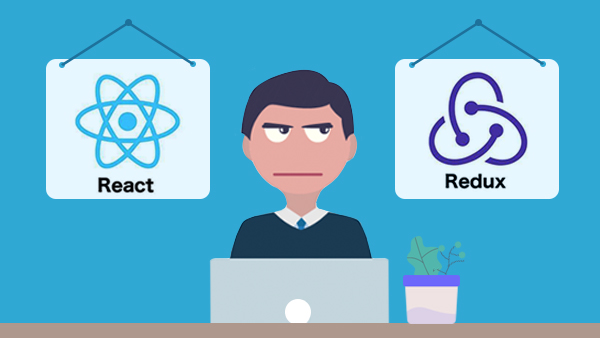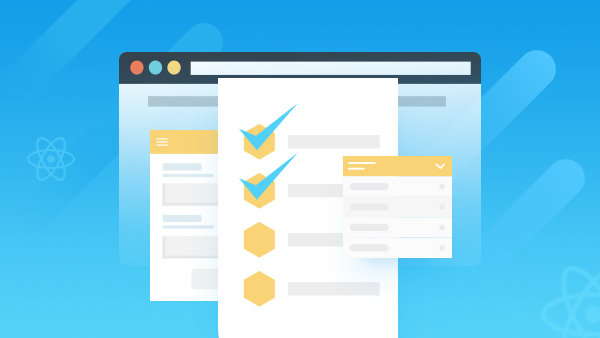本文将详细介绍如何使用React-sortable-hoc进行开发,包括安装、基础使用、高级用法以及常见问题的解决方法。具体章节包括:
- React-sortable-hoc简介
- 快速上手React-sortable-hoc
- 实现一个简单的可排序列表
- React-sortable-hoc的高级用法
- 常见问题与解决方法
- 实际项目中的应用
React-sortable-hoc是什么
React-sortable-hoc是一个用于React应用的可排序组件的高阶组件(Higher-Order Component,简称HOC)。它允许开发人员轻松地使任何现有的React组件变得可拖放和排序。React-sortable-hoc提供了许多灵活的API,以便开发人员可以轻松地自定义组件的排序行为和样式。
React-sortable-hoc的作用
React-sortable-hoc的主要作用是提供一种简单而强大的方式来使React组件可拖放和排序。通过使用React-sortable-hoc,开发人员可以轻松地将任何现有的React组件转换为可拖放和排序的组件,而无需修改组件的内部实现。这使得React-sortable-hoc非常适合用于构建可拖放和排序的UI组件,例如列表、网格和时间线。
安装React-sortable-hoc
React-sortable-hoc可以通过npm或yarn进行安装。以下是安装步骤:
npm install react-sortable-hoc --save
# 或者使用yarn
yarn add react-sortable-hoc导入和基础使用
要开始使用React-sortable-hoc,首先需要导入它。以下是如何导入和使用React-sortable-hoc的基本示例:
import React from 'react';
import Sortable from 'react-sortable-hoc';
class MyElement extends React.Component {
render() {
return <div>My Element</div>;
}
}
const SortableMyElement = Sortable(MyElement);
function App() {
return (
<div>
<SortableMyElement />
</div>
);
}
export default App;基本API介绍
React-sortable-hoc提供了许多API来定制排序行为。以下是一些常用的API:
onSortEnd: 当排序操作完成时触发的回调函数。onSortStart: 当排序开始时触发的回调函数。items: 包含要排序的元素的数组。lockAxis: 锁定元素的移动轴,可以是'x'、'y'或'xy'。distance: 拖动开始的最小距离。
以下是如何使用这些API的示例:
import React from 'react';
import Sortable from 'react-sortable-hoc';
const MyElement = (props) => {
return <div>{props.index}</div>;
};
const SortableMyElement = Sortable(MyElement);
function App() {
const items = [1, 2, 3, 4, 5];
const handleSortEnd = ({ oldIndex, newIndex }) => {
const newItems = [...items];
const item = newItems[oldIndex];
newItems.splice(oldIndex, 1);
newItems.splice(newIndex, 0, item);
setItems(newItems);
};
return (
<div>
{items.map((item, index) => (
<SortableMyElement key={index} index={index} onSortEnd={handleSortEnd} />
))}
</div>
);
}
export default App;创建一个可排序的组件
要创建一个可排序的组件,首先需要定义一个基本的React组件。以下是如何定义一个简单的React组件:
import React from 'react';
const MyElement = (props) => {
return <div>{props.index}</div>;
};
export default MyElement;使用React-sortable-hoc对组件进行排序
要使组件可排序,需要使用Sortable高阶组件。以下是如何使用Sortable高阶组件将MyElement组件转换为可拖放和排序的组件:
import React, { useState } from 'react';
import Sortable from 'react-sortable-hoc';
const MyElement = (props) => {
return <div>{props.index}</div>;
};
const SortableMyElement = Sortable(MyElement);
function App() {
const [items, setItems] = useState([1, 2, 3, 4, 5]);
const handleSortEnd = ({ oldIndex, newIndex }) => {
const newItems = [...items];
const item = newItems[oldIndex];
newItems.splice(oldIndex, 1);
newItems.splice(newIndex, 0, item);
setItems(newItems);
};
return (
<div>
{items.map((item, index) => (
<SortableMyElement key={index} index={index} onSortEnd={handleSortEnd} />
))}
</div>
);
}
export default App;自定义事件处理
React-sortable-hoc提供了许多事件处理API,允许开发人员自定义排序行为。以下是一些常用的事件处理API:
onSortStart: 当排序开始时触发的回调函数。onSort: 当排序进行时触发的回调函数。onSortEnd: 当排序操作完成时触发的回调函数。
以下是如何使用这些事件处理API的示例:
import React, { useState } from 'react';
import Sortable from 'react-sortable-hoc';
const MyElement = (props) => {
return <div>{props.index}</div>;
};
const SortableMyElement = Sortable(MyElement);
function App() {
const [items, setItems] = useState([1, 2, 3, 4, 5]);
const handleSortStart = ({ oldIndex, newIndex }) => {
console.log('Sorting started at index:', oldIndex);
};
const handleSort = ({ oldIndex, newIndex }) => {
console.log('Sorting in progress from index:', oldIndex, 'to index:', newIndex);
};
const handleSortEnd = ({ oldIndex, newIndex }) => {
const newItems = [...items];
const item = newItems[oldIndex];
newItems.splice(oldIndex, 1);
newItems.splice(newIndex, 0, item);
setItems(newItems);
};
return (
<div>
{items.map((item, index) => (
<SortableMyElement
key={index}
index={index}
onSortStart={handleSortStart}
onSort={handleSort}
onSortEnd={handleSortEnd}
/>
))}
</div>
);
}
export default App;自定义样式和动画
React-sortable-hoc允许开发人员自定义组件的样式和动画。以下是如何自定义样式和动画的示例:
import React, { useState } from 'react';
import Sortable from 'react-sortable-hoc';
const MyElement = (props) => {
return <div style={{ padding: 10, background: 'lightblue', borderRadius: 5 }}>{props.index}</div>;
};
const SortableMyElement = Sortable(MyElement);
function App() {
const [items, setItems] = useState([1, 2, 3, 4, 5]);
const handleSortEnd = ({ oldIndex, newIndex }) => {
const newItems = [...items];
const item = newItems[oldIndex];
newItems.splice(oldIndex, 1);
newItems.splice(newIndex, 0, item);
setItems(newItems);
};
return (
<div>
{items.map((item, index) => (
<SortableMyElement
key={index}
index={index}
onSortEnd={handleSortEnd}
lockAxis="y"
distance={5}
transitionTime={200}
helperClass="drag-helper"
/>
))}
</div>
);
}
export default App;在上述示例中,lockAxis属性被设置为'y',表示只允许在Y轴方向上拖动元素。distance属性设置为5,表示拖动开始的最小距离。transitionTime属性设置为200,表示拖动元素时的过渡时间。helperClass属性设置为'drag-helper',表示拖动元素时使用的类。
组件更新问题
在使用React-sortable-hoc时,可能会遇到组件更新问题。例如,当排序操作完成时,组件可能不会立即更新。为了解决这个问题,可以使用React的setState方法来触发组件的重新渲染。
import React, { useState } from 'react';
import Sortable from 'react-sortable-hoc';
const MyElement = (props) => {
return <div>{props.index}</div>;
};
const SortableMyElement = Sortable(MyElement);
function App() {
const [items, setItems] = useState([1, 2, 3, 4, 5]);
const handleSortEnd = ({ oldIndex, newIndex }) => {
const newItems = [...items];
const item = newItems[oldIndex];
newItems.splice(oldIndex, 1);
newItems.splice(newIndex, 0, item);
setItems(newItems);
};
return (
<div>
{items.map((item, index) => (
<SortableMyElement key={index} index={index} onSortEnd={handleSortEnd} />
))}
</div>
);
}
export default App;在上述示例中,handleSortEnd函数使用setItems方法来更新items状态,从而触发组件的重新渲染。
性能优化技巧
在处理大量元素时,性能可能会成为一个问题。为了解决这个问题,可以使用React的useMemo和useCallback钩子来优化性能。
import React, { useState, useMemo, useCallback } from 'react';
import Sortable from 'react-sortable-hoc';
const MyElement = (props) => {
return <div>{props.index}</div>;
};
const SortableMyElement = Sortable(MyElement);
function App() {
const [items, setItems] = useState([1, 2, 3, 4, 5]);
const memoizedItems = useMemo(() => items, [items]);
const handleSortEnd = useCallback(
({ oldIndex, newIndex }) => {
const newItems = [...items];
const item = newItems[oldIndex];
newItems.splice(oldIndex, 1);
newItems.splice(newIndex, 0, item);
setItems(newItems);
},
[items, setItems]
);
return (
<div>
{memoizedItems.map((item, index) => (
<SortableMyElement key={index} index={index} onSortEnd={handleSortEnd} />
))}
</div>
);
}
export default App;在上述示例中,memoizedItems使用useMemo钩子进行缓存,以避免不必要的重新计算。handleSortEnd函数使用useCallback钩子进行缓存,以避免不必要的重新渲染。
如何在项目中集成React-sortable-hoc
在实际项目中集成React-sortable-hoc的基本步骤如下:
-
安装React-sortable-hoc:
npm install react-sortable-hoc --save # 或者使用yarn yarn add react-sortable-hoc -
导入React-sortable-hoc:
import Sortable from 'react-sortable-hoc'; - 使用
Sortable高阶组件将现有的React组件转换为可拖放和排序的组件。
可拖拽排序的实践案例
以下是一个完整的示例,展示如何在实际项目中使用React-sortable-hoc实现可拖拽排序的列表:
import React, { useState } from 'react';
import Sortable from 'react-sortable-hoc';
const MyElement = (props) => {
return <div style={{ padding: 10, background: 'lightblue', borderRadius: 5 }}>{props.index}</div>;
};
const SortableMyElement = Sortable(MyElement);
function App() {
const [items, setItems] = useState([1, 2, 3, 4, 5, 6, 7, 8, 9, 10]);
const handleSortEnd = ({ oldIndex, newIndex }) => {
const newItems = [...items];
const item = newItems[oldIndex];
newItems.splice(oldIndex, 1);
newItems.splice(newIndex, 0, item);
setItems(newItems);
};
return (
<div>
<h1>Sortable List</h1>
<div style={{ display: 'flex', flexWrap: 'wrap', gap: 10 }}>
{items.map((item, index) => (
<SortableMyElement
key={index}
index={index}
onSortEnd={handleSortEnd}
distance={5}
helperClass="drag-helper"
/>
))}
</div>
</div>
);
}
export default App;在上述示例中,MyElement组件被转换为可拖放和排序的组件。当排序操作完成后,handleSortEnd函数被调用来更新items状态。
总结
通过以上示例和介绍,希望你已经掌握了如何在React应用中使用React-sortable-hoc实现可拖放和排序的组件。React-sortable-hoc提供了简单而强大的API,可以帮助开发人员轻松地实现这些功能。此外,通过自定义事件处理和样式,可以进一步定制排序行为。在实际项目中,注意处理性能问题和组件更新问题,以确保应用的稳定性和性能。

 随时随地看视频
随时随地看视频