前言
最近业务部门接手了外包供应商的项目过来自己运维,该部门的小伙伴发现了一个问题,比如后端的DTO有个属性名为nPrice的字段,通过json渲染到前端后,变成nprice,而预期的字段是要为nPrice。于是他们就找到我们部门,希望我们能帮忙解决一下这个问题,本文就聊聊如何解决问题,至于为什么会出现这个问题,后面留个彩蛋
解法
注: 本文的json都是通过springboot默认的jackson进行渲染解析,因此本文的解法都是针对jackson
方法一:在属性字段上加@JsonProperty注解
示例
@JsonProperty(value = "nPropriceFactory")
private BigDecimal nPropriceFactory;
因为业务接手的项目的字段的属性大量都是首字母小写,第二个字母大写的形式,比如nHelloWorld,因此业务部门的小伙伴,觉得一个个加太麻烦了,有没有更简洁点办法。于是就有了第二种方法
方法二:通过自定义com.fasterxml.jackson.databind.PropertyNamingStrategy策略
具体逻辑形如如下
public class CustomPropertyNamingStrategy extends PropertyNamingStrategy {
@Override
public String nameForGetterMethod(MapperConfig<?> config, AnnotatedMethod method, String defaultName) {
if (isSpecialPropertyName(defaultName)) {
//将属性的get方法去除get,然后首字母转小写
return StringUtils.uncapitalize(method.getName().substring(3));
}
return super.nameForGetterMethod(config,method,defaultName);
}
@Override
public String nameForSetterMethod(MapperConfig<?> config, AnnotatedMethod method, String defaultName) {
if (isSpecialPropertyName(defaultName)) {
//将属性的set方法去除set,然后首字母转小写
return StringUtils.uncapitalize(method.getName().substring(3));
}
return super.nameForSetterMethod(config,method,defaultName);
}
}
在application.yml做如下配置
spring:
jackson:
property-naming-strategy: com.github.lybgeek.jackson.CustomPropertyNamingStrategy
这样就可以解决了,不过业务部门的研发,基本上都是被惯坏的小孩,为了让他们更方便的使用,我们就更近一步,也不要在yml进行配置了,让他们直接引入jar就好。于是我们做了如下操作
public final class EnvUtils {
private EnvUtils(){}
private static final String JACKSON_PROPERTY_NAMING_STRATEGY_KEY = "spring.jackson.property-naming-strategy";
public static void postProcessEnvironment(ConfigurableEnvironment environment){
String isCustomJsonFormatEnaled = environment.getProperty(CUSTOM_JSON_FORMAT_ENABLE_KEY,"true");
if("true".equalsIgnoreCase(isCustomJsonFormatEnaled)){
setCustomJacksonPropertyNamingStrategy(environment);
}
}
private static void setCustomJacksonPropertyNamingStrategy(ConfigurableEnvironment environment) {
MutablePropertySources propertySources = environment.getPropertySources();
Map<String, Object> mapPropertySource = new HashMap<>();
mapPropertySource.put(JACKSON_PROPERTY_NAMING_STRATEGY_KEY, CustomPropertyNamingStrategy.class.getName());
PropertySource propertySource = new MapPropertySource("custom-json-format-properties",mapPropertySource);
propertySources.addFirst(propertySource);
}
}
public class CustomJacksonFormatEnvironmentApplicationContextInitializer implements ApplicationContextInitializer {
@Override
public void initialize(ConfigurableApplicationContext applicationContext) {
ConfigurableEnvironment environment = applicationContext.getEnvironment();
EnvUtils.postProcessEnvironment(environment);
}
}
在resouce下新建META-INF/spring.factories,并指定如下内容
org.springframework.context.ApplicationContextInitializer=\
com.github.lybgeek.jackson.env.CustomJacksonFormatEnvironmentApplicationContextInitializer
自此业务部门只要引入这个包,就可以解决jackson渲染到前端,出现大写字母变成小写问题
注:如果用实现org.springframework.boot.env.EnvironmentPostProcessor来实现属性配置也可以,不过要注意如果使用springcloud,则可能会出现在配置在application.yml的属性,通过
environment.getProperty(CUSTOM_JSON_FORMAT_ENABLE_KEY);
拿不到值的情况。因此推荐用实现org.springframework.context.ApplicationContextInitializer来进行环境变量获取或者设置
总结
以上两种方式,一种是采用局部的方式,另一种是采用全局的方式,采用全局的方式,要做好测试,不然影响很大,我们采用全局的方式,一来是业务那边要求,二来是当时我们和业务部门做好沟通,我们根据他们的业务规则来做定制,并跟他们说明采用全局的方式可能遇到的问题。
至于为啥jackson渲染到前端,出现大写字母变成小写问题,大家如果有空debug跟到com.fasterxml.jackson.databind.util.BeanUtil#legacyManglePropertyName这个方法,应该就会有答案。如果没空的话,就可以查看如下链接
https://blog.csdn.net/weixin_42511702/article/details/112520749
进行解读
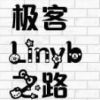
 随时随地看视频
随时随地看视频




