课程名称: CRMEB uniapp电商项目二次开发实战
课程章节: 3-4首页金刚区导航组件开发
课程讲师: CRMEB
课程内容:
1、首先创建金刚区的组件SubCategory.vue
<template>
<view class="sub-category">
<view class="sub-category-container">
<view class="list">
<view class="item" v-for="(item,index) in list.imgList.list" :key="index" @click="onSwitchCategory(cate)">
<image :src="item.img" mode=""></image>
<text>{{item.info[0].value}}</text>
</view>
</view>
</view>
</view>
</template>
<script>
export default{
props:{
list:{
type:Object,
default:()=>{
}
}
},
methods:{
onSwitchCategory({info}){
const url = info[1].value
if(['/pages/index/index','/pages/goods_cate/goods_cate','/pages/order_addcart/order_addcart','/pages/user/index'].indexOf(url)===-1){
uni.redirectTo({
url
})
}else{
uni.switchTab({
url
})
}
}
}
}
</script>
<style lang="scss" scoped>
.sub-category{
.list{
display: flex;
flex-wrap: wrap;
.item{
width: 25%;
display: flex;
flex-direction: column;
align-items: center;
margin-top: 30rpx;
image{
width: 82rpx;
height: 82rpx;
}
text{
font-size: 24rpx;
}
}
}
}
</style>
2、在index.vue中应用,再在comments 中注册,在template中使用
<template>
<view class="home">
<view class="home-container">
<Banner :list='swiperData'></Banner>
<SubCategory :list='menusData'></SubCategory>
</view>
</view>
</template>
<script>
import Banner from './components/Banner.vue'
import SubCategory from '/components/SubCategory.vue';
export default {
comments:{
Banner,
SubCategory
},
data(){
return {
swiperData:{},
menusData:{}
}
},
onLoad() {
this._getHomeData()
},
methods:{
async _getHomeData(){
const {status,data,msg} = await homeDataApi()
if(status === this.API_STATUS_CODE.SUCCESS){
console.log(status,data,msg)
this.swiperData = data.swiperBg.default
this.menusData = data.menus.default
app._initTabBar(data.tabBar.default)
}else{
uni.showToast({
icon:'none',
title:'首页数据获取失败,请刷新重试',
duration:3000
})
}
}
}
}
</script>
<style>
</style>
课程收获:
这节课主要复习了组件的使用, 三部曲,创建、注册、使用,再有就是学习到了methods中创建点击事件,不同页面间的切换方式,例如uni.redirectTo(OBJECT)是关闭当前页面,跳转到应用内的某个页面,参数包括跳转的url,成功后的调用的函数success,跳转失败调用的函数fail,已经成功失败都点用的complete函数,要是跳转tabBar页面就需要uni.switchTab(OBJECT),注意:navigateTo, redirectTo 只能打开非 tabBar 页面。switchTab 只能打开 tabBar 页面。reLaunch 可以打开任意页面。页面底部的 tabBar 由页面决定,即只要是定义为 tabBar 的页面,底部都有 tabBar。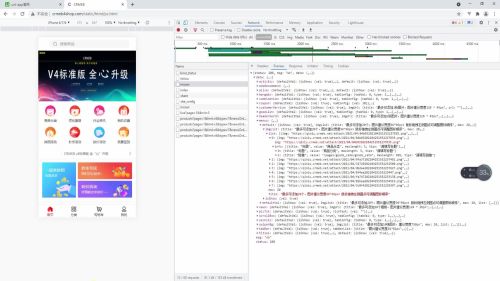

 随时随地看视频
随时随地看视频




