课程名称:基于Vue3最新标准,实现后台前端综合解
课程章节: 第一章
课程讲师:Sunday
课程内容
element-plus 的图标
element-plus 的图标我们可以直接通过 el-icon 来进行显示,但是自定义图标的话,我们暂时还缺少显示的方式,所以说我们需要一个自定义的组件,来显示我们自定义的 svg 图标。
那么这种自定义组件处理 自定义 svg 图标的形式,
import Vue from 'vue';
import ElementUI from 'element-ui';
import 'element-ui/lib/theme-chalk/index.css';
import App from './App.vue';
Vue.use(ElementUI);
new Vue({
el: '#app',
render: h => h(App)
});
<template>
<div
v-if="isExternal"
:style="styleExternalIcon"
class="svg-external-icon svg-icon"
:class="className"
/>
<svg v-else class="svg-icon" :class="className" aria-hidden="true">
<use :xlink:href="iconName" />
</svg>
</template>
<script setup>
import { isExternal as external } from '@/utils/validate'
import { defineProps, computed } from 'vue'
const props = defineProps({
// icon 图标
icon: {
type: String,
required: true
},
// 图标类名
className: {
type: String,
default: ''
}
})
/**
* 判断是否为外部图标
*/
const isExternal = computed(() => external(props.icon))
/**
* 外部图标样式
*/
const styleExternalIcon = computed(() => ({
mask: `url(${props.icon}) no-repeat 50% 50%`,
'-webkit-mask': `url(${props.icon}) no-repeat 50% 50%`
}))
/**
* 项目内图标
*/
const iconName = computed(() => `#icon-${props.icon}`)
</script>
<style scoped>
.svg-icon {
width: 1em;
height: 1em;
vertical-align: -0.15em;
fill: currentColor;
overflow: hidden;
}
.svg-external-icon {
background-color: currentColor;
mask-size: cover !important;
display: inline-block;
}
</style>/**
* 判断是否为外部资源
*/export function isExternal(path) {
return /^(https?:|mailto:|tel:)/.test(path)
}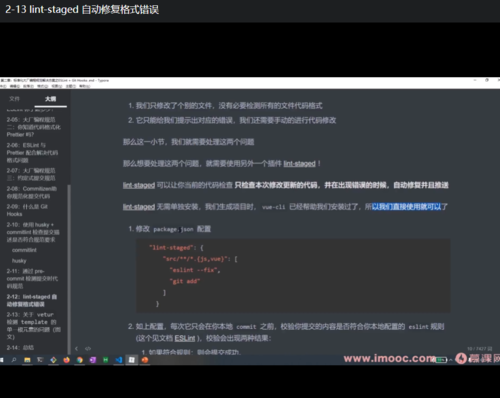

 随时随地看视频
随时随地看视频




