第一板块:六个案例学会响应式布局,第三章,大谷
第二板块:
flex-主轴方向与换行
子元素在父元素盒子中的排列顺序:flex-direction:row/row-reverse/column/column-reverse;
子元素在父元素盒子中是否换行:flex-wrap:nowrap/wrap/wrap-reverse;
合并写发:flex-flow:row wrap;(排序,换行);
flex-剩余空间调整为间距
用来存在剩余空间的时候使用,设置为间距的方式:justify-content: flex-start/flex-end/space-around/space-between/center;
flex-交叉轴的对齐方式(我认为是垂直居中)
设置每个flex元素的交叉轴上的默认对齐方式(单行):align-items: flex-start/flex-end/center;
(多行,将单行当作整体对待) :align-center:flex-start/flex-end/center/space-around/space-betwee;
flex-给子元素设置伸缩比例flex属性
设置弹性盒子伸缩基准值:flex-basis;
设置弹性盒子的扩展比率:flex-grow;
设置弹性盒子的缩小比率:flex-shrink;
以上缩写:flex;
flex-给子元素设置伸缩的特殊写法
flex:auto/none/0%/100px/1;
分别为:flex:1 1 auto/0 0 auto/1 1 0%/1 1 100px/1 1 0%
第三板块:
1~3:
<!DOCTYPE html>
<html>
<head>
<meta charset="utf-8">
<style type="text/css">
#divDom{
width:1000px;
background-color: aliceblue;
display: flex;
flex-direction: row;/*是否排序*/
flex-wrap: wrap;/*是否换行*/
flex-flow:row wrap;/*排序 换行合并写法*/
justify-content: space-between;/*两端对齐-间距*/
align-items: center;/*垂直居中单行*/
align-content: center;/*垂直居中多行*/
}
#divDom div{
width: 300px;
height: 200px;
background-color: #9370DB;
border: 1px solid antiquewhite;
}
</style>
</head>
<body>
<div id='divDom'>
<div>1</div>
<div>2</div>
</div>
</body>
</html>4~6:
<!DOCTYPE html>
<html>
<head>
<meta charset="utf-8">
<style type="text/css">
#divDom{
width:1000px;
background-color: aliceblue;
}
#divDom div{
width: 300px;
height: 200px;
background-color: #9370DB;
border: 1px solid antiquewhite;
flex-basis: 50px;/*设置基准值后width就会不起作用*/
flex-grow: 1;/*当width不能撑满容器的时候设置*/
flex-shrink: 1;/*当width超出容器的时候设置*/
flex:1 1 50px;/*合并写法:扩充 缩放 基准值*/
}
</style>
</head>
<body>
<div id='divDom'>
<div>onw</div>
<div>two</div>
</div>
</body>
</html>第四板块:
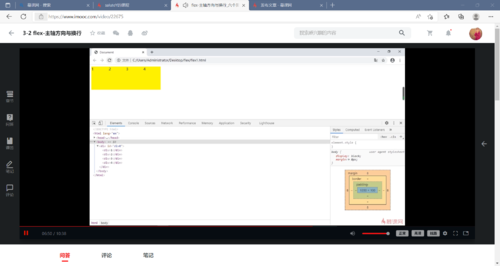

 随时随地看视频
随时随地看视频



