拆包装,上电,初次设置名称,端口IP,密码等
串口线连接conole和串口,没有串口的话买个串口转usb接口。物理连接上。XP打开附件里的超级终端,设置物理连接的参数



没有超级终端,就用sucureCRT或putty
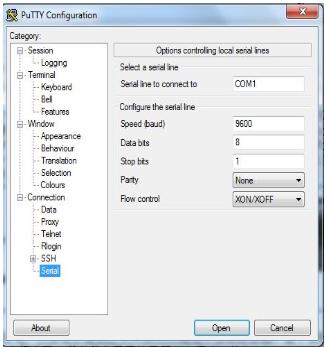
连接成功后,首先看到开机自检信息,这和在模拟器右键cli首先看到的一样。然后就可以设置了,
Router>en
Router#conf t
Enter configuration commands, one per line. End with CNTL/Z.
Router(config)#int f0/0
Router(config-if)#ip add 172.168.1.1 255.255.255.0
Router(config-if)#no sh
Router(config-if)#end
接下来配置路由器密码。
line vty 0 4命令意思是 vty 0 到 vty 4,共 5 个虚拟终端,password CISCO是Telnet密码
enable password CISCO是进入路由器里面的特权模式下的密码
Router#conf t
Enter configuration commands, one per line. End with CNTL/Z.
Router(config)#line vty 0 4
Router(config-line)#password cisco
Router(config-line)#login
Router(config-line)#exit
Router(config)#enable password cisco
Router(config)#end
然后可以在已经平通的其他PC上telnet来访问了,也会要求输入密码
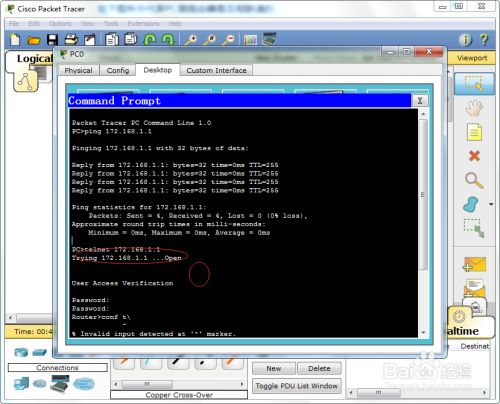
继续浏览精彩内容
慕课网APP
程序员的梦工厂
打开
继续
感谢您的支持,我会继续努力的
赞赏金额会直接到老师账户
将二维码发送给自己后长按识别
微信支付
支付宝支付
路由器初次配置
 2021-03-12 00:15:20
浏览 2431
2021-03-12 00:15:20
浏览 2431
- 相关标签
- Python
 随时随地看视频慕课网APP
随时随地看视频慕课网APP
相关课程
相关阅读





