在Word设置水印时,通常设置文本字样的水印只能在页面中设置一个水印字样,若需要在Word中设置平铺水印效果,可以参考以下方法。
使用工具:Free Spire.Doc for Java(免费版)
Jar下载及导入:
1. 手动下载导入,解压下载后的jar包,将lib文件夹下的Spire.Doc.jar文件导入java程序;
2. 创建Maven程序时,在pom.xml中配置maven仓库路径并指定Free Spire.Doc for Java的依赖,如下:
<repositories> <repository> <id>com.e-iceblue</id> <url>http://repo.e-iceblue.cn/repository/maven-public/</url> </repository> </repositories> <dependencies> <dependency> <groupId> e-iceblue </groupId> <artifactId>spire.doc.free</artifactId> <version>2.7.3</version> </dependency> </dependencies>
Jar导入结果:
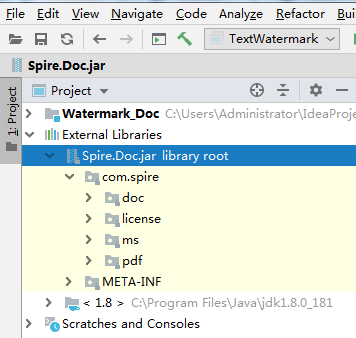
Java 代码
import com.spire.doc.*;
import com.spire.doc.documents.Paragraph;
import com.spire.doc.documents.ShapeLineStyle;
import com.spire.doc.documents.ShapeType;
import com.spire.doc.fields.ShapeObject;
import java.awt.*;
public class TextWatermark {
public static void main(String[] args) {
//加载示例文档
Document doc = new Document();
doc.loadFromFile("sample.docx");
//添加艺术字并设置大小
ShapeObject shape = new ShapeObject(doc, ShapeType.Text_Plain_Text);
shape.setWidth(60);
shape.setHeight(20);
//设置艺术字文本内容、位置及样式(即文本水印字样)
shape.setVerticalPosition(30);
shape.setHorizontalPosition(20);
shape.setRotation(315);
shape.getWordArt().setText("内部使用");
shape.setFillColor(Color.red);
shape.setLineStyle(ShapeLineStyle.Single);
shape.setStrokeColor(new Color(192, 192, 192, 255));
shape.setStrokeWeight(1);
Section section;
HeaderFooter header;
for (int n = 0; n < doc.getSections().getCount(); n++) {
section = doc.getSections().get(n);
//获取页眉
header = section.getHeadersFooters().getHeader();
Paragraph paragraph1;
for (int i = 0; i < 4; i++) {
//添加4个段落到页眉
paragraph1 = header.addParagraph();
for (int j = 0; j < 3; j++) {
//复制艺术字并设置多行多列位置
shape = (ShapeObject) shape.deepClone();
shape.setVerticalPosition(50 + 200 * i);
shape.setHorizontalPosition(20 + 160 * j);
paragraph1.getChildObjects().add(shape);
}
}
}
//保存文档
doc.saveToFile("result.docx", FileFormat.Docx_2013);
doc.dispose();
}
}水印添加效果:
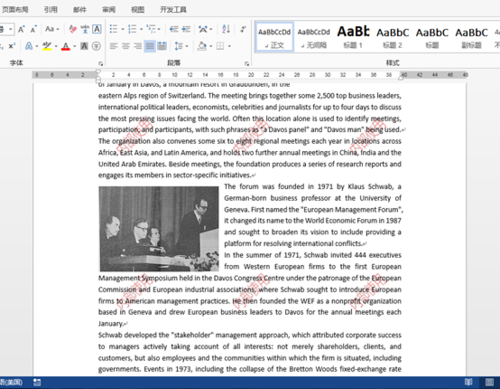

 随时随地看视频
随时随地看视频



