全部展开样式
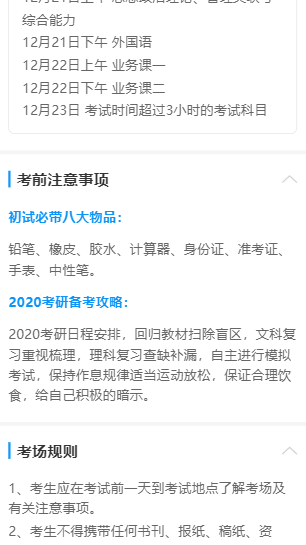
合上如图所示
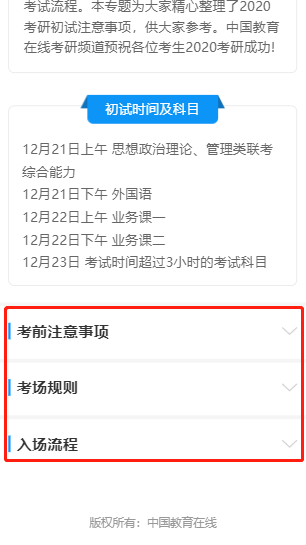
html代码
<div class="attention_wrap">
<div class="attention_head" onclick="changeDirection('1', this)">
<div class="attention_title">考前注意事项</div>
<img class="attention_jiantou" src="./images/up_jt.png" alt="">
</div>
<div class="attention_content">
内容部分
</div>
</div>css就省略啦~
js代码
注意:
html代码中的点击事件的第一个参数,有多少个这样的事件,参数就需要从上往下依次增加,因为每个点击事件不能相互影响,这是本人的见解,如果各位大佬有更好的解决方案,欢迎指出,我们共同进步。
var num1 = 1;
var num2 = 1;
var num3 = 1;
function changeDirection(index, obj) {
switch (index) {
case '1':
num1++;
change(num1, obj)
break;
case '2':
num2++;
change(num2, obj)
break;
case '3':
num3++;
change(num3, obj)
break;
default:
break;
}
}
function change(mm, obj) {
$(obj).parent().find(".attention_content").slideToggle();
if (mm % 2 == 0) {
$(obj).find('img').removeAttr('src')
$(obj).find('img').attr('src', 'images/down_jt.png')
} else {
$(obj).find('img').removeAttr('src')
$(obj).find('img').attr('src', 'images/up_jt.png')
}
}新改
$('.attention_head').on('click', function(){
console.log($(this))
$(this).parent().find('.attention_content').slideToggle();
var imgSrc = $(this).find('img').attr('src');
if(imgSrc == './images/up_jt.png'){
$(this).find('img').removeAttr('src');
$(this).find('img').attr('src','./images/down_jt.png')
}else{
$(this).find('img').removeAttr('src');
$(this).find('img').attr('src','./images/up_jt.png')
}
})
 随时随地看视频
随时随地看视频



