在Myeclipse中,我们很容易做到这一步:把一个web项目生成war文件
其实在eclipse中,实现这样的功能,也是很简单的.
下面就看一下是怎样操作的吧!
新建一个web项目:
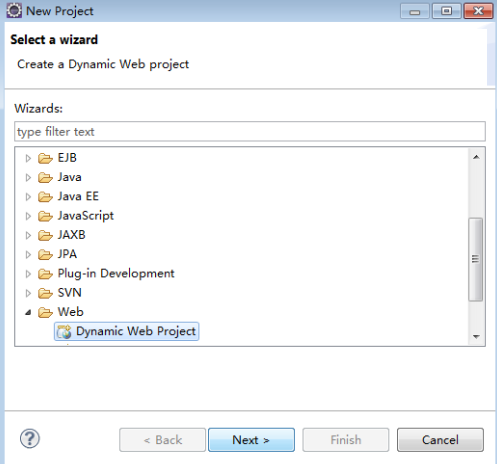
取名为:eclipse4war(项目名字可以酌情而定)

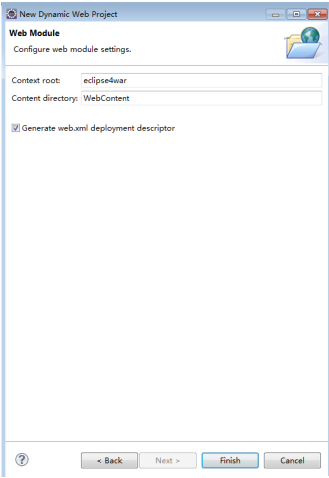
项目-->右键
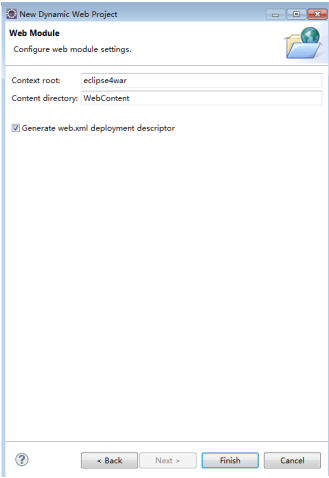
export-- > WAR file
点击Browse...

选择一个存放war文件的路径
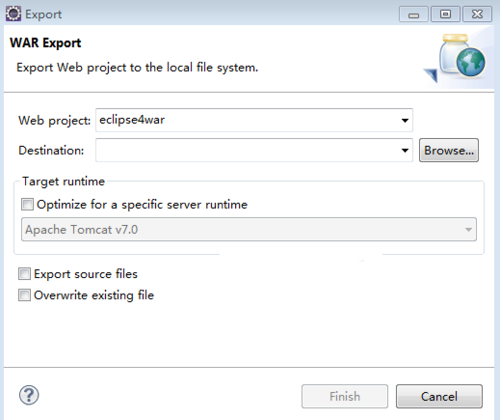

你可以使用CMD或者在电脑上找到startup.bat文件。 启动tomcat


打开浏览器,输入http://localhost:8080/, 然后点击Manager App

出现登录框


找到conf/tomcat-users.xml 并完成以下配置
<role rolename="manager-gui"/><user username="admin" password="123456" roles="manager-gui"/>
注意,配置好user信息以后,需要重启Tomcat,否则会一直提示用户名密码无效。

进入到tomcat的管理界面:看到红色框部分

部署成功:

访问首页:


到这里,我们的完成啦...

 随时随地看视频
随时随地看视频




