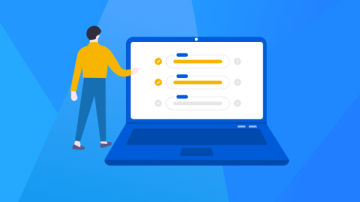0.引言
该系列博文主要在【官方文档】及【tkbSimplest】ABP框架理论研究系列博文的基础上进行总结的,或许大家会质问,别人都已经翻译过了,这不是多此一举吗?原因如下:
1.【tkbSimplest】的相关博文由于撰写得比较早的,在参照官方文档学习的过程中,发现部分知识未能及时同步(当前V4.0.2版本),如【EntityHistory】、【Multi-Lingual Engities】章节未涉及、【Caching】章节没有Entity Caching等内容。
2.进一步深入学习ABP的理论知识。
3.借此机会提高英文文档的阅读能力,故根据官方当前最新的版本,并在前人的基础上,自己也感受一下英文帮助文档的魅力。
好了,下面开始进入正题。
1.APB是什么?
ABP是ASP.NET Boilerplate的简称,从英文字面上理解它是一个关于ASP.NET的模板,在github上已经有5.7k的star(截止2018年11月21日)。官方的解释:ABP是一个开源且文档友好的应用程序框架。ABP不仅仅是一个框架,它还提供了一个最徍实践的基于领域驱动设计(DDD)的体系结构模型。
ABP与最新的ASP.NET CORE和EF CORE版本保持同步,同样也支持ASP.NET MVC 5.x和EF6.x。
2.一个快速事例
让我们研究一个简单的类,看看ABP具有哪些优点:
public class TaskAppService : ApplicationService, ITaskAppService
{ private readonly IRepository<Task> _taskRepository; public TaskAppService(IRepository<Task> taskRepository)
{
_taskRepository = taskRepository;
}
[AbpAuthorize(MyPermissions.UpdateTasks)] public async Task UpdateTask(UpdateTaskInput input)
{
Logger.Info("Updating a task for input: " + input); var task = await _taskRepository.FirstOrDefaultAsync(input.TaskId); if (task == null)
{ throw new UserFriendlyException(L("CouldNotFindTheTaskMessage"));
}
input.MapTo(task);
}
}这里我们看到一个Application Service(应用服务)方法。在DDD中,应用服务直接用于表现层(UI)执行应用程序的用例。那么在UI层中就可以通过javascript ajax的方式调用UpdateTask方法。
var _taskService = abp.services.app.task; _taskService.updateTask(...);
3.ABP的优点
通过上述事例,让我们来看看ABP的一些优点:
依赖注入(Dependency Injection):ABP使用并提供了传统的DI基础设施。上述TaskAppService类是一个应用服务(继承自ApplicationService),所以它按照惯例以短暂(每次请求创建一次)的形式自动注册到DI容器中。同样的,也可以简单地注入其他依赖(如事例中的IRepository<Task>)。
部分源码分析:TaskAppService类继承自ApplicationService,IApplicaitonServcie又继承自ITransientDependency接口,在ABP框架中已经将ITransientDependency接口注入到DI容器中,所有继承自ITransientDependency接口的类或接口都会默认注入。


//空接口
public interface ITransientDependency
{
}
//应用服务接口
public interface IApplicationService : ITransientDependency
{
} //仓储接口
public interface IRepository : ITransientDependency
{
}View Code


public class BasicConventionalRegistrar : IConventionalDependencyRegistrar
{ public void RegisterAssembly(IConventionalRegistrationContext context)
{ //注入到IOC,所有继承自ITransientDependency的类、接口等都会默认注入 context.IocManager.IocContainer.Register(
Classes.FromAssembly(context.Assembly)
.IncludeNonPublicTypes()
.BasedOn<ITransientDependency>()
.If(type => !type.GetTypeInfo().IsGenericTypeDefinition)
.WithService.Self()
.WithService.DefaultInterfaces()
.LifestyleTransient()
); //Singleton context.IocManager.IocContainer.Register(
Classes.FromAssembly(context.Assembly)
.IncludeNonPublicTypes()
.BasedOn<ISingletonDependency>()
.If(type => !type.GetTypeInfo().IsGenericTypeDefinition)
.WithService.Self()
.WithService.DefaultInterfaces()
.LifestyleSingleton()
); //Windsor Interceptors context.IocManager.IocContainer.Register(
Classes.FromAssembly(context.Assembly)
.IncludeNonPublicTypes()
.BasedOn<IInterceptor>()
.If(type => !type.GetTypeInfo().IsGenericTypeDefinition)
.WithService.Self()
.LifestyleTransient()
);
}View Code
仓储(Repository):ABP可以为每一个实体创建一个默认的仓储(如事例中的IRepository<Task>)。默认的仓储提供了很多有用的方法,如事例中的FirstOrDefault方法。当然,也可以根据需求扩展默认的仓储。仓储抽象了DBMS和ORMs,并简化了数据访问逻辑。

授权(Authorization):ABP可以通过声明的方式检查权限。如果当前用户没有【update task】的权限或没有登录,则会阻止访问UpdateTask方法。ABP不仅提供了声明属性的方式授权,而且还可以通过其它的方式。
部分源码分析:AbpAuthorizeAttribute类实现了Attribute,可在类或方法上通过【AbpAuthorize】声明。


[AttributeUsage(AttributeTargets.Class | AttributeTargets.Method, AllowMultiple = true)] public class AbpAuthorizeAttribute : Attribute, IAbpAuthorizeAttribute
{ /// <summary>
/// A list of permissions to authorize. /// </summary>
public string[] Permissions { get; } /// <summary>
/// If this property is set to true, all of the <see cref="Permissions"/> must be granted. /// If it's false, at least one of the <see cref="Permissions"/> must be granted. /// Default: false. /// </summary>
public bool RequireAllPermissions { get; set; } /// <summary>
/// Creates a new instance of <see cref="AbpAuthorizeAttribute"/> class. /// </summary>
/// <param name="permissions">A list of permissions to authorize</param>
public AbpAuthorizeAttribute(params string[] permissions)
{
Permissions = permissions;
}
}View Code
通过AuthorizationProvider类中的SetPermissions方法进行自定义授权。


public abstract class AuthorizationProvider : ITransientDependency
{ /// <summary>
/// This method is called once on application startup to allow to define permissions. /// </summary>
/// <param name="context">Permission definition context</param>
public abstract void SetPermissions(IPermissionDefinitionContext context);
}View Code
验证(Validation):ABP自动检查输入是否为null。它也基于标准数据注释特性和自定义验证规则验证所有的输入属性。如果请求无效,它会在客户端抛出适合的验证异常。
部分源码分析:ABP框架中主要通过拦截器ValidationInterceptor(AOP实现方式之一,)实现验证,该拦截器在ValidationInterceptorRegistrar的Initialize方法中调用。


internal static class ValidationInterceptorRegistrar
{ public static void Initialize(IIocManager iocManager)
{
iocManager.IocContainer.Kernel.ComponentRegistered += Kernel_ComponentRegistered;
} private static void Kernel_ComponentRegistered(string key, IHandler handler)
{ if (typeof(IApplicationService).GetTypeInfo().IsAssignableFrom(handler.ComponentModel.Implementation))
{
handler.ComponentModel.Interceptors.Add(new InterceptorReference(typeof(ValidationInterceptor)));
}
}
}View Code


public class ValidationInterceptor : IInterceptor
{ private readonly IIocResolver _iocResolver; public ValidationInterceptor(IIocResolver iocResolver)
{
_iocResolver = iocResolver;
} public void Intercept(IInvocation invocation)
{ if (AbpCrossCuttingConcerns.IsApplied(invocation.InvocationTarget, AbpCrossCuttingConcerns.Validation))
{
invocation.Proceed(); return;
} using (var validator = _iocResolver.ResolveAsDisposable<MethodInvocationValidator>())
{
validator.Object.Initialize(invocation.MethodInvocationTarget, invocation.Arguments);
validator.Object.Validate();
}
invocation.Proceed();
}
}View Code
自定义Customvalidator类


public class CustomValidator : IMethodParameterValidator
{ private readonly IIocResolver _iocResolver; public CustomValidator(IIocResolver iocResolver)
{
_iocResolver = iocResolver;
} public IReadOnlyList<ValidationResult> Validate(object validatingObject)
{ var validationErrors = new List<ValidationResult>(); if (validatingObject is ICustomValidate customValidateObject)
{ var context = new CustomValidationContext(validationErrors, _iocResolver);
customValidateObject.AddValidationErrors(context);
} return validationErrors;
}
}View Code
审计日志(Audit Logging):基于约定和配置,用户、浏览器、IP地址、调用服务、方法、参数、调用时间、执行时长以及其它信息会为每一个请求自动保存。
部分源码分析:ABP框架中主要通过拦截器AuditingInterceptor(AOP实现方式之一,)实现审计日志,该拦截器在AuditingInterceptorRegistrar的Initialize方法中调用。


internal static class AuditingInterceptorRegistrar
{ public static void Initialize(IIocManager iocManager)
{
iocManager.IocContainer.Kernel.ComponentRegistered += (key, handler) =>
{ if (!iocManager.IsRegistered<IAuditingConfiguration>())
{ return;
} var auditingConfiguration = iocManager.Resolve<IAuditingConfiguration>(); if (ShouldIntercept(auditingConfiguration, handler.ComponentModel.Implementation))
{
handler.ComponentModel.Interceptors.Add(new InterceptorReference(typeof(AuditingInterceptor)));
}
};
}View Code


private static bool ShouldIntercept(IAuditingConfiguration auditingConfiguration, Type type)
{ if (auditingConfiguration.Selectors.Any(selector => selector.Predicate(type)))
{ return true;
} if (type.GetTypeInfo().IsDefined(typeof(AuditedAttribute), true))
{ return true;
} if (type.GetMethods().Any(m => m.IsDefined(typeof(AuditedAttribute), true)))
{ return true;
} return false;
}
}View Code


internal class AuditingInterceptor : IInterceptor
{ private readonly IAuditingHelper _auditingHelper; public AuditingInterceptor(IAuditingHelper auditingHelper)
{
_auditingHelper = auditingHelper;
} public void Intercept(IInvocation invocation)
{ if (AbpCrossCuttingConcerns.IsApplied(invocation.InvocationTarget,
AbpCrossCuttingConcerns.Auditing))
{
invocation.Proceed(); return;
} if (!_auditingHelper.ShouldSaveAudit(invocation.MethodInvocationTarget))
{
invocation.Proceed(); return;
} var auditInfo = _auditingHelper.CreateAuditInfo(invocation.TargetType,
invocation.MethodInvocationTarget, invocation.Arguments); if (invocation.Method.IsAsync())
{
PerformAsyncAuditing(invocation, auditInfo);
} else
{
PerformSyncAuditing(invocation, auditInfo);
}
} private void PerformSyncAuditing(IInvocation invocation, AuditInfo auditInfo)
{ var stopwatch = Stopwatch.StartNew(); try
{
invocation.Proceed();
} catch (Exception ex)
{
auditInfo.Exception = ex; throw;
} finally
{
stopwatch.Stop();
auditInfo.ExecutionDuration =
Convert.ToInt32(stopwatch.Elapsed.TotalMilliseconds);
_auditingHelper.Save(auditInfo);
}
} private void PerformAsyncAuditing(IInvocation invocation, AuditInfo auditInfo)
{ var stopwatch = Stopwatch.StartNew();
invocation.Proceed(); if (invocation.Method.ReturnType == typeof(Task))
{
invocation.ReturnValue = InternalAsyncHelper.AwaitTaskWithFinally(
(Task) invocation.ReturnValue,
exception => SaveAuditInfo(auditInfo, stopwatch, exception)
);
} else //Task<TResult> {
invocation.ReturnValue =
InternalAsyncHelper.CallAwaitTaskWithFinallyAndGetResult(
invocation.Method.ReturnType.GenericTypeArguments[0],
invocation.ReturnValue,
exception => SaveAuditInfo(auditInfo, stopwatch, exception)
);
}
} private void SaveAuditInfo(AuditInfo auditInfo, Stopwatch stopwatch, Exception
exception)
{
stopwatch.Stop();
auditInfo.Exception = exception;
auditInfo.ExecutionDuration =
Convert.ToInt32(stopwatch.Elapsed.TotalMilliseconds);
_auditingHelper.Save(auditInfo);
}
}View Code
工作单元(Unit Of Work):在ABP中,应用服务方法默认视为一个工作单元。它会自动创建一个连接并在方法的开始位置开启事务。如果方法成功完成并没有异常,事务会提交并释放连接。即使这个方法使用不同的仓储或方法,它们都是原子的(事务的)。当事务提交时,实体的所有改变都会自动保存。如上述事例所示,甚至不需要调用_repository.Update(task)方法。
部分源码分析:ABP框架中主要通过拦截器UnitOfWorkInterceptor(AOP实现方式之一,)实现工作单元,该拦截器在UnitOfWorkRegistrar的Initialize方法中调用。


internal class UnitOfWorkInterceptor : IInterceptor
{ private readonly IUnitOfWorkManager _unitOfWorkManager; private readonly IUnitOfWorkDefaultOptions _unitOfWorkOptions; public UnitOfWorkInterceptor(IUnitOfWorkManager unitOfWorkManager, IUnitOfWorkDefaultOptions unitOfWorkOptions)
{
_unitOfWorkManager = unitOfWorkManager;
_unitOfWorkOptions = unitOfWorkOptions;
} /// <summary>
/// Intercepts a method. /// </summary>
/// <param name="invocation">Method invocation arguments</param>
public void Intercept(IInvocation invocation)
{
MethodInfo method; try
{
method = invocation.MethodInvocationTarget;
} catch
{
method = invocation.GetConcreteMethod();
} var unitOfWorkAttr = _unitOfWorkOptions.GetUnitOfWorkAttributeOrNull(method); if (unitOfWorkAttr == null || unitOfWorkAttr.IsDisabled)
{ //No need to a uow invocation.Proceed(); return;
} //No current uow, run a new one PerformUow(invocation, unitOfWorkAttr.CreateOptions());
} private void PerformUow(IInvocation invocation, UnitOfWorkOptions options)
{ if (invocation.Method.IsAsync())
{
PerformAsyncUow(invocation, options);
} else
{
PerformSyncUow(invocation, options);
}
} private void PerformSyncUow(IInvocation invocation, UnitOfWorkOptions options)
{ using (var uow = _unitOfWorkManager.Begin(options))
{
invocation.Proceed();
uow.Complete();
}
} private void PerformAsyncUow(IInvocation invocation, UnitOfWorkOptions options)
{ var uow = _unitOfWorkManager.Begin(options); try
{
invocation.Proceed();
} catch
{
uow.Dispose(); throw;
} if (invocation.Method.ReturnType == typeof(Task))
{
invocation.ReturnValue = InternalAsyncHelper.AwaitTaskWithPostActionAndFinally(
(Task) invocation.ReturnValue, async () => await uow.CompleteAsync(),
exception => uow.Dispose()
);
} else //Task<TResult> {
invocation.ReturnValue = InternalAsyncHelper.CallAwaitTaskWithPostActionAndFinallyAndGetResult(
invocation.Method.ReturnType.GenericTypeArguments[0],
invocation.ReturnValue, async () => await uow.CompleteAsync(),
exception => uow.Dispose()
);
}
}
}View Code
异常处理(Exception):在使用了ABP框架的Web应用程序中,我们几乎不用手动处理异常。默认情况下,所有的异常都会自动处理。如果发生异常,ABP会自动记录并给客户端返回合适的结果。例如:对于一个ajax请求,返回一个json对象给客户端,表明发生了错误。但会对客户端隐藏实际的异常,除非像上述事例那样使用UserFriendlyException方法抛出。它也理解和处理客户端的错误,并向客户端显示合适的信息。
部分源码分析:UserFriendlyException抛出异常方法。


[Serializable] public class UserFriendlyException : AbpException, IHasLogSeverity, IHasErrorCode
{ /// <summary>
/// Additional information about the exception. /// </summary>
public string Details { get; private set; } /// <summary>
/// An arbitrary error code. /// </summary>
public int Code { get; set; } /// <summary>
/// Severity of the exception. /// Default: Warn. /// </summary>
public LogSeverity Severity { get; set; } /// <summary>
/// Constructor. /// </summary>
public UserFriendlyException()
{
Severity = LogSeverity.Warn;
} /// <summary>
/// Constructor for serializing. /// </summary>
public UserFriendlyException(SerializationInfo serializationInfo, StreamingContext context)
: base(serializationInfo, context)
{
} /// <summary>
/// Constructor. /// </summary>
/// <param name="message">Exception message</param>
public UserFriendlyException(string message)
: base(message)
{
Severity = LogSeverity.Warn;
} /// <summary>
/// Constructor. /// </summary>
/// <param name="message">Exception message</param>
/// <param name="severity">Exception severity</param>
public UserFriendlyException(string message, LogSeverity severity)
: base(message)
{
Severity = severity;
} /// <summary>
/// Constructor. /// </summary>
/// <param name="code">Error code</param>
/// <param name="message">Exception message</param>
public UserFriendlyException(int code, string message)
: this(message)
{
Code = code;
} /// <summary>
/// Constructor. /// </summary>
/// <param name="message">Exception message</param>
/// <param name="details">Additional information about the exception</param>
public UserFriendlyException(string message, string details)
: this(message)
{
Details = details;
} /// <summary>
/// Constructor. /// </summary>
/// <param name="code">Error code</param>
/// <param name="message">Exception message</param>
/// <param name="details">Additional information about the exception</param>
public UserFriendlyException(int code, string message, string details)
: this(message, details)
{
Code = code;
} /// <summary>
/// Constructor. /// </summary>
/// <param name="message">Exception message</param>
/// <param name="innerException">Inner exception</param>
public UserFriendlyException(string message, Exception innerException)
: base(message, innerException)
{
Severity = LogSeverity.Warn;
} /// <summary>
/// Constructor. /// </summary>
/// <param name="message">Exception message</param>
/// <param name="details">Additional information about the exception</param>
/// <param name="innerException">Inner exception</param>
public UserFriendlyException(string message, string details, Exception innerException)
: this(message, innerException)
{
Details = details;
}
}View Code
日志(Logging):由上述事例可见,可以通过在基类定义的Logger对象来写日志。ABP默认使用了Log4Net,但它是可更改和可配置的。
部分源码分析:Log4NetLoggerFactory类。


public class Log4NetLoggerFactory : AbstractLoggerFactory
{ internal const string DefaultConfigFileName = "log4net.config"; private readonly ILoggerRepository _loggerRepository; public Log4NetLoggerFactory()
: this(DefaultConfigFileName)
{
} public Log4NetLoggerFactory(string configFileName)
{
_loggerRepository = LogManager.CreateRepository( typeof(Log4NetLoggerFactory).GetAssembly(), typeof(log4net.Repository.Hierarchy.Hierarchy)
); var log4NetConfig = new XmlDocument();
log4NetConfig.Load(File.OpenRead(configFileName));
XmlConfigurator.Configure(_loggerRepository, log4NetConfig["log4net"]);
} public override ILogger Create(string name)
{ if (name == null)
{ throw new ArgumentNullException(nameof(name));
} return new Log4NetLogger(LogManager.GetLogger(_loggerRepository.Name, name), this);
} public override ILogger Create(string name, LoggerLevel level)
{ throw new NotSupportedException("Logger levels cannot be set at runtime. Please review your configuration file.");
}
}View Code
本地化(Localization):注意,在上述事例中使用了L("XXX")方法处理抛出的异常。因此,它会基于当前用户的文化自动实现本地化。详细见后续本地化章节。
部分源码分析:......
自动映射(Auto Mapping):在上述事例最后一行代码,使用了ABP的MapTo扩展方法将输入对象的属性映射到实体属性。ABP使用AutoMapper第三方库执行映射。根据命名惯例可以很容易的将属性从一个对象映射到另一个对象。
部分源码分析:AutoMapExtensions类中的MapTo()方法。


public static class AutoMapExtensions
{ public static TDestination MapTo<TDestination>(this object source)
{ return Mapper.Map<TDestination>(source);
} public static TDestination MapTo<TSource, TDestination>(this TSource source, TDestination destination)
{ return Mapper.Map(source, destination);
}
......
}View Code
动态API层(Dynamic API Layer):在上述事例中,TaskAppService实际上是一个简单的类。通常必须编写一个Web API Controller包装器给js客户端暴露方法,而ABP会在运行时自动完成。通过这种方式,可以在客户端直接使用应用服务方法。
部分源码分析:......
动态javascript ajax代理(Dynamic JavaScript AJAX Proxy):ABP创建动态代理方法,从而使得调用应用服务方法就像调用客户端的js方法一样简单。
部分源码分析:......
4.本章小节
通过上述简单的类可以看到ABP的优点。完成所有这些任务通常需要花费大量的时间,但是ABP框架会自动处理。
除了这个上述简单的事例外,ABP还提供了一个健壮的基础设施和开发模型,如模块化、多租户、缓存、后台工作、数据过滤、设置管理、领域事件、单元&集成测试等等,那么你可以专注于业务代码,而不需要重复做这些工作(DRY)。


 随时随地看视频
随时随地看视频