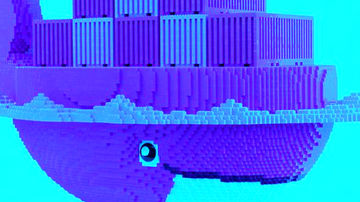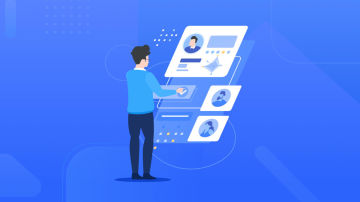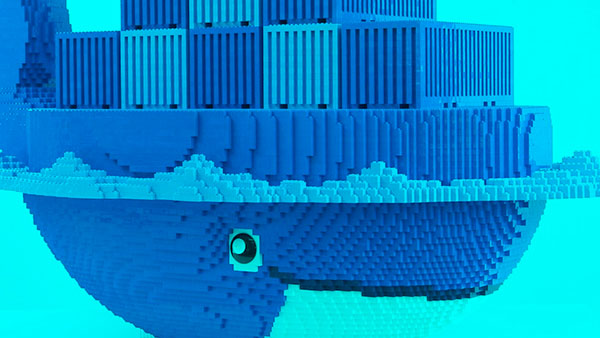Docker Support Tensorflow start
Tensoflow 容器启动
启动Tensorflow容器还是比较简单的,根据docker hub提供的方法进行容器启动即可
1.搜索镜像 root@es2:~# docker search tensorflowNAME DESCRIPTION STARS OFFICIAL AUTOMATED tensorflow/tensorflow Official docker images for deep learning f... 1001jupyter/tensorflow-notebook Jupyter Notebook Scientific Python Stack w... 74xblaster/tensorflow-jupyter Dockerized Jupyter with tensorflow 50 [OK] romilly/rpi-docker-tensorflow Tensorflow and Jupyter running in docker c... 19floydhub/tensorflow tensorflow 12 [OK] bitnami/tensorflow-serving Bitnami Docker Image for TensorFlow Serving 11 [OK] tensorflow/serving Official images for TensorFlow Serving (ht... 82.下载镜像 root@es2:~# docker pull tensorflow/tensorflowUsing default tag: latestlatest: Pulling from tensorflow/tensorflowb234f539f7a1: Extracting [===========================> ] 23.4 MB/43.12 MB55172d420b43: Download complete5ba5bbeb6b91: Download complete43ae2841ad7a: Download completef6c9c6de4190: Download complete5624105f79a2: Downloading [======> ] 17.12 MB/142.4 MB1cbdffd12405: Download complete3.启动容器 docker run -d --name tensorflow_test -p 18888:8888 tensorflow/tensorflow 参数解析: -d 后台运行 --name 给容器起个名字 -p 映射到本地的端口(本地端口:容器端口)
登录jupyter
1.找到登录token jupyter登录需要传入token,获取方式如下: docker ps root@es2:~# docker psCONTAINER ID IMAGE COMMAND CREATED STATUS PORTS NAMES17d804ae12cc tensorflow/tensorflow "/run_jupyter.sh -..." 58 seconds ago Up 58 seconds 6006/tcp, 0.0.0.0:18888->8888/tcp tensorflow_test d939ac70635a google/cadvisor:latest "/usr/bin/cadvisor..." 5 days ago Up 5 days 0.0.0.0:8080->8080/tcp cadvisor b9f4b7b1295c registry:2 "/entrypoint.sh /e..." 6 days ago Up 6 days 0.0.0.0:5000->5000/tcp registry2 找到要启动容器的ID docker logs 17d804ae12cc root@es2:~# docker logs 17d804ae12cc[I 08:13:35.956 NotebookApp] Writing notebook server cookie secret to /root/.local/share/jupyter/runtime/notebook_cookie_secret [W 08:13:35.972 NotebookApp] WARNING: The notebook server is listening on all IP addresses and not using encryption. This is not recommended. [I 08:13:35.980 NotebookApp] Serving notebooks from local directory: /notebooks [I 08:13:35.980 NotebookApp] 0 active kernels [I 08:13:35.980 NotebookApp] The Jupyter Notebook is running at:[I 08:13:35.980 NotebookApp] http://17d804ae12cc:8888/?token=4e392a15850c82958dd68a7e2eca205ae112740ce2ceb437 [I 08:13:35.980 NotebookApp] Use Control-C to stop this server and shut down all kernels (twice to skip confirmation). [C 08:13:35.980 NotebookApp] Copy/paste this URL into your browser when you connect for the first time, to login with a token: http://17d804ae12cc:8888/?token=4e392a15850c82958dd68a7e2eca205ae112740ce2ceb437&token=4e392a15850c82958dd68a7e2eca205ae112740ce2ceb437 找到这条日志后,然后替换ip与端口http://宿主机:映射端口/?token=4e392a15850c82958dd68a7e2eca205ae112740ce2ceb437

Jupyter.png
容器安装Python3 Anaconda3
如果需要环境中支持Anaconda需要手动去容器安装
1.登录容器 docker exec -it 17d804ae12cc bash root@es2:~# docker exec -it 17d804ae12cc bashroot@17d804ae12cc:/notebooks#2.更新apt-get安装wget apt-get update root@17d804ae12cc:/notebooks# apt-get updateGet:1 http://archive.ubuntu.com/ubuntu xenial InRelease [247 kB]Get:2 http://security.ubuntu.com/ubuntu xenial-security InRelease [107 kB]Get:3 http://archive.ubuntu.com/ubuntu xenial-updates InRelease [109 kB]... apt-get install wget root@17d804ae12cc:/notebooks# apt-get install wgetReading package lists... Done Building dependency tree Reading state information... Done The following NEW packages will be installed: wget ...3.下载Anaconda3 root@17d804ae12cc:/notebooks# wget https://repo.anaconda.com/archive/Anaconda3-5.2.0-Linux-x86_64.sh--2018-08-07 08:35:17-- https://repo.anaconda.com/archive/Anaconda3-5.2.0-Linux-x86_64.shResolving repo.anaconda.com (repo.anaconda.com)... 104.17.111.77, 104.17.110.77, 104.17.107.77, ... Connecting to repo.anaconda.com (repo.anaconda.com)|104.17.111.77|:443... connected. HTTP request sent, awaiting response... 200 OK Length: 651745206 (622M) [application/x-sh] Saving to: 'Anaconda3-5.2.0-Linux-x86_64.sh'Anaconda3-5.2.0-Linux-x86_64.sh 15%[===========> ... Saving to: 'Anaconda3-5.2.0-Linux-x86_64.sh'Anaconda3-5.2.0-Linux-x86_64.sh 100%[==================================================================================>] 621.55M 12.3MB/s in 49s2018-08-07 08:36:07 (12.6 MB/s) - 'Anaconda3-5.2.0-Linux-x86_64.sh' saved [651745206/651745206]4.运行安装 bash Anaconda3-5.2.0-Linux-x86_64.sh root@17d804ae12cc:/notebooks# bash Anaconda3-5.2.0-Linux-x86_64.shWelcome to Anaconda3 5.2.0In order to continue the installation process, please review the license agreement. Please, press ENTER to continue>>>5.jupyter notebook加载pytho3内核 ipython kernel install --name python3 root@17d804ae12cc:/notebooks# ipython kernel install --name python3Installed kernelspec python3 in /usr/local/share/jupyter/kernels/python3
保存镜像
安装了Anaconda3的容器,想在别的机器上使用,而不想再次安装的话,可以将已经安装的容器保存成镜像
1.创建镜像 docker commit -a "test" -m "install Anaconda3-5.2.0" 17d804ae12cc tensorflow:1.0.0如此就把容器保存成了加载中的镜像,其中TAG为了区分同名镜像的不同版本 语法 docker commit [OPTIONS] CONTAINER [REPOSITORY[:TAG]] 说明: -a:提交的镜像作者 -c:使用Dockerfile指令来创建镜像 -m:提交时的说明文字 -p:在commit时,将容器暂停 root@es2:~# docker commit -a "test" -m "install Anaconda3-5.2.0" 17d804ae12cc tensorflow:1.0.0sha256:8ff9c17845442d36f0fe43fbc65fa6cda6aef7a7bd5d69455eaf232b9fc6ceaf - 查看镜像 root@es2:~# docker imagesREPOSITORY TAG IMAGE ID CREATED SIZE tensorflow 1.0.0 8ff9c1784544 2 minutes ago 5.22 GBes2:5000/itzzy/eureka-server-1.0.0 latest 3c8d61cfde11 10 days ago 723 MB itmuch/eureka-server-1.0.0 latest 3c8d61cfde11 10 days ago 723 MB itzzy/eureka-server-1.0.0 latest 3c8d61cfde11 10 days ago 723 MBlocalhost:5000/itzzy/eureka-server-1.0.0 latest 3c8d61cfde11 10 days ago 723 MB ubuntu 16.04 7aa3602ab41e 11 days ago 115 MB tensorflow/tensorflow latest caab7ec02690 3 weeks ago 1.25 GB2.保存镜像 docker save -o tensorflow_Anaconda3-5.2.0.tar tensorflow:1.0.0可以看到生成了tar文件 -rw------- 1 root root 5340353536 Aug 7 17:19 tensorflow_Anaconda3-5.2.0.tar3.其他主机加载镜像 只需要把你保存的镜像传过去load 一下就好了 docker load -i tensorflow_Anaconda3-5.2.0.tar
作者:it_zzy
链接:https://www.jianshu.com/p/1cbf058a063d

 随时随地看视频
随时随地看视频