由于我们用的是分页技术,所以我们导入之前写过的Page类和jsp吧.....这些代码可以在我分类的代码库中找到
绑定超链接
<a href="${pageContext.request.contextPath}/BookServlet?method=look" target="body">查看图书</a>Servlet处理请求
else if (method.equals("look")) {
String currentPageCount = request.getParameter("currentPageCount");
Page page = service.getPageData(currentPageCount);
request.setAttribute("page",page);
request.getRequestDispatcher("/background/listBook.jsp").forward(request, response);
}显示图书JSP页面
Servlet端传过来的是Page对象,而不是list集合
可以根据记载在Book对象的图片名称,弄一个超链接,超链接指向服务端的图片,这样就可以查看图片了!
<c:if test="${empty(page.list)}">
暂时还没有任何图书哦
</c:if>
<c:if test="${!empty(page.list)}">
<table border="1px">
<tr>
<td>书名</td>
<td>作者</td>
<td>价钱</td>
<td>描述</td>
<td>图片</td>
<td>操作</td>
</tr>
<c:forEach var="book" items="${page.list}" >
<tr>
<td>${book.name}</td>
<td>${book.author}</td>
<td>${book.price}</td>
<td>${book.description}</td>
<td><a href="${pageContext.request.contextPath}/image/${book.image}">查看图片</a></td>
<td>
<a href="#">删除</a>
<a href="#">修改</a>
</td>
</tr>
</c:forEach>
</table>
<br>
<jsp:include page="page.jsp"/>
</c:if>
效果:
前台页面
看回我们前台页面的成果图,我们可以把整个body页面看成是三个div
- body占整个div
- 导航条是一个div
- 显示图书的地方是一个div
设计好大概的布局
- html代码引入css
<link rel="stylesheet" href="body.css" type="text/css">- HTML三个div
<div id="body">
<div id="category">
<c:forEach items="${categorys}" var="category">
</c:forEach>
这是导航条
</div>
<div id="bookandpages">
<div id="books">
这是书籍的地方
</div>
<div id="page">
这是页码
</div>
</div>
</div>- CSS代码:
#body {
position: relative;
}
#category {
border: 1px solid #000;
position: absolute;
width: 300px;
height: 400px;
float: left;
left: 200px;
top: 70px;;
}
#bookandpages {
border: 1px solid #000000;
position: absolute;
width: 600px;
height: 600px;;
float: left;
left: 500px;
margin-left: 50px;
}
#books {
border: 1px solid #000;
width: 600px;
height: 550px;;
}
#page {
border: 1px solid #000;
position: absolute;
height: 48px;
width: 600px;
}
- 大概的布局
IndexServlet
在显示首页的下部分的时候,应该先去寻找一个Servlet来把数据交给对应的JSP。
因为我们的JSP一般都是放在WEB-INF下,是不能直接访问的。还有就是JSP往往是需要我们后台的数据的,因此我们使用Servlet来获取得到数据,再交由JSP来展示就最好不过了。
<frame src="${pageContext.request.contextPath}/IndexServlet"/>- Servlet代码:
//得到所有的分类数据,给body页面
BussinessServiceImpl service = new BussinessServiceImpl();
List<Category> categories = service.getAllCategory();
request.setAttribute("categories", categories);
String currentPageCount = request.getParameter("currentPageCount");
//得到所有分类的图书,给body页面
Page page = service.getPageData(currentPageCount);
request.setAttribute("page", page);
request.getRequestDispatcher("/client/body.jsp").forward(request,response);JSP显示数据
<div id="body">
<div id="category">
书籍分类 :
<br>
<c:forEach items="${categories}" var="categories">
<li>
<a href="${pageContext.request.contextPath}/ListBookServlet?category_id=${categories.id}">${categories.name}</a>
</li>
</c:forEach>
</div>
<div id="bookandpages">
<c:forEach items="${page.list}" var="book">
<div id="books">
<div id="image">
<img src="${pageContext.request.contextPath}/image/${book.image}" width="83px" height="118px">
</div>
<div id="bookinfo">
<li>
书名:${book.name}
</li>
<li>价格:${book.price}</li>
<li>作者:${book.author}</li>
</div>
</div>
<%--这里要清除浮动,十分重要!--%>
<div style="clear: both"></div>
</c:forEach>
</div>
<div id="page">
<jsp:include page="/client/page.jsp"/>
</div>
</div>
重要的是:如果div浮动都黏贴在一起了,那么在后边多加个div,用于清除浮动效果
#body {
position: relative;
}
#category {
border: 1px solid #000;
position: absolute;
width: 300px;
height: 400px;
float: left;
left: 200px;
top: 70px;;
}
#bookandpages {
border: 1px solid #000000;
position: absolute;
width: 780px;
height: 538px;;
float: left;
left: 500px;
margin-left: 50px;
}
#books{
margin-left: 50px;
margin-top: 30px;
}
#image{
float: left;
}
#bookinfo{
float: left;
}
#page {
height: 62px;
width: 780px;
position: fixed;
margin-left: 549px;
margin-top: 477px;
text-align: center;
line-height: 50px;
}- 效果:
按照分类显示图书
我们可以根据左边的导航条来显示相对应的分类图书。
- Servlet代码:
BussinessServiceImpl service = new BussinessServiceImpl();
String currentPageCount = request.getParameter("currentPageCount");
String category_id = request.getParameter("category_id");
Page page = service.getPageData(currentPageCount, category_id);
List<Category> categories = service.getAllCategory();
request.setAttribute("page", page);
request.setAttribute("categories", categories);
request.getRequestDispatcher("/client/body.jsp").forward(request,response);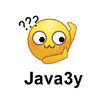





 随时随地看视频
随时随地看视频




